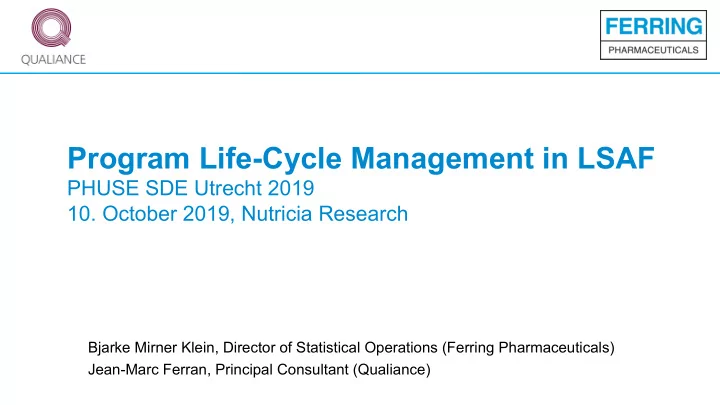
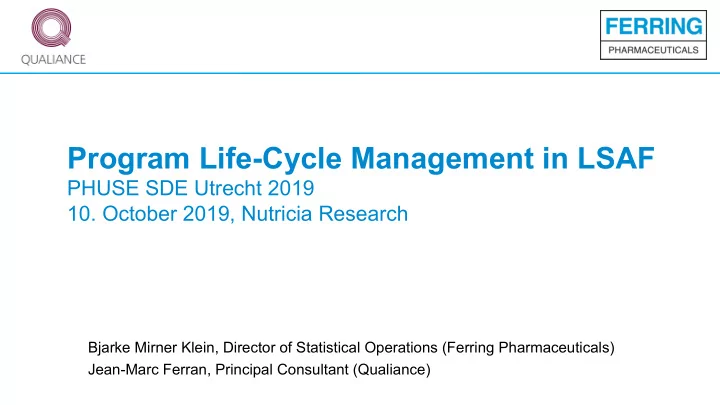
d n Program Life-Cycle Management in LSAF PHUSE SDE Utrecht 2019 10. October 2019, Nutricia Research Bjarke Mirner Klein, Director of Statistical Operations (Ferring Pharmaceuticals) Jean-Marc Ferran, Principal Consultant (Qualiance)
d n Agenda • Background at Ferring • Supporting Life Cycle Management in LSAF • Business Implementation Plans at Ferring • Tackling Dependencies in LSAF • Conclusion
d n Agenda • Background at Ferring • Supporting Life Cycle Management in LSAF • Business Implementation Plans at Ferring • Tackling Dependencies in LSAF • Conclusion
d IPC DK n FCT UK FGLAG Ferring China Ferring Parsippany Japan San Diego FICSA IPC India BTG Israel
d IPC DK n Ferring China Ferring Parsippany Japan Presence in all development centres resources, expertise, technology, standards
d n • same systems • same processes Ferring CRO TCS • communication • continuity
d End-of-text n material Safety Qlik Monitoring Medical In text Narratives tables Patient JMP Profiles ADaM SDTM Clinical Trial
Copy, Run & Lock d End-of-text n Conduct material • Datasets In text • Programs Narratives tables • Macros • Logfiles • Output DBL • Datasets • Programs ADaM • Macros • Logfiles • Output CTR SDTM • Datasets • Programs • Macros Clinical Trial • Logfiles • Output
Copy, Run & Lock d n Conduct • Datasets • Programs • Macros • Logfiles • Name of • Name of • Name of • Output Programming Plan Validation Report Program Header program program program DBL • Programmer • Programmer • Programmer • Datasets • Date • Date • Date • Programs • Validator • Validator • Macros • Logfiles • Validation • Validation • Output status status CTR • Datasets • Programs • Macros • Logfiles • Output
Copy, Run & Lock d n Conduct Safety Qlik • Datasets Monitoring Medical • Programs • Macros • Logfiles • Output Patient JMP Profiles DBL • Datasets • Programs ADaM • Macros • Logfiles • Output CTR SDTM • Datasets • Programs • Macros • Logfiles • Output
d n
Copy, Run & Lock d n Conduct • Datasets • Programs • Macros • Logfiles • Name of • Name of • Name of • Output Programming Plan Validation Report Program Header program program program DBL • Programmer • Programmer • Programmer • Datasets • Date • Date • Date • Programs • Validator • Validator • Macros • Logfiles • Validation • Validation • Output status status CTR • Datasets • Programs • Macros • Logfiles • Output
d n Agenda • Background at Ferring • Supporting Life Cycle Management in LSAF • Business Implementation Plans at Ferring • Tackling Dependencies in LSAF • Conclusion
Life Cycle Management Industry Examples “Horizontal” “Copy, Run “Vertical” “Tag-based” d & Lock” n CSR Current Trial CSR Dataset Dataset Dataset Development AE.sas7bdat 1.0 AE.sas7bdat 1.0 DBL Macro Dataset AE.sas7bdat 2.0 CSR Program Macro Macro Macro Output listing.sas 1.0 listing.sas 1.0 Program DBL listing.sas 2.0 listing.sas 2.0 CSR Output DB Lock Program Program Dataset Validation lisAE.sas 0.1 lisAE.sas 0.1 Macro Dataset lisAE.sas 0.2 lisAE.sas 0.2 lisAE.sas 1.0 Program lisAE.sas 1.0 Macro DBL lisAE.sas 1.1 lisAE.sas 1.1 Output Program lisAE.sas 2.0 CSR Output Output CSR lisAE.txt 1.0 Output Production Dataset lisAE.txt 1.1 lisAE.txt 1.0 DBL Macro Dataset lisAE.txt 2.0 CSR Macro Program Output Program Output
LSAF Features (1) Versioning in LSAF d n • Possibility to enable and disable versioning • New versions created at check-in and check-out or when files are overwritten • Each time a user modifies a program under versioning, a new version is created as next Major, Minor or Custom version.
LSAF Features (2) eSignature in LSAF d n • Versions can be eSigned with different roles and reasons • Roles and reasons can be customized • eSignatures are not carried forward from one version to the next
LSAF Features (3) Using the LSAF APIs... %LSAF_GETCHILDREN d n 1 row per program %LSAF_GETVERSION 1 row per program and version %LSAF_GETSIGNATURES 1 row per version and eSign
Derive Validation Status Program Status d Status Versioned Checked out Program Program n Author signed Approver signed Rejected Yes No Approve Reject Validated Yes No Approve Approve
Derive Validation Status Program Status Status Versioned Checked out Program Author Program Approver d signed signed n Rejected Yes No Approve Reject Validated Yes No Approve Approve Not yet started* NA NA NA NA Ongoing Yes / No Yes Yes / No Yes / No Draft not versioned No No No No Draft versioned Yes No No No Ready for validation Yes No Approve No Signed not versioned No No Yes / No** Yes / No** * Available in Programming Plan but not in LSAF ** At least one has to be yes
Derive Validation Status Potential Issues Issue Description d n 1 Program author signed as ‘Reject’ 2 Program author and program approver is the same 3 Program approver signed before program author 4 Program approver missing in Programming Plan but present in LSAF 5 Progam author is missing in Programming Plan but present in LSAF 6 Programmer checked in not signed as Program author 7 Program approver has signed but program author has not signed 8 Programming Plan author is different from actual in in LSAF 9 Programming Plan approver is diffrent from actual in LSAF 10 Program not listed in Programming Plan 11 Unknown issue
Ferring Study Dashboard d n
d n Agenda • Background at Ferring • Supporting Life Cycle Management in LSAF • Business Implementation at Ferring • Future Plans at Ferring • Conclusion
Copy, Run & Lock d n Conduct • Datasets • Programs • Macros • Logfiles • Name of • Name of • Name of • Output Programming Plan Validation Report Program Header program program program DBL • Programmer • Programmer • Programmer • Datasets • Date • Date • Date • Programs • Validator • Validator • Macros • Logfiles • Validation • Validation • Output status status CTR • Datasets • Programs • Macros • Logfiles • Output
Specification Author Program Author Program Approver Output Sign & Version d n Datasets Develop Specification eSign ‘Reject’ • Not versioned program e.g. SAP, ADS Programs • Versioning Not • Signing OK Macros eSign • Versioning Validate • Signing ‘approve’ Logfiles OK • Not versioned • Snapshot at delivery Outputs eSign Validated • Not versioned ‘Approve’ program • Packages versioned
Step Responsible Action Sign & Version 1 Program Author Develop the program in the LSAF workspace. d Check the program into the LSAF repository and turn on versioning. n Datasets 2 Program Author Using the role ‘Author’ eSign the program indicating ‘Approve’ including a comment that this is the first version. • Not versioned If the validation level is not available elsewhere it must be included in the comment . 3 Program Validate according to the specified validation level. Programs Approver In case of findings continue to step 4. • Versioning • Signing In case of no findings continue to step 8. Macros 4 Program Using the role ‘Approver’ eSign the program indicating ‘Reject’ including the validation finding(s) as Approver a comment. • Versioning • Signing If an update to the specification is required then continue to step 5. Logfiles If an update to the program is required then continue to step 6. 5 Specification Update the specification according to the validation findings. • Not versioned Author • Snapshot at delivery 6 Program author Check the program out from the LSAF repository. Update the program according to the validation findings. Outputs Check the program back into the LSAF repository. 7 Program author Using the role ‘Author’ eSign the program indicating ‘Approve’ including a comment addressing the • Not versioned validation finding(s). • Packages versioned Repeat the process starting from step 3. 8 Program Using the role ‘Approver’ eSign the program indicating ‘Approve’ including a comment that the Approver validation has been completed, e.g. ‘No deviation found’.
Sign & Version d n Datasets • Not versioned Programs • Name of • Generated • Name of Programming Plan Validation Report Program Header • Versioning program from program • Signing metadata • Programmer Macros • Validator • Versioning • Signing Logfiles • Not versioned • Snapshot at delivery Outputs • Not versioned • Packages versioned
Sign & Version d End-of-text n material Datasets Safety Qlik Monitoring Medical • Not versioned In text Narratives tables Programs Patient • Versioning JMP • Signing Profiles Macros • Versioning ADaM • Signing Logfiles • Not versioned SDTM • Snapshot at delivery Outputs Clinical Trial • Not versioned • Packages versioned
Recommend
More recommend