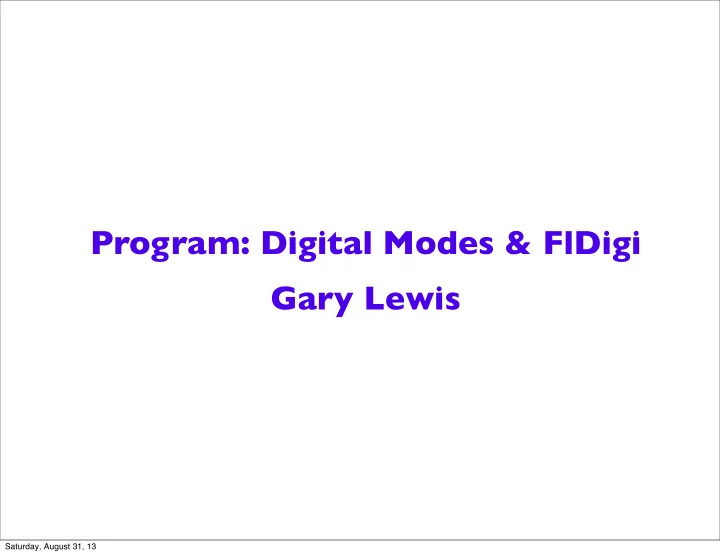
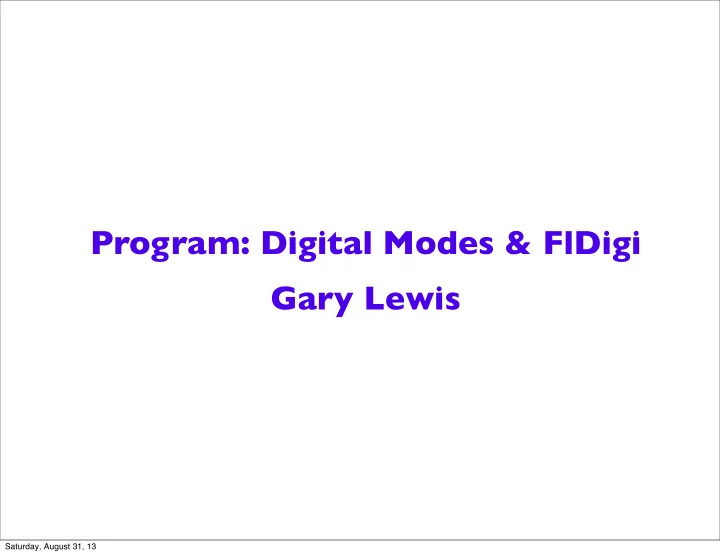
Program: Digital Modes & FlDigi Gary Lewis Saturday, August 31, 13
Digital Mode Basics Saturday, August 31, 13
Radio Digital Modes History • Original Digital Modes Telegraphy (Morse Code - CW); Teleprinter (Baudot - RTTY); ★ Facsimile (FAX) • Packet A form of packet switching technology used to transmit digital data ★ via radio or wireless communications links. Amateurs started experimenting with it in 1978. It uses the same basic fundamentals used in communications via ★ the Internet and Cellular networks. Example: GPRS is the packet data facility for GSM cellular telephone network. Any station can act as a digipeater (digital repeater), thus allowing ★ linkage between stations to pass data packets. Layers (Open Systems Interconnection (OSI) Model) ★ Physical Layer: Radio, Modem/TNC, Computer ★ Data Link Layer: AX.25 (Amateur AX.25) ★ Network Layer: Not really required between 2 operators, but ★ used when automated routing is required Saturday, August 31, 13
Digital Modes and Required Hardware • Examples of those using a Terminal Node Controller (TNC) Packet BBS ★ APRS ★ WinLink ★ • Examples of those using a sound card interface (USB Signalink, Rigblaster) RTTY ★ PSK31 ★ MT63 ★ Olivia ★ • Examples of those using Internet for long-haul transfer of data EchoLink ★ WinLink ★ D-Star ★ Saturday, August 31, 13
Hardware Configurations TNC Configurations Sound Card Configurations Saturday, August 31, 13
What Do These Modes Look/Sound Like? Mode Fldigi Waterfall Sound CW - 20 WPM Saturday, August 31, 13
What Do These Modes Look/Sound Like? Mode Fldigi Waterfall Sound CW - 20 WPM Saturday, August 31, 13
What Do These Modes Look/Sound Like? Mode Fldigi Waterfall Sound RTTY - 170 Hz shift, 45 Baud Saturday, August 31, 13
What Do These Modes Look/Sound Like? Mode Fldigi Waterfall Sound RTTY - 170 Hz shift, 45 Baud Saturday, August 31, 13
What Do These Modes Look/Sound Like? Mode Fldigi Waterfall Sound Facsimile Saturday, August 31, 13
What Do These Modes Look/Sound Like? Mode Fldigi Waterfall Sound Facsimile Saturday, August 31, 13
What Do These Modes Look/Sound Like? Mode Fldigi Waterfall Sound Packet - 300 Baud Saturday, August 31, 13
What Do These Modes Look/Sound Like? Mode Fldigi Waterfall Sound Packet - 300 Baud Saturday, August 31, 13
What Do These Modes Look/Sound Like? Mode FlDigi Waterfall Sound BPSK31 Saturday, August 31, 13
What Do These Modes Look/Sound Like? Mode FlDigi Waterfall Sound BPSK31 Saturday, August 31, 13
What Do These Modes Look/Sound Like? Mode FlDigi Waterfall Sound MT63 - 2K Saturday, August 31, 13
What Do These Modes Look/Sound Like? Mode FlDigi Waterfall Sound MT63 - 2K Saturday, August 31, 13
What Do These Modes Look/Sound Like? Mode FlDigi Waterfall Sound Olivia - 32/1K Saturday, August 31, 13
What Do These Modes Look/Sound Like? Mode FlDigi Waterfall Sound Olivia - 32/1K Saturday, August 31, 13
Some Favorite Software • Those using a Terminal Node Controller (TNC) APRS: APRSISCE (Windows) ★ WinLink: RMS Express (Windows) ★ • Those using a sound card interface (Computer, USB Signalink, Rigblaster) FlDigi Suite of Programs (Windows, Linux, Mac OS X) ★ MixW (Windows) ★ Ham Radio Deluxe - Digital Master 780 (Windows) ★ DigiPan (Windows) ★ WinWarbler (Windows) ★ • Those using Internet for long-haul transfer of data EchoLink: Available for Windows, Mac OSX, iOS, but not Linux ★ Saturday, August 31, 13
FlDigi Basics Saturday, August 31, 13
FlDigi Software - Main User Interface QSO Info Area Frequency Area Output Area Signal Browser Area Input Area Macro Bar Docked Scope WF/TX/RX Control Bars Waterfall Area Saturday, August 31, 13
FlDigi Software - Macro Tags and Example Partial Tag List Macro Examples CQ Button <FREQ> = my frequency <TX> CQ CQ CQ de <MYCALL> <MYCALL> <MYCALL> <MODE> = mode CQ CQ CQ de <MYCALL> <MYCALL> <MYCALL> pse k <RX> <MYCALL> = configuration call <MYLOC> = configuration locator Resolves to: CQ CQ CQ de WG5L WG5L WG5L <MYNAME> = configuration name CQ CQ CQ de WG5L WG5L WG5L pse k <MYQTH> = configuration QTH Me/QTH Button <MYRST> = my RST my name ... <MYNAME> <MYNAME> my QTH .... <MYQTH> <ANTENNA> = configuration antenna my LOC .... <MYLOC> <VER> = Fldigi version Resolves to: my name ... Gary Gary my QTH .... Longview, TX <CALL> = other stations callsign my LOC .... em22pn <LOC> = other stations locator SK Button (with Jim - AJ1MQ as contact) <NAME> = other stations name tnx fer QSO <NAME>, 73, God bless. <ZDT> <CALL> de <MYCALL> sk <QTH> = other stations QTH <RST> = other stations RST Resolves to: tnx fer QSO Jim, 73, God bless. 06/13/13 01:06Z AJ1MQ de WG5L sk Saturday, August 31, 13
FlDigi Software - Field Day Macro Examples CQ Button (with K5LET as MYCALL) Repeat Button (with K5LET as MYCALL, <TX> K4ABC as CALL and 3F NTX as XOUT) CQ FD CQ FD de <MYCALL> <MYCALL> k <TX> <RX> <CALL> pse cpy <XOUT> pse rpt your exchange <CALL> de <MYCALL> kn Resolves to: <RX> CQ FD CQ FD de K5LET K5LET k Resolves to: Reply Button (with K5LET as MYCALL K4ABC pse cpy 3F NTX pse rpt your exchange K4ABC de K5LET kn and K4ABC as CALL) <TX> 73 Button (with K5LET as MYCALL and <CALL> de <MYCALL> <MYCALL> kn <RX> K4ABC as CALL) <TX> Resolves to: <CALL> QSL 73 gl de <MYCALL> sk K4ABC de K5LET K5LET kn <RX> Report Button (with K5LET as MYCALL, Resolves to: K4ABC QSL 73 gl de K5LET sk K4ABC as CALL, 2F NFL as XIN and 3F NTX as XOUT) 73 Dup Button (with K5LET as MYCALL, <TX> K4ABC as CALL and 3F NTX as XOUT) <CALL> QSL your <XIN> pse cpy <XOUT> <XOUT> QSL? <CALL> de <MYCALL> kn <TX> <RX> <CALL> dup, we are <XOUT> 73 gl de <MYCALL> sk <RX> Resolves to: K4ABC QSL your 2F NFL pse cpy 3F NTX 3F NTX QSL? Resolves to: K4ABC de K5LET kn K4ABC dup, we are 3F NTX 73 gl de K5LET sk Saturday, August 31, 13
FlMsg and Forms Saturday, August 31, 13
FlMsg Software - Message Forms Saturday, August 31, 13
Recommend
More recommend