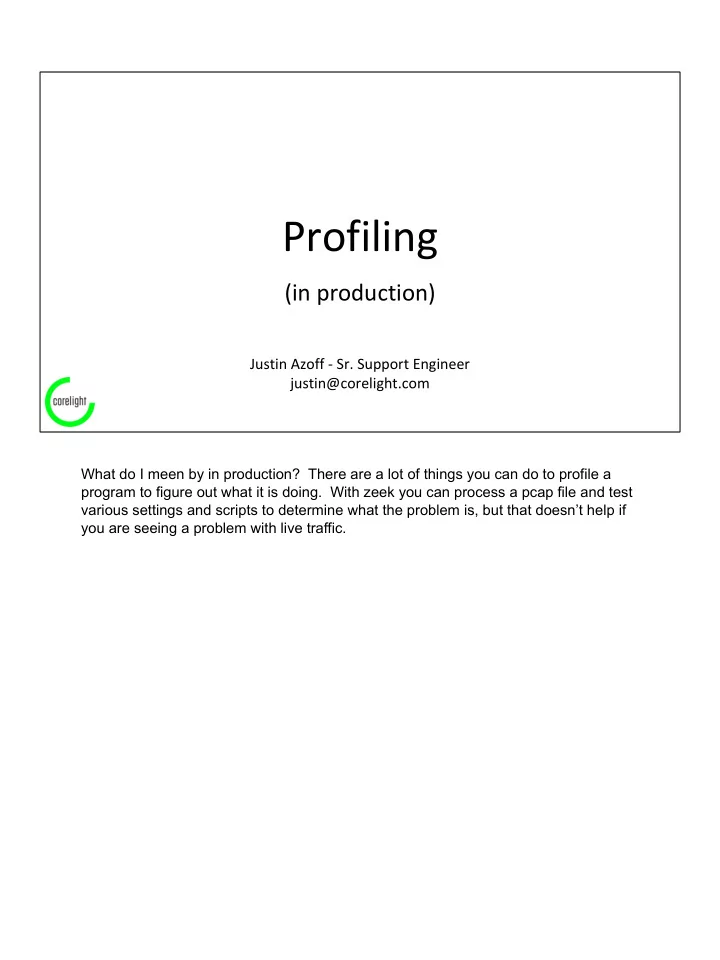
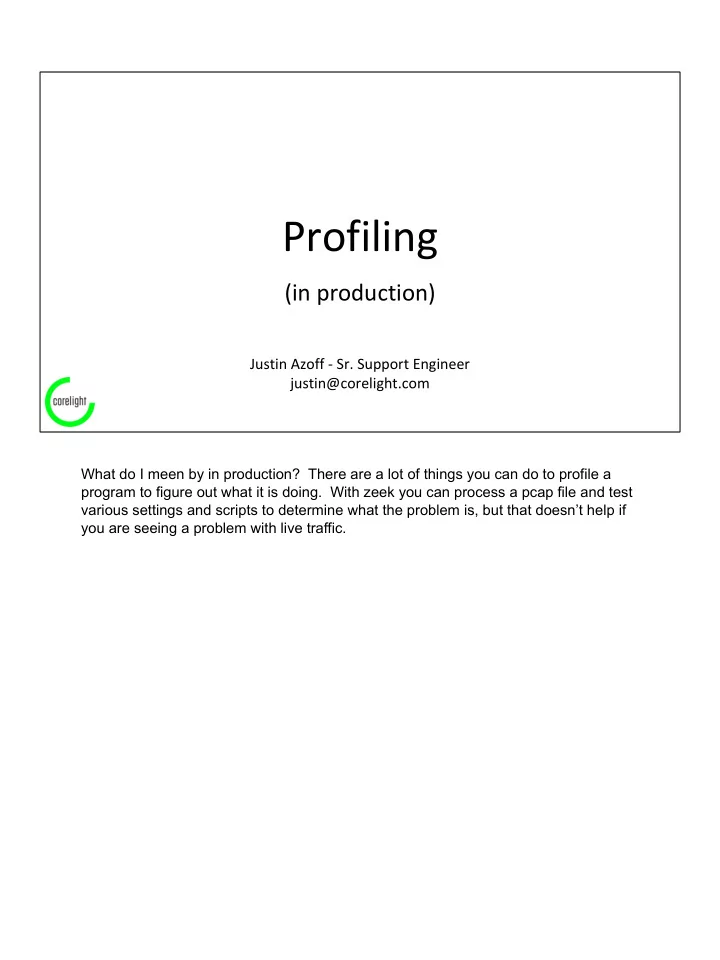
Profiling (in production) Justin Azoff - Sr. Support Engineer justin@corelight.com What do I meen by in production? There are a lot of things you can do to profile a program to figure out what it is doing. With zeek you can process a pcap file and test various settings and scripts to determine what the problem is, but that doesn’t help if you are seeing a problem with live traffic.
Process 1. Profile 2. Analyze 3. Hypotheses 4. Reproduce 5. Workaround 6. Fix This is almost the scientific method! Workaround can be as simple as commenting out a script that is not important
Types of profiling ● Memory profiling ● Core profiling ● Script profiling
Memory issues? Zeek often has memory leaks?
Memory issues? Zeek often has memory leaks unbounded state growth. Unplug traffic, does memory drop? Not a leak.
State? 1320279566.452687 %1 start 192.168.2.76:52026 > 132.235.215.119:80 1320279566.831473 %2 start 192.168.2.76:52027 > 72.21.211.173:80 1320279566.748201 %1 GET / (200 "OK" [109978] www.reddit.com) 1320279566.898309 %2 GET /SVUtep3Rhg5FTRn4.jpg (200 "OK" [2562] e.thumbs.redditmedia.com) Lets take a quick trip back 10 years or so and look at what the http log used to look like. Imagine something like reporting on every IP that requested www.reddit.com. If we just look for www.reddit.com in the logs, we would find %1. But what connection was %1?
State! "id.resp_h": "132.235.215.119", "id.resp_p": 80, "method": "GET", "host": "www.reddit.com", "uri": "/", "version": "1.1", "user_agent": "Mozilla/5.0 (Macintosh; Intel Mac OS X 10.6;...", "request_body_len": 0, " response_body_len ": 109978, "status_code": 200, "status_msg": "OK", "resp_mime_types": [ "text/html" ] Now, we log “fat” records containing aggregate metadata for a single connection. The downside to this is that the metadata needs to be buffered until the request is done. In order to log response_body_len along with the {method,host,uri}, those need to be stored until the request is complete. This means that longer requests put more of a demand on memory usage.
Unbounded state :-(
Bounded state global connections: count = 0; event new_connection(c: connection) { ++connections; } event zeek_done() { print fmt("Saw %d connections", connections); }
Unbounded state global connections: set[conn_id]; event new_connection(c: connection) { add connections[c$id]; } event zeek_done() { print fmt("Saw %d connections", |connections|); } “Works in pcap”
Cardinality matters global connections: set[port]; event new_connection(c: connection) { add connections[c$id$resp_p]; } event zeek_done() { print fmt("Saw %d connections", |connections|); } Does this blow up memory? Why not?
Expirations matter global conns: set[conn_id] &create_expire=1hrs;
Important lessons ● Know the cardinality of what you are storing ● Use expiration timers to avoid tracking things for longer than you need or expect ● Delete tracked data as soon as possible For high cardinality, consider HyperLogLog Currently most state is removed on connection_state_remove, NOT when it’s last used
Case study: OOM
Case study: OOM - jemalloc ● like tcmalloc, but maintained ● May or may not perform better than glibc ● Has excellent profiling capabilities ● Zeek: ./configure --enable-jemalloc
Case study: OOM - jemalloc - verify profiling MALLOC_CONF=stats_print:true zeek -NN 2> /tmp/jemalloc_stats ___ Begin jemalloc statistics ___ Version: "5.2..." Build-time option settings config.cache_oblivious: true config.debug: false config.fill: true config.lazy_lock: false config.malloc_conf: "..." config.opt_safety_checks: false config.prof: true config.prof_libgcc: false config.prof_libunwind: true config.stats: true config.utrace: false config.xmalloc: false ... No output: not using jemalloc
Case study: OOM - jemalloc - build with profiling ./configure --enable-prof --disable-prof-libgcc --disable-prof-gcc --enable-prof-libunwind No output: not using jemalloc
Case study: OOM - jemalloc profiling Uses environment variable to enable MALLOC_CONF= prof:true, prof_prefix:jeprof.out, lg_prof_interval:32
Case study: OOM - jemalloc profiling - output files jeprof.out.5165.3094.i3094.heap jeprof.out.5165.3095.i3095.heap jeprof.out.5165.3096.i3096.heap jeprof.out.5165.3097.i3097.heap jeprof.out.5165.3098.i3098.heap jeprof.out.5165.3099.i3099.heap jeprof.out.5165.3100.i3100.heap Uhhhh now what?
Case study: OOM - jemalloc profiling - .heap files @ 0x7fa14d9a1a32 0x7fa14d94c8b4 0x7fa14d9c6669 0x556df0853469 0x556df08f4468 0x556df06785bb 0x556df0679ee9 0x556df067ba4d 0x556df0658c37 0x556df08b1d90 0x556df0658ed9 0x556df0509ab3 0x7fa14cb8209b 0x556df051663a t*: 10: 2560 [0: 0] t0: 10: 2560 [0: 0] Not human readable. Contain memory addresses of the stack trace
Case study: OOM - jemalloc profiling - jeprof # jeprof $(which zeek) $(ls /usr/local/zeek/spool/worker-1-1/jeprof* -tr|tail -n 1) Using local file /usr/local/zeek/bin//zeek. Using local file /usr/local/zeek/spool/worker-1-1/jeprof.out.7973.130.i130.heap. Welcome to jeprof! For help, type 'help'. (jeprof) top20 Total: 1011.9 MB 108.8 10.8% 10.8% 108.8 10.8% BroString::Set@2c6430 99.0 9.8% 20.5% 207.7 20.5% file_analysis::X509::ParseSAN 76.1 7.5% 28.1% 78.6 7.8% i2d_ASN1_SET_ANY 68.0 6.7% 34.8% 68.0 6.7% BroString::Set@2c64f0 63.9 6.3% 41.1% 63.9 6.3% ASN1_STRING_set 58.0 5.7% 46.8% 58.0 5.7% CRYPTO_zalloc 50.0 4.9% 51.8% 200.8 19.8% StringVal::StringVal 36.0 3.6% 55.3% 38.0 3.8% RuleMatcher::InitEndpoint 35.5 3.5% 58.8% 361.0 35.7% file_analysis::X509Common::ParseExtension 34.0 3.4% 62.2% 34.0 3.4% safe_malloc (inline) 31.2 3.1% 65.3% 31.2 3.1% std::vector::_M_default_append (inline) 27.5 2.7% 68.0% 27.5 2.7% safe_realloc (inline) 26.0 2.6% 70.6% 26.0 2.6% analyzer::pia::PIA::AddToBuffer 24.0 2.4% 73.0% 24.0 2.4% TableVal::Init 16.5 1.6% 74.6% 17.0 1.7% ValManager::ValManager 15.5 1.5% 76.1% 32.5 3.2% Connection::BuildConnVal This is showing an issue with large amounts of SSL related allocations.
Case study: OOM - jemalloc profiling - jeprof cumulative (jeprof) top50 --cum Total: 1011.9 MB 0.0 0.0% 0.0% 1004.3 99.3% __libc_start_main 0.0 0.0% 0.0% 1004.3 99.3% _start 2.5 0.2% 0.2% 1003.8 99.2% main 0.0 0.0% 0.2% 938.7 92.8% net_run 0.0 0.0% 0.2% 936.7 92.6% iosource::PktSrc::Process 0.0 0.0% 0.2% 936.7 92.6% iosource::PktSrc::Process (inline) 0.0 0.0% 0.2% 936.7 92.6% net_packet_dispatch 0.0 0.0% 0.2% 917.7 90.7% NetSessions::DoNextPacket 0.0 0.0% 0.2% 917.7 90.7% NetSessions::NextPacket 0.0 0.0% 0.2% 855.7 84.6% Connection::NextPacket 0.0 0.0% 0.2% 855.7 84.6% analyzer::Analyzer::NextPacket 0.0 0.0% 0.2% 855.2 84.5% analyzer::tcp::TCP_Analyzer::DeliverPacket 0.0 0.0% 0.2% 810.2 80.1% analyzer::tcp::TCP_Analyzer::DeliverPacket (inline) 0.0 0.0% 0.2% 810.2 80.1% analyzer::tcp::TCP_Endpoint::DataSent We can also look at the cumulative allocations..
Case study: OOM - jemalloc profiling - jeprof cumulative 0.0 0.0% 0.2% 810.2 80.1% analyzer::tcp::TCP_Reassembler::DataSent 0.0 0.0% 0.2% 799.2 79.0% analyzer::Analyzer::ForwardStream 0.0 0.0% 0.2% 799.2 79.0% analyzer::Analyzer::NextStream 0.0 0.0% 0.2% 799.2 79.0% analyzer::tcp::TCP_Reassembler::BlockInserted 0.0 0.0% 0.2% 799.2 79.0% analyzer::tcp::TCP_Reassembler::DeliverBlock 0.0 0.0% 0.2% 738.1 72.9% analyzer::ssl::SSL_Analyzer::DeliverStream 0.0 0.0% 0.2% 738.1 72.9% binpac::SSL::SSLPDU::ParseBuffer 0.0 0.0% 0.2% 738.1 72.9% binpac::SSL::SSLPDU::ParseBuffer (inline) 0.0 0.0% 0.2% 738.1 72.9% binpac::SSL::SSLRecord::ParseBuffer 0.0 0.0% 0.2% 738.1 72.9% binpac::SSL::SSL_Flow::NewData 0.0 0.0% 0.2% 736.1 72.8% analyzer::ssl::SSL_Analyzer::SendHandshake 0.0 0.0% 0.2% 736.1 72.8% binpac::SSL::Handshake::Parse 0.0 0.0% 0.2% 736.1 72.8% binpac::SSL::Handshake::Parse (inline) 0.0 0.0% 0.2% 736.1 72.8% binpac::SSL::PlaintextRecord::Parse 0.0 0.0% 0.2% 736.1 72.8% binpac::TLSHandshake::Handshake::Parse We can also look at the cumulative allocations..
Recommend
More recommend