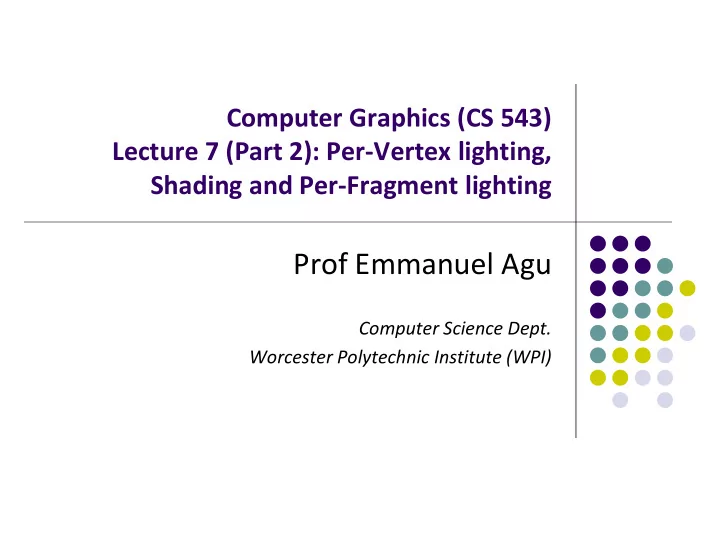
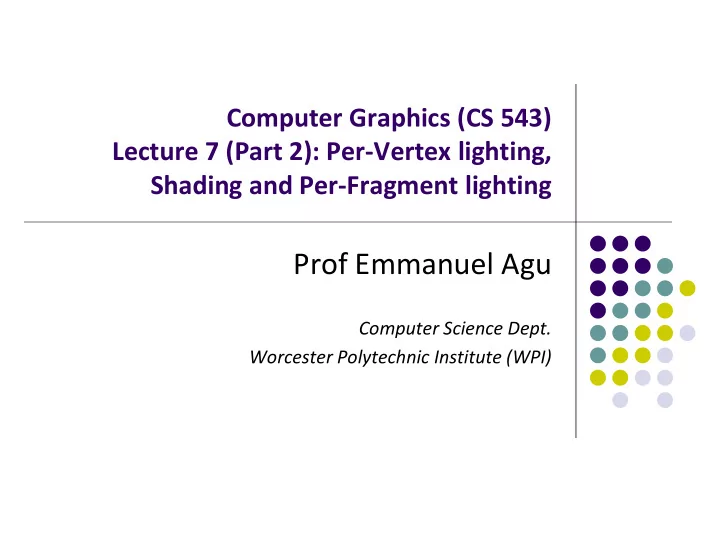
Computer Graphics (CS 543) Lecture 7 (Part 2): Per-Vertex lighting, Shading and Per-Fragment lighting Prof Emmanuel Agu Computer Science Dept. Worcester Polytechnic Institute (WPI)
Computation of Vectors To calculate lighting at vertex P Need l, n, r and v vectors at vertex P User specifies: Light position Viewer (camera) position Vertex (mesh position) l: Light position – vertex position v: Viewer position – vertex position n: Newell method Normalize all vectors!
Specifying a Point Light Source For each light source component, set RGBA alpha = transparency Blue Red Green Alpha vec4 diffuse0 =vec4(1.0, 0.0, 0.0, 1.0); vec4 ambient0 = vec4(1.0, 0.0, 0.0, 1.0); vec4 specular0 = vec4(1.0, 0.0, 0.0, 1.0); vec4 light0_pos =vec4(1.0, 2.0, 3,0, 1.0); x y z w Set position is in homogeneous coordinates vec4 light0_pos =vec4(1.0, 2.0, 3,0, 1.0); x y z w
Recall: Mirror Direction Vector r Can compute r from l and n l , n and r are co-planar r = 2 ( l · n ) n - l
Finding Normal, n Normal calculation in application. E.g. Newell method Passed to vertex shader OpenGL Application Calculates n n vertex Shader
Material Properties Normal, material, shading functions now deprecated (glNormal, glMaterial, glLight) deprecated Specify material properties of scene object ambient, diffuse, specular (RGBA) w component gives opacity (transparency) Default? all surfaces are opaque Blue Opacity Red Green vec4 ambient = vec4(0.2, 0.2, 0.2, 1.0); vec4 diffuse = vec4(1.0, 0.8, 0.0, 1.0); vec4 specular = vec4(1.0, 1.0, 1.0, 1.0); GLfloat shine = 100.0 Material Shininess (alpha in specular)
Recall: CTM Matrix passed into Shader Recall: CTM matrix concatenated in application mat4 ctm = ctm * LookAt(vec4 eye, vec4 at, vec4 up); CTM matrix passed in contains object transform + Camera Connected to matrix ModelView in shader in vec4 vPosition; CTM passed in OpenGL Uniform mat4 ModelView ; Application Builds CTM main( ) { CTM // Transform vertex position into eye coordinates vec3 pos = (ModelView * vPosition).xyz; ……….. vertex Shader }
Per-Vertex Lighting: Declare Variables Note: Phong lighting calculated at EACH VERTEX!! // vertex shader in vec4 vPosition; in vec3 vNormal; Ambient, diffuse, specular out vec4 color; //vertex shade (light * reflectivity) specified by user // light and material properties uniform vec4 AmbientProduct, DiffuseProduct, SpecularProduct; uniform mat4 ModelView; uniform mat4 Projection; k a I a k d I d k s I s uniform vec4 LightPosition; uniform float Shininess; exponent of specular term
Per-Vertex Lighting: Compute Vectors CTM transforms vertex position into eye coordinates Eye coordinates? Object, light distances measured from eye void main( ) { // Transform vertex position into eye coordinates vec3 pos = (ModelView * vPosition).xyz; vec3 L = normalize( LightPosition.xyz - pos ); // light Vector vec3 E = normalize( -pos ); // view Vector vec3 H = normalize( L + E ); // halfway Vector // Transform vertex normal into eye coordinates vec3 N = normalize( ModelView*vec4(vNormal, 0.0) ).xyz; GLSL normalize function
Per-Vertex Lighting: Calculate Components // Compute terms in the illumination equation vec4 ambient = AmbientProduct; k a I a float cos_theta = max( dot(L, N), 0.0 ); k d I d l · n vec4 diffuse = cos_theta * DiffuseProduct; float cos_phi = pow( max(dot(N, H), 0.0), Shininess ); k s I s ( n · h ) b vec4 specular = cos_phi * SpecularProduct; if( dot(L, N) < 0.0 ) specular = vec4(0.0, 0.0, 0.0, 1.0); gl_Position = Projection * ModelView * vPosition; color = ambient + diffuse + specular; color.a = 1.0; } I = k a I a + k d I d l · n + k s I s ( n · h ) b
Per-Vertex Lighting Shaders IV // in vertex shader, we declared color as out, set it ……. color = ambient + diffuse + specular; color.a = 1.0; } // in fragment shader ( Graphics Hardware in vec4 color; color used in color set fragment shader in vertex void main() shader { gl_FragColor = color; }
Spotlights Derive from point source Direction I (of lobe center) Cutoff: No light outside Attenuation: Proportional to cos a f f - See section 5.2.4, pg 264 of Angel textbook
Shading
Shading? After triangle is rasterized/drawn Per-vertex lighting calculation means we know color of pixels at vertices (red dots) Shading determines color of interior surface pixels I = k d I d l · n + k s I s ( n · h ) b + k a I a Shading Lighting calculation at vertices (in vertex shader)
Shading? Two types of shading Assume linear change => interpolate (Smooth shading) No interpolation (Flat shading) I = k d I d l · n + k s I s ( n · h ) b + k a I a Shading Lighting calculation at vertices (in vertex shader)
Flat Shading compute lighting once for each face, assign color to whole face Benefit: Fast!!
Flat shading Used when: Polygon is small enough Light source is far away (why?) Eye is very far away (why?) Previous OpenGL command: glShadeModel(GL_FLAT) deprecated!
Mach Band Effect Flat shading suffers from “ mach band effect ” Mach band effect – human eyes amplify discontinuity at the boundary perceived intensity Side view of a polygonal surface
Smooth shading Fix mach band effect – remove edge discontinuity Compute lighting for more points on each face 2 popular methods: Gouraud shading Phong shading Smooth shading Flat shading
Gouraud Shading Lighting calculated for each polygon vertex Colors are interpolated for interior pixels Interpolation? Assume linear change across face Gouraud shading (interpolation) is OpenGL default
Flat Shading Implementation Default is smooth shading Colors set in vertex shader interpolated Flat shading? Prevent color interpolation In vertex shader, add keyword flat to output color flat out vec4 color; //vertex shade …… color = ambient + diffuse + specular; color.a = 1.0;
Flat Shading Implementation Also, in fragment shader, add keyword flat to color received from vertex shader flat in vec4 color; void main() { gl_FragColor = color; }
Gouraud Shading Compute vertex color in vertex shader Shade interior pixels: vertex color interpolation C1 for all scanlines Ca = lerp(C1, C2) Cb = lerp(C1, C3) C3 C2 * lerp: linear interpolation Lerp(Ca, Cb)
Linear interpolation Example b a x v1 v2 If a = 60, b = 40 RGB color at v1 = (0.1, 0.4, 0.2) RGB color at v2 = (0.15, 0.3, 0.5) Red value of v1 = 0.1, red value of v2 = 0.15 40 60 x 0.1 0.15 Red value of x = 40 /100 * 0.1 + 60/100 * 0.15 = 0.04 + 0.09 = 0.13 Similar calculations for Green and Blue values
Gouraud Shading Interpolate triangle color Interpolate y distance of end points (green dots) to get 1. color of two end points in scanline (red dots) Interpolate x distance of two ends of scanline (red dots) 2. to get color of pixel (blue dot) Interpolate using y values Interpolate using x values
Gouraud Shading Function (Pg. 433 of Hill) for(int y = y bott ; y < y top ; y++) // for each scan line { find x left and x right find color left and color right color inc = (color right – color left )/ (x right – x left ) for(int x = x left, c = color left ; x < x right ; x++, c+ = color inc ) { put c into the pixel at (x, y) } } y top x left ,color left x right ,color right y bott
Gouraud Shading Implemenation Vertex lighting interpolated across entire face pixels if passed to fragment shader in following way 1. Vertex shader: Calculate output color in vertex shader, Declare output vertex color as out I = k d I d l · n + k s I s ( n · h ) b + k a I a 2. Fragment shader: Declare color as in, use it, already interpolated!!
Calculating Normals for Meshes For meshes, already know how to calculate face normals (e.g. Using Newell method) For polygonal models, Gouraud proposed using average of normals around a mesh vertex n = ( n 1 + n 2 + n 3 + n 4 )/ | n 1 + n 2 + n 3 + n 4 |
Gouraud Shading Problem Assumes linear change across face If polygon mesh surfaces have high curvatures, Gouraud shading in polygon interior can be inaccurate Phong shading fixes, this, look smooth
Phong Shading Phong shading computes lighting in fragment shader Need vectors n, l, v, r for each pixels – not provided by user Instead of interpolating vertex color Interpolate vertex normal and vectors Use pixel vertex normal and vectors to calculate Phong lighting at pixel ( per pixel lighting )
Phong Shading (Per Fragment) Normal interpolation (also interpolate l,v) n1 nb = lerp(n1, n3) na = lerp(n1, n2) lerp(na, nb) n2 n3 At each pixel, need to interpolate Normals (n) and vectors v and l
Recommend
More recommend