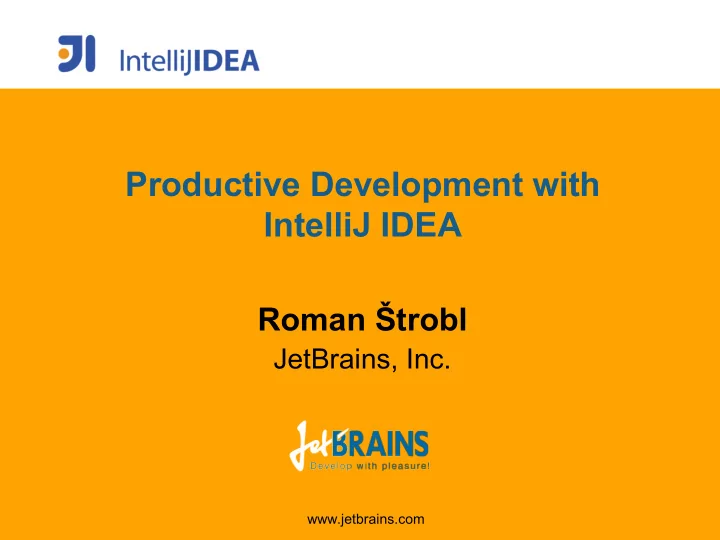
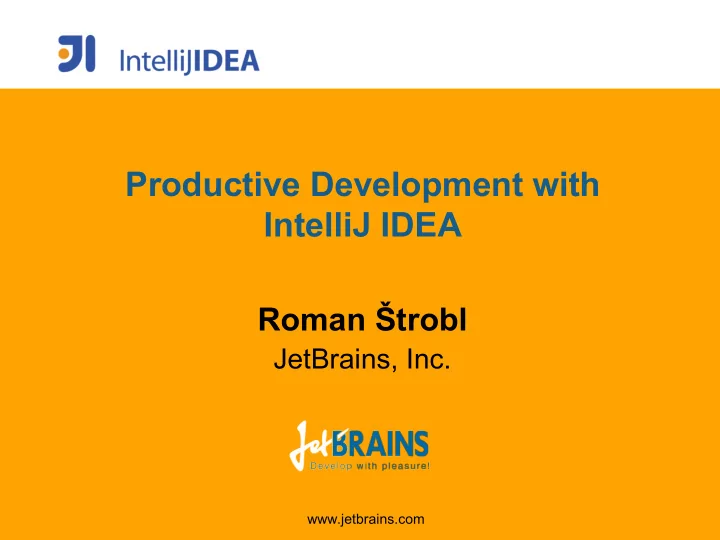
Productive Development with IntelliJ IDEA Roman Štrobl JetBrains, Inc. www.jetbrains.com
Goals of this Presentation • Show IntelliJ IDEA in action • Provide tips for productive development with IDEA 2 www.jetbrains.com
About Me • Technology Evangelist • Also responsible for community programs and Java User Group support at JetBrains • Leader of CZJUG 3 www.jetbrains.com
IntelliJ IDEA – a fully-featured IDE • Programming languages – Java, JavaScript, Ruby, Groovy, Scala, PHP, HTML, CSS, XML, XSLT, XPath, JSP, Python, Clojure • Technologies and frameworks – EJB, JPA, Spring, Hibernate, JSF, Struts, Struts2, GWT, AJAX, Java ME, Velocity, FreeMarker, Flex, Grails, etc. • Build and test tools – Ant, Maven, JUnit, TestNG, I18N Support, Code coverage • Application servers – Tomcat, Geronimo, Glassfish, JBoss, Weblogic, Websphere • Version Control systems – CVS, SVN, Perforce, VSS, ClearCase, StarTeam, Git • Swing GUI Designer 4 www.jetbrains.com
Community • Open API – lots of plug-ins • Early Access Program (EAP) – Opened for IDEA 9 (Maia) • Free licenses – Java User Groups – Open source projects – Classrooms and trainers • 24/7 technical support 5 www.jetbrains.com
Demo: IntelliJ IDEA’s Java Editor 6 www.jetbrains.com
Demo: Web Development 7 www.jetbrains.com
Demo: Cross Language Support 8 www.jetbrains.com
IntelliJ IDEA 9 highlights • Full Java EE 6 support • Background scanning • OSGi development support • New JavaScript debugger • Android & Google App Engine • PHP support • Task management • Many small productivity improvements 9 www.jetbrains.com
Demo: Java EE 6 10 www.jetbrains.com
Comparison with Eclipse • Both are really good IDEs • Customer pains with Eclipse: – “plug-in” hell – Varying level of quality of plug-ins – Upgrades are not smooth – Limited cross technology support – Fragmentation • IDEA doesn’t have these issues and we think it’s more productive 11 www.jetbrains.com
Conclusion • Editor-centric IDE • Productivity is key • Cross-technology refactorings • Built-in code analysis tools • Broad language and framework support 12 www.jetbrains.com
Other products from JetBrains • TeamCity – Continuous integration server – “Pre-tested commit” – Tests re-ordering – Better reporting – Integration with IDEs – Free for up to 20 build configurations – Quick demo 13 www.jetbrains.com
Other products from JetBrains • MPS – Meta Programming System – Tool for building DSLs – Free and open source – The idea: build DSLs instead of class libraries • Language reuse for different problem domains • Extending languages can be easy with tools – Extensive editor support for custom languages – No code parsing, work directly with AST 14 www.jetbrains.com
Other products from JetBrains • YouTrack – New bug tracking tool – Google-like web interface – IDEA-like keyboard shortcuts – Modify multiple issues at once – Flexible tags – Quick demo 15 www.jetbrains.com
Questions roman.strobl@jetbrains.com 16 www.jetbrains.com
Thank You! Roman Štrobl Technology Evangelist JetBrains, Inc. www.jetbrains.com
Recommend
More recommend