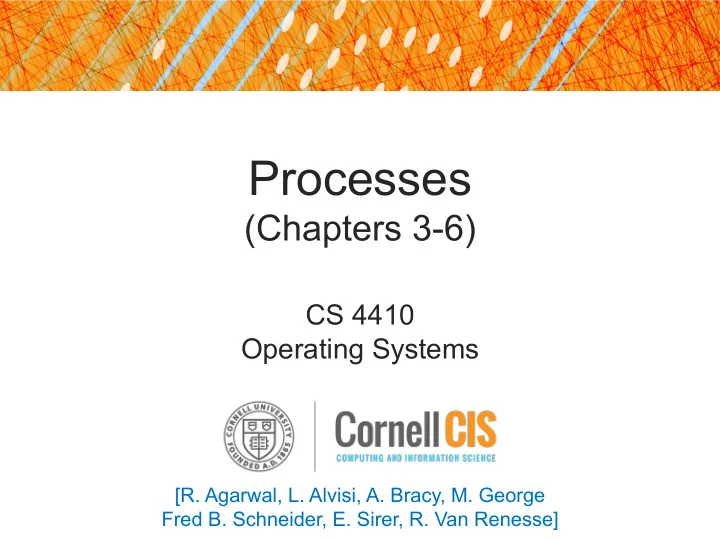
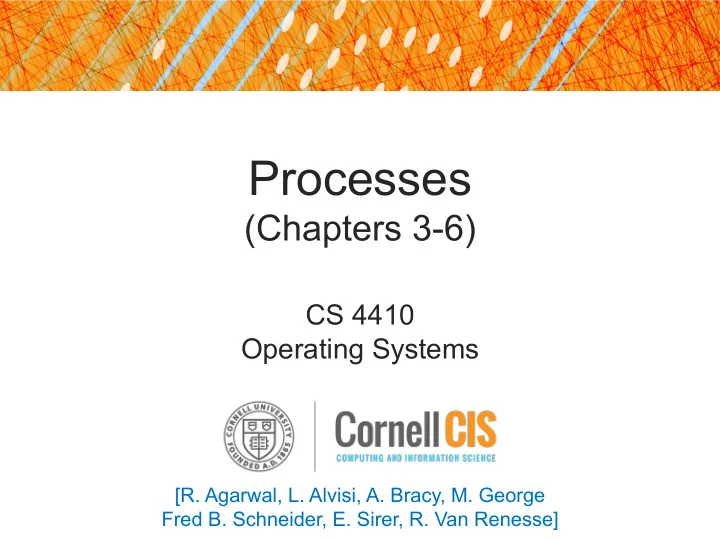
Processes (Chapters 3-6) CS 4410 Operating Systems [R. Agarwal, L. Alvisi, A. Bracy, M. George Fred B. Schneider, E. Sirer, R. Van Renesse]
Process vs Program • A program consists of code and data • specified in some programming language • Typically stored in a file on disk • “ Running a program ” = creating a process • you can run a program multiple times! - one after another or even concurrently 2
What is an “ Executable ”? An executable is a file containing: • executable code - CPU instructions • data - information manipulated by these instructions • Obtained by compiling a program • and linking with libraries 3
What is a “ Process ”? • An executable running on an abstraction of a computer: - Address Space (memory) + Execution Context (registers incl. PC and SP) - manipulated through machine instructions - Environment (clock, files, network, …) - manipulated through system calls • Current state is called “image” in Thompson/Ritchie paper A good abstraction: • is portable and hides implementation details • has an intuitive and easy-to-use interface • can be instantiated many times • is efficient to implement 4
Process ≠ Program A program is passive: code + data A process is alive: mutable data + registers + files + … Same program can be run multiple time simultaneously (1 program, 2 processes) > ./program & > ./program & 5
A Day in the Life of a Program Compiler Loader (+ Assembler + Linker) “It’s alive!” sum pid xxx sum.c process executable source PC SP files 0xffffffff ... stack #include <stdio.h> 0040 0000 0C40023C 21035000 main int max = 10; .text 1b80050c int main () { 8C048004 heap int i; 21047002 int sum = 0; 0C400020 data add(m, &sum); ... max printf(“%d”,i); 0x10000000 1000 0000 10201000 ... 21040330 .data text max 22500102 jal } addi ... 0x00400000 6 0x00000000
Logical view of process memory 0xffffffff call stack stack segments heap heap used for memory allocation (malloc) data data segment contains global variables read-only text segment contains code and text constants How many bits in an address for this CPU? 0x00000000 Why is address 0 not mapped? 7
Review: stack (aka call stack) int main(argc, argv){ … arguments (3.14) stack frame for f(3.14) return address … main() } saved FP (main) stack frame for f() local variables int f(x){ FP … stack frame for saved registers g(); g() … scratch space SP } int g(y){ … PC/IP } 8
Review: heap in use free “break” NULL pointer to next “free list” free chunk start of heap segment end of data segment 9
Environment • CPU, registers, memory allow you to implement algorithms • But how do you q read input / write to screen ? q create/read/write/delete files q create new processes q send/receive network packets q get the time / set alarms q terminate the current process 10
System Calls Compilers Web Servers Source Code Control Databases Word Processing Web Browsers Email • A process runs on CPU Portable OS Library • Can access O.S. kernel through “system calls” System Call Interface • Skinny interface Portable Operating System Kernel - Why? x86 ARM PowerPC 10Mbps/100Mbps/1Gbps Ethernet 802.11 a/b/g/n SCSI IDE Graphics Accelerators LCD Screens 11
Why a “skinny” interface? • Portability - easier to implement and maintain - e.g., many implementations of “Posix” interface • Security - “small attack surface”: easier to protect against vulnerabilities not just the O.S. interface. Internet “IP” layer is another good example of a skinny interface 12
Executing a system call Process : 1. Calls system call function in library 2. Places arguments in registers and/or pushes them onto user stack 3. Places syscall type in a dedicated register 4. Executes syscall machine instruction Kernel : 5. Executes syscall interrupt handler 6. Places result in dedicated register 7. Executes return_from_interrupt Process : 8. Executes return_from_function 13
Executing read System Call KSP int main(argc, argv){ … stack frame for UPC read(f) main() … USP } user stack interrupt user space stack kernel space UPC: user program counter USP: user stack pointer KSP: kernel stack pointer note interrupt stack empty while process running 14
Executing read System Call KSP int main(argc, argv){ … stack frame for read(f) return address main() … } stack frame for _read: _read mov READ, %R0 UPC USP syscall return user stack interrupt user space stack kernel space UPC: user program counter USP: user stack pointer KSP: kernel stack pointer note interrupt stack empty while process running 15
Executing read System Call int main(argc, argv){ USP, UPC, … stack frame for read(f) PSW return address main() KSP … } stack frame for _read: _read mov READ, %R0 UPC USP syscall return user stack interrupt user space stack kernel space HandleIntrSyscall: KPC push %Rn … push %R1 call __handleSyscall pop %R1 … pop %Rn return_from_interrupt 16
Executing read System Call int main(argc, argv){ USP, UPC, … stack frame for read(f) PSW return address main() … } saved registers stack frame for KSP _read: _read mov READ, %R0 UPC USP syscall return user stack interrupt user space stack kernel space HandleIntrSyscall: push %Rn … push %R1 KPC call __handleSyscall pop %R1 … pop %Rn return_from_interrupt 17
Executing read System Call int main(argc, argv){ USP, UPC, … stack frame for read(f) PSW return address main() … } saved registers stack frame for _read: stack frame for _read mov READ, %R0 UPC USP handleSyscall() syscall KSP return user stack interrupt user space stack kernel space HandleIntrSyscall: return address push %Rn int handleSyscall(int type){ … switch (type) { push %R1 case READ: … call __handleSyscall KPC } pop %R1 } … pop %Rn return_from_interrupt 18
What if read needs to “block”? • read may need to block if Ø reading from terminal Ø reading from disk and block not in cache Ø reading from remote file server should run another process! 19
How to run multiple processes? 20
A process physically runs on the CPU But somehow each process has its own: u Registers u Memory u I/O resources u “thread of control” • even though there are usually more processes than the CPU has cores è need to multiplex, schedule, … to create virtual CPUs for each process For now, assume we have a single core CPU 21
Process Control Block (PCB) For each process, the OS has a PCB containing: • location in memory (page table) • location of executable on disk • which user is executing this process ( uid ) • process identifier ( pid ) • process status (running, waiting, finished, etc. ) • scheduling information • interrupt stack • saved kernel SP (when process is not running) • points into interrupt stack • interrupt stack contains saved registers and kernel call stack for this process • … and more! 22
Process Life Cycle Finished Init Runnable Running Waiting 23
Process creation Finished Init Runnable Running Waiting PCB status: being created Registers: uninitialized 24
Process is Ready to Run Finished Init Admitted to Run Runnable Running Queue Waiting PCB: on Run Queue (aka Ready Queue) Registers: pushed by kernel code onto interrupt stack 25
Process is Running (in supervisor mode, but may return_from_interrupt to user mode) Finished Init Admitted to Run dispatch Runnable Running Queue Waiting PCB: currently executing Registers: popped from interrupt stack into CPU 26
Process Yields (on clock interrupt) Finished Init yield Admitted to Run dispatch Runnable Running Queue Waiting PCB: on Run queue Registers: pushed onto interrupt stack (sp saved in PCB) 27
Process is Running Again! Finished Init yield Admitted to Run dispatch Runnable Running Queue Waiting PCB: currently executing Registers: sp restored from PCB; others restored from stack 28
Process is Waiting Finished Init yield Admitted to Run dispatch Runnable Running Queue blocking call e.g., read(), wait() Waiting PCB: on specific waiting queue (file input, …) Registers: on interrupt stack 29
Process is Ready Again! Finished Init yield Admitted to Run dispatch Runnable Running Queue blocking call blocking call e.g., read(), wait() completion Waiting PCB: on run queue Registers: on interrupt stack 30
Process is Running Again! Finished Init yield Admitted to Run dispatch Runnable Running Queue blocking call blocking call e.g., read(), wait() completion Waiting PCB: currently executing Registers: restored from interrupt stack into CPU 31
Process is Finished (Process = Zombie) Init Finished yield done Admitted to exit() Run dispatch Runnable Running Queue blocking call blocking call e.g., read(), wait() completion Waiting PCB: on Finished queue, ultimately deleted Registers: no longer needed 32
Recommend
More recommend