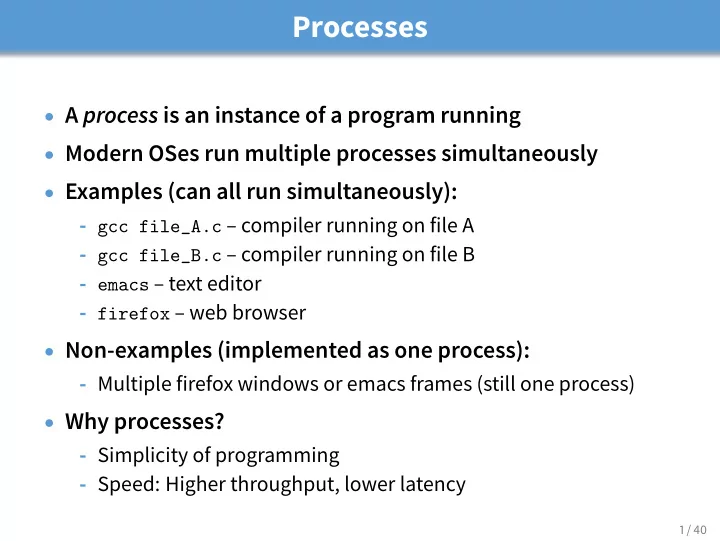
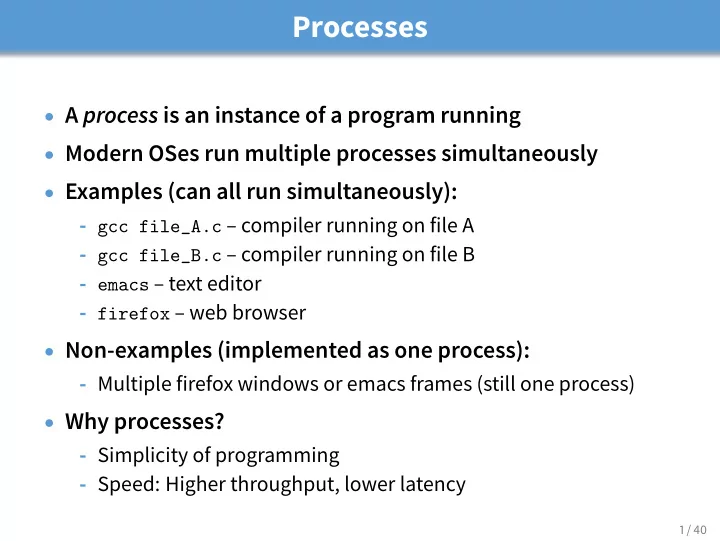
Processes • A process is an instance of a program running • Modern OSes run multiple processes simultaneously • Examples (can all run simultaneously): - gcc file_A.c – compiler running on file A - gcc file_B.c – compiler running on file B - emacs – text editor - firefox – web browser • Non-examples (implemented as one process): - Multiple firefox windows or emacs frames (still one process) • Why processes? - Simplicity of programming - Speed: Higher throughput, lower latency 1 / 40
Speed • Multiple processes can increase CPU utilization - Overlap one process’s computation with another’s wait emacs wait for input wait for input gcc • Multiple processes can reduce latency - Running A then B requires 100 sec for B to complete 80s 20s A B - Running A and B concurrently makes B finish faster A B - A is slower than if it had whole machine to itself, but still < 100 sec unless both A and B completely CPU-bound 2 / 40
A process’s view of the world • Each process has own view of machine - Its own address space - Its own open files - Its own virtual CPU (through preemptive multitasking) • *(char *)0xc000 different in P 1 & P 2 • Simplifies programming model - gcc does not care that firefox is running • Sometimes want interaction between processes - Simplest is through files: emacs edits file, gcc compiles it - More complicated: Shell/command, Window manager/app. 3 / 40
Inter-Process Communication • How can processes interact in real time? (a) By passing messages through the kernel (b) By sharing a region of physical memory (c) Through asynchronous signals or alerts 4 / 40
Outline (UNIX-centric) User view of processes 1 2 Kernel view of processes 3 Threads 4 Thread implementation details 5 / 40
Creating processes • Original UNIX paper is a great reference on core system calls • int fork (void); - Create new process that is exact copy of current one - Returns process ID of new process in “parent” - Returns 0 in “child” • int waitpid (int pid, int *stat, int opt); - pid – process to wait for, or -1 for any - stat – will contain exit value, or signal - opt – usually 0 or WNOHANG - Returns process ID or -1 on error 6 / 40
Deleting processes • void exit (int status); - Current process ceases to exist - status shows up in waitpid (shifed) - By convention, status of 0 is success, non-zero error • int kill (int pid, int sig); - Sends signal sig to process pid - SIGTERM most common value, kills process by default (but application can catch it for “cleanup”) - SIGKILL stronger, kills process always 7 / 40
Running programs • int execve (char *prog, char **argv, char **envp); - prog – full pathname of program to run - argv – argument vector that gets passed to main - envp – environment variables, e.g., PATH , HOME • Generally called through a wrapper functions - int execvp (char *prog, char **argv); Search PATH for prog, use current environment - int execlp (char *prog, char *arg, ...); List arguments one at a time, finish with NULL • Example: minish.c - Loop that reads a command, then executes it • Warning: Pintos exec more like combined fork/exec 8 / 40
minish.c (simplified) pid_t pid; char **av; void doexec () { execvp (av[0], av); perror (av[0]); exit (1); } /* ... main loop: */ for (;;) { parse_next_line_of_input (&av, stdin); switch (pid = fork ()) { case -1: perror ("fork"); break; case 0: doexec (); default: waitpid (pid, NULL, 0); break; } } 9 / 40
Manipulating file descriptors • int dup2 (int oldfd, int newfd); - Closes newfd , if it was a valid descriptor - Makes newfd an exact copy of oldfd - Two file descriptors will share same offset ( lseek on one will affect both) • int fcntl (int fd, F_SETFD, int val) - Sets close on exec flag if val = 1, clears if val = 0 - Makes file descriptor non-inheritable by spawned programs • Example: redirsh.c - Loop that reads a command and executes it - Recognizes command < input > output 2> errlog 10 / 40
redirsh.c void doexec (void) { int fd; if (infile) { /* non-NULL for "command < infile" */ if ((fd = open (infile, O_RDONLY)) < 0) { perror (infile); exit (1); } if (fd != 0) { dup2 (fd, 0); close (fd); } } /* ... do same for outfile → fd 1, errfile → fd 2 ... */ execvp (av[0], av); perror (av[0]); exit (1); } 11 / 40
Pipes • int pipe (int fds[2]); - Returns two file descriptors in fds[0] and fds[1] - Data written to fds[1] will be returned by read on fds[0] - When last copy of fds[1] closed, fds[0] will return EOF - Returns 0 on success, -1 on error • Operations on pipes - read / write / close – as with files - When fds[1] closed, read(fds[0]) returns 0 bytes - When fds[0] closed, write(fds[1]) : ⊲ Kills process with SIGPIPE ⊲ Or if signal ignored, fails with EPIPE • Example: pipesh.c - Sets up pipeline command1 | command2 | command3 ... 12 / 40
pipesh.c (simplified) void doexec (void) { while (outcmd) { int pipefds[2]; pipe (pipefds); switch (fork ()) { case -1: perror ("fork"); exit (1); case 0: dup2 (pipefds[1], 1); close (pipefds[0]); close (pipefds[1]); outcmd = NULL; break; default: dup2 (pipefds[0], 0); close (pipefds[0]); close (pipefds[1]); parse_command_line (&av, &outcmd, outcmd); break; } } . . . 13 / 40
Why fork? • Most calls to fork followed by execve • Could also combine into one spawn system call (like Pintos exec ) • Occasionally useful to fork one process - Unix dump utility backs up file system to tape - If tape fills up, must restart at some logical point - Implemented by forking to revert to old state if tape ends • Real win is simplicity of interface - Tons of things you might want to do to child: Manipulate file descriptors, set environment variables, reduce privileges, ... - Yet fork requires no arguments at all 14 / 40
Spawning a process without fork • Without fork, needs tons of different options for new process • Example: Windows CreateProcess system call - Also CreateProcessAsUser , CreateProcessWithLogonW , CreateProcessWithTokenW , ... BOOL WINAPI CreateProcess( _In_opt_ LPCTSTR lpApplicationName, _Inout_opt_ LPTSTR lpCommandLine, _In_opt_ LPSECURITY_ATTRIBUTES lpProcessAttributes, _In_opt_ LPSECURITY_ATTRIBUTES lpThreadAttributes, _In_ BOOL bInheritHandles, _In_ DWORD dwCreationFlags, _In_opt_ LPVOID lpEnvironment, _In_opt_ LPCTSTR lpCurrentDirectory, _In_ LPSTARTUPINFO lpStartupInfo, _Out_ LPPROCESS_INFORMATION lpProcessInformation ); 15 / 40
Outline (UNIX-centric) User view of processes 1 2 Kernel view of processes 3 Threads 4 Thread implementation details 16 / 40
Implementing processes • Keep a data structure for each process - Process Control Block (PCB) - Called proc in Unix, task_struct in Linux, Process state and just struct thread in Pintos Process ID • Tracks state of the process User id, etc. Program counter - Running, ready (runnable), waiting, etc. Registers • Includes information necessary to run Address space - Registers, virtual memory mappings, etc. (VM data structs) - Open files (including memory mapped files) Open files • Various other data about the process PCB - Credentials (user/group ID), signal mask, controlling terminal, priority, accounting statistics, whether being debugged, which system call binary emulation in use, ... 17 / 40
Process states scheduler new terminated admitted exit dispatch ready running interrupt I/O or event I/O or event wait completion waiting • Process can be in one of several states - new & terminated at beginning & end of life - running – currently executing (or will execute on kernel return) - ready – can run, but kernel has chosen different process to run - waiting – needs async event (e.g., disk operation) to proceed • Which process should kernel run? - if 0 runnable, run idle loop (or halt CPU), if 1 runnable, run it - if > 1 runnable, must make scheduling decision 18 / 40
Scheduling • How to pick which process to run • Scan process table for first runnable? - Expensive. Weird priorities (small pids do better) - Divide into runnable and blocked processes • FIFO? - Put threads on back of list, pull them from front: t 1 t 2 t 3 t 4 head tail - Pintos does this—see ready_list in thread.c • Priority? - Give some threads a better shot at the CPU 19 / 40
Scheduling policy • Want to balance multiple goals - Fairness – don’t starve processes - Priority – reflect relative importance of procs - Deadlines – must do X (play audio) by certain time - Throughput – want good overall performance - Efficiency – minimize overhead of scheduler itself • No universal policy - Many variables, can’t optimize for all - Conflicting goals (e.g., throughput or priority vs. fairness) • We will spend a whole lecture on this topic 20 / 40
Preemption • Can preempt a process when kernel gets control • Running process can vector control to kernel - System call, page fault, illegal instruction, etc. - May put current process to sleep—e.g., read from disk - May make other process runnable—e.g., fork, write to pipe • Periodic timer interrupt - If running process used up quantum, schedule another • Device interrupt - Disk request completed, or packet arrived on network - Previously waiting process becomes runnable - Schedule if higher priority than current running proc. • Changing running process is called a context switch 21 / 40
Context switch 22 / 40
Recommend
More recommend