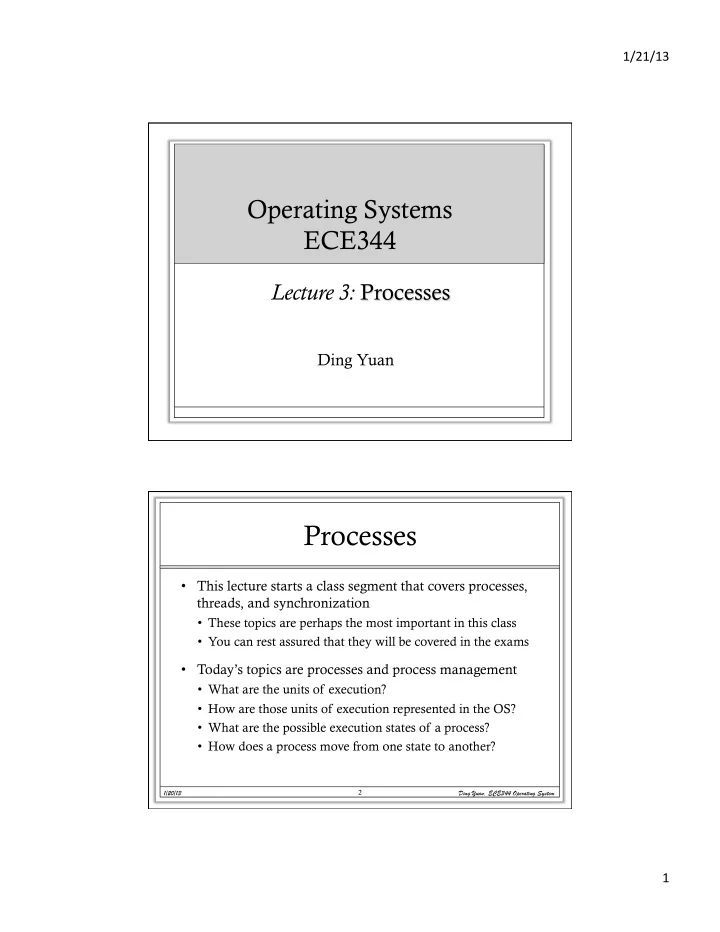
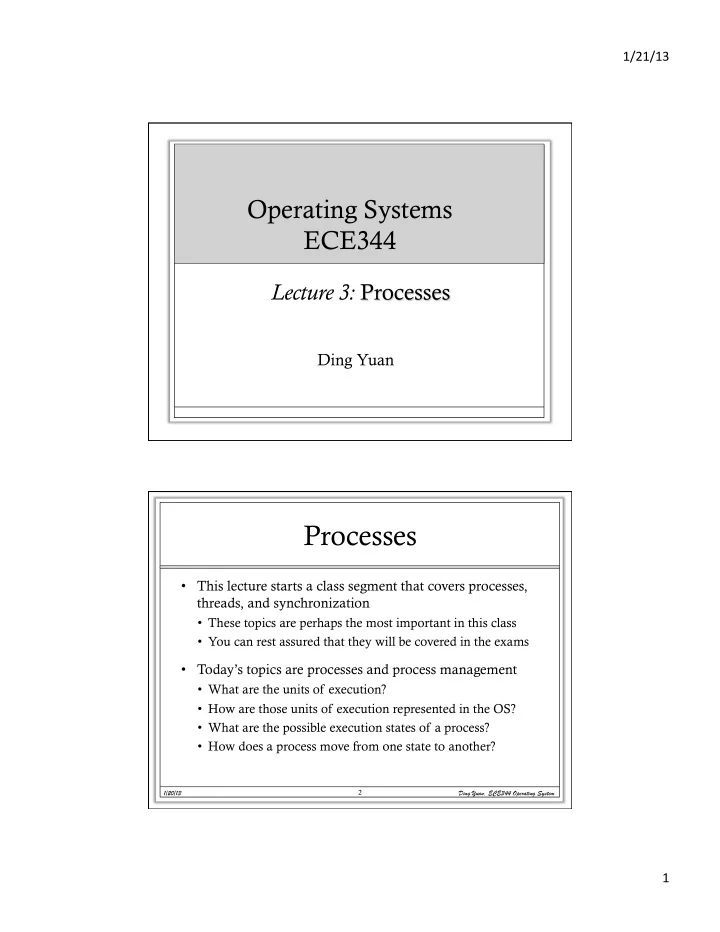
1/21/13 Operating Systems ECE344 Ding Yuan Processes • This lecture starts a class segment that covers processes, threads, and synchronization • These topics are perhaps the most important in this class • You can rest assured that they will be covered in the exams • Today’s topics are processes and process management • What are the units of execution? • How are those units of execution represented in the OS? • What are the possible execution states of a process? • How does a process move from one state to another? 1/20/13 Ding Yuan, ECE344 Operating System 2 1
1/21/13 Users, Programs • Users have accounts on the system • Users launch programs • Many users may launch the same program • One user may launch many instances of the same program • Then what is a process? 3 1/20/13 Ding Yuan, ECE344 Operating System The Process • The process is the OS abstraction for execution • It is the unit of execution • It is the unit of scheduling • It is the dynamic execution context of a program • A process is sometimes called a job or a task or a sequential process • Real life analogy? 1/20/13 Ding Yuan, ECE344 Operating System 4 2
1/21/13 Analogy: A robot taking ECE344 • Program : steps for attending the lecture • Step 1: walk to MC252 • Step 2: find a seat • Step 3: listen (or sleep) • Process : attending the lecture • Action • You are all in the middle of a process 5 1/20/13 Ding Yuan, ECE344 Operating System MacOS example: Activity monitor 1/20/13 6 Ding Yuan, ECE344 Operating System 3
1/21/13 Linux example: ps 7 1/20/13 Ding Yuan, ECE344 Operating System So what is a process? • A process is a program in execution • It is one executing instance of a program • It is separated from other instances • It can start (“launch”) other processes • It can be launched by them 1/20/13 8 Ding Yuan, ECE344 Operating System 4
1/21/13 Process State • A process has an execution state that indicates what it is currently doing • Running: Executing instructions on the CPU • It is the process that has control of the CPU • How many processes can be in the running state simultaneously? • Ready: Waiting to be assigned to the CPU • Ready to execute, but another process is executing on the CPU • Waiting: Waiting for an event, e.g., I/O completion • It cannot make progress until event is signaled (disk completes) • As a process executes, it moves from state to state • Unix “ps”: STAT column indicates execution state 1/20/13 9 Ding Yuan, ECE344 Operating System Questions • What state do you think a process is in most of the time? • For a uni-processor machine, how many processes can be in running state? • Benefit of multi-core? 1/20/13 10 Ding Yuan, ECE344 Operating System 5
1/21/13 Process State Graph Create Process New Ready I/O Done Unschedule Schedule Waiting Process Process I/O, Page Terminated Running Fault, etc. Process Exit 1/20/13 11 Ding Yuan, ECE344 Operating System Process Components • Process State • new, ready, running, waiting, terminated; • Program Counter • the address of the next instruction to be executed for this process; • CPU Registers • index registers, stack pointers, general purpose registers; • CPU Scheduling Information • process priority; 1/20/13 Ding Yuan, ECE344 Operating System 12 6
1/21/13 Process Components (cont.) • Memory Management Information • base/limit information, virtual->physical mapping, etc • Accounting Information • time limits, process number; owner • I/O Status Information • list of I/O devices allocated to the process; • An Address Space • memory space visible to one process 1/20/13 13 Ding Yuan, ECE344 Operating System Now how about this? int myval; int main(int argc, char *argv[]) { myval = atoi(argv[1]); while (1) printf(“myval is %d, loc 0x%lx\n”, myval, (long) &myval); } • Now simultaneously start two instances of this program • Myval 5 • Myval 6 • What will the outputs be? 1/20/13 14 Ding Yuan, ECE344 Operating System 7
1/21/13 15 1/20/13 Ding Yuan, ECE344 Operating System Instances of Programs • The address was always the same • But the values were different • Implications? • The programs aren’t seeing each other • But they think they’re using the same address • Conclusions • addresses are not the “physical memory” • How? • Memory mapping • What is the benefit? 1/20/13 16 Ding Yuan, ECE344 Operating System 8
1/21/13 Process Address Space 0xFFFFFFFF Stack SP •Allows stack growth •Allows heap growth •No predetermined division Heap Address (Dynamic Memory Alloc) Space Static Data (Data Segment) Code PC (Text Segment) 0x00000000 1/20/13 17 Ding Yuan, ECE344 Operating System Process Data Structures How does the OS represent a process in the kernel? • At any time, there are many processes in the system, each in its particular state • The OS data structure representing each process is called the Process Control Block (PCB) • The PCB contains all of the info about a process • The PCB also is where the OS keeps all of a process’ hardware execution state (PC, SP, regs, etc.) when the process is not running • This state is everything that is needed to restore the hardware to the same state it was in when the process was switched out of the hardware 1/20/13 Ding Yuan, ECE344 Operating System 18 9
1/21/13 Why we need PCB? • Analogy: car seat memory • If Yao Ming and I share the same car, need to re-adjust seat every time we switch Hardware Process Process 19 1/20/13 Ding Yuan, ECE344 Operating System PCB Data Structure • The PCB contains a huge amount of information in one large structure • Process ID (PID) • Execution state • Hardware state: PC, SP, regs • Memory management • Scheduling • Accounting • Pointers for state queues • Etc. 1/20/13 Ding Yuan, ECE344 Operating System 20 10
Recommend
More recommend