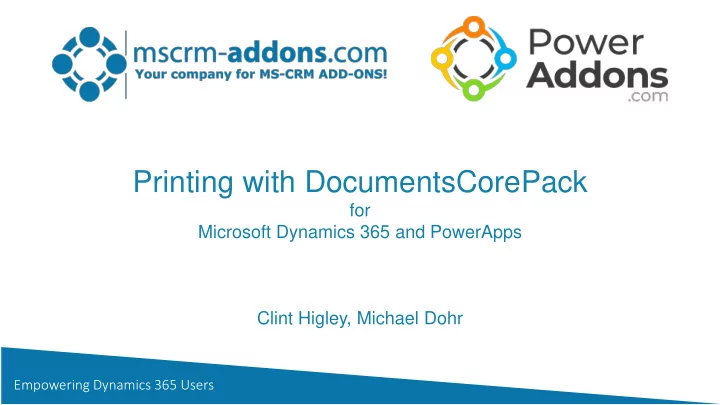
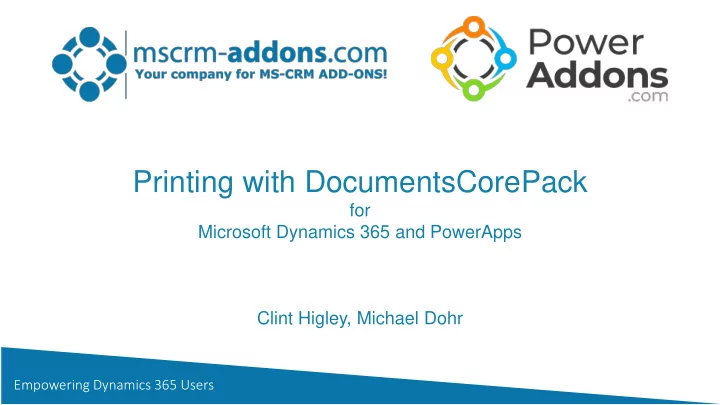
Printing with DocumentsCorePack for Microsoft Dynamics 365 and PowerApps Clint Higley, Michael Dohr Empowering Dynamics 365 Users
Two steps to print with DocumentsCorePack 2. Print 1. Configure & Deploy Printer From Dynamics 365 Define and expose local or network printers to be accessible from the cloud From PowerAutomate ´ DCP Print DCP Print From Canvas Apps Service Application Empowering Dynamics 365 Users
1. Configure and deploy your printer Print Application VS Print Service • for personal, non-shared printers & • for network & shared printers personal use • Support for multiple printers • Low print volumes • High print volumes • Logging capabilities • Advanced service management • Enhanced logging • Deployment on user‘s individual • Deployment on dedicated print server device recommended! (access and availablity) https://support.mscrm-addons.com/knowledgebase/documentscorepack- https://support.mscrm-addons.com/knowledgebase/service-based- print-application-configuration-for-dynamics-365/ printing-in-documentscorepack/ Empowering Dynamics 365 Users
2. Print Print from Dialog (CommandBar) Call print actions from Canvas App Call print actions in your flow Empowering Dynamics 365 Users
Demo 1. Printer Setup 1. Step-by-Step: Setup a printer in our Print-Service 2. Review Print setup in our print application 2. Print documents 1. Step-By-Step: Print a file via the Dialog in Dynamics 365 2. Print files form a flow 3. Print files from a Canvas App Empowering Dynamics 365 Users
Thank You + stay healthy! • Web: http://www.mscrm-addons.com • AppSource: Details and Free Trial • Help-Center (Live-Chat): http://www.mscrm-addons.com/Support.aspx • Blog: http://support.mscrm-addons.com United States: +1 404 720 6066 ussales@mscrm-addons.com Europe: +43 316 680 880 sales@mscrm-addons.com Empowering Dynamics 365 Users
Recommend
More recommend