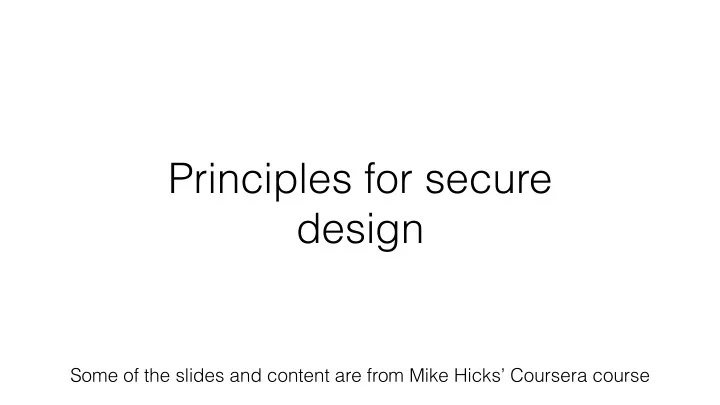
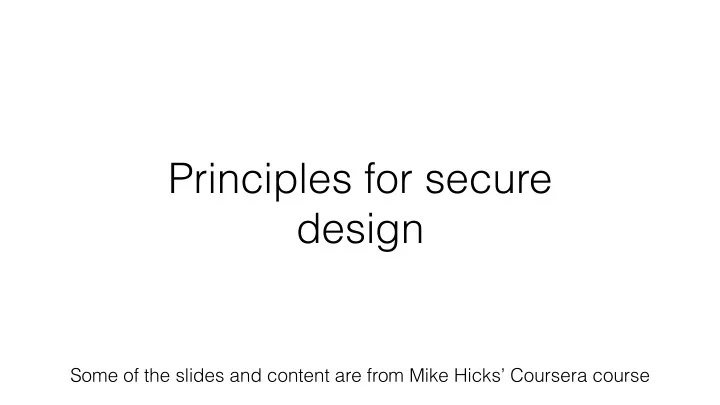
Principles for secure design Some of the slides and content are from Mike Hicks’ Coursera course
Making secure software • Flawed approach : Design and build software, and ignore security at first • Add security once the functional requirements are satisfied • Better approach : Build security in from the start • Incorporate security-minded thinking into all phases of the development process
Development process Four common phases of development Security Requirements Abuse Cases Requirements • Architectural Risk Analysis Design • Security-oriented Design Implementation • Code Review (with tools) Testing/assurance • Risk-based Security Tests Penetration Testing Security activities apply to all phases
Development process Four common phases of development Security Requirements Abuse Cases Requirements • Architectural Risk Analysis Design • Security-oriented Design Implementation • Code Review (with tools) Testing/assurance • Risk-based Security Tests Penetration Testing We’ve been talking about these Security activities apply to all phases
Development process Four common phases of development Security Requirements Abuse Cases This class is Requirements • Architectural Risk Analysis about these Design • Security-oriented Design Implementation • Code Review (with tools) Testing/assurance • Risk-based Security Tests Penetration Testing We’ve been talking about these Security activities apply to all phases
Designing secure systems • Model your threats • Define your security requirements • What distinguishes a security requirement from a typical “software feature”? • Apply good security design principles
Threat Modeling
Threat Model • The threat model makes explicit the adversary’s assumed powers • Consequence: The threat model must match reality, otherwise the risk analysis of the system will be wrong • The threat model is critically important • If you are not explicit about what the attacker can do, how can you assess whether your design will repel that attacker?
Threat Model • The threat model makes explicit the adversary’s assumed powers • Consequence: The threat model must match reality, otherwise the risk analysis of the system will be wrong • The threat model is critically important • If you are not explicit about what the attacker can do, how can you assess whether your design will repel that attacker? “This system is secure” means nothing in the absence of a threat model
A few different network threat models Client Network Server Malicious user
A few different network threat models Client Network Server Snooping Malicious user
A few different network threat models Client Network Server Snooping Malicious user Co-located user
A few different network threat models Client Network Server Snooping Malicious user Co-located user Compromised server
Threat-driven Design • Different threat models will elicit different responses • Only malicious users: implies message traffic is safe • No need to encrypt communications • This is what telnet remote login software assumed • Snooping attackers: means message traffic is visible More on these • So use encrypted wifi (link layer), encrypted network layer when we get (IPsec), or encrypted application layer (SSL) to networking Which is most appropriate for your system? - In fact, even • Co-located attacker: can access local files, memory encrypting them • Cannot store unencrypted secrets, like passwords might not suffice! • Likewise with a compromised server (More later)
Threat-driven Design • Different threat models will elicit different responses • Only malicious users: implies message traffic is safe • No need to encrypt communications • This is what telnet remote login software assumed • Snooping attackers: means message traffic is visible More on these • So use encrypted wifi (link layer), encrypted network layer when we get (IPsec), or encrypted application layer (SSL) to networking Which is most appropriate for your system? - In fact, even • Co-located attacker: can access local files, memory encrypting them • Cannot store unencrypted secrets, like passwords might not suffice! • Likewise with a compromised server (More later)
Bad Model = Bad Security • Any assumptions you make in your model are potential holes that the adversary can exploit
Bad Model = Bad Security • Any assumptions you make in your model are potential holes that the adversary can exploit • E.g.: Assuming no snooping users no longer valid • Prevalence of wi-fi networks in most deployments
Bad Model = Bad Security • Any assumptions you make in your model are potential holes that the adversary can exploit • E.g.: Assuming no snooping users no longer valid • Prevalence of wi-fi networks in most deployments • Other mistaken assumptions • Assumption : Encrypted traffic carries no information
Bad Model = Bad Security • Any assumptions you make in your model are potential holes that the adversary can exploit • E.g.: Assuming no snooping users no longer valid • Prevalence of wi-fi networks in most deployments • Other mistaken assumptions • Assumption : Encrypted traffic carries no information Not true! By analyzing the size and distribution of messages, you - can infer application state • Assumption : Timing channels carry little information Not true! Timing measurements of previous RSA implementations - could be used eventually reveal a remote SSL secret key
Bad Model = Bad Security Assumption : Encrypted traffic carries no information Skype encrypts its packets, so we’re not revealing anything, right? But Skype varies its packet sizes…
Bad Model = Bad Security Assumption : Encrypted traffic carries no information Skype encrypts its packets, so we’re not revealing anything, right? But Skype varies its packet sizes… …and different languages have different word/unigram lengths…
Bad Model = Bad Security Assumption : Encrypted traffic carries no information Skype encrypts its packets, so we’re not revealing anything, right? But Skype varies its packet sizes… …and different languages have different word/unigram lengths… …so you can infer what language two people are speaking based on packet sizes !
Finding a good model • Compare against similar systems • What attacks does their design contend with? • Understand past attacks and attack patterns • How do they apply to your system? • Challenge assumptions in your design • What happens if an assumption is untrue? What would a breach potentially cost you? - • How hard would it be to get rid of an assumption, allowing for a stronger adversary? What would that development cost? -
You have your threat model. Now let’s define what we need to defend against. Security Requirements
Security Requirements • Software requirements typically about what the software should do • We also want to have security requirements Security-related goals (or policies ) • Example : One user’s bank account balance should not be learned - by, or modified by, another user, unless authorized Required mechanisms for enforcing them • Example : - 1.Users identify themselves using passwords, 2.Passwords must be “strong,” and 3.The password database is only accessible to login program.
Typical Kinds of Requirements • Policies • Confidentiality (and Privacy and Anonymity) Integrity • Availability • • Supporting mechanisms Authentication • Authorization • Audit-ability • Encryption •
Supporting mechanisms These relate identities (“ principals ”) to actions Authentication Authorization Audit-ability
Supporting mechanisms These relate identities (“ principals ”) to actions Authentication Authorization Audit-ability How can a system tell who a user is
Supporting mechanisms These relate identities (“ principals ”) to actions Authentication Authorization Audit-ability How can a system tell who a user is What we know What we have What we are > 1 of the above = Multi-factor authentication
Supporting mechanisms These relate identities (“ principals ”) to actions Authentication Authorization Audit-ability How can a system How can a system tell who a user is tell what a user is allowed to do What we know What we have What we are > 1 of the above = Multi-factor authentication
Supporting mechanisms These relate identities (“ principals ”) to actions Authentication Authorization Audit-ability How can a system How can a system tell who a user is tell what a user is allowed to do What we know Access control policies What we have (defines) What we are + > 1 of the above = Mediator Multi-factor authentication (checks)
Supporting mechanisms These relate identities (“ principals ”) to actions Authentication Authorization Audit-ability How can a system How can a system How can a system tell who a user is tell what a user is tell what a user did allowed to do What we know Access control policies What we have (defines) What we are + > 1 of the above = Mediator Multi-factor authentication (checks)
Recommend
More recommend