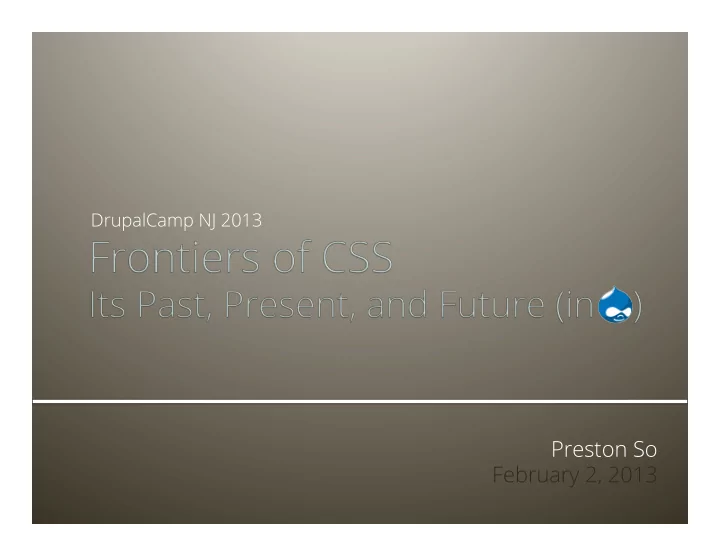
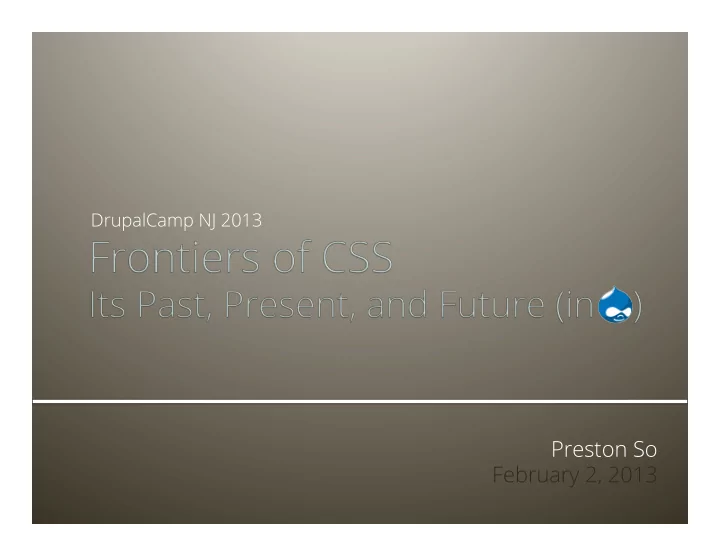
DrupalCamp NJ 2013 Preston So February 2, 2013
¡ Preston So (@prestonso) is Prototype Developer at Acquia, co-maintainer of the Spark distribution and co-founder of the Southern Colorado Drupal Group. www.prestonsodesign.com drupal.org/user/325491 pso@college.harvard.edu preston.so@acquia.com
1 ¡ Where is CSS now? 2 ¡ CSS 3 properties and compatibility 3 ¡ Vendor pre fi xes 4 Responsive design and other media 5 ¡ Going out in style
1 ¡ A brief retrospective A history of browser support CSS in recent times
¡ Structure versus presentation.
1996 1996 ¡ The W3C releases the CSS 1 speci fi cation. ¡ Internet Explorer 3 o ff ers limited support.
1998 1998 ¡ CSS 2 becomes a W3C Recommendation.
2000 2000 ¡ IE 5 for Mac o ff ers better than 99% support.
Box model IE6 hacks guillotine
¡ Font ¡ Color ¡ Alignment ¡ Text ¡ Box model ¡ ids and classes
¡ Font ¡ Absolute ¡ Color ¡ Relative ¡ Alignment ¡ Fixed ¡ Text ¡ z-index ¡ Box model ¡ Media ¡ ids and classes ¡ Bidirectional
¡ Absolute ¡ Relative ¡ Fixed ¡ z-index ¡ Media ¡ Bidirectional
¡ Absolute ¡ Media queries ¡ Relative ¡ Border styles ¡ Fixed ¡ Opacity ¡ z-index ¡ Shadows ¡ Media ¡ Background styles ¡ Bidirectional ¡ Content
2 ¡ CSS 3 properties Browser compatibility
9 10.5 ¡ Image-free rounded corners. p { 5 border: 1px solid #999; border-radius: 10px; } 5 4
9 10.5 ¡ No border is necessary. p { 5 background-color: #666; border-radius: 10px; } 5 4
9 10.5 ¡ No shorthand yet. p { 5 background-color: #666; border-radius: 10px; border-bottom-left- >> radius: 0; 5 border-bottom-right- >> radius: 0; } 4
9 10.5 ¡ And a little bit of chaos. -webkit-border-bottom- 5 >> left-radius: 5px; -moz-border-radius- >> bottomleft: 5px; border-bottom-left- 5 >> radius: 5px; 4
9 10.5 ¡ Photoshop-like drop shadow. p { 5 background-color: #666; box-shadow: 10px 10px 5px >> #ccc; } 10 /* horiz vert spread color */ 4
9 10.5 ¡ Inner shadow. p { 5 background-color: #666; box-shadow: 10px 10px 5px >> #ccc inset; } 10 4
9 10.5 ¡ Negative values permissible. p { 5 background-color: #666; box-shadow: -5px -5px 5px >> #ccc; } 10 4
9 10.5 ¡ One edge, negative spread. p { 5 background-color: #666; box-shadow: 0 10px 5px >> -5px #ccc; } 10 4
none 10 ¡ Horizontal precedes vertical. p { 4 color: #666; text-shadow: 2px 2px >> #ccc; } 4 3
9 10 ¡ In IE 8-, this was fi lter. p { 4 background-color: #666; opacity: 0.5; } 4 2
9 10 ¡ 0 is transparent, 1 is opaque. p { 4 background-color: #666; opacity: 1; } 4 2
-9 -10.5 ¡ This syntax still lacks support. p { -5 background-color: #666; transform: rotate(5deg); } -5 -3.6
-9 -10.5 ¡ Vendor pre fi xes are required. p { -5 background-color: #666; -ms-transform: >> rotate(5deg); -moz-transform: -5 >> rotate(5deg); } -3.6
-9 -10.5 ¡ Vendor pre fi xes are required. p { -5 background-color: #666; -webkit-transform: >> rotate(5deg); -o-transform: -5 >> rotate(5deg); } -3.6
-9 -10.5 ¡ matrix(n, n, n, n, n, n) ¡ translate(x, y) -5 translateX, translateY, translateZ ¡ scale(x, y) -5 scaleX, scaleY, scaleZ -3.6
-9 -10.5 ¡ rotate(angle) rotateX, rotateY, rotateZ -5 ¡ skew(angleX, angleY) skewX, skewY -5 -3.6
-9 -10.5 ¡ Webkit has 3-d transforms. p { -5 background-color: #666; -webkit-transform: >> translate3d(5deg, 6deg, >> 10deg); -5 } -3.6
none -10.5 ¡ Vendor pre fi xes required. p { -5 color: #666; -moz-transition: color >> 2s; } -5 p:hover { color: #369; } -4
9 10.5 ¡ You can use longhand. p { 3.1 color: #666; background-image: >> url(foreground.png), >> url(background.png); 4 background-repeat: >> no-repeat, repeat-x; } 3.6
9 10.5 ¡ Shorthand is also permitted. p { 3.1 color: #666; background: >> url(foreground.png) >> no-repeat, 4 >> url(background.png), >> repeat-x; } 3.6
9 10.5 ¡ Shorthand is also permitted. p { 3.1 color: #666; background: >> url(foreground.png) >> no-repeat, 4 >> url(background.png), >> repeat-x; } 3.6
9 10.5 ¡ Where is the image painted? ¡ We can de fi ne where in the box model the image ends. -5 p { color: #666; background-clip: 10 >> content-box; } 4
9 10.5 ¡ Position relative to box model. p { 5 color: #666; background-position: >> 15px 20px; background-origin: 4 >> content-box; } 4
9 10.5 ¡ A background image’s size. p { 5 color: #666; background-position: >> 15px 20px; background-size: 4 >> 160px 180px; } 4
9 10.5 ¡ Cover: smallest area that fi ts. p { 5 color: #666; background-position: >> 15px 20px; background-size: 4 >> cover; } 4
9 10.5 ¡ Contain: largest area that fi ts. p { 5 color: #666; background-position: >> 15px 20px; background-size: 4 >> contain; } 4
3 ¡ Where are they from? What can they do? Where are they headed?
¡ The browser wars led to a great deal of nonstandard markup, such as IE’s fi lter property. ¡ Vendor pre fi xes were originally intended as a way for browsers to test emerging properties.
¡ Vendor pre fi xes look kind of ugly. p { -moz-border-radius: 5px; -o-border-radius: 5px; -webkit-border-radius: 5px; border-radius: 5px; }
¡ Aaron Gustafson: Like the box model hack. #elem { width: [IE width]; voice-family: "\"}\""; voice-family: inherit; width: [Other browser width]; } html>body #elem { width: [Other browser width]; }
¡ Aaron Gustafson: Like the box model hack. p { padding: 10px; width: 200px; w\idth: 180px; height: 200px; heigh\t: 180px; }
¡ Vendor pre fi xes mark a property as “in progress,” or still under development. ¡ If standards change, browsers can adapt. ¡ According to Meyer, they add “sorely needed fl exibility” to the progress of CSS. ¡ They are progressive rather than regressive.
¡ Vendor pre fi xes are not part of the standard and can increase fi le size substantially. ¡ If standards change, browsers can fall back onto the pre fi x instead of advancing. ¡ Vendors can now keep and maintain proprietary markup outside of standards.
¡ In February 2009, the CSS Working Group reported that vendors were considering implementing the –webkit pre fi x, because other pre fi xes are much less prevalent. ¡ This is a move that could set a dangerous precedent; Firefox and Opera would display elements with –webkit just as they would their own pre fi xes.
¡ For now, vendor pre fi xes are here to stay; they are simply too prevalent nowadays. ¡ Eric Meyer suggests that browsers adopt other pre fi xes only when they adopt the standard. ¡ Aaron Gustafson argues that use of vendor pre fi xes is fraught with risk and we’re all responsible for avoiding their use.
4 ¡ CSS and other media Responsive layout The box-sizing property
¡ @media has been around since CSS 2. @media print { p { font-size: 1.5em; } }
¡ @media supports many other media. @media aural { p { voice-family: female; } }
¡ all ¡ aural ¡ braille ¡ embossed ¡ handheld ¡ print ¡ projection ¡ screen ¡ tty ¡ tv
¡ As you can see, the fundamentals of responsive behavior are nothing new. ¡ CSS 3 introduces media queries , which allow you to denote styles for speci fi c viewport conditions, including orientation, device size, resolution, aspect ratio, and presence of color. www.w3.org/TR/css3-mediaqueries
¡ We can now de fi ne responsive behavior. @media screen and (min-width: 20em) { #content { width: 50%; float; left; } }
¡ Netscape 3 and IE 3 had di ff erent interpretations of the box model. ¡ Netscape followed W3C speci fi cations, while IE steadfastly held the “logical” interpretation. This “almost killed CSS” (Eric Meyer).
8 none ¡ No more box model pain. p { -5 color: #666; box-sizing: >> border-box; /* IE */ box-sizing: 9 >> content-box: /* W3C */ } -4
¡ box-sizing makes gutters and padding easier. @media screen and (min-width: 20em) { #content { box-sizing: content-box; /* W3C */ width: 37%; padding: 1.5%; } }
¡ box-sizing makes gutters and padding easier. @media screen and (min-width: 20em) { #content { box-sizing: border-box; width: 40%; padding: 5%; } }
ajaxian.com/archives/fun-with-3d-css-and-video
Recommend
More recommend