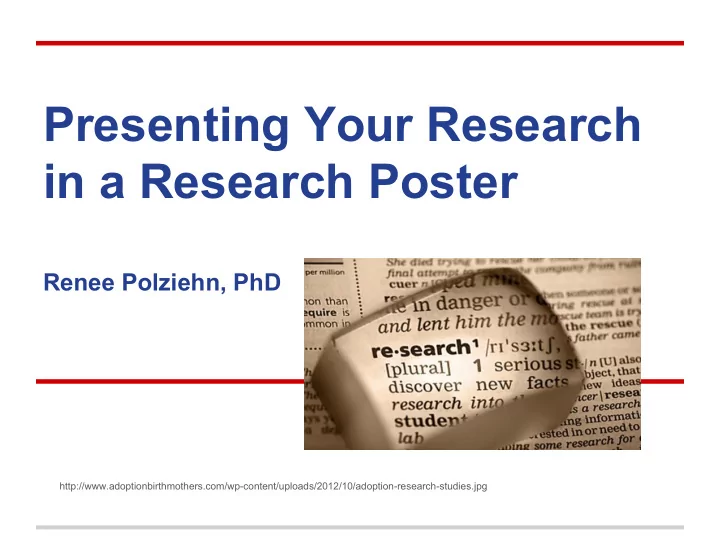
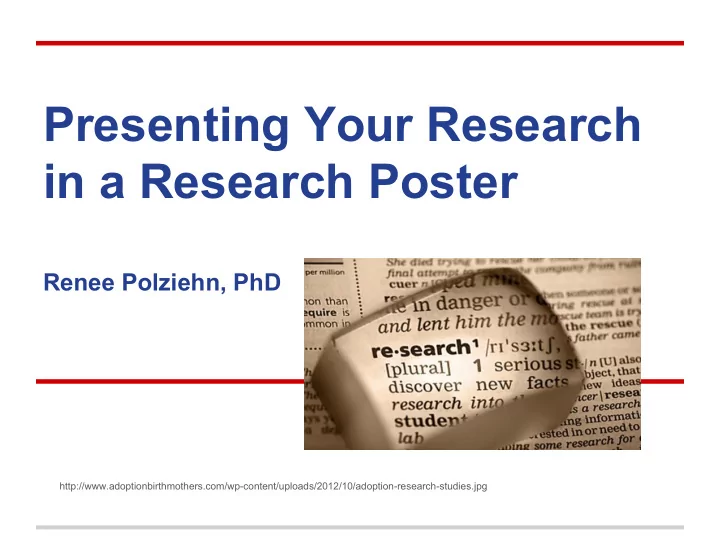
Presenting Your Research in a Research Poster Renee Polziehn, PhD http://www.adoptionbirthmothers.com/wp-content/uploads/2012/10/adoption-research-studies.jpg
Posters ● SHOWS your story ● Follow the format of a paper - ditch the abstract ● Better than giving a presentation ○ nerves, time, audience ● Have fun with the title – make it informative ● Use active voice ● Simple language ● Proper citations http://www.cedarcrest.edu/ca/academics/psychology/research.jpg http://columbiarotary.org/wp-content/uploads/2013/03/dictionary-day.png
http://www.grad.ucl.ac.uk/comp/2011-2012/poster/win1-097.html
https://www.york.ac.uk/hrc/research/phd-projects/
PURPOSES ● Educate others ● Get feedback/critique ● Network ● Promote yourself http://www.csun.edu/plunk/documents/poster_presentation.pdf http://cs.ucsb.edu/~xiaohanzhao/Research%20Projects_files/Research.jpg
What makes an excellent poster? ● Organized ● Has white space ● Avoids acronyms ● Not too much text ● Pictures ● Relevant, newsworthy ● Short informative titles ● Well written jargon free http://www.thehomevintner.com/images/iStock_000004701262XSmall.jpg http://findsandfeatures.wordpress.com/2011/12/04/how-to-write-an-abstract-for-a-conference-paper/
Getting Started ● PowerPoint, Keynote = pdf ● Check dimensions of poster size ● Check alignment at higher magnification ● Check color at the printing office ● SUBprint, Students Union Bldg basement ● 210 Service Desk - General Services Building ● On-line submission 1 business day* http://strategicinvestmentplanning.ca/blog/wp-content/uploads/2014/10/step1.png http://findsandfeatures.wordpress.com/2011/12/04/how-to-write-an-abstract-for-a-conference-paper/ 50 magnification vs 400 magnification
Moving with the flow ● Generally we do better with information in columns/boxes than across entire poster ● 40-60 characters per column ● Read from top to bottom, left to right (Wheildon1995) ○ finish poster at the right
http://meyersgroup.ucsd. edu/research_posters/2005/Poster% 202_17.jpg http://www.danceoftheflowermedicine. com/images/2009CU-Research%20Poster. png
https://intranet.birmingham.ac. uk/as/studentservices/graduateschool/docu ments/public/rpc/RPC2014winners/angela meadows.pdf https://www.reading.ac. uk/graduateschool/events/gs- postercompetition.aspx
Colors ● Be consistent ● 2-3 colors ● Color blindness for charts/graphs ● Different than what you see on your screen ● Avoid dark backgrounds or bright colors ● Transparent backgrounds can be difficult Examples: http://f1000.com/posters/browse/ecol?docTypeSearch=Poster
http://cdn.f1000.com/posters/docs/304699760
https://intranet.birmingham.ac.uk/as/studentservices/graduateschool/documents/public/rpc/RPC2014winners/rizwanmustafa.pdf
https://www.york.ac.uk/hrc/research/phd-projects/
Images ● Replace words, create interest, help identify topic ● 2 dimensional bar graphs easier to read than 3D ● 20-25% text, 40-45% graphics, 30-40% empty space ● Labels right on graph ● Lots of white space ● Symmetry of white space, pictures, and text http://www.people.eku.edu/ritchisong/posterpres.html
https://intranet.birmingham.ac.uk/as/studentservices/graduateschool/documents/public/rpc/RPC2014winners/adambibbey.pdf
https://intranet.birmingham.ac.uk/as/studentservices/graduateschool/documents/public/rpc/RPC2014winners/borutfonda.pdf
Colour blindess and graphs http://cdn.f1000.com/posters/docs/302942041 https://community.dynamics.com/crm/f/117/t/88977 http://www.homeandlearn.co.uk/powerpoint/images/charts/3Slide2.gif
Fonts ● Easy to read, consistent ● Read at 1.5 - 2 meters ● Titles 72, headers 48, text 24, references 18 ● Justify to the left ● No underline, use Italicize instead ● Bold versus CAPITALIZATION ● Large fonts - use sans serif (no curls) - Arial vs Research
http://cdn.f1000.com/posters/docs/250708902 http://cdn.f1000.com/posters/docs/82638201
Other Tidbits ● Titles should be short ● Use of semi-colon in titles (1st part to intrigue: 2nd for relevance to research) ● Bullets are better than paragraphs ● Single line spacing ● Less than 600 words (have seen recommendations of less than 300!) “Forest productivity under climate change: projections across species and forest types in a coastal British Columbia landscape with a forest process model (PnET-II)” http://cdn.f1000.com/posters/docs/265820099 “Why watch bees? Understanding citizen scientists' motivations” http://f1000.com/posters/browse/summary/1097672
A Few More Tidbits ● Put conclusions higher up! Maybe at the start ● State your message in less than 25 words ● Limit details of methodology ● Include big picture application and next steps http://previews.123rf.com/images/sailorr/sailorr0907/sailorr090700055/5217418-Note-white-paper-tacked-on-a-wall-Stock-Photo.jpg
“Throughout Islamic history the majority of prominent religious authorities have excluded women from the right of issuing religious verdicts (Fatwa). However some prominent theologians and Jurists like Mutahhari oppose that belief.” https://intranet.birmingham.ac.uk/as/studentservices/graduateschool/documents/public/rpc/RPC2014winners/sarehlarijany.pdf
Acknowledgements and References ● Appear in the lower corner ● Acknowledgements ○ thank people and funding agencies ○ may want to use logos ○ do not use titles of people, Dr/Professor ● References ○ full citations ○ use of superscripts can save space within the text ○ Less than 6 - seminal in your field or research http://www.asp.org/education/howto_onposters.html
Final Preparation ● Cards/contact info ● Summary of poster, longer research paper ● Print on 8 x 11 as a back-up ● Have electronic copies ● Use a labeled poster tube and bring on the plane ● Bring pins/tape for putting up your poster http://rlv.zcache.ca/modern_initials_ii_graduate_student_business_card- r295c0f2f7a3f47afb574af1cd75e5334_i579t_8byvr_324.jpg http://igbadvertising.com/others/pinterest-now-suggests-pins/
Presentation Day ● Arrive early to see when and where you will be ● Dress comfortably, try to be rested ● Accept criticism ● Stay until the end ● Make eye contact and smile * start and finish ● You may feel like a recording ○ 1 sentence summary ○ 1 minute summary ○ 5 minute summary http://www.asp.org/education/howto_onposters.html http://www.cedarcrest.edu/ca/academics/psychology/research.jpg
Answering Questions ● Paraphrase the question and ask it back to the person. ● Ask them to lead you along on their train of thought. ● Say you just don’t know the answer. http://t0.gstatic.com/images?q=tbn: ANd9GcTMgf7eXMuDmKHdvNamF0snD- Hl2SoXusbM1a05SP4YXi5RDDyuJCCtEDY79A
https://www.reading.ac.uk/graduateschool/events/gs-postercompetition.aspx
Resources ● Figshare - An open repository ● Poster Sessions (Flickr) - images from poster sessions ● F1000 Posters - An open repository ● ePosters.net - An online journal of scientific posters
Recommend
More recommend