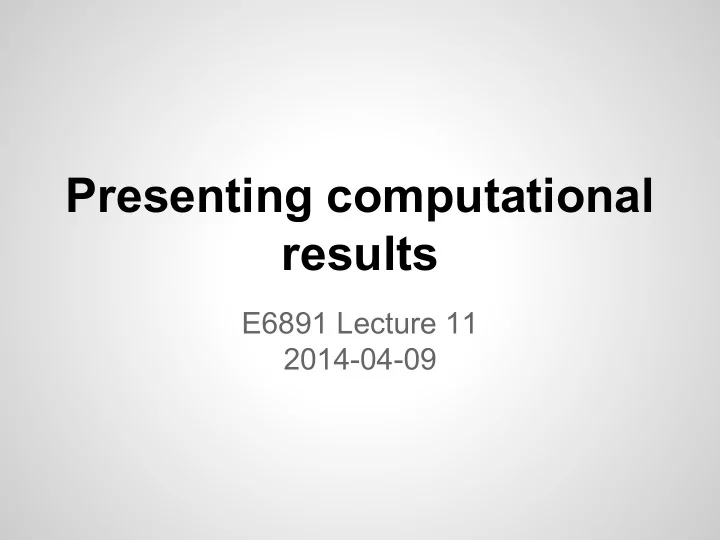
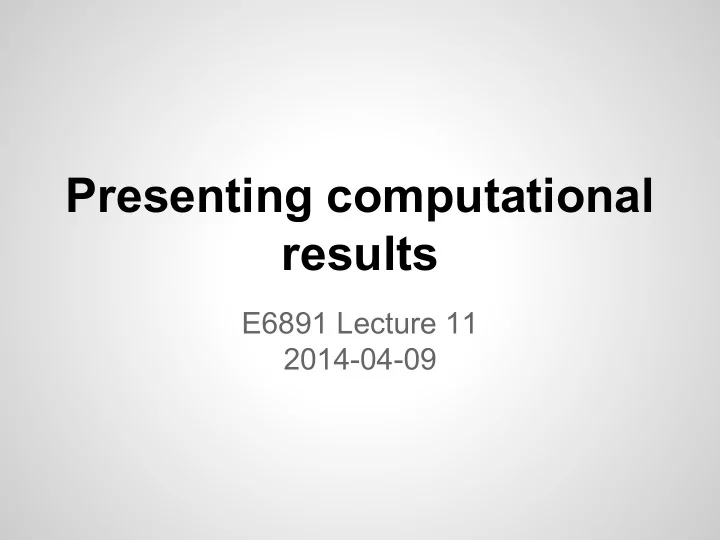
Presenting computational results E6891 Lecture 11 2014-04-09
Today’s plan ● Communicating numerical information ○ text (tables) ○ visuals (plots, images) ○ statistical summaries ● Much borrowing from ○ Andrew Gelman, Cristian Pasarica & Rahul Dodhia (2002) Let's Practice What We Preach, The American Statistician, 56:2, 121-130
Why a lecture about presentation? ● Step 1 of reproducing a result: ○ what is the result? ● Reproducibility depends on clarity ● Clarity can be difficult!
Aside ● I’ll use examples mainly from my own work ● These will not be perfect! ○ I’m not an info-vis expert ● Let’s beat up on them together!
Communicating numerical data ● Quantitative information ● Qualitative comparisons ● Trends in data ● Statistical quantities
How should I present X ? ● What should the reader take away? ○ Raw information? ( Quantitative ) ○ Comparisons? Trends? ( Qualitative ) ● Always put yourself in place of the reader ● Figures should support the text ○ not vice versa!
Tables ● Best for reporting small amounts of data with high precision ● Useful when data has intrinsic value ○ e.g., sample size, parameter range ● Not great for comparisons or large data ○ Trends can be obscure ○ Not space-efficient
Table example (not so great)
Table example (not so great) Good ● Vertical arrangement ● Easy to interpret data
Table example (not so great) Good Bad ● Vertical arrangement ● Line clutter ● Easy to interpret data ● Excessive detail ● Center-alignment ● Unused column ● A lot of border lines
Table example (improved) Improvements Still bad ● Removed clutter ● “Items” may be confusing ● Simplified headers ○ but that’s the data… ● Explicit missing values ○ clarify in text! ● In-place citations
Best practices: tables ● Do use when numbers have intrinsic value ● Do arrange by column, not row ● Do not clutter with lines/rules/borders ● Do not use excessive precision ● Do not overload
Graphics can serve many purposes ● Space-efficient communication ● Highlight trends in data ● Help the reader form comparisons
Graphics can’t... ● … make your point for you ○ But they can help ● … tell the complete story ○ Choosing what to leave out is important! ● … make themselves presentable ○ No, not even with the Matlab defaults!
How should I display my data? ● What’s the data? ○ Continuous ○ Ordered? Sequential? ○ Categorical? Binary? ○ Bounded? Non-negative? [0, 1]? ● What’s the comparison? ○ Absolute (e.g., classifier accuracy) ○ Relative (e.g., histogram data) ○ Something else entirely?
No one-size-fits-all solution... ● But you can get really far with: ○ line (grouped data) ○ scatter (ungrouped data) ● Primary goal: simplicity ● Prefer many simple plots to one complex plot
Lines ● Line grouping helps illustrate trends ● Quantity to be compared is on the vertical axis
Information overload ● Too many comparisons for one figure: ○ (4 methods) * (4 VQ values) * (4 t values)
Multiple plots ● Some redundancy is okay ● Restrict intended comparisons to lie within one subplot ● Minimize inter-plot comparisons
Scatter ● Why not lines ? ○ no meaningful ordering ○ clutter
Scatter ● Why not lines ? ○ no meaningful ordering ○ clutter ● Why not bars ? ○ obscures error bars ○ invisible baseline ○ fractional comparisons aren’t relevant
Scatter ● Why not lines ? Bad ○ no meaningful ordering ● [0.65, 0.85]? ○ clutter ● Maybe overloaded ● Bright green can be hard to see ● Why not bars ? ○ obscures error bars ○ invisible baseline ○ fractional comparisons aren’t relevant
Best practices: plots / subplots ● Label all axes ● Quantity of comparison on the y-axis ● Use meaningful limits when possible ○ Be consistent when multi-plotting ● Be consistent with markers/styles ● Don’t rely too much on color
(..continued) ● If using a legend, match the ordering to the visualization ● Better yet, label points/curves directly ○ As long as it’s still readable... ● Use captions to resolve ambiguities ● Empty space can be ok, if it’s meaningful
About color... ● Color is the easiest thing to get wrong ● Things to watch out for: ○ printer-friendly ○ projector-friendly ○ colorblind-friendly ○ unintended (dis)similarity
Example: spectrogram ● Jet colormap provides false contrast ● Does not translate to grayscale
Example: spectrogram ● But the data is bounded: (-∞, 0] ● Use a sequential gradient ● Observe conventions as far as possible
Example: signed data
Example: signed data ● Divergent colormaps visualize both magnitude and direction (sign)
What makes color difficult? ● Numerical data -> RGB HSV ● Input data can be multi-dimensional ○ Sequential data is 1d (distance from boundary) ○ Divergent data is 2d (magnitude, direction) ● Color parameters are non-linear ○ … so is human perception ● Physical and perceptual constraints
Choosing a colormap 1 Color Brewer
Choosing a colormap 2 Color-blind simulator
Best practices: colormaps ● Sequential ○ OrRd ○ Greys ○ (or any single-hue gradient) ● Divergent ○ PuOr ● Never use jet ○ Rainbow maps can be ok for categorical data... ○ … but continuous rainbow maps are dangerous
Statistical quantities ● Results are typically statistical, e.g.: ○ classifier accuracy on a test sample ○ P[sample data | model] ● We use finite-sample approximations to estimate unobservable quantities ○ e.g., true accuracy of the classifier ● Approximations imply uncertainty ○ this should be reported too!
Error bars ● Repeating an experiment with random sampling helps us to quantity uncertainty ○ leave-one-out, k-fold cross-validation, etc. ● Depending on the statistic being reported, different notions of uncertainty make sense ○ standard deviation ○ quantiles/inter-quartile range
Hypothesis testing ● Somewhat dicey territory these days… ● Quantify confidence in a statistical claim ○ e.g., difference in accuracy between two classifiers ○ are they actually different? ● Does the data support my hypothesis? ○ Assume the contrary: the null hypothesis ○ Use data to refute the null hypothesis
p-values The p-value is the probability (under [the null hypothesis]) of observing a value of the test statistic the same as or more extreme than what was actually observed. Wasserman, L. All of statistics: a concise course in statistical inference . Springer, 2004. ● NOT P[null hypothesis | data] ● A p-value can be high if ○ the null hypothesis is true ( and it almost never is! ) ○ the test statistic has low power
Pitfalls of p-values ● Rejection threshold is arbitrary ○ 0.05 vs 0.051? ○ It’s better to report values directly than claim significance against a fixed threshold ● p-value does not measure effect size ○ with enough samples, any difference is “significant” ○ but is it meaningful ? ● We usually already know the null hypothesis is false
Discussion
Recommend
More recommend