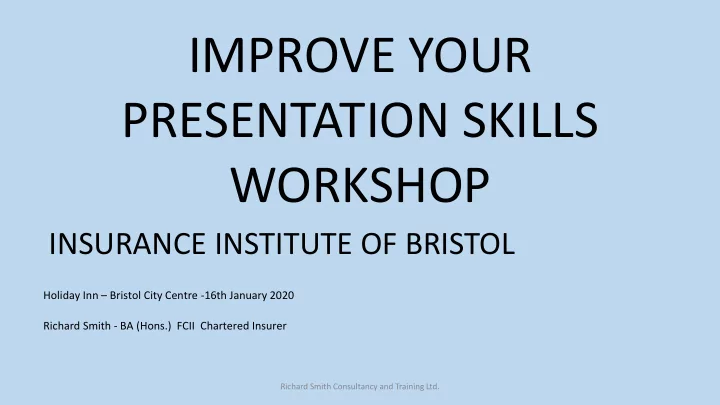
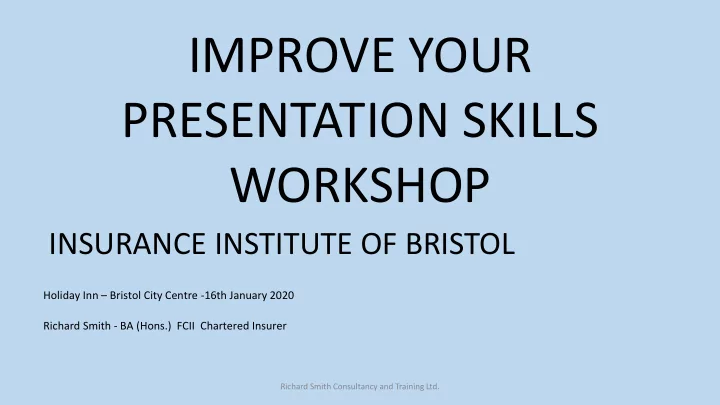
IMPROVE YOUR PRESENTATION SKILLS WORKSHOP INSURANCE INSTITUTE OF BRISTOL Holiday Inn – Bristol City Centre -16th January 2020 Richard Smith - BA (Hons.) FCII Chartered Insurer Richard Smith Consultancy and Training Ltd.
Workshop Objectives • Understand the reasons for and scope of presentations. • Examine audience needs. • How to structure an effective presentation • Consider the use of props and other equipment to help the presentation • Develop techniques for answering audience questions confidently • Learn and practice impactful presenting skills Richard Smith Consultancy and Training Ltd.
• 9.15 – 13.00 • Welcome and Introductions • Content and Structure of a presentation • Answering Questions • Props • Coffee Break • Presenting Skills • Wrap Richard Smith Consultancy and Training Ltd.
Workshop rules • Participate • Contribute • Listen • Respect • Safe environment • Honesty • Enjoy Richard Smith Consultancy and Training Ltd.
Let’s get straight into it………. • You have 5 minutes to prepare a 2 minute structured presentation to your table. You should introduce yourself, share your experience of giving presentations and say why you are here today. • Other delegates will be sharing feedback about your presentation • The clock will stop at 2 minutes and someone needs to time. Richard Smith Consultancy and Training Ltd.
Presentation Content • What information should a presentation include? • How much can you get into say, 10 minutes? Richard Smith Consultancy and Training Ltd.
Suggestions • Title • Content Plan • Identity and credibility of presenter • Further information availability • Length • Questions – when and where • Availability of slides • Detail that you want to get across • Time considerations – • Attention span of the average human!!! • Boredom • Be memorable • Key facts Richard Smith Consultancy and Training Ltd.
Structure of a presentation • There are many thoughts and theories about structure, but let’s look at a simple 3 x 3 approach • What do you think this means in terms of structure and content? Richard Smith Consultancy and Training Ltd.
Simple 3 x 3 Structure • Introduction • Tell them what you are going to tell them! • Detail content • Tell them! • Summary • Tell them what you’ve just told them! Richard Smith Consultancy and Training Ltd.
3 x 3 Content How much information are you able to provide that is … • Crucial? • Memorable? • Important? • And Killer – no filler!!? How much can you pack into 10 minutes? Remember average attention span! • Three subjects/topics/points • Anything else can be picked up in questions or further information links Can you re arrange your intro presentation this way? Richard Smith Consultancy and Training Ltd.
Questions and Answers • Why is good handling of questions important? I know my subject, I want to help you and you can trust me! Richard Smith Consultancy and Training Ltd.
How can you prepare to answer questions • Anticipate what may be asked and revise! • You have to do the ‘grunt’ work • Practice with colleagues and friends • If you don’t know the answer, admit it and come back later • Ask the questioner’s view Richard Smith Consultancy and Training Ltd.
Challenging Questions! TRACT • T hank the questioner • R ephrase the question • A nswer the question • C heck with the questioner that you have answered • T hank the questioner Richard Smith Consultancy and Training Ltd.
Props and Powerpoint • Why are props useful? • What can you use? Richard Smith Consultancy and Training Ltd.
Why are props and Powerpoint useful? Some suggestions…. • Illustration • Highlight key points • Variety for the audience • Clarity • Not – for distraction! • Not too much – less is often more • Must be relevant to the presentation
Powerpoint • Use of Powerpoint is a question of taste, audience , content need and confidence • My usual approach is less is more – I don’t want the audience reading slides when they should be listening to me. • I want pictures and colour to highlight my words or illustrate my points - graphs, photos, quotations etc. • The audience doesn’t want me to stand up, turn my back and read my slides to them – I assume they can read!!! Richard Smith Consultancy and Training Ltd.
Powerpoint • Use of Powerpoint is a question of taste, audience , content need and confidence • My usual approach is less is more – I don’t want the audience reading slides when they should be listening to me. • I want pictures and colour to highlight my words or illustrate my points - graphs, photos, quotations etc. • The audience doesn’t want me to stand up, turn my back and read my slides to them – I assume they can read!!!
Presenting Skills Let’s look at • Stance • Notes • Voice • Pace and pauses • Eye Contact REHEARSE Richard Smith Consultancy and Training Ltd.
Individual presentations • In ‘new’ groups – you have 10 minutes to prepare a 5 minute group presentation, to include Q&A’s on How are we going to use the content of this workshop when we return to the office? Remember to use the techniques we have discussed, and the group will fill in some feedback forms for you about your presentation and give you at the end. Richard Smith Consultancy and Training Ltd.
Wrap up • Did we cover objectives? • What next? Action plan? • Many thanks, good luck and have a safe journey home • And enjoy your next presentation!!!! Richard Smith Consultancy and Training Ltd.
Recommend
More recommend