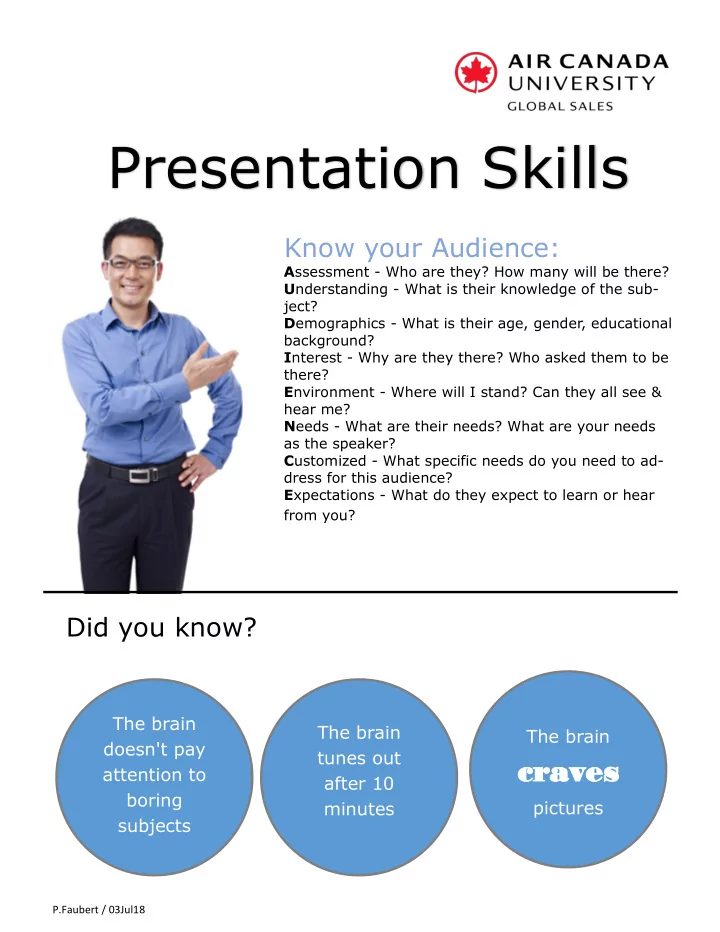
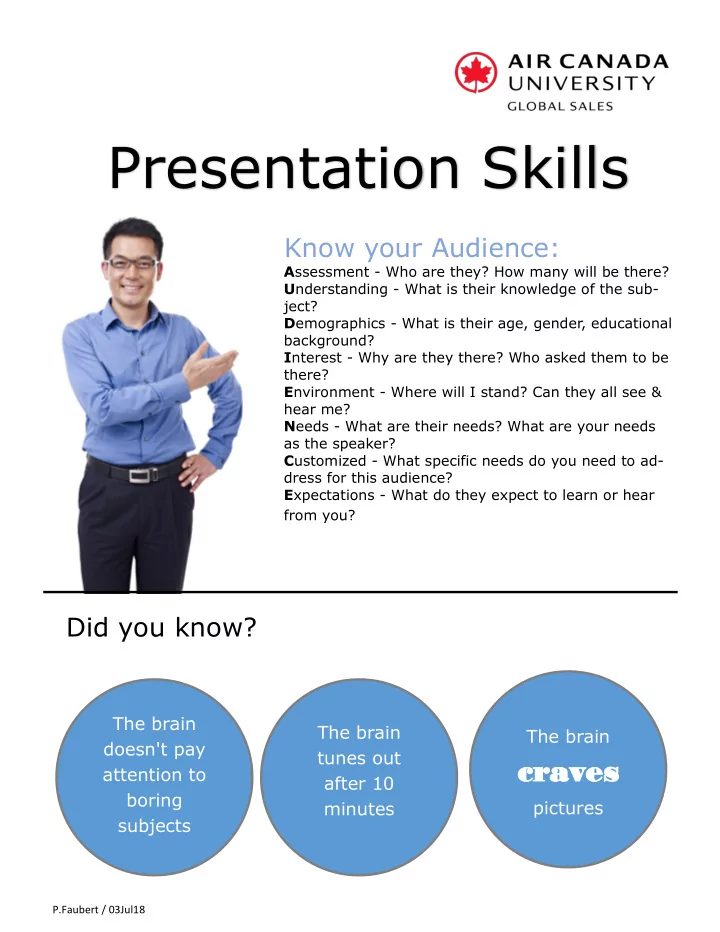
Presentation Skills Know your Audience: A ssessment - Who are they? How many will be there? U nderstanding - What is their knowledge of the sub- ject? D emographics - What is their age, gender, educational background? I nterest - Why are they there? Who asked them to be there? E nvironment - Where will I stand? Can they all see & hear me? N eeds - What are their needs? What are your needs as the speaker? C ustomized - What specific needs do you need to ad- dress for this audience? E xpectations - What do they expect to learn or hear from you? Did you know? The brain The brain The brain doesn't pay tunes out crav cr aves es attention to after 10 boring pictures minutes subjects P.Faubert / 03Jul18
Presentation Skills Mind Mapping is a useful pro- cess that can help you: • Plan your presentation in a short time • Easily decide what to include / exclude • Quickly organize material in a logical or- der • Reduce the need to refer to notes • Properly Structure your presentation Mind Mapping is a useful technique that helps you improve the way that you record information. By using Mind Maps, you can quickly identify and understand the structure of a subject. You can see the way that pieces of information fit together, as well as re- cording the raw facts contained in normal notes. More than this, Mind Maps help you remember information, as they hold it in a format that your mind finds easy to recall and quick to review. To draw a Mind Map, follow these steps: 1. Write the title of the subject in the center of the page and draw a circle around it. 2. Draw and label lines out from this circle for ma- jor subdivisions or subheadings of the topic. 3. Keep adding lines from each of these subhead- ings to further identify the ideas or facts that you want included in your presentation. 4. A complete Mind Map may have main topic lines radiating in all directions from the center. Sub- topics and facts will branch off these, like branches and twigs from the trunk of a tree. You don't need to worry about the structure you produce, as this will evolve of its own accord. 2 P.Faubert / 03Jul18
Image Selection • Choosing the right images to support your presentation text is critical, with fo- cus on quality of resolution & simplicity. • 90% of all information transmitted to our brain is visual. • People remember 80% of what they see but only 20% of what they read. You, or your audience should not be reading the text on the slide. The image should sup- port the spoken words. When text is included, avoid center aligning all of your text and images. Instead, align supporting text on the left of the side, with supporting imagery on the right. Use white space to crate slides that are balanced, and attract the eye to the visual displayed. White also implies sophistication and improves readability. Choosing the right font 24 For easy readability 36 For titles 72 For easy readability from the back of the room 3 P.Faubert / 03Jul18
Storyboarding: Use post it notes to storyboard your presentation before even turning on your computer . Start laying out the content and flow of your presenta- tion based on your Mind Mapping activity. Storyboarding Creating a presenta- involves creating tion storyboard will rough sketches that allow you to visual- plot how a certain ize the flow of your story will progress. presentation. Rearrange the notes Each sticky note in any order you’d will serve as a single like. slide for your Pow- erPoint deck. After sketching out your ideas, you can now step back and review your presentation storyboard. Scrutinize how each panel is con- nected. Figure out if this sequence helps in building a logical nar- rative for your core message. Does every panel contribute to the point you want to drive home? Are your points supporting the argument you’re trying to make? Be discerning and edit out details that you don’t need. From this stage, you’ll come out with a blueprint to guide you with your PowerPoint deck. 4 P.Faubert / 03Jul18
Get People’s Attention Getting your audience’s attention from the beginning is the most important thing one can do in starting a presentation. Yes, you want to introduce yourself and complete the formalities as quickly as possible, but without grabbing their attention, you’ve al- ready lost them. Remembering the importance of capturing the attention of who you’re speaking to will set you up for the many other strategies we convey. Opening Technique options: Incite curiosity Quote an influential person Shock the audience Use the word “imagine” Make a provocative statement Ask a question Tell a story Use silence Be authentic Use humour Closing Techniques: Circle back Build up to Repeat Have a around to something, the Inspire! call provide have a climatic important to action closure ending stuff 5 P.Faubert / 03Jul18
Presentation Anxiety Presentation anxiety is a response to fear and it manifests itself in a num- ber of ways. Physically, in blushing, Mentally in being mud- shaking, dry mouth, dled, feelings of not butterflies in the stom- making sense, losing ach, pounding heart, the thread. stuttering, sweating, being tongue tied. Presentation Anxiety tips: Its not simply the act of giving a speech that induces the stress, it’s the element of social evaluation that causes the stress. When people are judging you, and how you perform, you are almost guaranteed to have a stressful reaction. Get used to speaking in front of others. Not necessarily practice with the specific speech or presentation, but practice in general can help. Make toasts in front of family and friends as an example. The more public speaking you do, the less anxious you will feel. 6 P.Faubert / 03Jul18
TIPS FOR DELIVERING A MEMORABLE PRESENTATION BY ALYSSA GREGORY Show your passion: Be passionate of the subject matter. Let your enthusi- asm come through in your delivery. It can be contagious and the perfect way to engage your audience. Be a storyteller: People love stories, so the more anecdotal you are, the more memorable your presentation will be. Practice simplicity: Confidence grows to the extent that you keep your presentation visuals as simple as possible. This forces you to interpret them to your audience in an enthusiastic, conversational tone rather than "reading" them — which is a quick route to boredom for all concerned. Eye To Eye Contact With Audience Members: Picking different people in the audience to speak to can ease nerves. Start this at the beginning of your presentation speaking to them directly. Pick different people to speak to in the room and everyone will think you are talking directly to them. Imagine that you are having a brief discussion with individual participants for 3-5 sec- onds at a time. Try Breathing exercise : Concentrate on your breathing to defuse anxieties. Voice Tone and Projection: Increasing the volume of the voice assists in in- creasing the overall enthusiasm factor. It is rare that a facilitator is criticized for being too loud. Projecting your voice toward the back of the room is one way of ensuring that the overall volume is appropriate. Increasing the volume of the voice typically makes facilitators sound more convincing. Varying the pitch of the voice makes it more interesting to the learner. Pre- senters should alternate voice tones more than they would do in a one on-one conversation. Listen to your voice on audio-tape in order to identify specific things you can do to improve vocal performance. You will notice traits regard- ing your tone, volume, and enthusiasm of ex- pression. As well, you’ll be made aware of dis- tracting mannerisms such as pet words (okay) or non-words (um, uh). 7 P.Faubert / 03Jul18
Recommend
More recommend