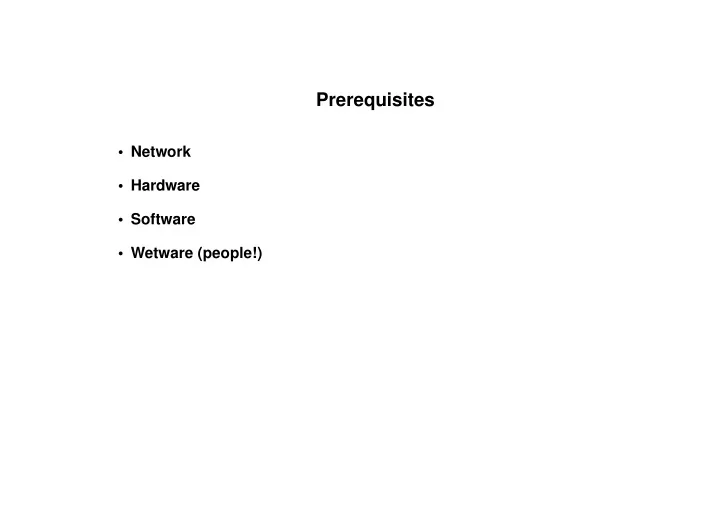
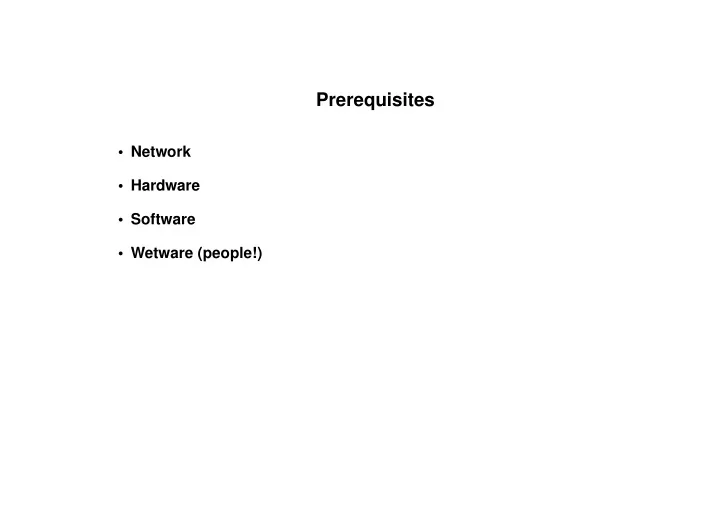
• warn Warning e.g “ child process 1234 did not exit, sending an- other SIGHUP ” • notice e.g “ caught SIGTERM, Notice—Normal but significant condition. shutting down ” • info Informational messages e.g “ Server seems busy, (you may need to increase StartServers, or Min/Max SpareServers). ” • debug Debugging messages e.g “ Opening config file /etc/httpd/conf/httpd.conf ”
Pool of daemons
httpd.conf: Parameters for daemon pool PidFile /var/run/httpd.pid LockFile /var/lock/httpd.lock ScoreBoardFile /var/run/httpd.scoreboard Timeout 300 KeepAlive On MaxKeepAliveRequests 100 KeepAliveTimeout 15 MinSpareServers 5 MaxSpareServers 20 StartServers 8 MaxClients 150 MaxRequestsPerChild 100
Apache’s functionality • Our server has very little functionality. • It serves all documents as “text/plain”. • It can only log errors. • We can add functionality as we need it. • “Modules”
httpd.conf: Initialising the modules # Start with an empty module list ClearModuleList AddModule mod_so.c
Syntax: Starting up the module system • ClearModuleList Lose all information about modules in use. • AddModule mod_so.c Use the mod_so.c module. Because it is built in to the binary we don’t need to specify the external file the module lives in.
httpd.conf: Following symbolic links Options +FollowSymLinks
Syntax: Option suboptions for symbolic links • Options +FollowSymLinks The web server will follow symbolic links. • Options +SymLinksIfOwnerMatch The web server will follow symbolic links if the owner of the link (typically its creator) and the owner of the target of the link are the same.
httpd.conf: Adding support for MIME types LoadModule mime_module modules/mod_mime.so AddModule mod_mime.c TypesConfig /etc/mime.types DefaultType text/plain AddEncoding x-compress Z AddEncoding x-gzip gz tgz
Syntax: Loading an external module • LoadModule mime_module modules/mod_mime.so This line says that the file modules/mod_mime.so (resolved relative to the ServerRoot definition at the start of the configuration file) contains a module called mime_module. This module is added to the list of modules that the server knows about. As yet the server won’t use the module; it just knows where to get it should it be called upon to use it. • AddModule mod_mime.c This line tells the server to look through all the modules it knows about (either built-in or located with LoadModule directives) looking for a module whose original source file was called mod_mime.c (stupid, but that’s how they chose to do it) and activate it.
mod_mime: Directives • TypesConfig /etc/mime.types Red Hat ships with a file called /etc/mime.types (part of the mailcap package) which identifies the file name extensions used for various MIME content types on the system. This line instructs the web server to use that file to identify MIME content types of files. • DefaultType text/plain This says that if the server cannot determine the MIME content type of the file it is about to send then it should presume text/plain. • AddEncoding x-compress Z This declares that any file whose name ends in “ .Z ” should be declared as having MIME encoding type “x-compress” (i.e. it is compressed) and the file name without the .Z suffix should be used to determine the underlying MIME content type.
Some lines from /etc/mime.types # MIME type Extension application/activemessage application/andrew-inset ez application/applefile application/mac-binhex40 hqx application/octet-stream bin dms lha lzh exe class application/postscript ai eps ps application/x-dvi dvi application/x-javascript js image/gif gif image/jpeg jpeg jpg image/x-xwindowdump xwd message/partial message/rfc822 model/vrml wrl vrml text/plain asc txt
text/html html htm
httpd.conf: Logging transfers LoadModule config_log_module modules/mod_log_config.so AddModule mod_log_config.c HostnameLookups On IdentityCheck Off CustomLog /var/log/httpd/access_log "%t %h \"%r\" %>s %B"
mod_log_config: Directives • CustomLog filename " format " Log to the file with the given format. Multiple log files may be defined. • HostnameLookups On Convert IP addresses to hostnames. • IdentityCheck On Do an ident lookup for each incoming request.
mod_log_config: Logging escape sequences • %t : Time of the request • %h : Remote hostname • %r : First line of the request • %s : Status code • %B : Data bytes sent
Common status codes 200 OK 301 Moved Permanently 307 Temporary Redirect 400 Bad Request 401 Unauthorized 403 Forbidden 404 Not Found 500 Internal Server Error 505 HTTP Version Not Supported
mod_log_config: Common logging escape sequences • %a : Client’s IP address • %B : Bytes sent, excluding HTTP headers. • %f : The name of the file served. • %h : Remote hostname, or IP address is hostname lookups are off. • %l : Remote logname from identd if IdentityCheck is on. • %r : The first (typically only) line of the request. • %s : Status code of the request. • %T : Number of seconds taken to service the request.
• %t : Time of the request. • %U : The URL requested. • %u : The userid used if this is a page that requires userid/password. • %{ header }i : Argument of header in the incoming request • %{ header }o : Argument of header in the outgoing response
HTTP request headers • Authorization : Access rights to restricted pages. • From : E-mail address of the user making the request. (Often blank.) • If-Modified-Since : Only send the data if necessary. • Referer : The URL of the referring page. • User-Agent : The web client. Many lie.
Some example log lines [17/Apr/2000:10:10:25 +0100] hostname "GET /in- dex.html HTTP/1.0" 200 1316 [17/Apr/2000:10:11:00 +0100] hostname "GET /bogus.html HTTP/1.0" 404 0 [17/Apr/2000:10:12:00 +0100] hostname \ "GET http:// elsewhere /index.html HTTP/1.0" 200 1316 [17/Apr/2000:10:30:23 +0100] hostname \ "GET /cgi-bin/phf?Qalias=x%0a/bin/cat/%20/etc/passwd HTTP/1.0" 404 0
/etc/logrotate.conf # rotate log files weekly weekly # keep 4 weeks worth of backlogs rotate 4 # send errors to root errors root # create new (empty) log files after rotating old ones create # RPM packages drop log rotation information into this directory include /etc/logrotate.d
/etc/logrotate.d/apache—as shipped /var/log/httpd/access_log /var/log/httpd/error_log { missingok sharedscripts postrotate /bin/kill - HUP ‘cat /var/run/httpd.pid 2>/dev/null‘ 2> /dev/null || true endscript }
/etc/logrotate.d/apache—as modified /var/log/httpd/access_log /var/log/httpd/error_log { missingok sharedscripts create 0640 root webadmins postrotate /bin/kill - HUP ‘cat /var/run/httpd.pid 2>/dev/null‘ 2> /dev/null || true endscript }
Resolving a URL to a file via an alias
httpd.conf: Aliases in Apache configuration # Aliases LoadModule alias_module modules/mod_alias.so AddModule mod_alias.c Alias /icons/ /var/www/icons/
Access log: Failing to read a directory [27/Apr/2000:15:47:11 +0100] hostname "GET /in- dex.html HTTP/1.0" 200 2537 [27/Apr/2000:15:48:09 +0100] hostname "GET / HTTP/1.0" 404 0
httpd.conf: Module for automatic indexing # Automatic indexing of directory URLs LoadModule autoindex_module modules/mod_autoindex.so AddModule mod_autoindex.c Options +Indexes
Browser’s view of automatic indexing Index of / * Parent Directory * index.html * poweredby.png
httpd.conf: Fancy indexing IndexOptions +FancyIndexing
Browser’s view of fancy indexing Index of / Name Last modified Size Description __________________________________________________________________ Parent Directory 25-Apr-2000 14:00 - index.html 25-Apr-2000 18:08 2k poweredby.png 01-Mar-2000 18:37 1k _____________________________________________________________
httpd.conf: Fancy indexing options IndexOptions +SuppressLastModified +ScanHTMLTitles
Browser’s view of fancy indexing options Index of / Name Size Description __________________________________________________________________ Parent Directory - index.html 2k Test Page for the Apache Web Server on Re> poweredby.png 1k _____________________________________________________________
httpd.conf: Adding icons to the fancy listing IndexOptions IconWidth IconHeight AddIconByType (HTM,/icons/layout.gif) text/html AddIconByType (TXT,/icons/text.gif) text/* AddIconByType (IMG,/icons/image2.gif) image/* AddIconByType (MOD,/icons/world2.gif) model/* AddIconByType (SND,/icons/sound2.gif) audio/* AddIconByType (VID,/icons/movie.gif) video/*
httpd.conf: Application subtypes AddIconByType (_PS,/icons/a.gif) application/postscript AddIconByType (PDF,/icons/a.gif) application/pdf AddIconByType (HQX,/icons/binhex.gif) application/mac-binhex40 AddIconByType (DVI,/icons/dvi.gif) application/x-dvi AddIconByType (TEX,/icons/tex.gif) application/x-tex AddIconByType (TAR,/icons/tar.gif) application/x-tar AddIconByType (BIN,/icons/binary.gif) application/octet-stream AddIconByType (XXX,/icons/unknown.gif) application/*
httpd.conf: Directories AddIcon (_UP,/icons/back.gif) .. AddIcon (DIR,/icons/folder.gif) ^^DIRECTORY^^ AddIcon (---,/icons/blank.gif) ^^BLANKICON^^
Browser’s view of a fully labelled web page Index of / Name Size Description __________________________________________________________________________ [_UP] Parent Directory - [HTM] in- dex.html 2k Test Page for the Apache Web Server on R e> [DIR] manual/ - [IMG] poweredby.png 1k _________________________________________________________________
mod_autoindex: IndexOptions suboptions • FancyIndexing : Turns on the “long” format. • ScanHTMLTitles : Display the HTML title or web pages as their description. This can be intensive on the disc. • SuppressDescription : Turn off the description column alto- gether. • SuppressLastModified : Turn off the column for the last modifi- cation date and time. • SuppressSize : Turn off the column for the size of documents. • IconWidth[=X] : Specify the width of all the icons in pixels (de- faults to 20).
• IconHeight[=Y] : Specify the height of all the icons in pixels (defaults to 22). • NameWidth=X : Width in characters of the file name column. An asterisk means “as wide as the widest element”. • DescriptionWidth=Y : Width in characters of the “description” or “title scan” column. An asterisk means that the whole row should be 79 characters wide.
httpd.conf: Headers and footers HeaderName HEADER.html ReadmeName README.html
Browser’s view of headers and footers This is some text to go at the top of the page above the listing. Name Size Description __________________________________________________________________________ [_UP] Parent Directory - [HTM] HEADER.html 1k [HTM] README.html 1k [HTM] in- dex.html 2k Test Page for the Apache Web Server on R e> [DIR] manual/ - [IMG] poweredby.png 1k _________________________________________________________________
httpd.conf: Suppressing files from the listing IndexIgnore .??* *~ *# HEADER* README* SCCS RCS CVS
httpd.conf: Default files # Default files in directory URLs LoadModule dir_module modules/mod_dir.so AddModule mod_dir.c DirectoryIndex index.html index.htm
httpd.conf: Setting the 404 error document ErrorDocument 404 /errors/404.html ErrorDocument 500 "Oops, server goof."
Syntax: Specifying error messages • ErrorDocument nnn " text " : If the server generates status code nnn then a text/plain page will be returned with that status code and text as the text. • ErrorDocument nnn URL : If the server generates status code nnn then the local web page at URL will be returned along with status code nnn .
Faking a browser with telnet $ telnet draig.csi.cam.ac.uk 80 Trying 131.111.10.224... Connected to draig.csi.cam.ac.uk. Escape character is ’^]’. GET / HTTP/1.0 HTTP/1.1 200 OK Date: Tue, 16 May 2000 08:54:29 GMT Server: Apache/1.3.12 (Unix) (Red Hat/Linux) Last-Modified: Tue, 25 Apr 2000 17:08:10 GMT ETag: "f242-9e9-3905d0fa" Content-Length: 2537 Connection: close Content-Type: text/html <!DOCTYPE HTML PUBLIC "-//W3C//DTD HTML 3.2 Final//EN">
<HTML> <HEAD> ... </BODY> </HTML>
HTTP response headers • HTTP/1.1 200 OK : The HTTP protocol version number (our query was version 1.0 but the server is entitled to reply with version 1.1), followed by the status code and a text explanation of the status code. • Date : The timestamp of the response. • Server : A description of the responding server. • Last-Modified : When the page was last modified. • ETag : “Entity tag”: a key used to uniquely identify this version of the page for caches etc. • Content-Length : Number of bytes in the body of the response. (i.e. the HTML page, but not the HTTP headers.)
• Connection : Whether the TCP connection should be kept open after this transfer to allow further requests. • Content-Type : The MIME content type of the following document • Blank line: The separator between the headers and the body of the web page.
Adding the mod_asis module # Send .asis files "as is" AddType httpd/send-as-is asis LoadModule asis_module modules/mod_asis.so AddModule mod_asis.c
A plausible index.asis file Status: 403 Directory searching is prohibited Content-Type: text/html <!DOCTYPE HTML PUBLIC "-//W3C//DTD HTML 4.0 Transitional//EN" "http://www.w3.org/TR/REC-html40/strict.dtd"> <HTML><HEAD> <TITLE>Security policy violation</TITLE> </HEAD><BODY> <H1>Security policy violation</H1> <P>This web site’s security policy prohibits the autoindexing of this directory. Your request has been logged.</P> </BODY></HTML>
Faking a browser with telnet again $ telnet draig.csi.cam.ac.uk 80 GET /two/ HTTP/1.0 Trying 131.111.10.224... Connected to draig.csi.cam.ac.uk. Escape character is ’^]’. Connection closed by foreign host. HTTP/1.1 403 Directory searching is prohibited Date: Tue, 16 May 2000 11:30:40 GMT Server: Apache/1.3.12 (Unix) (Red Hat/Linux) Connection: close Content-Type: text/html <!DOCTYPE HTML PUBLIC "-//W3C//DTD HTML 4.0 Transitional//EN" "http://www.w3.org/TR/REC-html40/strict.dtd">
<HTML><HEAD> <TITLE>Security policy violation</TITLE> </HEAD><BODY> <H1>Security policy violation</H1> <P>This web site’s security policy prohibits the autoindexing of this directory. Your request has been logged.</P> </BODY></HTML>
httpd.conf: User directories # Users’ web pages LoadModule userdir_module modules/mod_userdir.so AddModule mod_userdir.c UserDir public_html
user_dir: Remapping http://server/~user/index.html • UserDir public_html Maps URL to ~/ user /public_html/index.html . • UserDir /home/userpages Maps URL to /home/userpages/ user /index.html . • UserDir /home/*/webstuff Maps URL to /home/ user /webstuff/index.html . • UserDir http:// other /home/userpages Maps URL to http:// other /home/userpages/ user /index.html • UserDir http:// other /*/webstuff Maps URL to http:// other / user /webstuff/index.html
A simple restriction example • By default: • index.html files to be respected. • Automatic indexing permitted. • Under /var/www/html/fubar/ : • index.html files to be respected. • Automatic indexing forbidden.
httpd.conf: Restricting options to subdirectories # Default Options +Indexes # Subdirectory restriction <Directory /var/www/html/fubar/> Options -Indexes </Directory>
httpd.conf: Delegation of (some) control AccessFileName .config <Directory /var/www/html> AllowOverride AuthConfig FileInfo Indexes </Directory>
Core functionality: Delegation of (some) control • AccessFileName fname Within the document tree the a file fname will override the default be- haviour with the behaviour specified within (insofar as is permitted). • AllowOverride suboptions This directive specifies exactly what aspects of the configuration may and may not be overridden in the files named by the AccessFileName directive.
Core functionality: AllowOverride suboptions • AuthConfig Control the mechanisms used for authenticating users for access to restricted documents. See the section on access control for more on this option. • FileInfo This permits the use of the directives found in the MIME module to change or add MIME types. • Indexes This permits the use of the directives found in the two directory mod- ules.
• Options Allow the use of the Options directive in the delegated control files. • All Permit all overrides. • None Permit no overrides. Ignore the delegated control files.
Recommend
More recommend