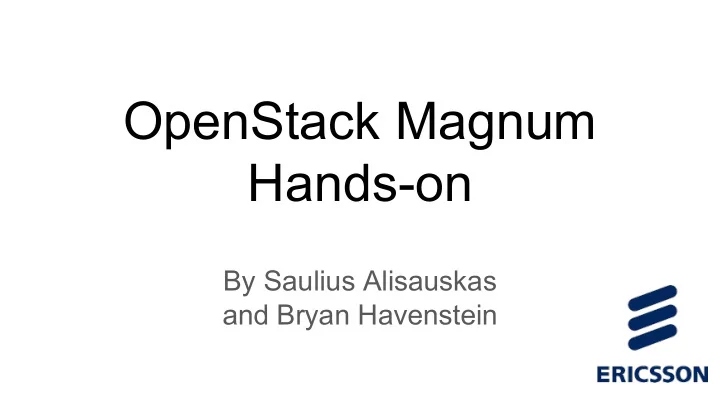
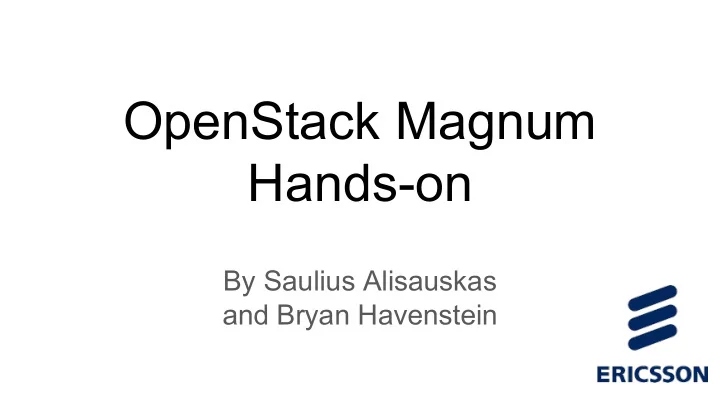
OpenStack Magnum Hands-on By Saulius Alisauskas and Bryan Havenstein
Prerequisites & Expectations ● 8GB RAM minimum ● Expectations ○ This will be very slow due to 2 layers of virtualization ○ Things might fail (timeouts)
Agenda ● Setup development environment ○ Install Vagrant, VirtualBox ○ Get vagrant box ○ Spin VM with Devstack ○ Setup Devstack ○ Create magnum bay ● Intro to Magnum, Kubernetes ● Magnum CLI hands-on ○ Bay models, bays, pods, services, deploy kubernetes,docker based app
Hands-on part 1 - openstack up ! ● Install Vagrant 1.8.X and VirtualBox 5.0.X ● Inside magnum (the one you got from us) folder: ○ If you have more than 6GB of free memory: ■ Edit Vagrantfile v.cpus and vb.memory ○ vagrant up ○ vagrant ssh ● cd devstack && ./stack.sh ● ./magnum_setup.sh ○ (if more than 6GB RAM, edit line 41, replace 500 with 1000) ○ What it does ■ Updates flavor ■ Creates CoreOS image ■ Creates keypair and security groups ■ Creates an example baymodel (but we’ll create another one)
https://etherpad.openstack.org/p/magnumhandson-lab
Hands-on part 2 - bay up ! ● sudo iptables -t nat -A POSTROUTING -o eth0 -j MASQUERADE ● source openrc admin admin ● cat /etc/resolv.conf (take note of DNS IP) ● Create bay magnum baymodel-create --name demo \ --image-id coreos \ --keypair-id testkey \ --external-network-id public \ --dns-nameserver <DNS IP from above> \ --flavor-id m1.small \ --network-driver flannel \ --coe kubernetes \ --tls-disabled ● Create the bay ○ magnum bay-create --name demo --baymodel demo --node-count 1 ● Keep an eye on the progress ○ watch -n 5 “magnum bay-list && nova list”
Stack that we are going to build...
Kubernetes Open-source platform for container application: ● Deployment ● Scaling ● Operations (rolling upgrades…) Concepts: ● Pod ● Service ● Replication controller
Magnum Containers-as-a service for OpenStack Components: ● Conductor ○ Uses OpenStack Heat to deploy VM’s with kubernetes, swarm, mesos ○ Uses Docker API ○ Uses Kubernetes API (or other container orchestrator) ● API ○ Talks to conductor via AMQP
OpenStack + Magnum Components used by Magnum: ● Keystone - provides multi-tenancy ● Nova compute - computing service ● Heat - virtual application deployment service ● Neutron - networking service ● Glance - virtual machine image service ● Cinder - volume service
Magnum objects ● Bay - collection of virtual machines for hosting containers ● Bay Model - bay “flavor” (os image, dns, orchestration engine) ● Pod - a collection of containers running on 1 host ● Service - a logical set of pods and an access policy ● Replication Controller - “watchdog” for pods (also scaling and upgrade) ● Container - docker container
Magnum CLI ● magnum baymodel-create ● magnum bay-create ● magnum coe-service-create ● magnum rc-create
Hands-on part 3 - explore bay ● List bays ○ magnum bay-list ● Show bay details ○ magnum bay-show demo ● SSH to node ○ ssh core@MASTER_IP ● List running docker container on the node ○ docker ps
Hands-on part 4 - kubectl To directly interface kubernetes running inside bay: ● cd ~/app magnum bay-show demo # Note master_addresses ● ● ./kubectl-setup.sh MASTER_ADDRESS ● ./kubectl get pods ● ./kubectl get service
Hands-on part 5 - kube app up ! ● magnum pod-create --manifest master.yaml --bay demo ○ magnum pod-show demo-master --bay demo ○ . /kubectl get pod (repeat until READY 1/1 ~5 min) ● magnum coe-service-create --manifest master-service.yaml --bay demo # (save node_port) ○ magnum coe-service list --bay demo ○ magnum coe-service-show demo-master-service --bay demo ○ ./kubectl describe service demo-master-service ● Expose master service to the host (laptop) ○ ./portforward.sh MINION_IP NODE_PORT ● magnum pod-create --manifest worker.yaml --bay demo ○ ./kubectl get pod (repeat until READY 1/1 ~5 min) ● Open browser from laptop http://127.0.0.1:8001
Tools ● OpenStack - manages virtual/bare metal machines in datacenter ● Kubernetes - docker containers orchestration. ● Magnum - OpenStack component for deploying docker and kubernetes (not only) enabled vm’s/bare metal machines. Containers as a service ● Devstack - developer oriented OpenStack deployment tool ● VirtualBox - tool for managing local virtual machines ● Vagrant - automation of development environment deployment using VirtualBox (not only)
Recommend
More recommend