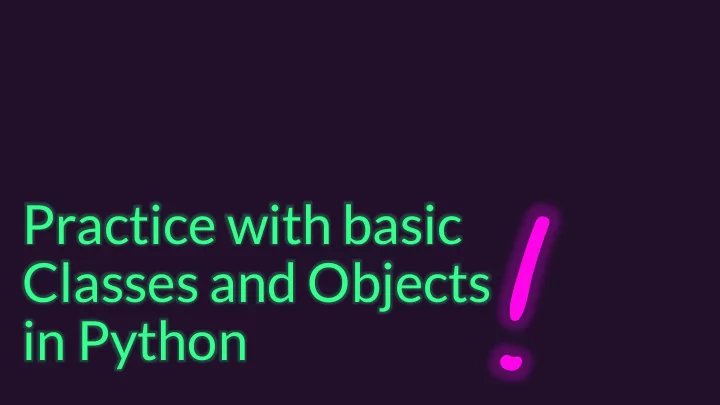
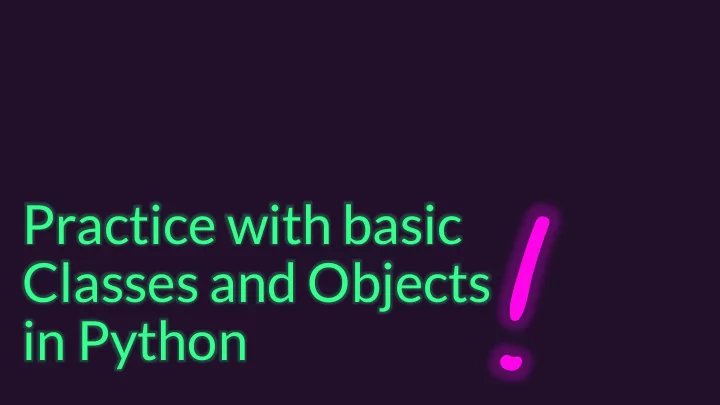
Practice with basic Classes and Objects in Python
Follow-along #0: Construct a Pizza Object • Create a file named """A demonstration of classes/objects.""" ls34_object_practice.py class Pizza: """A simple model of a Pizza.""" • Establish a Pizza class and main function size: str = "medium" boilerplate as shown left. extra_cheese: bool = False toppings: int = 0 • In the main function: def main() -> None: """Entrypoint of program.""" 1. Declare a variable and assign it a Pizza ... object. Print this object's size. if __name__ == "__main__": 2. Assign different values to each of its three main() attributes (extra_cheese, toppings). After doing so, print the object's # of toppings again.
# 1. Initialize a variable that holds a Pizza object and print it a_pizza: Pizza = Pizza() print(a_pizza.size) // 2. Assign different values to each of its properties a_pizza.size = "small"; a_pizza.extraCheese = true; a_pizza.toppings = 2; print(str(a_pizza.size) + " with " + str(a_pizza.toppings) + " toppings")
Object Values Live on the Heap Like Lists, objects are reference types and typically mutable . Their variable names on the call stack hold references to their actual values in the heap. The Stack The Heap Globals ...elided... main Pizza RA 23 size "small" extra_cheese True a_pizza toppings 3
Hands-on: Calculate the Price of a Pizza 3. Declare a price function that takes a Pizza as a Parameter and returns a float. 4. Correctly implement the price function : • Size sets a base price of $7 small, $9 medium, $11 large • Extra cheese adds $1 • Each topping costs $0.75 5. Call your price function from main and print its result. Is it working?
ALWAYS In Init itialize your Variables Especially important with variables holding references to objects • Example: pizza1: Pizza pizza1.size = "large" > NameError: name 'a_pizza' is not defined • The fix: pizza1: Pizza = Pizza() # Always initialize!
The "Bundling" of Related Values is an Important Benefit of Objects • Consider the following two function signatures... def price(size: str, extra_cheese: bool, toppings: int) -> float: def price(pizza: Pizza) -> float: • Notice with a Pizza data type the function's semantics are improved • Is the first function calculating the price of a cheeseburger? • The second function's signature reads more meaningfully... " price is a function that is given a Pizza object and returns a number " • Consider an object with far more properties... • Pizza: Base sauce, gluten free crust, thin vs. deep dish, ... • Objects give us a convenient means for tightly packaging related variables together
Recommend
More recommend