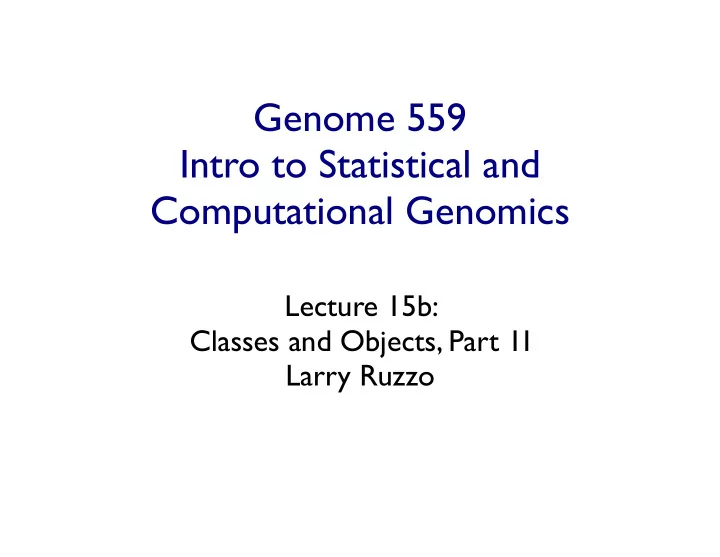
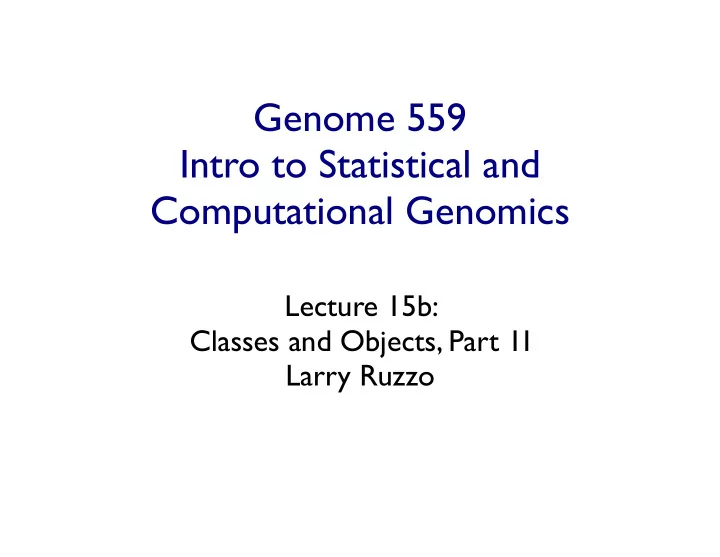
Genome 559 Intro to Statistical and Computational Genomics Lecture 15b: Classes and Objects, Part 1I Larry Ruzzo
Today More fun with classes Summary Motivation Changing objects vs New objects Printing More Practice
Objects and Classes A class defines the “type” of a variable ex: “int”, “string”, “list”, “tuple”, “dictionary” AND defines associated functions relevant to it ex: string offers functions such as upper(), lower(), split() ex: ints offer arithmetic operations like division ex: both string and int offer “+”, but it’s different (Overloaded) An object is an instance of a class - e.g., many string objects, one string class.
Why Classes & Objects Bundles together data and operations on data Allows special operations appropriate to data “count” or “split” on a string; “square root” on numbers Allows context-specific meaning for common operations x = “a”; x*2 vs x = 42; x*2 date(Jan,31) + 1 Useful to you? Biopython (and other tools) use it extensively
More on Classes Much in modern programming languages is motivated by the need to write large programs BioPython is 25 megabytes, ~0.5 million lines. (And that isn’t “large.”) Large programs aren’t just small programs on steroids (Not always easy to appreciate until it’s too late) Python modules are one such feature Classes/“object oriented programming” are another A key feature in most modern programming languages Goal is not to make you instant experts at this, but to acquaint you with the issues so you can use “object-oriented” tools, e.g., BioPython, and won’t be intimidated by these features.
Issues in Large Programs? Management of (many!) names is one issue myseq = file.readline() frags = digest(mysequence) Hmm, did you mean: EcoR1 + DNA? frag = dna_digest(myseq) trypsin + protein? frag = tryp_digest(myseq) Oh, and your pal sent you rev_comp_DNA() Will you ever forget/use the wrong name/case?
Modules Might Help Have a module named DNA for your DNA-based tools import DNA antisense = DNA.rev_comp(myseq1) frags = DNA.digest(myseq1) Have another module named prot for protein tools import prot frags = prot.digest(myseq2) At least you now have consistent spelling But you might still twitch and call the wrong .digest()
“Classes” might help? Have separate classes for protein vs DNA sequences, each with appropriate methods class SeqDNA: def digest(theseq): ... def rev_comp(aseq): ... class SeqProt: def digest(someseq): ... myseq = SeqDNA(file.readline()) yes, this really works frags = SeqDNA.digest(myseq) A lot like the “module” version: consistent spelling, but still error-prone, and extra “constructor” step
Classes help more: methods & the “self” shorthand Instead of: classname.methodname(class_instance) Do this: class_instance.methodname() Automatically converted E.g.: myseq.digest() SeqDNA.digest(myseq) Auto conv How? The class instance knows what class it’s in, and effectively “inherits” that class’s methods.
Classes help more Have separate classes for protein vs DNA sequences, each with appropriate methods class SeqDNA: def digest(self): ... def rev_comp(self): ... class SeqProt: def digest(self): ... myseq = SeqDNA(file.readline()) frags = myseq.digest() Better than the “module” version: yes, still the extra “constructor” step, but since objects know which class they’re in, you always get the class-specific method
Change or Make a New One? >>> mybirthday = Date(6,"Jul") >>> mybirthday.printUS() Jul 6 >>> party = mybirthday.add(4) >>> party.printUS() Jul 10 >>> mybirthday.printUS() Really ? Jul 10
date.add() changes its argument Calling mybirthday.add(8) changes mybirthday Maybe .increment() would be a better name Perhaps even better: return a new date object: def addnew(self, numdays) : newmon = self.mon newday = self.day + numdays while newday > daysinmonth[newmon] : newday = newday - daysinmonth[newmon] newmon = nextmonth(newmon) Make a new return Date(newday,newmon) “Date” object
Using date.addnew() >>> mybirthday = Date(6,"Jul") >>> mybirthday.printUS() Jul 6 >>> party = mybirthday.addnew(4) >>> party.printUS() Jul 10 >>> mybirthday.printUS() Jul 6
Practice (cont.) Write a function for our date class that adds a number to a date Algorithm: add the number to the day; if this goes past the end of a month, advance to the next month; repeat Step 1: Set up a dictionary mapping month name (key) to number of days in month (value) Step 2: Write a function nextmonth(month_name) returning name of the next month. Step 3: Write add(self, numdays). Assume numdays > 0. (Use the algorithm above, dictionary to find the number of days in a month, and the nextmonth function to find the next month.)
Practice Problem 4 After using “Date” for a while, you decide that it was a mistake to keep “mymonth” as a string. Instead, you now want to keep it as an integer 0..11. Change your class definition to do this, but leave the interface to users of the class unchanged. In particular the constructor and print methods should still take/print the month as a string.
Practice 4 solution (cont) daysinmonth =(31,28,31,30,31,30,31,31,30,31,30,31) monthlist = ["Jan", "Feb”, ..., "Dec"] def nextmonth(thismonth): return (thismonth + 1) % 12 def month2str(monthnum): return monthlist[monthnum] def str2month(monthstr): return monthlist[monthlist.index(monthstr)+1] class Date: def __init__(self, day, monthstr) : self.day = day self.mon = str2month(monthstr) def print(self) : print month2str(self.mon), self.day def add(self, numdays) : self.day = self.day + numdays while self.day > daysinmonth[self.mon] : self.day = self.day - daysinmonth[self.mon] self.mon = nextmonth(self.mon)
Recommend
More recommend