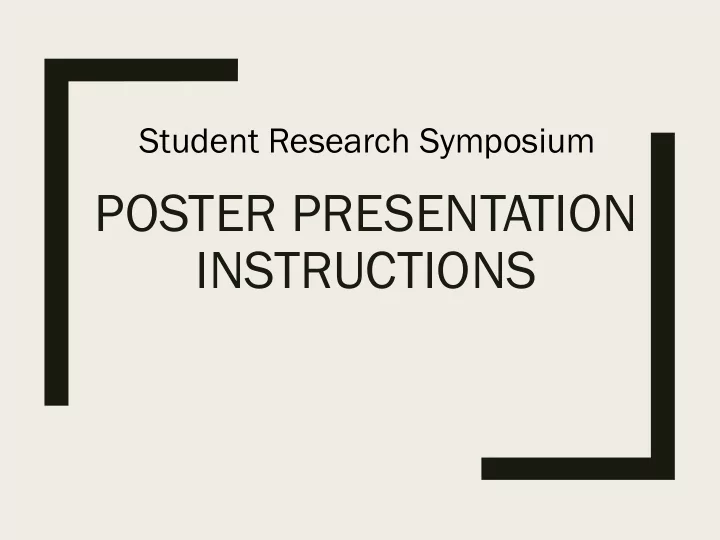
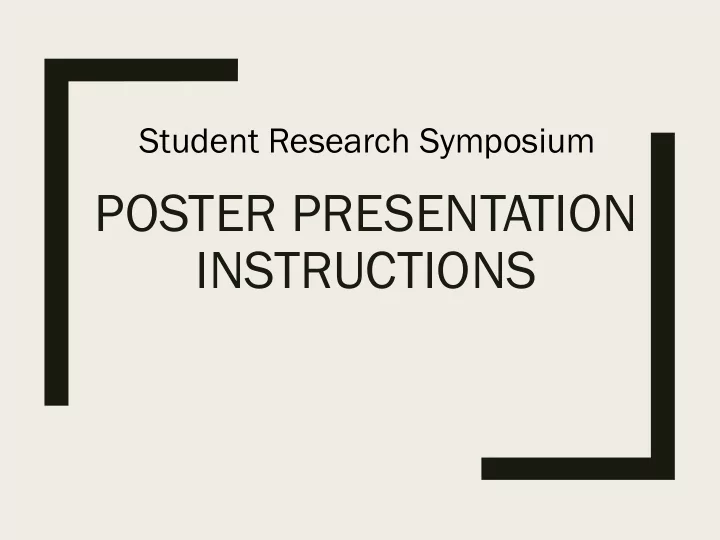
Student Research Symposium POSTER PRESENTATION INSTRUCTIONS
What Is a Poster? ■ This is a way to present your research – People can take a quick look and then move on – People can quickly read about the entire project – Should catch their eyes while remaining professional
Why a Poster and Not a Talk? ■ Either is good. ■ A talk is often considered more prestigious. – Fewer talks at a conference than posters ■ People who come to your talk are interested in your paper. ■ At a poster session, people may stop by and look at your poster even if they are not at the session to look at your research
What Does It Look Like? ■ Tall and large 6 piece stand that will require large binder clips to hold the poster in place. ■ One large print
Which should I use? ■ For the A&M-SA Student Research Symposium, we are requiring students to print their posters on a single sheet of banner material from PowerGrafx. ■ (see next slide for more information)
Power Grafx ■ Powergrafx Signs 5947 Culebra Rd. San Antonio, TX 78238 (near Southwest Research Institute) ■ (P): 210.433.7920 ■ (E)mail file to: sales@powergrafx.net ■ The following files are accepted: jpg, eps, ai, pdf
Power Grafx ■ Please use Work Order provided on the SRS webpage ■ Save ppt file as a a pdf pdf and then email to sales@powergrafx.net, along with the completed work order. ■ You will need a couple days’ lead time. ■ Cost is $24. Be sure to include the work order—the $24 rate is a wholesale educational discount and they will need to know you are a student here. ■ Once you email the work order, be sure to call and confirm they received your email and pick up date.
How To Attach? ■ You must have your poster turned in by: Tuesday Ma y May 1 y 1, , 2018 befor ore 5 5 PM M to CAB AB 435J 435J. Label your poster, using a sheet of paper, with the following: Presenter name Title of project Faculty Sponsor name Phone and email Volunteers will have your poster displayed Thursday before the event
Can I use Power Grafx for other conferences? ■ If you are still representing this institution, you can use Power Grafx’s deal.
How Do I Write On the Poster? ■ Preferred easy-to-read font: – APA style includes: Arial, Helvetica – Not Times New Roman (better for books and papers, not posters) ■ Use a LARGE font: – Not much on each slide. ■ University Fonts: – Oswald – Vollkhorn Regular
What Do I Need? ■ Title with name/affiliation ■ Faculty sponsor name ■ Introduction with a few sources from background literature ■ Hypotheses ■ Design/Methodology ■ Results with graphs/pictures ■ Discussion ■ References ■ Handout (optional)
Handout (optional) ■ Some people give out their entire paper – Not necessary ■ Brief summary is best ■ Just print an 8.5x11 handout of your poster from Power Point
Poster Template Available on the SRS webpage @ http://www.tamusa.edu/SRS/index.html
Printed Poster delivered to… As soon as your poster is printed, please deliver to Office o e of G Grad aduat uate S Stud udies ies and and Spons nsored ed Pr Programs, C , CAB #435J, wit ith J Jul uliana iana Vel elez ez by May 1 1, 2 , 2018, 5 PM Label your poster, using a sheet of paper, with the following: Present nter na name Title o e of pr project Faculty S y Spons nsor na name Phone ne a and nd e email
Student Research Symposium 2017
Student Research Symposium 2017
Student Research Symposium 2016
Student Research Symposium 2016
Student Research Symposium 2015
Student Research Symposium 2015
Recommend
More recommend