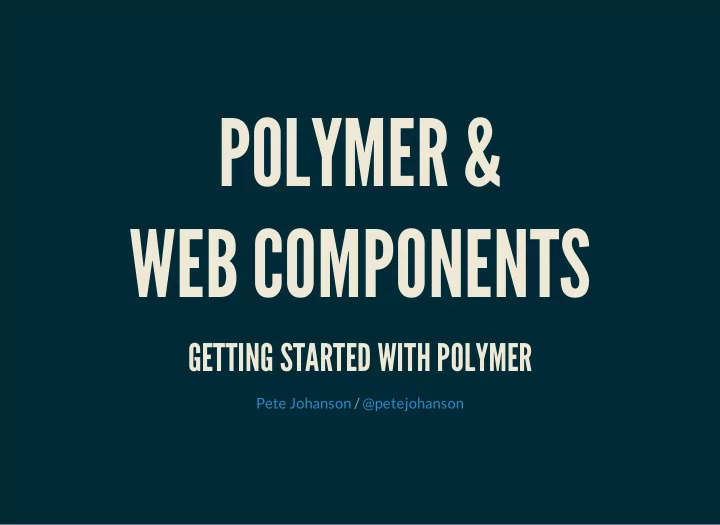
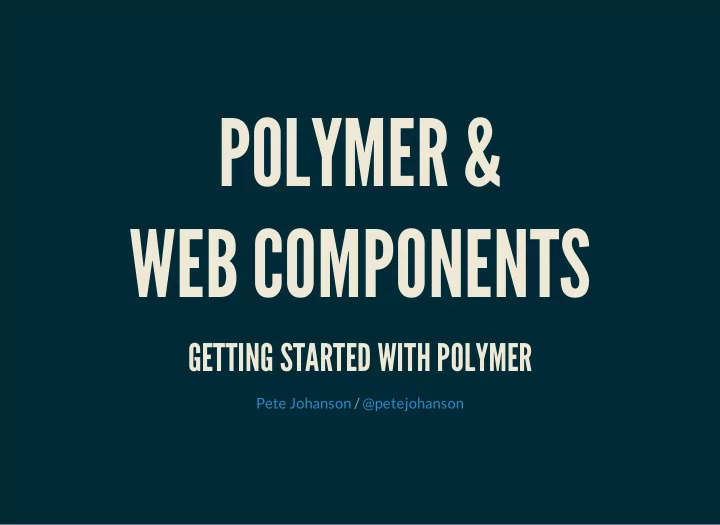
POLYMER & WEB COMPONENTS GETTING STARTED WITH POLYMER Pete Johanson @petejohanson /
Applications Existing Frameworks Web Components (Polymer?) Web Platform
NO PANACEA
CONSIDERATIONS Progressive Enhancement Challenges Server Side Rendering? Browser Support
EXISTING APPROACHES <head> <link rel="stylesheet" href="//code.jquery.com/ui/1.11.4/themes/smoothness/jqueryui.css" <script src="//code.jquery.com/jquery1.10.2.js"></script> <script src="//code.jquery.com/ui/1.11.4/jqueryui.js"></script> <script> $(function() { $( "#menu" ).menu({ disabled: true }); }); </script> </head> <body> <ul id="menu"> <li>Item 1</li> <li>Item 2</li> </ul>
POLYMER <head> <link rel="import" href="paperitem/paperitem.html"> <link rel="import" href="papermenu/papermenu.html"> <head> <body> <papermenu selected="1"> <paperitem>Item 1</paperitem> <paperitem>Item 2</paperitem> </papermenu> </body>
FEATURES Declared Properties Local/Light DOM Data Binding Events Scoped Styles and Custom CSS Properties
DECLARED PROPERTIES Polymer({ is: 'mygravatar', properties: { email: String, size: { type: String, value: '' }, /* ... */ } });
COMPUTED PROPERTIES Polymer({ is: 'mygravatar', properties: { email: String, size: String, imgsrc: { type: String, computed: 'computeImageSource(email, size)' } }, computeImageSource: function(email, size) { return ...; } });
CHANGE NOTIFICATION Needed for two-way data binding Polymer({ is: 'mychooser', properties: { choice: { type: String, notify: true, } }, });
LOCAL (SHADOW) DOM <dommodule id="mygravatar"> <template> <img src="{{imgsrc}}"> </template> ... </dommodule>
AUTOMATIC NODE FINDING <dommodule id="mygravatar"> <template> <img id="gravatar"> </template> <script> Polymer({ is: 'mygravatar', ready: function() { this.$.gravatar.src = '//gravatar.com/avatar/abcdef'; } }); </script> </dommodule>
DOM MANIPULATION Local DOM var toLocal = document.createElement('div'); var beforeNode = Polymer.dom(this.root).childNodes[0]; Polymer.dom(this.root).insertBefore(toLocal, beforeNode); Light DOM Polymer.dom(this).appendChild(document.createElement('div')); var allSpans = Polymer.dom(this).querySelectorAll('span');
LIGHT DOM <dommodule id="mystrongbad"> <template> <strong><content></content></strong> </template> ... </dommodule>
<mystrongbad>Deleted!</mystrongbad>
DATA BINDING <dommodule id="mygravatar"> <template> <input type="text" value={{email::input}}></input> <input type="text" value={{size::input}}></input> <img src="{{imgsrc}}"> </template> ... </dommodule>
ONE-WAY VS TWO-WAY BINDINGS <template> <mygravatar email="[[email]]"></mygravatar> </template> <template> <mychooser choice="{{choice}}"></mychooser> </template>
ONE-WAY BINDING Host-To-Child <template> <mygravatar email="[[email]]"></mygravatar> <input type="text" value="{{email::input}}"> </template> <script> Polymer({ is: 'myelement', properties: { email: String, }, }); </script>
TWO-WAY BINDING Bi-directional between child and host <template> <mychooser choice="{{type}}"></mychooser> </template> <script> Polymer({ is: 'myelement', properties: { type: String, }, }); </script>
EVENTS Declarative event listeners Annotated event listeners Custom Event Firing
DECLARATIVE EVENT LISTENERS Polymer({ is: 'xcustom', listeners: { 'tap': 'regularTap', 'special.tap': 'specialTap' }, regularTap: function(e) { alert("Thank you for tapping"); }, specialTap: function(e) { alert("It was special tapping"); } });
ANNOTATED EVENT LISTENERS <button onclick="buttonClick">Click Me</button>
EVENT FIRING <dommodule id="xcustom"> <template> <button onclick="handleClick">Kick Me</button> </template> <script> Polymer({ is: 'xcustom', handleClick: function(e, detail) { this.fire('kick', {kicked: true}); } }); </script> </dommodule>
STYLING
SCOPED STYLES <template> <style> :host { /* Selector to style the host DOM element */ display: block; } .contentwrapper > ::content .warning { /* Light DOM */ color: red; } </style> <div class="contentwrapper"><content></content></div> </template>
CROSS SCOPE STYLES "Theming" <template> <style> :host { /* Selector to style the host DOM element */ display: block; } .contentwrapper > ::content .warning { /* Light DOM */ color: var(myelementwarningcolor, red); } </style> <div class="contentwrapper"><content></content></div> </template>
CSS MIXINS <template> <style> :host { /* Selector to style the host DOM element */ display: block; @apply(myelementtheme); } </style> </template> <style> :host { myelementtheme { backgroundcolor: green; } } </style>
ELEMENT CATALOG
POLYMER STARTER KIT Best Practices Baked In Build Offline Support Testing
$ wget https://github.com/PolymerElements/polymerstarterkit/releases/download/v1. $ unzip polymerstarterkit1.0.3.zip $ cd polymerstarterkit1.0.3 $ npm install && bower install $ gulp serve
SLIDES http://petejohanson.github.io/nerdsummit-2015-polymer
Recommend
More recommend