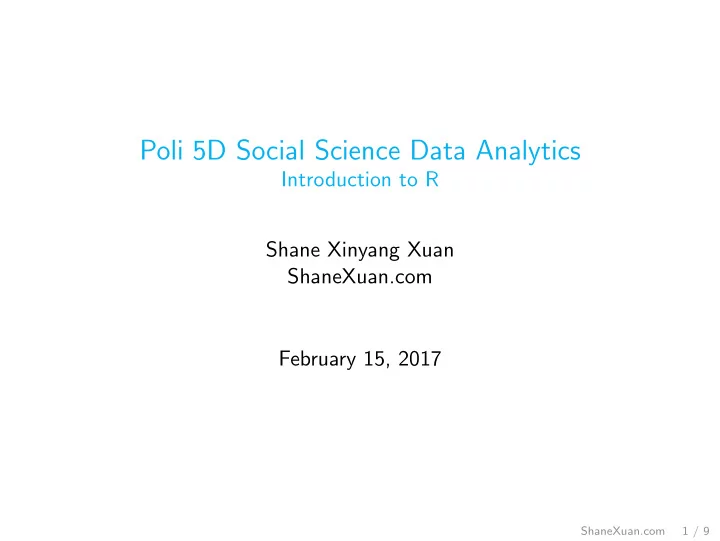
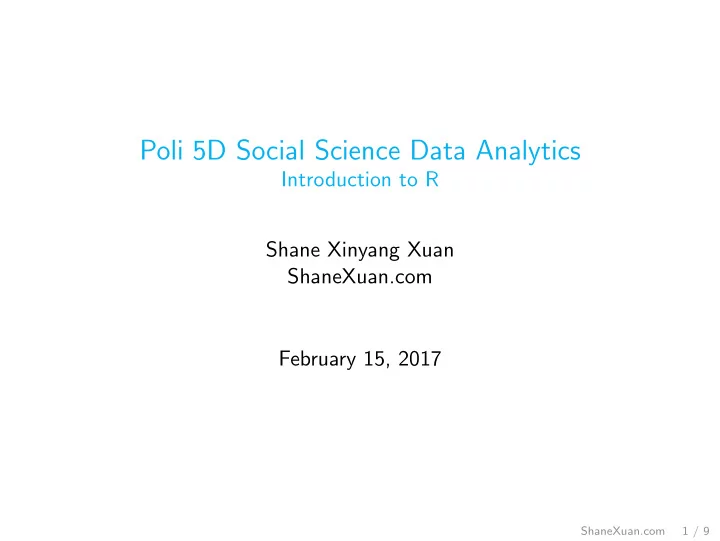
Poli 5D Social Science Data Analytics Introduction to R Shane Xinyang Xuan ShaneXuan.com February 15, 2017 ShaneXuan.com 1 / 9
Contact Information Shane Xinyang Xuan xxuan@ucsd.edu The teaching staff is a team! Professor Roberts M 1600-1800 (SSB 299) Jason Bigenho Th 1000-1200 (Econ 116) Shane Xuan M 1100-1150 (SSB 332) Th 1200-1250 (SSB 332) Supplemental Materials UCLA STATA starter kit http://www.ats.ucla.edu/stat/stata/sk/ Princeton data analysis http://dss.princeton.edu/training/ ShaneXuan.com 2 / 9
Road map Some quick notes before we start today’s section: ◮ Make sure that you pass around the attendance sheet ShaneXuan.com 3 / 9
Road map Some quick notes before we start today’s section: ◮ Make sure that you pass around the attendance sheet ◮ Open the R console (RStudio recommended); I will be using my slides, but you should work in your console ShaneXuan.com 3 / 9
Road map Some quick notes before we start today’s section: ◮ Make sure that you pass around the attendance sheet ◮ Open the R console (RStudio recommended); I will be using my slides, but you should work in your console ◮ ShaneXuan.com 3 / 9
Set up ◮ Changing working directory (setwd): ShaneXuan.com 4 / 9
Set up ◮ Changing working directory (setwd): setwd(“/Users/Shane/Dropbox/Poli5D/dataforlecture”) ShaneXuan.com 4 / 9
Set up ◮ Changing working directory (setwd): setwd(“/Users/Shane/Dropbox/Poli5D/dataforlecture”) – Your working directory depends on where you saved your folder ShaneXuan.com 4 / 9
Set up ◮ Changing working directory (setwd): setwd(“/Users/Shane/Dropbox/Poli5D/dataforlecture”) – Your working directory depends on where you saved your folder ◮ Read in data (read.csv): ShaneXuan.com 4 / 9
Set up ◮ Changing working directory (setwd): setwd(“/Users/Shane/Dropbox/Poli5D/dataforlecture”) – Your working directory depends on where you saved your folder ◮ Read in data (read.csv): data ← read.csv (“moms clean.csv”) ShaneXuan.com 4 / 9
Set up ◮ Changing working directory (setwd): setwd(“/Users/Shane/Dropbox/Poli5D/dataforlecture”) – Your working directory depends on where you saved your folder ◮ Read in data (read.csv): data ← read.csv (“moms clean.csv”) – Note that ← is an assignment operator in R – What you did with this command is to load the data, and throw them in an object called “data” ShaneXuan.com 4 / 9
Basic functions ◮ names() gives you the names of an object ShaneXuan.com 5 / 9
Basic functions ◮ names() gives you the names of an object ◮ head() or tail() returns the first or last parts of a vector ShaneXuan.com 5 / 9
Basic functions ◮ names() gives you the names of an object ◮ head() or tail() returns the first or last parts of a vector ◮ summary() is similar to the summarize function in Stata ShaneXuan.com 5 / 9
Basic functions ◮ names() gives you the names of an object ◮ head() or tail() returns the first or last parts of a vector ◮ summary() is similar to the summarize function in Stata ◮ nrow() and ncol() return the number of rows and columns of the data ShaneXuan.com 5 / 9
Data frame ◮ In R, we use – Parentheses for function – Brackets for indices – Dollar signs for variables ShaneXuan.com 6 / 9
Data frame ◮ In R, we use – Parentheses for function – Brackets for indices – Dollar signs for variables ◮ A data frame is similar to a matrix; you can use is.data.frame() to check if the data set is a data frame ShaneXuan.com 6 / 9
Data frame (2) ◮ Create a data frame: d ← data.frame(integers=1:3, names=c(”a”,”b”,”c”)) ShaneXuan.com 7 / 9
Data frame (2) ◮ Create a data frame: d ← data.frame(integers=1:3, names=c(”a”,”b”,”c”)) ShaneXuan.com 7 / 9
Data frame (2) ◮ Create a data frame: d ← data.frame(integers=1:3, names=c(”a”,”b”,”c”)) ◮ Row and column in a matrix: d[row, column] ShaneXuan.com 7 / 9
Data frame (2) ◮ Create a data frame: d ← data.frame(integers=1:3, names=c(”a”,”b”,”c”)) ◮ Row and column in a matrix: d[row, column] d[,1] is the first column ShaneXuan.com 7 / 9
Data frame (2) ◮ Create a data frame: d ← data.frame(integers=1:3, names=c(”a”,”b”,”c”)) ◮ Row and column in a matrix: d[row, column] d[,1] is the first column d[1,] is the first row ShaneXuan.com 7 / 9
Data frame (2) ◮ Create a data frame: d ← data.frame(integers=1:3, names=c(”a”,”b”,”c”)) ◮ Row and column in a matrix: d[row, column] d[,1] is the first column d[1,] is the first row ShaneXuan.com 7 / 9
Data frame (3) ◮ Specify a variable in the data frame: use $ ShaneXuan.com 8 / 9
Data frame (3) ◮ Specify a variable in the data frame: use $ ◮ For example, if a data frame called poli5 contained a variable called pset, you can access the variable pset using poli5$pset ShaneXuan.com 8 / 9
Other functions ◮ mean(); median() ShaneXuan.com 9 / 9
Other functions ◮ mean(); median() ◮ Use seq() to create a sequence : ShaneXuan.com 9 / 9
Other functions ◮ mean(); median() ◮ Use seq() to create a sequence : seq(from, to, by) ShaneXuan.com 9 / 9
Other functions ◮ mean(); median() ◮ Use seq() to create a sequence : seq(from, to, by) ◮ What is the output of seq(2,10,4)? ShaneXuan.com 9 / 9
Other functions ◮ mean(); median() ◮ Use seq() to create a sequence : seq(from, to, by) ◮ What is the output of seq(2,10,4)? ShaneXuan.com 9 / 9
Other functions ◮ mean(); median() ◮ Use seq() to create a sequence : seq(from, to, by) ◮ What is the output of seq(2,10,4)? ◮ table() ShaneXuan.com 9 / 9
Recommend
More recommend