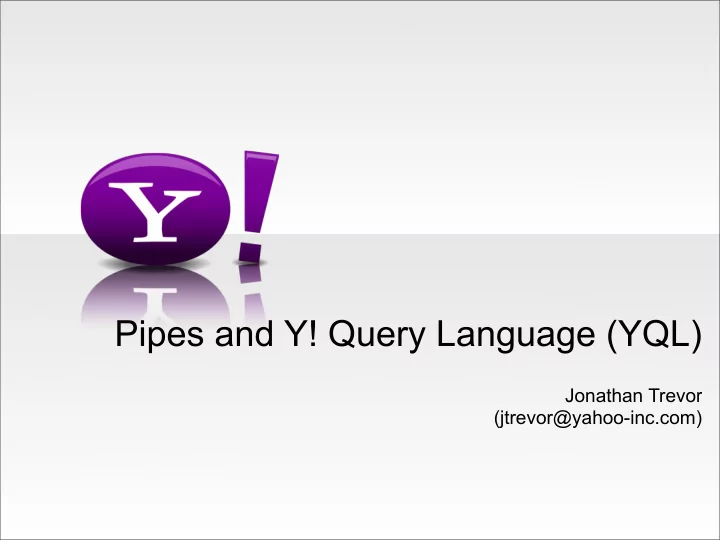
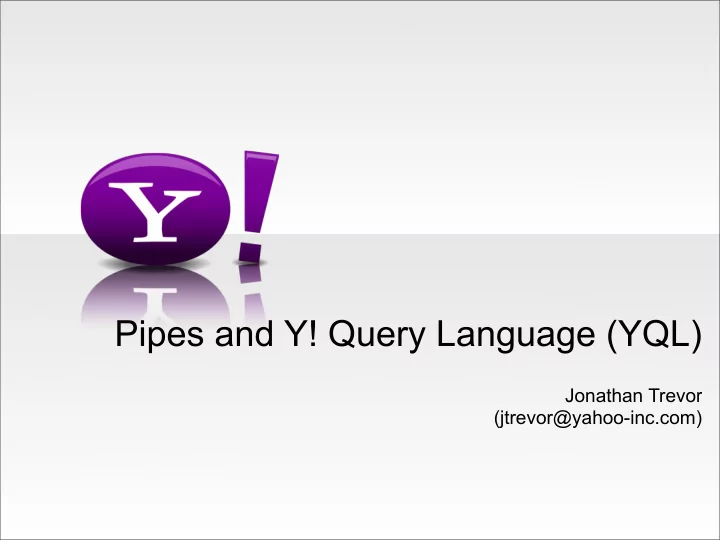
Pipes and Y! Query Language (YQL) Jonathan Trevor (jtrevor@yahoo-inc.com)
- -
Apt near Park How do you find an apartment near a park? - -
Apt near Park • Apartment listings – For each apartment: • Click on map link or enter an address into a browser • Check distance to a park on the map • Tedious - -
Apt near Park • Data is available – Apartment RSS feeds, craigslist, backpage.com – Yahoo! Local API to find “things” like parks • Can do it in about 50 lines of Perl code #!/usr/bin/perl -w use strict; use LWP::Simple; use XML::Simple; ... - -
Apt near Park • Basically combine feeds + web services • Yet another custom mashup – HousingMaps, ChicagoCrime, ... • Would be nice if there was an easier way... - -
Pipes grep -iv yahoo.com squid.log | sort | uniq -c | sort -n > top_sources.txt • Unix Pipes for the Web • Build useful applications from simple primitives - -
Pipes • A free service that lets you remix and create data mashups using a visual editor • No need to host, we do it for you Craigslist Yahoo! - -
Pipes • A free service that lets you remix and create data mashups using a visual editor • No need to host, we do it for you Craigslist Yahoo! - -
Demo - -
Piecing things together in the cloud - -
Any Input Craigslist Yahoo! Google Ebay Your data here! - -
Any Output - -
Any Output - -
Any Output - -
Any Output - -
Any Output - -
Any Output - -
Any Output - -
Any Output - -
Any Output - -
Any Output - -
Any Output RSS Badges HTML Your app here! - -
Any Process Yahoo! Local Fetch Your Web Service Here! Sort - -
Openness Craigslist RSS Yahoo! Yahoo! Fetch Local Badges Google Your Web HTML Service Here! Ebay Your app Sort Your data here! here! - -
Hot Deals Search • Searches across many different deal hunting sites on the internet looking for the best prices. You can search for particular items or just let the pipe find the best of what's available - -
Geoannotated Reuters News • Takes an RSS feed from the Reuters news service, and "geocodes" each item - making it possible to show where that news item is happening on a map of the world. - -
Who’s Viewed My LinkedIn Profile - -
Kiva Loans by Location • Gets a list of the micro-loans people have been making through the Kiva site, and shows the amazing variety of people and places that these loan are helping out. - -
Yahoo! Buzz Image Search - -
Yahoo Finance Stock Quote Watch List Feed w/ Chart - -
Contact's Favorite's - -
Yahoo Unanswered Questions • Finds those questions in the Y! answers site that don't currently have an answer - so you can show how smart you are and answer those tricky questions. - -
Babbler by Max Case • Translates IM messages in Second Life - -
Advantages to developers • Why use an online service to do this? – Leveraging large infrastructure • Faster access to network resources • Faster access to network services – System-wide knowledge – Leverage inter-organizational agreements – Easy to “string” together with other services – Easy to use (REST-style URLs) - -
Run / Get the data • Each Pipe gets its own “hosted” page • Use the REST-style URLs to get the data - -
Run / Get the data • Each Pipe gets its own “hosted” page • Use the REST-style URLs to get the data - -
Edit REST-style queries http://pipes.yahoo.com/pipes/pipe.run? _id=1mrlkB232xGjJDdwXqIxGw &_render=json &location=palo+alto%2C+ca &mindist=2 &what=parks &_callback=foofunction The ID of the Pipe - -
Edit REST-style queries http://pipes.yahoo.com/pipes/pipe.run? _id=1mrlkB232xGjJDdwXqIxGw &_render=json &location=palo+alto%2C+ca &mindist=2 &what=parks &_callback=foofunction The format of the output (rss, json, kml, ical, csv) - -
Edit REST-style queries http://pipes.yahoo.com/pipes/pipe.run? _id=1mrlkB232xGjJDdwXqIxGw &_render=json &location=palo+alto%2C+ca &mindist=2 &what=parks &_callback=foofunction The per Pipe user customizable parameters - -
Edit REST-style queries http://pipes.yahoo.com/pipes/pipe.run? _id=1mrlkB232xGjJDdwXqIxGw &_render=json &location=palo+alto%2C+ca &mindist=2 &what=parks &_callback=foofunction Optional JSONP callback function - -
A year and a half in the wild: a few observations and lessons • 20+ releases, 600k+ Pipes later • Unexpected breadth – Experts who want to exploit the service – Non-programers with much simpler needs - -
Web addressable data... • is very malformed • can be slow • needs considerate access • can be untrustworthy • can be inaccessible from “here” (behind firewall etc) - -
Data in the Engine... • is “cleaned” (and repaired) into UTF-8 • is cached for – performance – playing well with others – several HTTP proxy layers • serve stale and force caching • is “sanitized” - -
Making it easy to consume • Its easy to make useful data in the cloud – Its not easy enough (for many) to use it after – Visualization beyond lists in RSS readers • Badges are frequently requested • Three variants for common types of data in Pipes - -
Typical Pipes/mashups • Four types of mashup – Feed aggregation with filtering – Two-source mashups – Data transformation and geocoding – Complex mashups using REST APIs • Geocoding remains a “mashup” favorite - -
Reasons for adoption • Lower barrier to use – Graphical editor made it quick to write Pipes, attracted non- developers – “View Source” and “Clone” for learning/tweaking • Wide array of data input formats and data output formats enabled Pipes to become a useful “component” in a larger ecology • Web 2.0 responsiveness to community - -
Inaccessible data • Lots of requests for more rich and personal data – Text documents, word documents, mail, Excel spreadsheets – Also organizational data • Workarounds (to some) emerged – Online spreadsheets, calendars (gcal) with private RSS feeds and so on - -
Power... • We started by focusing on RSS – high-level building blocks and operations – good for common tasks and novice users • We listened to our user’s desires - -
...vs Complexity • Added sources for parsing JSON, XML, CSV, ICAL ... • Added modules that could do more and be combined in many ways • At the cost of simplicity – Harder to explain, use, compose – Stretching the capabilities of many users and a visual development environment - -
Yahoo! Query Language (YQL) - -
YQL • Part of the recent Y!OS release – Social APIs, Universal profile, Application platform... • Mediator service that enables developers to query, filter and combine Y! data and beyond – Yahoo! web services and any URL-addressable structured data sources • Exposes a SQL-like SELECT syntax that is both familiar to developers and expressive enough for getting the right data – YQL operates on hierarchical documents, not relational tuples • Like Pipes but with a simple textual language - -
The language and service • Provides three SQL-like statements: SELECT, SHOW, DESC • Single URL endpoint for executing everything – Mix and match external data and Yahoo! APIs http://query.yahooapis.com/v1/yql?q=show%20tables • Uses Oauth for authentication – Open standard that enables users to grant applications access to (selected) private data - -
Testing your queries: interactive console - -
44 - -
45 - -
46 - -
47 - -
48 - -
49 - -
50 - -
51 - -
52 - -
53 - -
54 - -
55 - -
56 - -
(Very) High Level Architecture Query Web Service JSON CSV 3 rd party Web XML Service / data ATOM XML Execution engine Factory YQL statement Cache Source Source Parser Filter Optimizer and Union XML builder Table mapping Existing Web Filter Service Sort Project Partially/not optimized Un-optimized/whole doc - -
Mapping tables to data sources • YQL wants to push as much of the query as possible to the remote data provider/service • Typically REST query/path parameters do not map closely to result structure – We call these “keys” and are named differently than dot-path – Simple REST definition language describes how YQL executes queries on “table” providers - -
Remote and Local filtering, paging • Table data can be filtered in the WHERE clause either: – Remotely by the table data source provider or – Locally by the YQL engine • YQL tries to present “rows” of data – Abstracts away “paging” views of data sources – Presents a “subset” of paging tables by default select * from local.search(500,1000) where zip='94085' and query='pizza’ - -
Recommend
More recommend