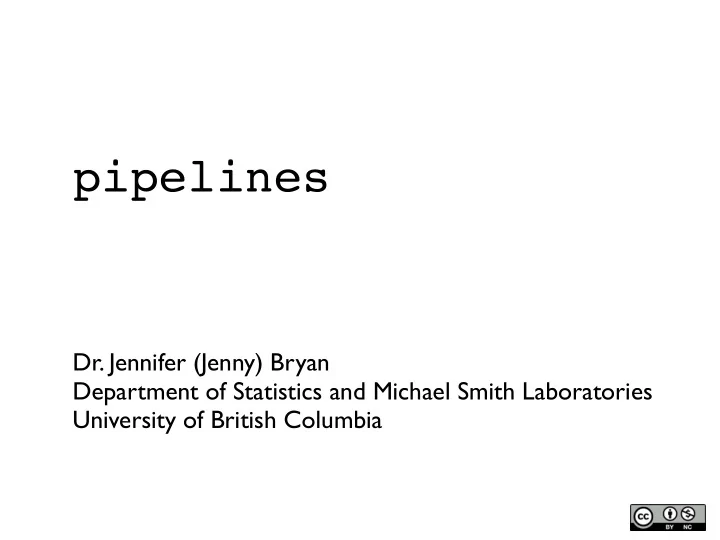
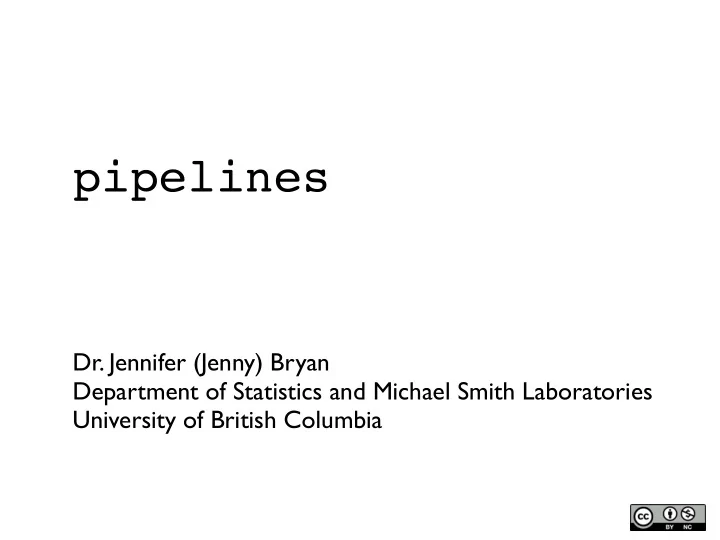
pipelines Dr. Jennifer (Jenny) Bryan Department of Statistics and Michael Smith Laboratories University of British Columbia
saving figures to file
do not save figures mouse-y style not self-documenting not reproducible http://cache.desktopnexus.com/thumbnails/180681-bigthumbnail.jpg
most correct method: pdf("awesome_figure.pdf") plot(1:10) dev.off() postscript(), svg(), png(), tiff(), ....
fine for everyday use: plot(1:10) dev.print(pdf,"awesome_figure.pdf") postscript(), svg(), png(), tiff(), ....
• If the plot is on your screen ggsave("˜/path/to/figure/filename.png") • If your plot is assigned to an object ggsave(plot1, file = "˜/path/to/figure/filename.png") • Specify a size ggsave(file = "/path/to/figure/filename.png", width = 6, height =4) • or any format (pdf, png, eps, svg, jpg) ggsave(file = "/path/to/figure/filename.eps") ggsave(file = "/path/to/figure/filename.jpg") ggsave(file = "/path/to/figure/filename.pdf") Data Visualization with R & ggplot2 Karthik Ram
typing in the R Console
save commands in .r script, step through line by line w/ RStudio’s help
source entire file with RStudio’s button
source entire file from R command line > source('darwin.r')
source entire file from another R script source(‘big_bang.r’) source(‘darwin.r’) source(‘zombie_apocalypse.r’)
source entire file from shell $ Rscript darwin.r > darwin.rout or $ Rscript -e "knitr::stitch_rmd('darwin.r')"
execute file from a Makefile darwin.html: darwin.r input-data.txt Rscript -e "knitr::stitch_rmd('darwin.r')"; rm -r darwin.md figure/*
Recommend
More recommend