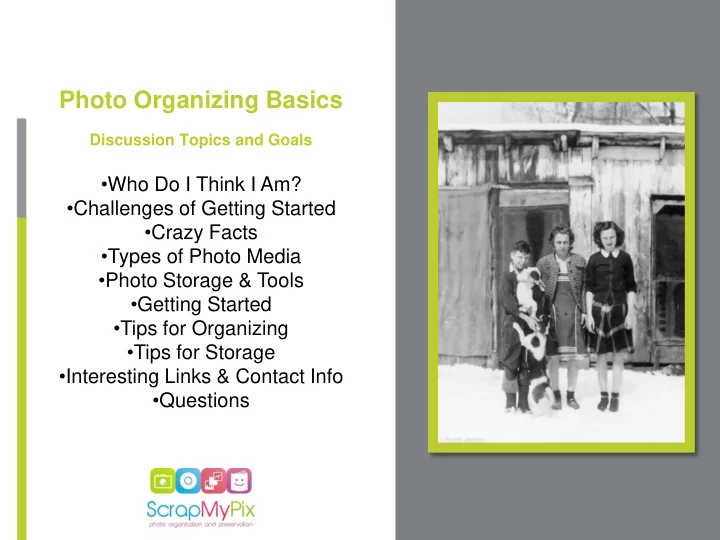
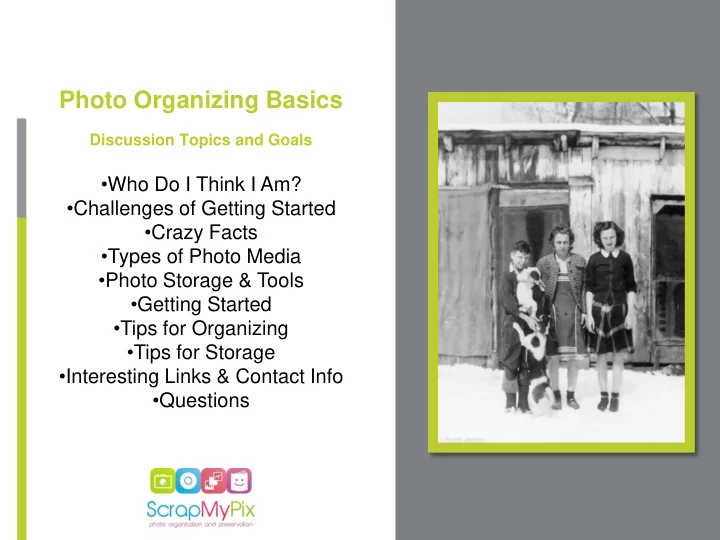
Photo Organizing Basics Discussion Topics and Goals • Who Do I Think I Am? • Challenges of Getting Started • Crazy Facts • Types of Photo Media • Photo Storage & Tools • Getting Started • Tips for Organizing • Tips for Storage • Interesting Links & Contact Info • Questions
Who Do I Think I Am? • Photographer – 33k digital photos in my personal library • Self-appointed family photo librarian – digitized over 500 heritage photo for my family plus 1000’s for my clients • Certified Photo Organizer and member of Association of Personal Photo Organizers (APPO) • Small Business Owner • Personal “trainer” for you and your photos • Photo Solutions Expert • Early adopter of new technology Rachel Jenkins (Geekish at times)
Challenges of Getting Started Do these statements sound familiar? • I don’t have time • My family doesn’t care • I don’t know where to start What keeps you from getting started? • I’ve got too many pictures 1. _______________________________________________________________ • My photos are all over 2. _______________________________________________________________ the place 3. _______________________________________________________________ • I don’t know what technology to choose How will you feel once you’ve completed your photo organization project? 1. _______________________________________________________________ 2. _______________________________________________________________ 3. _______________________________________________________________
Challenges of Getting Started Do these statements and feeling sound familiar? • Nagging feeling of being overwhelmed • Guilty How will you feel if you don’t get your photos • What will happen to these preserved and organized? photos if I don’t do it? 1. _______________________________________________________________ 2. _______________________________________________________________ 3. _______________________________________________________________
Crazy Facts Dated between April and May1838 Oldest known picture of a person…can you find him?
More Crazy Facts • Flickr reported in 2011 that 6 billion photos had been uploaded to their website • www.1000memories.com reported that today, every 2 minutes, we take as many photos as the whole of humanity took in the 1800s • Since the beginning of cameras, we have taken over 3.5 trillion photos • According to a 2013 white paper prepared in collaboration with Facebook, users upload 350 million pictures every day • The Library of Congress has an estimated 1.25 million digital images which includes both born digital images and images from scanned photos
What Types of Photographic Materials Are In Your Collection? • Printed Photos • Digital Photos • Slides • Video – i.e.: 8mm, Super 8, VCR tapes • Negatives • Historical Documents & Letters (Not photographic but also very important)
Storage Options & Tools for Archival and Preservation • Archival Boxes • Negative Sleeves • Slide Storage Boxes • DVD, Hard Drives • Buffered Paper • Polyester or Polypropylene Sleeves • Photo-safe – Stabilo-All pencils • Albums • Computer – Pick your software • Cotton, Lint-free Gloves
Is This How You Feel About Your Photos? Getting Started… • Begin with the end in mind • Gather all your photos in one place • Check with other family members to see if they have photos that should be included • Gather your supplies: gloves, photos safe pencils, sticky pads, and photo-safe storage boxes • Enlist some help if you don’t want to attack it on your own • Set up space to work that can be dedicated temporarily It doesn’t have to….
Tips for Organizing Your Photos ABC’s of Organizing How Do You Recall • Theme • A is for Album • By Person • B is for Box • By Event • C is for Can • Chronologic • S is for Special • Keywords (Digital) Determine a plan for what you want to have scanned
Tips for Storing Your Photos • Choose your products carefully and purchase from a reputable archival supplier • Choose acid and lignin free • Store negatives and photos in different places • Temperature and humidity-controlled environment • Dark environment ideal • Closet at interior walls good • Avoid rooms or closets under bathroom or other water source • Scan and store your originals and display reproduced copies • If you choose albums for your originals, avoid adhesives directly on photos and store albums upright and not stacked • Choose a backup plan i.e. cloud storage, external hard drive, DVD’s, printing your digital photos
Useful Resources & Links American Institute of Conservation: www.conservation-us.org Association of Personal Photo Organizers www.appo.org Library of Congress Picture This Blog: http://blogs.loc.gov/picturethis/ Archival Methods: www.archivalmethods.com Image Permanence Institute: www.imagepermanenceinstitute.org How to Reach Me Rachel@scrapmypix.com 443-226-9801 www.ScrapMyPix.com
Questions?
Recommend
More recommend