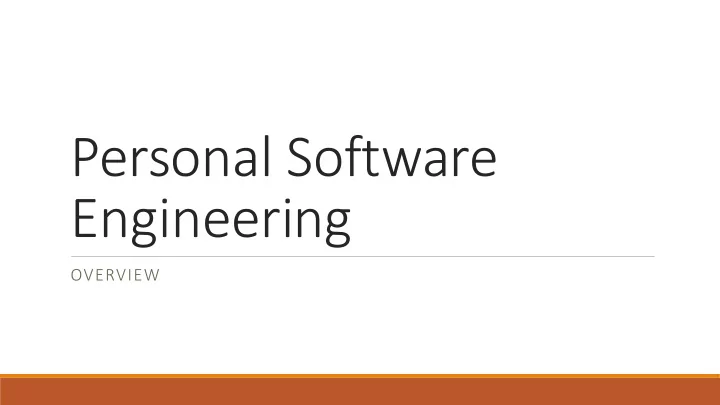
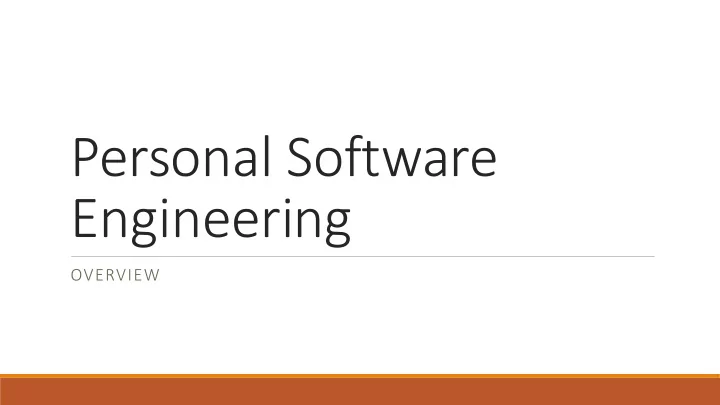
Personal Software Engineering OVERVIEW
Food for thought Write your name on sheet of paper number/answer the following: 1) What would be your ideal experience for this class? 3) What do you feel is your biggest weakness as a Software person ? 2) What is the most important thing one needs to learn to become a successful Software Engineer? 3b) How would you go about improving on it?
Topics Syllabus and Schedule Questions?
Other details… •Always (double)check submission has been made •Deadlines are stated on course schedule. You may be offered additional time during class but this won’t be the norm. •When in doubt: – Check the one-stop-shop schedule, the syllabus, myCourses – If after that you are still unsure, ask. •Let’s get to know each other and have fun!
To share or not to share …
Programs versus Software Products Programs Software Products Usually small in size Large Author himself is sole user Large number of users Single developer Team of developers Lacks proper user interface Well-designed interface Lacks proper documentation Well documented & usermanual prepared Ad hoc development Systematic development
The waterfall model
Incremental Development
Defining a Personal Process •What is a Process? •Why Personal? •5W’s + H Why What Who When Where How •People + Process + Product + Technology
Defining a Personal Process (cont) •Tools + Personal Habits •Continuous and Incremental integration •Reflection and Improvement •Metrics for success
SE Accounts •Not your RIT main account •Can be same password.. but should it? •Your department resources
Linux Environment Intro •nitron.se.rit.edu •Z:/ → Shared/ global drive. No matter where you login, you will see this mapped •Putty vs. mapping from home •Basic commands •http://www.ee.surrey.ac.uk/Teaching/Unix/ ◦ Work on tutorial #1 and #2
Recommend
More recommend