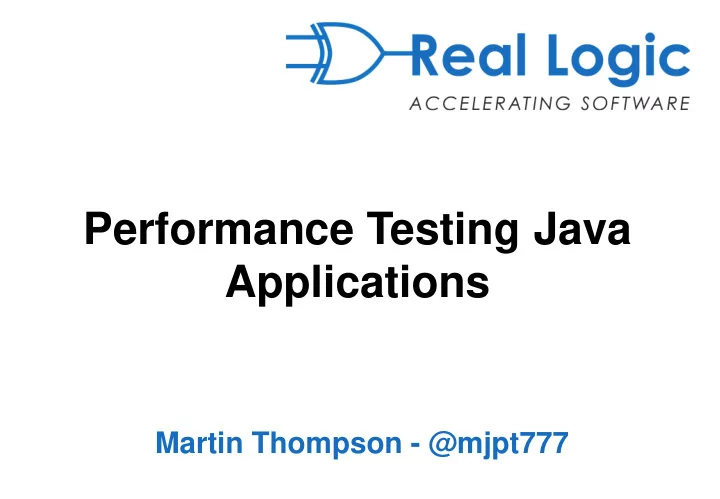
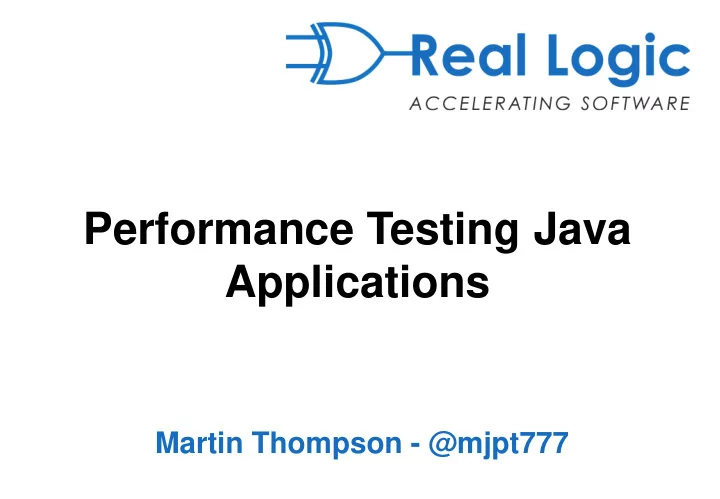
Performance Testing Java Applications Martin Thompson - @mjpt777
What is Performance?
Throughput / Bandwidth
Latency / Response Time
Throughput vs. Latency • How does an application cope under burst conditions? • Are you able to measure queuing delay? Latency • Back-off strategies and other effects Typical Possible • Amortise the expensive operations – Smart Batching Load
Performance Requirements
Performance Requirements • What throughput and latency does your system require? Do you need to care? How will you be competitive? Does performance drive business? • Investments start from a business plan Work with the business folk Set Transaction Budget limits • As the business scales does the software scale in an economic fashion? Don’t limit design options
Decompose the Transaction Budget • How much time is each layer in the architecture allowed? • Do all technology choices pay their way? Think Aircraft or Spacecraft! • Profile to ensure budget is enforced • What happens when throughput increases? X µs Total with Queuing delay introduced? Breakdown Scale out at constant latency?
How can we test Performance?
Types of Performance Testing 1. Throughput / Bandwidth Testing 2. Latency / Response Testing 3. Stress Testing 4. Concurrent / Contention Testing 5. Endurance / Soak Testing 6. Capacity Testing
Understand Algorithm Behaviour • Need to model realistic scenarios Read to write ratios Distribution across data sets No single entity / item tests! • Model based on production • Are unbounded queries allowed? Deal in manageable chunks
The “Onion” • Separation of Concerns is key Layer your architecture • Test individual components • Test assemblies of components with a focus on interactions Beware micro-benchmarking! • Test core infrastructure Useful for catching upgrade issues • Same patterns at different levels of scale
Know Your Platform/Infrastructure • Stress test until breaking point Do things degrade gracefully? Do things crash? Order of the algorithms? • What are the infrastructure capabilities? Profile to know relative costs of components Operations Per Second Bandwidth Latency Endurance • What happens when redundant components take over?
When should we test Performance?
Performance Test & Profile “Premature optimization is the root of all evil” – Donald Knuth / Tony Hoare • What does “optimization” mean? Specialisation vs. Flexibility? Very different from knowing your system capabilities Test / profile early and often • Integrate performance testing to CI • Monitor production systems • Change your development practices...
Development Practices • Performance “Test First” • Red, Green, Debug, Profile, Refactor... A deeper understanding makes you faster • Use “like live” pairing stations • Don’t add features you don’t need • Poor performance should fail the build!
Performance Testing in Action
The Java Pitfalls • Runtime Compiler JIT & On Stack Replacement (OSR) Polymorphism and In-lining Dead code elimination Race conditions in optimisation • Garbage Collection Which collector - Dev vs. Production Skewed results from pauses Beware “Card Marking” • Class Loading
Micro Benchmarking • Framework should handle warm up • Representative Data Sets public class MyBenchmark Vary set size extends Benchmark { public void timeMyOp(int reps) { • Key Measures int i = reps + 1; while (- – i != 0) Ops Per Second (per thread) { Allocation rates MyClass.myOperation(); } } } • Concurrent Testing Scaling effects with threads Queuing effects
Anatomy Of A Micro Benchmark public class MapBenchmark extends Benchmark { private int size; private Map<Long, String> map = new MySpecialMap<Long, String>(); private long[] keys; private String[] values; // setup method to init keys and values public void timePutOperation(int reps) { for (int i = 0; i < reps; i++) { map.put(keys[i], values[i]); } } }
Performance Testing Concurrent Components • Straight Performance Tests Ramp number of threads for plotting scaling characteristics Measure Ops / Sec throughput – Averages vs. Intervals Measure latency for queuing effects • Validating Performance Tests Check invariants and sequences
System Performance Tests Observer Distributed Load Generation Agents << XML / JSON / Binary >> Vary numbers and firepower!!! Acceptance Test Runners? System Under Test
System Performance Testing Analysis • Build a latency histogram for given throughput Disruptor Histogram, HdrHistogram Investigate the outliers! • Gather metrics from the system under test Design system to be instrumented Don’t forget the Operating System Plot metrics against latency and throughput Capacity planning from this is possible • Generate micro-bursts They show up queuing effects at contention points Uncover throughput bottlenecks
Got a Performance Issue?
Performance Profiling • Java Applications JVisualVM, YourKit, Solaris Studio, etc What is the GC doing? Learn bytecode profiling • Operating System htop, iostat, vmstat, pidstat, netstat, etc. • Hardware Perf Counters – perf, likwid, VTune • Follow Theory of Constraints for what to tackle!
Performance Testing Lessons
Mechanical Sympathy • Java Virtual Machines Garbage Collection Optimization Locks • Operating Systems Schedulers Virtual Memory File Systems & IO • Hardware Hardware capabilities and interactions Profile the counters for greater understanding
The Issues With “Time” • NTP is prone to time correction Careful of System.currentTimeMillis() • Monotonic time not synchronised across sockets System.nanoTime() is monotonic RDTSC is not an ordered instruction • Not all servers and OSes are equal Pre Nehalem TSC was not invariant Older OSes and VT can be expensive Resolution is highly variable by OS/JVM
Beware Being Too Predictable • CPU Branch Prediction Fake Orders Taking same path in code • Cache hits Disk loaded into memory Memory loaded into CPU cache Application level caching
Beware YAGNI YAGNI
The “Performance Team” Anti -Pattern • They struggle to keep up with rate of change • Performance testing is everyone's responsibility • Better to think of a “Performance Team” as a rotating R&D exercise • Performance specialists should pair on key components and spread knowledge
Lame Excuses - “It’s only …” • It is only start-up code... MTTF + MTTR • It is only test code... Feedback cycles! • It is only UI code... Read “High Performance Web Sites” by Steve Souders
Questions? Blog: http://mechanical-sympathy.blogspot.com/ Twitter: @mjpt777 Links: https://github.com/giltene/HdrHistogram https://github.com/LMAX- Exchange/disruptor/blob/master/src/main/java/com/lmax/disruptor/collecti ons/Histogram.java https://code.google.com/p/caliper/ http://grinder.sourceforge.net/ http://www.javaworld.com/javaworld/jw-08-2012/120821-jvm-performance- optimization-overview.html
Recommend
More recommend