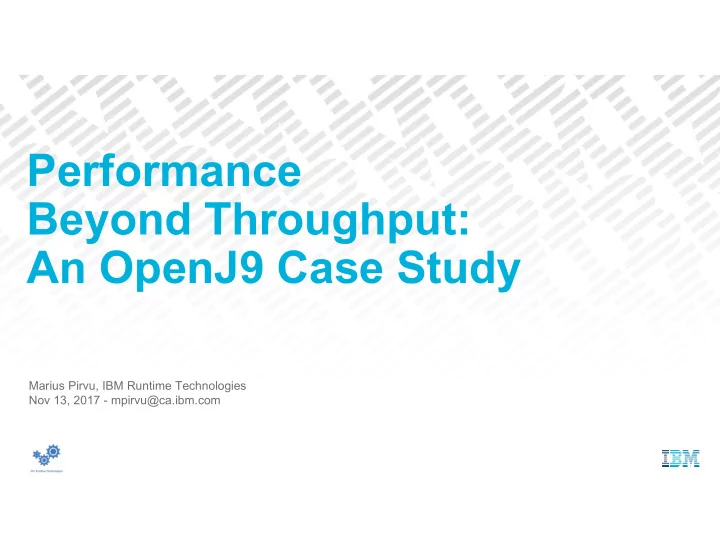
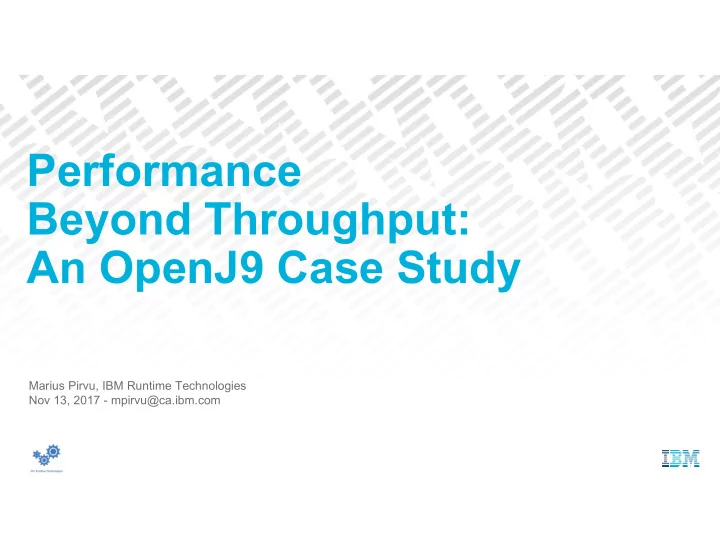
Performance Beyond Throughput: An OpenJ9 Case Study Marius Pirvu, IBM Runtime Technologies Nov 13, 2017 - mpirvu@ca.ibm.com
Important disclaimers THE INFORMATION CONTAINED IN THIS PRESENTATION IS PROVIDED FOR INFORMATIONAL PURPOSES ONLY. WHILST EFFORTS WERE MADE TO VERIFY THE COMPLETENESS AND ACCURACY OF THE INFORMATION CONTAINED IN THIS PRESENTATION, IT IS PROVIDED “AS IS”, WITHOUT WARRANTY OF ANY KIND, EXPRESS OR IMPLIED. ALL PERFORMANCE DATA INCLUDED IN THIS PRESENTATION HAVE BEEN GATHERED IN A CONTROLLED ENVIRONMENT. YOUR OWN TEST RESULTS MAY VARY BASED ON HARDWARE, SOFTWARE OR INFRASTRUCTURE DIFFERENCES. ALL DATA INCLUDED IN THIS PRESENTATION ARE MEANT TO BE USED ONLY AS A GUIDE. IN ADDITION, THE INFORMATION CONTAINED IN THIS PRESENTATION IS BASED ON IBM’S CURRENT PRODUCT PLANS AND STRATEGY, WHICH ARE SUBJECT TO CHANGE BY IBM, WITHOUT NOTICE. IBM AND ITS AFFILIATED COMPANIES SHALL NOT BE RESPONSIBLE FOR ANY DAMAGES ARISING OUT OF THE USE OF, OR OTHERWISE RELATED TO, THIS PRESENTATION OR ANY OTHER DOCUMENTATION. NOTHING CONTAINED IN THIS PRESENTATION IS INTENDED TO, OR SHALL HAVE THE EFFECT OF: – CREATING ANY WARRANT OR REPRESENTATION FROM IBM, ITS AFFILIATED COMPANIES OR ITS OR THEIR SUPPLIERS AND/OR LICENSORS 2
Eclipse OpenJ9: an open source JVM Sep 2017 J9 JVM OpenJ9 consumes OMR OMR March 2016 Closed source development Open source projects at Eclipse at IBM Foundation 1997 – 2016/2017 2016/2017 and on 3
Why use Eclipse OpenJ9? Very open. Dual license: Eclipse Public License v2.0 and Apache 2.0 Very easy for anyone to contribute – github repositories: https://github.com/eclipse/openj9 https://github.com/eclipse/omr – Prebuilt binaries: https://adoptopenjdk.net/nightly.html?variant=openjdk9-openj9 Performance – Excellent performance for a wide variety of metrics important in the cloud – Hardware exploitation for x86, Power and Z mainframes – Focus on large applications rather than microbenchmarks 4
OpenJDK9 with OpenJ9 OpenJDK9 OpenJDK9 Hotspot OpenJDK9 OpenJDK9 OpenJ9 ≠ Java9 OpenJDK8 with OpenJ9 coming soon! HotSpot HotSpot 5
Performance is about more than just throughput Performance means different things to different people OpenJ9 pays attention to many other metrics important to customers: – start-up time – footprint – ramp-up – response time – CPU Different goals different design decisions Must keep a balance make sensible trade-offs 6
Agenda Start-up time – 37% improvement Footprint – 44-60% improvement Behavior at idle – 55% improvement Ramp-up in a resource constrained environment Response time – 10x improvement Performance monitoring tools 7
Start-up time Start-up time == time needed for your server application to become operational Important for: – developers – scaling out operations – outages (planned or not) General characteristics of a start-up phase – A fair amount of class loading – A large amount of interpretation activity (jitting takes time!) OpenJ9 solutions – Shared class cache technology and dynamic Ahead-of-Time (AOT) compilation – Specialized running mode: -Xquickstart 8
Eclipse OpenJ9 shared class cache technology Memory mapped file used to cache: – ROM classes (pre-processed .class files) – AOT compiled code – Interpreter profiling data Population of the cache happens naturally and transparently at runtime – Distinction between ‘cold’ and ‘warm’ runs Enabled with –Xshareclasses Dynamic AOT compilation – Relocatable format – AOT loads are ~100 times faster than JIT compilations – More generic code slightly less optimized Generate AOT code only during start-up Recompilation helps bridge the gap 9
-Xquickstart mode Use cases – User cares a lot about start-up time – Very short running applications – Interactive, graphical applications Under the hood – Cheaper JIT compilations, but less optimized code – Interpreter profiler is disabled Somewhat similar to “-client” from HotSpot 10
Start-up performance with Eclipse OpenJ9 DayTrader3 Start-up Time Comparison (all runs with -Xmx1g) 1.20 1.00 Normalized start-up time 37% 49% 0.80 0.60 0.40 0.20 0.00 OpenJDK9 with OpenJDK9 with OpenJDK9 with OpenJDK9 with HotSpot OpenJ9 OpenJ9 w/AOT OpenJ9 w/AOT - Xquickstart Benchmark: https://github.com/WASdev/sample.daytrader3 More details: https://github.com/eclipse/openj9-website/blob/master/benchmark/daytrader3.md 11
Footprint Myth: machines have plenty of RAM, so optimizing for footprint is not worthwhile Reality: application footprint is very important to: – Cloud users: pay for resources – Cloud providers: higher app density means lower operational costs Trends: – Virtualization big machines partitioned into many smaller VM guests – Microservices increased memory usage; native JVM footprint matters Distinction between: – On disk image size – relevant for Cloud Foundry – Virtual memory footprint – relevant for 32-bit applications – Physical memory footprint (RSS) In the cloud footprint is king 12
Footprint after start-up comparison DayTrader3 Footprint (after start-up) Comparison (all runs with -Xmx1g) Normalized JVM Resident Set Size 1.20 1.00 0.80 60% 0.60 0.40 0.20 0.00 OpenJDK9 with OpenJDK9 with OpenJDK9 with OpenJDK9 with HotSpot OpenJ9 OpenJ9 w/AOT OpenJ9 w/AOT - Xquickstart After start-up, OpenJ9 uses 60% less physical memory than HotSpot 13
Footprint during load comparison DayTrader3 Footprint (during load) Comparison (all runs with -Xmx1g) JVM Resident Set Size 44% OpenJDK9 with HotSpot OpenJDK9 with OpenJ9 OpenJDK9 with OpenJ9 w/AOT 0 300 600 900 1200 1500 1800 Time (sec) During load, OpenJ9 uses 44% less physical memory than HotSpot Further savings when multiple JVMs connect to the same shared class cache 14
Footprint Testimonials 15
Behavior at idle Important for cloud in high application density scenarios (over commit) anthesisgroup.com: “Some 30 percent of VMs are zombies” https://anthesisgroup.com/wp-content/uploads/2017/03/Comatsoe-Servers-Redux-2017.pdf Undesirable effects of idle JVMs: – May consume a small amount of CPU – May create some churn at the hypervisor level (swapping in/out guest VMs) – May take the CPU out of low power mode – May hold on to garbage memory that they don’t really need 16
Idle behavior in Eclipse OpenJ9 Idle state detection mechanism Reduced frequency of sampling thread in idle state Reduced optimization level for JIT compiler during idle state Free the garbage in the heap and disclaim physical memory pages after some time in idle state 17
CPU and wakeups of idle JVM Analyze behavior of idle OpenLiberty server with powertop tool OpenJDK9 with OpenJ9 – 0.111% CPU OpenJDK9 with HotSpot – 0.168% CPU Summary: 84.7 wakeups/second, 0.0 GPU Summary: 38.5 wakeups/second, 0.1 GPU ops/seconds, 0.0 VFS ops/sec and 0.3% CPU use. ops/seconds, 0.0 VFS ops/sec and 0.2% CPU use Usage Events/s Category Description Usage Events/s Category Description 0.9 ms/s 44.2 Process /sdks/OpenJDK9- 681.2 µs/s 19.2 Process /sdks/OpenJDK9- x64_Linux_20172509/jdk-9+181/bin/java OPENJ9_x64_Linux_20172509/jdk-9+181/bin/java 119.5 µs/s 20.0 Process [xfsaild/dm-1] 58.3 µs/s 5.2 Timer tick_sched_timer 138.6 µs/s 7.4 Timer tick_sched_timer 21.9 µs/s 3.6 Process [rcu_sched] 10.5 µs/s 1.6 Process [rcu_sched] 39.3 µs/s 2.0 Timer hrtimer_wakeup 190.4 µs/s 1.5 Timer hrtimer_wakeup 157.1 µs/s 1.0 kWork ixgbe_service_task OpenJ9 triggers ~55% fewer wakeups than HotSpot 18
Footprint of idle Eclipse OpenJ9 -XX:+IdleTuningGcOnIdle Benchmark: https://github.com/blueperf/acmeair More details: https://developer.ibm.com/javasdk/2017/09/25/still-paying-unused-memory-java-app-idle 19
CPU constrained environments Virtual machines with 1 CPU are not that uncommon Compilation threads contending for CPU with application threads; side effects: – Slow ramp-up – Possible jitter in server response time OpenJ9 solutions to reduce CPU consumption: – Dynamic AOT compilation (enabled with -Xshareclasses) -Xtune:virtualized More conservative JIT optimization. Subdued recompilation. Saves compilation CPU (20-30%) at the expense of a 2-3% throughput loss Some reduction in footprint Works well in conjunction of dynamic AOT (generate AOT code as much as possible - if enabled) 20
Ramping-up in a CPU constrained environment Daytrader3 Ramp-up Comparison All runs with -Xmx1G. JVM pinned to 1 core Throughput (transactions/sec) OpenJDK9 with HotSpot OpenJDK9 with OpenJ9 OpenJDK9 with OpenJ9 w/AOT -Xtune:virtualized 0 200 400 600 800 1000 1200 1400 1600 Time (sec) -Xtune:virtualized and AOT good for CPU constrained situations and short running applications 21
Recommend
More recommend