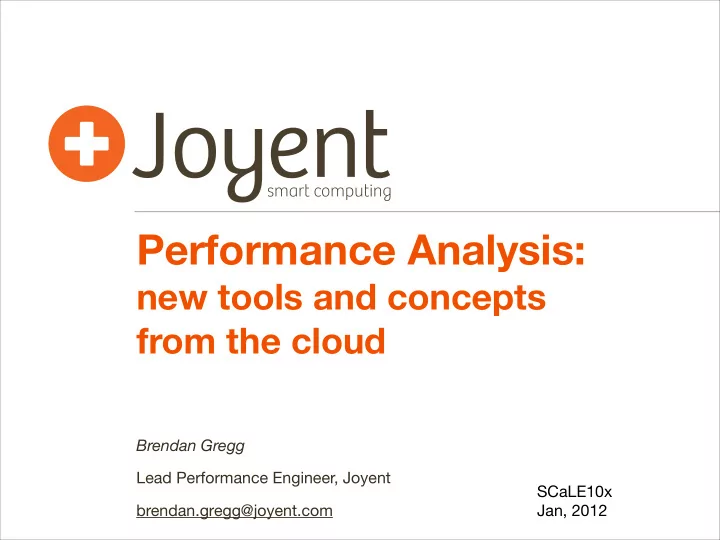
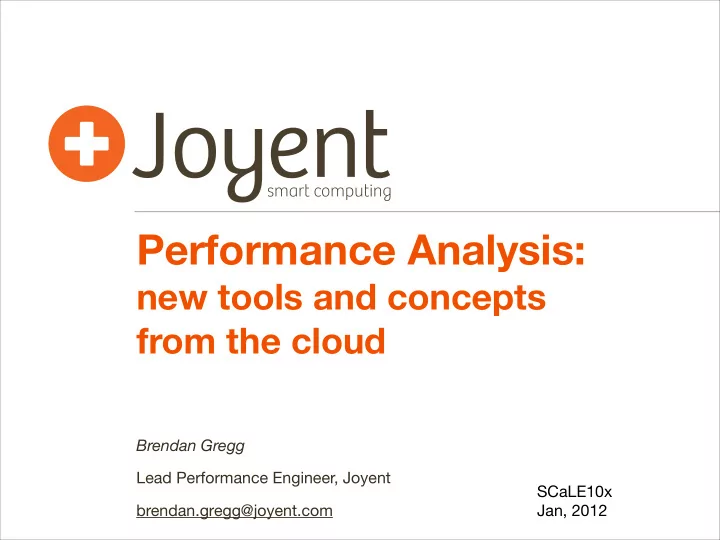
Performance Analysis: new tools and concepts from the cloud Brendan Gregg Lead Performance Engineer, Joyent SCaLE10x brendan.gregg@joyent.com Jan, 2012
whoami • I do performance analysis • I also write performance tools out of necessity • Was Brendan @ Sun Microsystems, Oracle, now Joyent
Joyent • Cloud computing provider • Cloud computing software • SmartOS • host OS, and guest via OS virtualization • Linux, Windows • guest via KVM
Agenda • Data • Example problems & solutions • How cloud environments complicate performance • Theory • Performance analysis • Summarize new tools & concepts • This talk uses SmartOS and DTrace to illustrate concepts that are applicable to most OSes.
Data • Example problems: • CPU • Memory • Disk • Network • Some have neat solutions, some messy, some none • This is real world • Some I’ve covered before, some I haven’t
CPU
CPU utilization: problem • Would like to identify: • single or multiple CPUs at 100% utilization • average, minimum and maximum CPU utilization • CPU utilization balance (tight or loose distribution) • time-based characteristics changing/bursting? burst interval, burst length • For small to large environments • entire datacenters or clouds
CPU utilization • mpstat(1) has the data. 1 second, 1 server (16 CPUs):
CPU utilization • Scaling to 60 seconds, 1 server:
CPU utilization • Scaling to entire datacenter, 60 secs, 5312 CPUs:
CPU utilization • Line graphs can solve some problems: • x-axis: time, 60 seconds • y-axis: utilization
CPU utilization • ... but don’t scale well to individual devices • 5312 CPUs, each as a line:
CPU utilization • Pretty, but scale limited as well:
CPU utilization • Utilization as a heat map: • x-axis: time, y-axis: utilization • z-axis (color): number of CPUs
CPU utilization • Available in Cloud Analytics (Joyent) • Clicking highlights and shows details; eg, hostname:
CPU utilization • Utilization heat map also suitable and used for: • disks • network interfaces • Utilization as a metric can be a bit misleading • really a percent busy over a time interval • devices may accept more work at 100% busy • may not directly relate to performance impact
CPU utilization: summary • Data readily available • Using a new visualization
CPU usage • Given a CPU is hot, what is it doing? • Beyond just vmstat’s usr/sys ratio • Profiling (sampling at an interval) the program counter or stack back trace • user-land stack for %usr • kernel stack for %sys • Many tools can do this to some degree • Developer Studios/DTrace/oprofile/...
CPU usage: profiling • Frequency count on-CPU user-land stack traces: # dtrace -x ustackframes=100 -n 'profile-997 /execname == "mysqld"/ { @[ustack()] = count(); } tick-60s { exit(0); }' dtrace: description 'profile-997 ' matched 2 probes CPU ID FUNCTION:NAME 1 75195 :tick-60s [...] libc.so.1`__priocntlset+0xa libc.so.1`getparam+0x83 libc.so.1`pthread_getschedparam+0x3c libc.so.1`pthread_setschedprio+0x1f mysqld`_Z16dispatch_command19enum_server_commandP3THDPcj+0x9ab mysqld`_Z10do_commandP3THD+0x198 mysqld`handle_one_connection+0x1a6 libc.so.1`_thrp_setup+0x8d libc.so.1`_lwp_start 4884 mysqld`_Z13add_to_statusP17system_status_varS0_+0x47 mysqld`_Z22calc_sum_of_all_statusP17system_status_var+0x67 mysqld`_Z16dispatch_command19enum_server_commandP3THDPcj+0x1222 mysqld`_Z10do_commandP3THD+0x198 mysqld`handle_one_connection+0x1a6 libc.so.1`_thrp_setup+0x8d libc.so.1`_lwp_start 5530
CPU usage: profiling • Frequency count on-CPU user-land stack traces: # dtrace -x ustackframes=100 -n 'profile-997 /execname == "mysqld"/ { @[ustack()] = count(); } tick-60s { exit(0); }' dtrace: description 'profile-997 ' matched 2 probes CPU ID FUNCTION:NAME 1 75195 :tick-60s [...] libc.so.1`__priocntlset+0xa libc.so.1`getparam+0x83 libc.so.1`pthread_getschedparam+0x3c libc.so.1`pthread_setschedprio+0x1f mysqld`_Z16dispatch_command19enum_server_commandP3THDPcj+0x9ab mysqld`_Z10do_commandP3THD+0x198 Over mysqld`handle_one_connection+0x1a6 libc.so.1`_thrp_setup+0x8d 500,000 libc.so.1`_lwp_start lines 4884 truncated mysqld`_Z13add_to_statusP17system_status_varS0_+0x47 mysqld`_Z22calc_sum_of_all_statusP17system_status_var+0x67 mysqld`_Z16dispatch_command19enum_server_commandP3THDPcj+0x1222 mysqld`_Z10do_commandP3THD+0x198 mysqld`handle_one_connection+0x1a6 libc.so.1`_thrp_setup+0x8d libc.so.1`_lwp_start 5530
CPU usage: profiling data
CPU usage: visualization • Visualized as a “Flame Graph”:
CPU usage: Flame Graphs • Just some Perl that turns DTrace output into an interactive SVG: mouse-over elements for details • It’s on github • http://github.com/brendangregg/FlameGraph • Works on kernel stacks, and both user+kernel • Shouldn’t be hard to have it process oprofile, etc.
CPU usage: on the Cloud • Flame Graphs were born out of necessity on Cloud environments: • Perf issues need quick resolution (you just got hackernews’d) • Everyone is running di ff erent versions of everything (don’t assume you’ve seen the last of old CPU-hot code-path issues that have been fixed)
CPU usage: summary • Data can be available • For cloud computing: easy for operators to fetch on OS virtualized environments; otherwise agent driven, and possibly other di ffi culties (access to CPU instrumentation counter-based interrupts) • Using a new visualization
CPU latency • CPU dispatcher queue latency • thread is ready-to-run, and waiting its turn • Observable in coarse ways: • vmstat’s r • high load averages • Less course, with microstate accounting • prstat -mL’s LAT • How much is it a ff ecting application performance?
CPU latency: zonedispqlat.d • Using DTrace to trace kernel scheduler events: #./zonedisplat.d Tracing... Note: outliers (> 1 secs) may be artifacts due to the use of scalar globals (sorry). CPU disp queue latency by zone (ns): dbprod-045 value ------------- Distribution ------------- count 512 | 0 1024 |@@@@@@@@@@@@@@@@@@@@@@@@@@@@ 10210 2048 |@@@@@@@@@@ 3829 4096 |@ 514 8192 | 94 16384 | 0 32768 | 0 65536 | 0 131072 | 0 262144 | 0 524288 | 0 1048576 | 1 2097152 | 0 4194304 | 0 8388608 | 1 16777216 | 0 [...]
CPU latency: zonedispqlat.d • CPU dispatcher queue latency by zonename (zonedispqlat.d), work in progress : #!/usr/sbin/dtrace -s #pragma D option quiet dtrace:::BEGIN { printf("Tracing...\n"); printf("Note: outliers (> 1 secs) may be artifacts due to the "); printf("use of scalar globals (sorry).\n\n"); } sched:::enqueue Save timestamp { /* scalar global (I don't think this can be thread local) */ on enqueue; start[args[0]->pr_lwpid, args[1]->pr_pid] = timestamp; } calculate delta sched:::dequeue /this->start = start[args[0]->pr_lwpid, args[1]->pr_pid]/ on dequeue { this->time = timestamp - this->start; /* workaround since zonename isn't a member of args[1]... */ this->zone = ((proc_t *)args[1]->pr_addr)->p_zone->zone_name; @[stringof(this->zone)] = quantize(this->time); start[args[0]->pr_lwpid, args[1]->pr_pid] = 0; } tick-1sec { printf("CPU disp queue latency by zone (ns):\n"); printa(@); trunc(@); }
CPU latency: zonedispqlat.d • Instead of zonename, this could be process name, ... • Tracing scheduler enqueue/dequeue events and saving timestamps costs CPU overhead • they are frequent • I’d prefer to only trace dequeue, and reuse the existing microstate accounting timestamps • but one problem is a clash between unscaled and scaled timestamps
CPU latency: on the Cloud • With virtualization, you can have: high CPU latency with idle CPUs due to an instance consuming their quota • OS virtualization • not visible in vmstat r • is visible as part of prstat -mL’s LAT • more kstats recently added to SmartOS including nsec_waitrq (total run queue wait by zone) • Hardware virtualization • vmstat st (stolen)
Recommend
More recommend