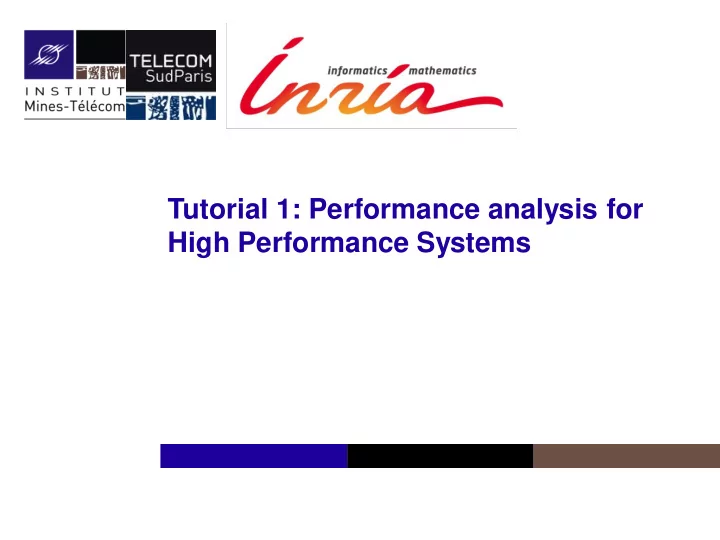
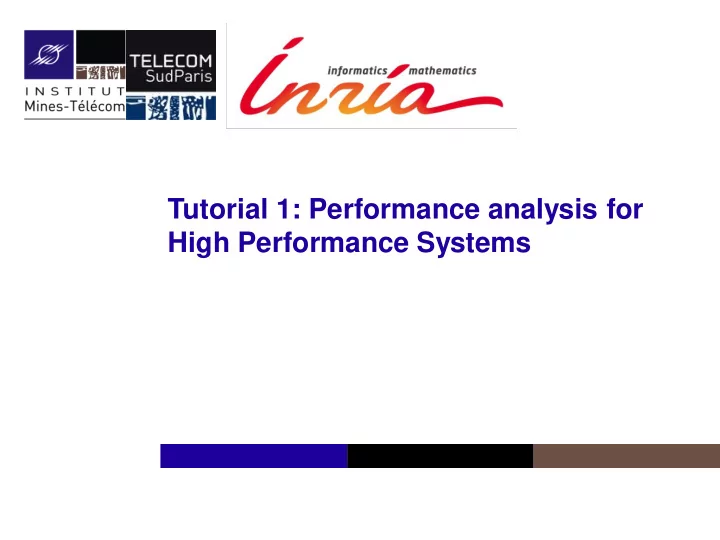
Tutorial 1: Performance analysis for High Performance Systems EuroMPI 2015
Objectives Yet another performance analysis tool Developping performance analysis features for your application/library 2 EuroMPI 2015 Performance analysis for High Performance Systems
Contents Introduction Overview of EZTrace workflow Analyzing an MPI application Analyzing an MPI + OpenMP application Developping a plugin 3 EuroMPI 2015 Performance analysis for High Performance Systems
Who are we ? François Rue François Trahay Mathias Hastaran EZTrace project leader Research Engineer Research Engineer Associate professor INRIA Bordeaux INRIA Bordeaux Télécom SudParis 4 EuroMPI 2015 Performance analysis for High Performance Systems
Before we start The materials for this tutorial are available here: http://eztrace.gforge.inria.fr/eurompi2015 You should have received an email with information on your temporary account on the Plafrim cluster 5 EuroMPI 2015 Performance analysis for High Performance Systems
Introduction Modern HPC applications are complex • Complex hardware – NUMA architecture, hierarchical caches, accelerators • Hybrid programming models – MPI + [OpenMP | Pthread | CUDA] Understanding the performance of such applications is difficult Need for performance analysis tools 6 EuroMPI 2015 Performance analysis for High Performance Systems
Performance analysis tools Profiling tools Gather statistical information on the application – Allinea MAP, gprof, mpiP , … $ gprof ./sgefa_openmp % cumulative self self total time seconds seconds calls s/call s/call name 49.68 4.21 4.21 3283 0.00 0.00 sswap 31.51 6.89 2.67 1107 0.00 0.00 msaxpy2 17.47 8.37 1.48 511146 0.00 0.00 saxpy 0.94 8.45 0.08 9 0.01 0.01 matgen 0.47 8.49 0.04 3 0.01 0.50 sgefa 0.00 8.49 0.00 3321 0.00 0.00 isamax [...] 7 EuroMPI 2015 Performance analysis for High Performance Systems
Performance analysis tools Profiling tools Gather statistical information on the application – Allinea MAP, gprof, mpiP , … 8 EuroMPI 2015 Performance analysis for High Performance Systems
Performance analysis tools Tracing applications Collect a list of timestamped events • Tau, VampirTrace, Scalatrace, Intel Trace Analyzer and Collector, EZTrace , … #timestamp #ThreadId #Event 0.00175s 1 Enter function Foo(arg1=17) 0.20573s 1 Enter function Bar(n=42.23) 0.21248s 2 Enter function Baz(a=21, b=40) 0.31054s 2 Leave function Baz(a=21, b=40) return value=91 0.61057s 1 Leave function Bar(n=42.23) return value=124.89 [...] 9 EuroMPI 2015 Performance analysis for High Performance Systems
Performance analysis tools Tracing applications Collect a list of timestamped events • Tau, VampirTrace, Scalatrace, Intel Trace Analyzer and Collector, EZTrace , … 10 EuroMPI 2015 Performance analysis for High Performance Systems
EZTrace Framework for performance analysis • Provides tracing facilities • Provides pre-defined modules (MPI, OpenMP, CUDA, etc.) • Allows external modules – Develop your own module – Use a module shipped with a library (eg. PLASMA) • Uses standard file formats (OTF, Pajé) • Open source (~BSD license) http://eztrace.gforge.inria.fr/ 11 EuroMPI 2015 Performance analysis for High Performance Systems
Contents Introduction Overview of EZTrace workflow Analyzing an MPI application Analyzing an MPI + OpenMP application Developping a plugin 12 EuroMPI 2015 Performance analysis for High Performance Systems
Overview of EZTrace workflow 13 EuroMPI 2015 Performance analysis for High Performance Systems
Overview of EZTrace workflow 14 EuroMPI 2015 Performance analysis for High Performance Systems
Running an application with EZTrace Select the modules to load $ eztrace_avail 3 stdio Module for stdio functions (read, write, select, poll, etc.) 2 pthread Module for PThread synchronization functions (mutex, semaphore, spinlock, etc.) 1 omp Module for OpenMP parallel regions 4 mpi Module for MPI functions 5 memory Module for memory functions (malloc, free, etc.) 6 papi Module for PAPI Performance counters 7 cuda Module for cuda functions (cuMemAlloc, cuMemcopy, etc.) 10 starpu Module for the StarPU framework $ export EZTRACE_TRACE= "pthread" $ eztrace_loaded 2 pthread Module for PThread synchronization functions (mutex, semaphore, spinlock, etc.) 15 EuroMPI 2015 Performance analysis for High Performance Systems
Running an application with EZTrace Run the application $ eztrace ./heat_pthread 100 100 50 1 Starting EZTrace... Done [...] Stopping EZTrace... saving trace /tmp/trahay_eztrace_log_rank_1 $ eztrace.preload ./heat_pthread 100 100 50 1 Starting EZTrace... Done [...] Stopping EZTrace... saving trace /tmp/trahay_eztrace_log_rank_1 • Intercept the calls to a set of functions – Intercept calls to shared libraries (using LD_PRELOAD) – Modify the binary to insert hooks (only with eztrace ) • Record timestamped events in trace files • Create one file per process 16 EuroMPI 2015 Performance analysis for High Performance Systems
Post-mortem analysis Visualizing the trace • Read the traces and interpret events • Creates the output file: $ eztrace_convert /tmp/trahay_eztrace_log_rank_1 module pthread loaded eztrace_output.[trace|otf] 1 modules loaded no more block for trace #0 • Visualize the trace with standard tools 833 events handled (Vampir, ViTE, etc.) $ vite eztrace_output.trace 17 EuroMPI 2015 Performance analysis for High Performance Systems
Post-mortem analysis Getting statistics $ eztrace_stats /tmp/trahay_eztrace_log_rank_1 PThread: ------- CT_Process #0: semaphore 0x0x601f40 was acquired 4 times. total time spent waiting: 0.089913 ms. barrier 0x0x601f00 was acquired 400 times. total time spent waiting: 4.499698 ms. Total: 2 locks acquired 404 times Thread P#0_T#3711915776 time spent waiting on a semaphore: 0.089913 ms Thread P#0_T#3665626880 time spent waiting on a barrier: 1.159355 ms Thread P#0_T#3514812160 time spent waiting on a barrier: 1.159498 ms Total for CT_Process #0 time spent waiting on a semaphore: 0.089913 ms time spent waiting on a barrier: 4.499698 ms PTHREAD_CORE ------------ Thread P#0_T#3711915776: time spent in pthread_join : 9.158800 ms time spent in pthread_create: 0.044299 ms Total for CT_Process #0 time spent in pthread_join : 9.158800 ms time spent in pthread_create: 0.044299 ms 812 events handled 18 EuroMPI 2015 Performance analysis for High Performance Systems
Hands-on Connection to plafrim $ emacs ~/.ssh/config Host formation ForwardAgent yes ForwardX11 yes User eurompi2015-trahay ProxyCommand ssh -A -l login@formation.plafrim.fr -W plafrim:22 $ ssh formation Accessing a node of the cluster (plafrim) $ module load slurm (plafrim) $ salloc – -share – N 4 (plafrim) $ echo $SLURM_JOB_NODELIST miriel[078-081] (plafrim) $ ssh miriel078 http://eztrace.gforge.inria.fr/eurompi2015 • Exercice 1: Introduction to EZTrace 19 EuroMPI 2015 Performance analysis for High Performance Systems
Analyzing an MPI application with EZTrace Run the application with eztrace $ export EZTRACE_TRACE=mpi $ mpirun – np 4 eztrace ./application arg1 arg2 or $ mpirun – np 4 eztrace – t mpi ./application arg1 arg2 or $ mpirun – np 4 $(eztrace.preload – t mpi ./application arg1 arg2) • Generates one trace per process • Each MPI process write in its /tmp directory export EZTRACE_TRACE_DIR=$PWD 20 EuroMPI 2015 Performance analysis for High Performance Systems
MPI statistics eztrace_stats dumps information on MPI messages Communication matrix Distribution of message sizes List of *all* the messages export EZTRACE_MPI_DUMP_MESSAGES=1 21 EuroMPI 2015 Performance analysis for High Performance Systems
Analyzing an OpenMP application with EZTrace OpenMP relies on compiler directives • Need to recompile the application with eztrace_cc $ make CC=’’ eztrace_cc gcc ’’ [...] $ eztrace – t omp ./application 22 EuroMPI 2015 Performance analysis for High Performance Systems
Analyzing an MPI+OpenMP application Simply select the mpi and omp modules $ make MPICC=’’ eztrace_cc mpicc ’’ [...] $ mpirun – np 4 eztrace –t ’’ mpi omp ’’ ./application 23 EuroMPI 2015 Performance analysis for High Performance Systems
Hands-on part 2: MPI Connection to plafrim $ emacs ~/.ssh/config Host formation ForwardAgent yes ForwardX11 yes User eurompi2015-trahay ProxyCommand ssh -A -l login@formation.plafrim.fr -W plafrim:22 $ ssh formation Accessing a node of the cluster (plafrim) $ module load slurm (plafrim) $ salloc – -share – N 4 (plafrim) $ echo $SLURM_JOB_NODELIST miriel[078-081] (plafrim) $ ssh miriel078 http://eztrace.gforge.inria.fr/eurompi2015 • Exercice 2: Using EZTrace for MPI applications 24 EuroMPI 2015 Performance analysis for High Performance Systems
Recommend
More recommend