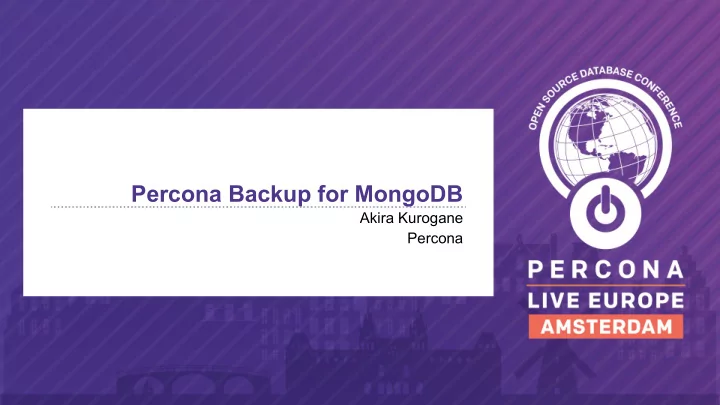
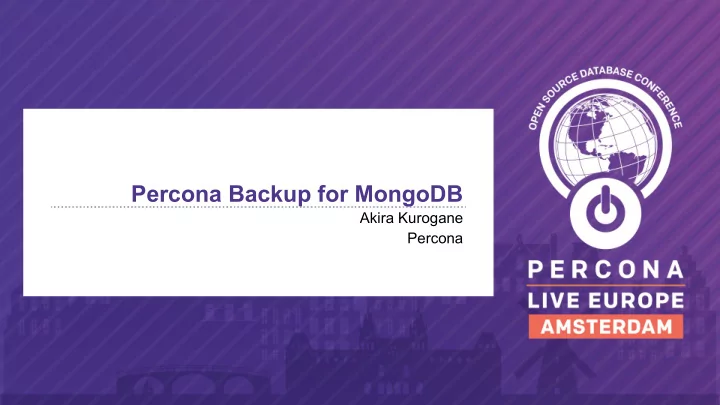
Percona Backup for MongoDB Akira Kurogane Percona
3 - 2 - 1 MongoDB Percona Server for MongoDB Community Edition MongoDB Enterprise Edition Replica Set Cluster Percona Backup for MongoDB 2
Elements of MongoDB Backups 3
MongoDB oplog ● MongoDB has logical (not physical) replication. ● Visible to db users in "local" db's oplog.rs collection. ● User writes will be transformed to idempotent operations: ○ A write modifying n docs will become n docs in the oplog, each with "_id" value of affected doc. ○ Relative modifications become absolute E.g. {"x": {$inc: 1}} → {"$set": {"x": <newX> }} ○ Nested arrays usually $set as whole every modification. ● Transactions pack several ops together for a single apply time. ● Secondaries apply oplog ops with broad-use "applyOps" command. 4
MongoDB oplog - Extra Use in Backups A database dump has a phase of copying all collection documents. Let's say this takes m minutes. ● The last dumped doc is as-of time ( T ). ● The first dumped doc is as-of ( T - m ) mins. Inconsistent! But easy fix to make all docs match time ( T ). ● Get oplog slice for those m mins. ● Replay the (idempotent) oplog on the dump. 5
Consistency (Replica Set) All methods below provide consistent snapshots for replica sets: ● Filesystem snapshot method Storage engine's natural consistency ● Stopped secondary Storage engine's natural consistency ● Dump method + oplog slice during copy = reconstructable consistency as-of finish time. All the DIY scripts or tools use one of the above. (But don't forget --oplogFile if using mongodump in own script!) 6
Consistency (Cluster) As for a replica set, but synchronized for all replicasets in cluster: Config server replicaset as of t x Shard 1 replicaset as of t x Shard 2 replicaset as of t x ... ... 7
Consistency (Cluster) Concept 'gotcha': Simultaneous-for-everyone consistency impossible. Network latencies to shards == relativity effect. 2 clients. Far shards with 2ms RTT latency, Near shards with 0.2ms RTT. ● Initiate reads to Far shards at -1.5 ms ● Read happens on Far shards at -0.5 ms ● Initiate writes on Near shards at -0.1 ms ● Writes happen at 0 ms ● Writes confirmed by response +0.1 ms ● Reads returned in response at +0.5 ms Both observe the Near write before Far read. Asymmetric. 8
Consistency (Cluster) Minimal client latency relativity effect per different point-in-time definitions: ● Same wall-clock time by oplog Clock skew + RTT. ● Same time according to one client RTT latency. ● Single client's 'checkpoint' write Perfect to that client; RTT to others. All approximately same accuracy, on the scale of milliseconds. ● Very accurate by human response times. ● Crude by storage engine op execution time. 9
Consistency (Cluster) Minimal client latency relativity effect by point-in-time definitions: ● Parallel filesystem snapshots Snapshot op time + RTT. ● Hidden secondary snapshots Shutdown time + RTT. " lvcreate -s ... " ~= several hundred milliseconds (my experience). Node shutdown: typically several seconds (my experience). 10
Point-in-time Restores Backup snapshot at time st 1 Restore to any point in time between st 1 to t x Copy of oplog from <= st 1 to t x PITR from st oldest to now. Daily snaps + 24/7 oplog history Note: ● Large write churn = too much to stream to backup store. Give up PITR. ● Since v3.6 need to skip some system cache collections: config.system.sessions, config.transactions, etc. 11
Transactions - Restore Method MongoDB 4.0 replica set transactions. ● Appear as one composite oplog doc when the transaction completes. Just replay as soon as encountered when restoring. MongoDB 4.2 distributed transactions ● In most situations the same as above (w/out 16MB limit). Just replay as soon as encountered when restoring. ● Only multi-shard transactions use new oplog format. ● Distributed transaction oplog has separate docs for each op. ● Buffer these and don't replay until "completeTransaction" doc found. 12
Existing MongoDB Backup Tools 13
MongoDB Backup Methods (DIY) mongodump / mongorestore: Simple ☑ Sharding ☒ Easy restore ☑ PITR ☒ S3 store ☒ HW cost $ or Simple ☒ Sharding ☑ Easy restore ☒ PITR ☒ S3 store ☒ HW cost $ Filesystem snapshots: Simple ☒ Sharding ☑ Easy restore ☒ PITR ☒ S3 store ☑ HW cost $ Hidden secondary: Simple ☑ Sharding ☑ Easy restore ☒ PITR ☒ S3 store ☑ HW cost $ 14
MongoDB Backup Methods (PSMDB HB) Percona Server for MongoDB has command for hot backup : > use admin > db.runCommand({createBackup: 1, <local dir or S3 store >}) PSMDB Hot Backup (Non-sharded replica set): Simple ☑ Sharding ☒ Easy restore ☒ PITR ☒ S3 store ☑ HW cost $ New in v4.0.12-6 PSMDB Hot Backup (Cluster): Simple ☒ Sharding ☑ Easy restore ☒ PITR ☒ S3 store ☑ HW cost $ (similar to filesystem snapshot, but extra unix admin for LVM etc. avoided) 15
MongoDB Backup Methods (Tools) MongoDB OpsManager (Paid license; closed source) Simple ☒ Sharding ☑ Easy restore ☑ PITR ☑ S3 store ☑ HW cost $$ mongodb-consistent-backup (Percona-Labs repo) Simple ☑ Sharding ☑ Easy restore ☑ PITR ☒ S3 store ☑ HW cost $ percona-backup-mongodb v0.5 Simple ☒ Sharding ☑ Easy restore ☑ PITR ☒ S3 store ☑ HW cost $ 16
MCB; PBM v0.5 mongodb-consistent-backup ● single script ● single-server bottleneck Not suitable for many-shard clusters percona-backup-mongodb v0.5 ● pbm-agent 1-to-1 to mongod (copy bottleneck gone) ● pbm-coordinator Coordinator daemon to agents ● pbm CLI "Simple ☒ " because coordinator-to-agents is an extra topology 17
percona-backup-mongodb v1.0 percona-backup-mongodb v1.0 ● pbm-agent 1-to-1 to mongod ● pbm-coordinator Coordinator daemon to agents ● pbm CLI Simple ☑ Sharding ☑ Easy restore ☑ PITR ☒ S3 etc. ☑ HW cost $ Now: Manual PITR on Full Auto PITR is next major restored snapshot is OK feature on dev roadmap 18
Percona Backup for MongoDB v0.5 --> v1.0 19
pbm-coordinator (R.I.P.) percona-backup-mongodb v0.5 ● pbm-agent 1-to-1 to mongod ● pbm-coordinator Coordinator daemon to agents ● pbm Why kill the coordinator ...? 20
"Let's Have a Coordinator Daemon" Cluster shard and configsvr backup oplog slices must reach same time -> Coordination is needed between the agents. "So let's have a coordinator daemon. We just need:" ● One or two more setup steps. ● Extra authentication subsystem for agent <-> coordinators. ● A few more ports open (== firewall reconfig). ● New pbm commands to list/add/remove agents. ● Users must notice coordinator-agent topology first; troubleshooting hard. 21
"New Idea: Let's Not!" But how do we coordinate? REQUIRED: Some sort of distributed server ● Already present on the MongoDB servers. ● Where we can store and update config data. ● Agents can listen for messages as a stream. ● Has an authentication and authorization system. ● Agents can communicate without firewall issues. ● Automatic failover would be a nice-to-have. ● ... 22
Coordination Channel = MongoDB pbm sends message by updating a pbm command collection. pbm-agent s update their status likewise. ● Already present on the MongoDB servers (duh!) ● Store and update config data in admin.pbm* collections. ● Agents listen for commands using MongoDB change stream. ● Use the MongoDB authentication and role-based access control. ● Agents connect only to mongod hosts so no firewall reconfig needed. ● Automatic failover provided by MongoDB's replication. 23
PBM's Collections (as of v1.0) ● admin database ○ The trigger (and state) of a backup or restore pbmCmd ○ pbmConfig Remote store location and access credentials ○ pbmBackups Status ○ Coordination locks pbmOp 24
Lose DB cluster, Lose Backup System? Q. If the cluster (or non-sharded replicaset) is gone, how can the pbm command line tool communicate with the agents? A: It can't. In the event of a complete loss / rebuild of servers: ● Start a fresh, empty cluster with same RS names. ● Create the pbm mongodb user with backup/restore role. ● Re-insert the remote-store config (S3 URL, bucket, etc). ● " pbm list " --> backups listed by timestamp. ● Restart the pbm-agent processes. ● " pbm restore <yyyymmdd_hhmmss> ". 25
Demonstration 26
Demonstration pbm --help pbm [--mongodb-uri ...] set store --config <S3_config.yaml> pbm-agent --mongodb-uri mongodb://user:pwd@localhost:port/ pbm [--mongodb-uri ...] backup (aws s3 ls s3://bucket/...) pbm [--mongodb-uri ...] list pbm [--mongodb-uri ...] restore <yyyymmdd_hhmmss> 27
Looking Ahead 28
Coming Features ● Point-in-time restore. ● pbm status, pbm log. ● Distributed transaction oplog handling. 29
Point-in-time Restore Agents already copy variable length of oplog for cluster snapshots. Snapshot time configsvr Data copy Oplog shard2 shard3 "Snapshot" time == min( oplog slice finish times ) == 0 ~ few secs after slowest data-copy end time ● Agents replay oplog slices only to that snapshot time. ● (Parallel application in each shard and configsvr RS). 30
Recommend
More recommend