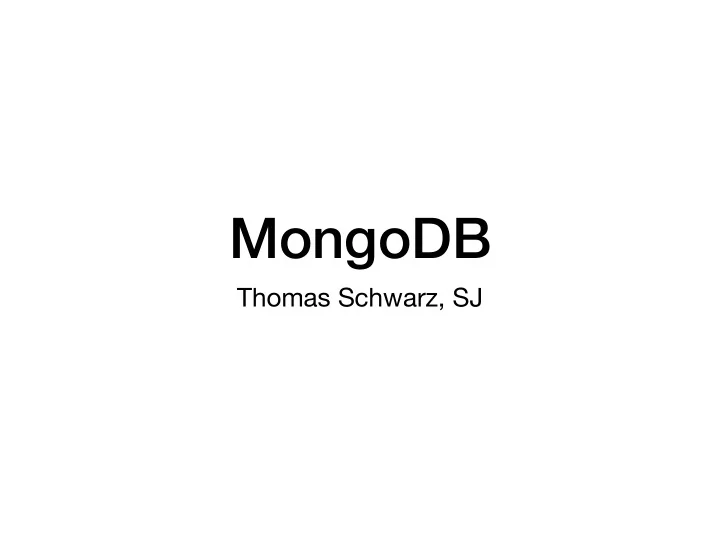
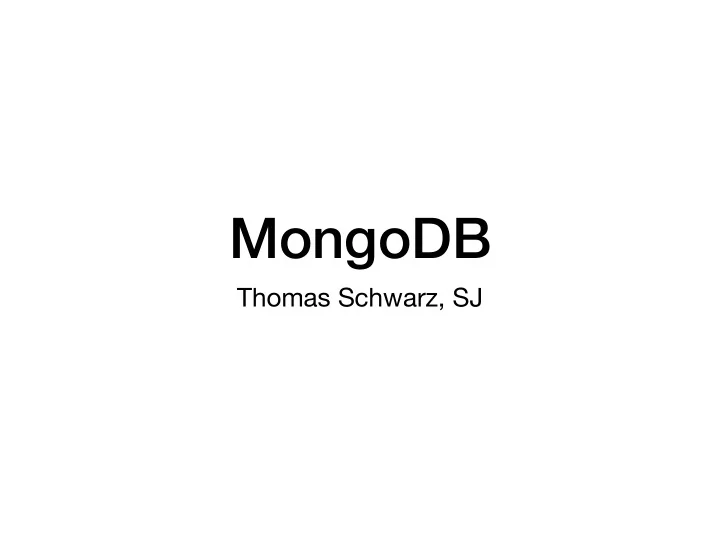
MongoDB Thomas Schwarz, SJ
MongoDB History • 2007 Developed by 10gen as a Platform as a Service (PaaS) • 2009 Open Source model is adopted • 2013 10gen becomes MongoDB • 2019 MongoDB as a service on Alibaba cloud • MongoDB comes from humongous
Design • Document based database • Records are stored as documents • JSON format • Javascript Object format • Stored internally in a BSON (binary) format
Design • JSON: series of structured key-value pairs • { "name": "Emile", "age": 64, "address": {"street": "Rue de Grenelles 42", "City": "Paris VI" "Country": "France" } "hobbies": [ {"name": "cooking"}, {"name": "reading"}, {"name": "chess"} ] }
Design • Documents are rich data structures • Fields can be • Typed • Arrays • Arrays of sub-documents
Design • MongoDB • Each installation has one or several databases • Each database has one or more collections • Each collection has one or more (usually many) JSON document
Design • Collections have no schema as JSON documents have no schema • If you come from a relational database world, you need to "denormalize" relations
Example • Information in the employees database • We want to join a lot of tables to have data on employees { "emp_no" : 10000, "first_name" : "Luigi", "last_name" : "Nguyen", "birth_date" : "1971-04-12", "gender" : "M", "hire_date : "1993-01-01", "contracts : [ {from_date : "1993-01-01", to_date : "1993-12-31" , department: "Research", salary : 38095, title : Engineer 1} }, {from_date : "1994-01-01", to_date : "1994-12-31" , department: "Research", salary : 38125, title : Engineer 1} } ] }
Design • Advantages of Non-SQL • Large Scale: Easier parallelism • Often by lowering guarantees: non-transactional • Handling of semi-structured data • Integration of di ff erent databases • Either distribution • Disadvantages • Not as universal a tool
Design • JSON was developed for platform independent data exchange • JSON <— JavaScript Object Notation • Networks have enough capacity to handle bigger data objects • MongoDB uses BSON • Binary jSON • Binary data • Extends JSON datatypes • e.g. ObjectID('hello world') • More e ffi cient storage than just strings
MongoDB Ecosystem • MongoDB comes in: • Self-managed or Enterprise edition • Free community version • Atlas cloud solution • Mobile for simple devices MongoDB Stitch Self-managed / Atlas (Cloud) Mobile Serverless Query API Enterprise Serverless Functions Cloud Manager Database Triggers Compass Real Time Support BI Connectors MongoDB Charts
MongoDB Ecosystem • Compass: Graphical user interface • BI connectors and MongoDB charts for data science MongoDB Stitch Self-managed / Atlas (Cloud) Mobile Serverless Query API Enterprise Serverless Functions Cloud Manager Database Triggers Compass Real Time Support BI Connectors MongoDB Charts
MongoDB Ecosystem • Stitch: Server-less back-end solution • Includes a serverless query API • Serverless functions corresponds to AWS Lambda • Database triggers • Real time synchronization between database in a cloud and mobile o ffl ine databases MongoDB Stitch Self-managed / Atlas (Cloud) Mobile Serverless Query API Enterprise Serverless Functions Cloud Manager Database Triggers Compass Real Time Support BI Connectors MongoDB Charts
MongoDB Compass • Download MongoDB compass • Run a MongoDB instance • Connect MongoDB compass to the local MongoDB server • Easier interface than the shell
MongoDB Internals • Horizontally scalable Shard1 Shard2 Shard3 Shard4 • Sharding based on: • Hashing • Range-based • Location-aware • Capacity can be adjusted automatically • Automatic balancing
MongoDB Internals • Replication: 2 — 50 copies • Primary and secondary copy strategy • Updates to primary copy, then broadcast to secondary copies • Self-healing shards • Location aware (which data center you are in)
MongoDB Internals • Storage layer • Di ff erent workloads require di ff erent storage strategies • Latency • Throughput • Concurrency • Costs • Storage Engine API • allows to mix storage engines
MongoDB Internals • Storage Layer: • WT — WiredTiger • Up to 80% compression • MMAP • for read-heavy applications • Data is paged into RAM • Encrypted Storage Engine • End-to-end encryption for sensitive data • In memory storage
MongoDB Internals • MMAP: collections organized into extents Extent 1 Extent 2 Extent 3 length length length xNext xNext xNext xPrev xPrev xPrev firstRecord firstRecord firstRecord lastRecord lastRecord lastRecord • Extent grows up to 2 GB
MongoDB Internals • Indices are B-Tree structures • Stored in the same files as data but use own extents • Look at them using db.stats( )
MongoDB Internals • All data files are memory mapped to Virtual Memory by the OS • MongoDB just reads and writes to RAM in the file system cache • OS takes care of the rest • Size issue for 32b architectures • Corruption solved by journaling (write ahead log) • Hard crash can loose a journal flush (100ms)
MongoDB Internals • Fragmentation • If records are deleted holes develop that cannot always be filled
MongoDB Internals • Query engine Query Engine Authorization Logging Command Parser / Validator Query DML Writes Reads Planner
Installing MongoDB • MongoDB installer at Mongodb.com • Windows: download installer and install mongodb as a service • MacOS: search from macos mongodb brew installation • Need to get homebrew first
Getting started • Start mongodb: thomasschwarz@Peter-Canisius ~ % mongo • Look at databases > show dbs admin 0.000GB config 0.000GB local 0.000GB
Getting Started • Create a database / switch to it > use shop • Create a document > db.products.insertOne({"name": "widget", price: 5.32}) • Look at it > db.products.find()
Getting Started • Can use interfaces with many languages • Python: Use pip to install pymongo
Getting Started • Let's work with the shell first: • Here were our commands to start out > use shop > db.products.insertOne({"name": "widget", price: 5.32} > db.products.find() • If we insert something more, we get db.products.insertOne({name: "A book", price: 9.98}) { "acknowledged" : true, "insertedId" : ObjectId("5e8fe8a45b3c2a47a070a1e7") } • there is an automatic object id that is created
Getting Started • db.products.find( ) finds all entries in db.products • Using db.products.find( ).pretty( ) gives all the objects in a slightly more readable format > db.products.find().pretty() { "_id" : ObjectId("5e6484e6575cfc1a39adfc22"), "name" : "widget", "price" : 5.32 } { "_id" : ObjectId("5e8fe8a45b3c2a47a070a1e7"), "name" : "A book", "price" : 9.98 }
Getting Started • The _id field is automatically generated • But we could define it ourselves toinsert = { _id: ObjectID("adfwrqeeeqwwewe"), name: "James Bond", designation: "007", licence: "to kill")
CRUD Operations • Create • insertOne(data, options) • insertMany(data, options) • Update • updateOne(filter, data, options) • updateMany(filter, data, options) • Read • find(filter, options) • findOne(filter, options) • Delete • deleteOne(filter, options) • deleteMany(filter, options)
CRUD Operations • For these exercises: • Create a clean slate by dropping any database that you are working with: • > show dbs admin 0.000GB config 0.000GB local 0.000GB shop 0.000GB > use shop switched to db shop > db.dropDatabase() { "dropped" : "shop", "ok" : 1 }
CRUD Operations • We now create a shop document > use shop switched to db shop • We verify the current database > db.getName() shop • We create a new collection articles by inserting > db.inventory.insertOne( {name: "Graham Smith Apple", type: "Apple", category: "Fruit", price: 0.85, measure: "each"}) { "acknowledged" : true, "insertedId" : ObjectId("5ea20a0b91a8c104f51d62dd") }
Recommend
More recommend