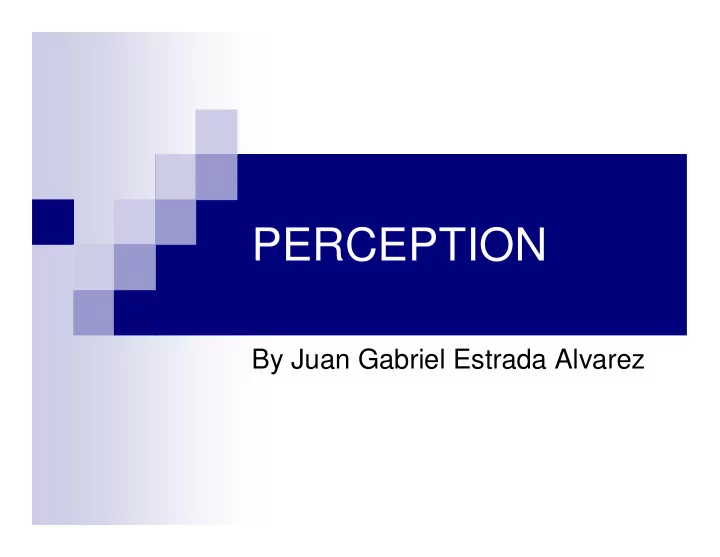
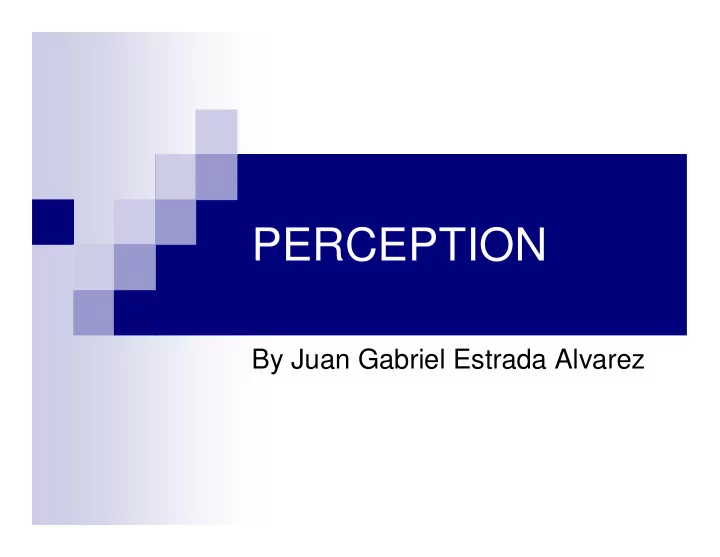
PERCEPTION By Juan Gabriel Estrada Alvarez
The Papers Presented � Perceptual and Interpretative Properties of Motion for Information Visualization, Lyn Bartram, Technical Report CMPT-TR-1997-15, School of Computing Science, Simon Fraser University, 1997 � To See or Not to See: The Need for Attention to Perceive Changes in Scenes, Rensink RA, O'Regan JK, and Clark JJ. Psychological Science , 8:368-373, 1997 � Internal vs. External Information in Visual Perception Ronald A. Rensink. Proc. 2nd Int. Symposium on Smart Graphics, pp 63-70, 2002
The Papers Presented � Perceptual and Interpretative Properties of Motion for Information Visualization, Lyn Bartram, Technical Report CMPT-TR-1997-15, School of Computing Science, Simon Fraser University, 1997 � To See or Not to See: The Need for Attention to Perceive Changes in Scenes, Rensink RA, O'Regan JK, and Clark JJ. Psychological Science , 8:368-373, 1997 � Internal vs. External Information in Visual Perception Ronald A. Rensink. Proc. 2nd Int. Symposium on Smart Graphics, pp 63-70, 2002
Perceptual and Interpretative Properties of Motion for Information Visualization � (Static) Graphical representations (eg. Shape, symbols, size, colour, position) are very effective in infovis because they exploit the preattentive process of the human visual system when used well � Nonetheless, when the perceptual capacity to assimilate all the combinations of codes and dimensions is exceeded, more cognitive effort is required
Introduction � Complex systems such as those used in supervisory control and data acquisition are characterized by large volumes of dynamic information which don’t reasonably fit into a single display � The interface of such systems should not only display the data reasonably, they should also: � Signal the user when important changes take place � Indicate clearly when data are associated or related in some way
The Bandwidth Problem � Data acquisition capabilities of control systems have increased: the operator’s role has evolved from low-level manual control to high-level management and supervision � Thus the complexity of the underlying information space and the volume of data used in the operator’s tasks has “ballooned” � The display capacity can be increased, but there are limits in the user’s perceptual capacity
Bandwidth Problem � Most common display dimensions for coding value and state are colour, position and size. Symbols and icons are heavily used � But the number of symbols which can be perceptually decoded is limited to about 33 (process and network displays use much larger symbol sets) � Similarly, color is over-used in most systems (fully saturated hue is the dominant code, when we can distinguish only 7-10 hues) � Most common indication of fault (alarm) is blinking or flashing the relevant display element � Most displays are densely populated and the subscribed display dimensions over-used. Thus flashing or blinking causes data overload � Since the interfaces of these complex systems suffer from the above, we get too much direct data and not enough “information”
Insufficient Information � Current systems are deficient in 3 areas: � Effective representation of how the system changes; the most crucial requirement to understanding a dynamic system. This is too difficult with static graphical representations � Integration of data across displays; “inviting all the right pieces of info to the party” � Representation of data relationships; no well- established techniques to display the dynamic relations between elements (association, dependencies, sequence/order, causality)
Issues in the design of complex system displays
Perceptual Principles for Visualization � Proximity compatibility: depends on two dimensions � Perceptual proximity: how close together 2 display channels are in the user’s perceptual space (i.e. how similar they are) � Processing proximity: the extent to which sources are used as part of the same task � Emergent Features are useful for integrative tasks � “properties inherent in the relations between raw data encoding which serve as a direct cue for an integration task which would otherwise require computation or comparison of the individual data values.” � Directed Attention � The user should be able to pick up signals without losing track of current activities � Such a signal should carry enough partial info for the user to decide whether to shift attention to the signaled area � The representation should be processed with no cognitive effort
Ecological Approach � Ecological Perception: “We perceive our environment directly as ecological entities and movement” � The composition and layout of objects in the environment constitute what they can afford to the observer � Ecological Interface Design: represent higher- order function, state and behaviour information of a system as task-relevant variables integrated over lower-level system data
The Design Challenge � Two directions must be followed to minimize info overload in the user interfaces to complex systems: � Explore new perceptually effective ecological representations to increase info dimensionality (and hence interface bandwidth) � Determine whether these new coding dimensions can extend the integrative effect across displays and representations separated by space and time
3 Reasons to believe in Motion 1. Perceptually efficient at a low level � Motion perception is a preattentive process, and it degrades less than spatial acuity or colour perception in the “periphery” � Human visual system is good at tracking and predicting movement (“intuitive physics”) � We use motion to derive structure, animacy and emotion
3 Reasons to believe in Motion 2. It has a wide interpretative scope � “Motion is cognitively and ecologically rich… motions are ecological events to do with the changes in the layout and formation of objects and surfaces around us” Motion affords behaviour and change � � Drama, dance and music map very complex emotions on to gestures and movement 3. Motion is under-used and thus available as a “channel” of information
Motion as a Display Dimension � “What are the salient perceptual features of motion? What are the emergent and behavioural properties? Can they be “tuned” to influence/alter its meaning?” � “What do motions “mean”? Is there any inherent tendency to assign any semantic association to types of motion? Can motion semantics be divorced from those of the moving object?”
Motion as Meaning � Roughly classify the perceptual and interpretative characteristics of movement that may convey meaning as giving insight into � Basic Motion: relating to perceptual properties (basic parameters that affect the meaning somehow e.g. velocity, frequency, etc.) � Interpretative Motion: the type of motion produced by basic motion parameters together represents the behaviour and meaning (state) of the system (a complex motion may be a combination of several types) � Compound Motion: a combination of two or more movement sequences which elicits the effect of a single perceptual and interpretative event (e.g. an event that causes another event to be triggered - causality)
The prototype taxonomy
Questions to be answered � “What is the “coding granularity” of motion? How many different motions can be used together for coding without interfering with each other? What other modalities reinforce/countermand the effects of motion?” � “What can motion afford in the virtual ecology of the complex system interface, and how can we best exploit these affordances?”
Potential Applications 1. Annunciation and signalling: “ensure that users notice, comprehend and respond appropriately to alarms and system messages in a reasonable response time” 2. Grouping and integration: foster the immediate recognition of associated elements scattered across the visual field 3. Communicating data relationships: combine the “movements of separate elements in their existing displays and representations in a way that elicits the immediate perception of how the data are related”
Potential Applications 4. Data display and coding: represent dynamic data (e.g. internet communication traffic ) 5. Represent change (e.g. animate a data representation to convey a recent change, and the nature of the movement to convey to what degree it did so) 6. Drawing attention or perception to a desired area
Implementation Issues � We must watch out for perceptual artifacts such as Motion After-Effect (MAE), Induced motion and Motion parallax � Guarantee smooth motion (12-14 frames per sec.) and correct synchronization of movements � Realistic motion based on dynamics, etc. is computationally expensive � Forward kinematics (take into account only geometric and movement properties) can be carried out in real time. There is evidence that we employ kinematic principles for perception
Recommend
More recommend