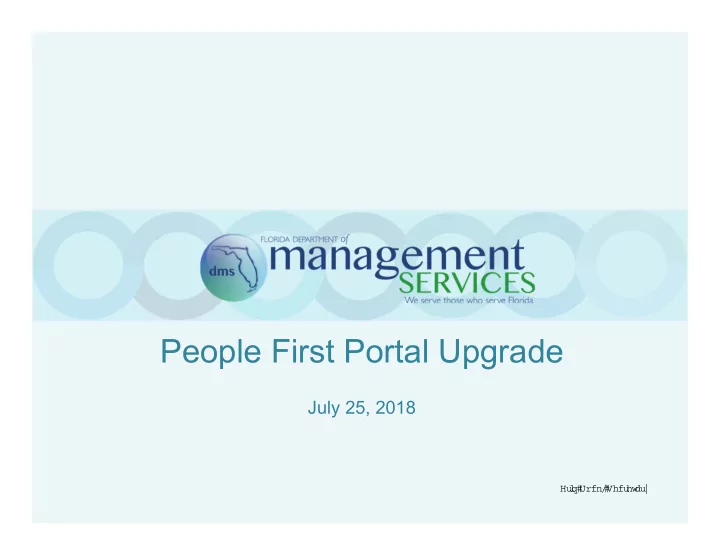
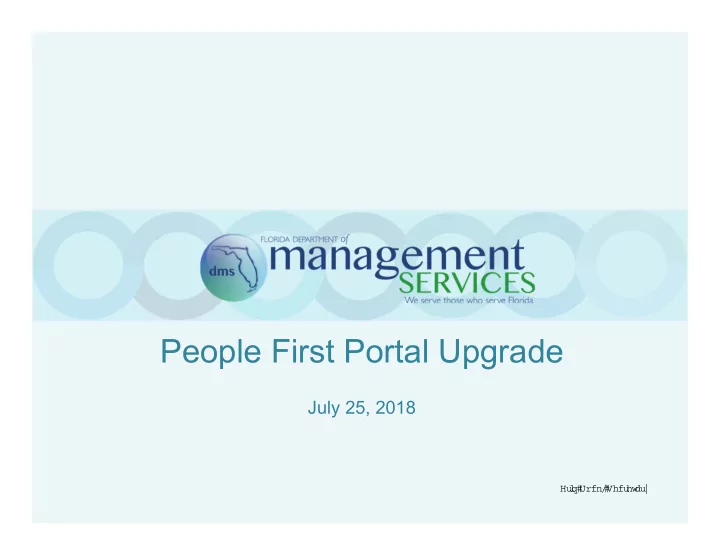
People First Portal Upgrade July 25, 2018 �� � �� ����� � ���� �� �� �
Organizational Profile • “People First” – Brand name given to the Human Resource Information System (HRIS) and the entire HR business process outsourcing services • Service Provider – NorthgateArinso (NGA); multiple subcontractors • DMS People First Division – contract manager and oversight; project manager; agency support • New People First contract executed – November 18, 2015 • Contract term – Aug. 21, 2016 – Aug. 20, 2021 • Contract renewal option – Aug. 21, 2021 – Aug. 20, 2026 • Industry benchmarking – one of only two states to every execute HR outsourcing of this size and scope 2
System & Services Profile NorthgateArinso State of Florida Systems Service Centers Chard Job Site HRIS (SAP) People First Snyder (SuccessFactors Single Sign‐On Talent Mgt FSA / HSA (SuccessFactors) (Chard Snyder) 3
Statistical Profile • 232,000 users supported • 35 state agencies, 12 state universities, retirees, others • 33,000 calls per month handled at the People First Service Center • 231,000 State of Florida jobs have been posted in People First • 15 million employment applications submitted • 600 interface files • 8 terabytes of HR data 4
People First Next Generation Roadmap Nov ‘15 Aug ‘16 Aug ‘17 Aug ‘18 Aug ‘19 Aug ‘20 Aug ‘21 Year 0 Year 1 Year 2 Year 3 Year 4 Year 5 Years 6‐10 Application Management Services (AMS) Run – Next Generation of People First 6/11/17, Go‐Live Functional & Strategy Annual Workshop Annual Workshop Annual Workshop Annual Workshop 11/7/18 Workshops Technical Upgrade Stabilization 3/26/18, Go‐Live Portal Upgrade Functional Functional Functional Enhancements Enhancements Enhancements Fall 2020, Go‐Live 1/1/16, Go‐Live 9/30/18, Go‐Live Stabilization Stabilization New SAP Business Onboarding FSA/HSA Objects Suite Provider Fall 2019, Go‐Live Stabilization Learning 1/1/17, Go‐Live Management System Recruiting & 5 Performance
Portal Upgrade Success Criteria New functionality (e.g., can now use Safari, Chrome, and Edge browsers) – less administrative time for employees to perform HR transactions. Modern look and feel / ease of use / improved user experience – “Never focus on form over function, but FORM does matter” Increased employee self-service adoption rates – first two weeks of go-live, 17,045 password resets done online out of 18,437 total resets (92% online rate). Reduced number of calls to the People First Service Center – first 3 months post go-live, 27% reduction in total calls to service center. 6
Customer Comments • “I just wanted to send a note to tell you the People First update is wonderful and is so much better now that it works with a host of browsers. Having the ability to use Chrome to submit and approve timesheets is a huge deal. Thank you and the team so much.” • “I’m not sure who to contact regarding the spectacular pictures on the People First login page. One is more beautiful than the next.” • “I would like to thank all concerned with the upgrade of the website to make it more user friendly. MISSION ACCOMPLISHED!!!! Although I was able to finally figure out how to navigate the old site, it was very difficult and time consuming. The upgrade has certainly corrected this problem. Again, thank you and job well done to all of those concerned.” 7
Portal Upgrade Overview • Deployment Date – March 26, 2018. • Portal upgrade included 5 years of planning, building, testing, training, and communications. • Impacted all 232,000 users. • First two weeks post go-live, there were over 560,026 logons. • Since deployment, 452 additional enhancements have been deployed. • Success criteria met. • Very positive customer feedback. 8
Best Practices 1. Significant Planning – Many focus groups held to capture agency needs and wants. – 600 pages of 2015 next generation ITN procurement document were very detailed “as is” and “to be” business requirements – DMS People First Division dedicated more than 8,000 hours over 22 months preparing for and executing the new contract. – This initial planning laid the foundation for the portal upgrade requirements. 9
Best Practices (continued) 2. Functional Gap Analysis & Strategy Workshops – Included in the Roadmap, and therefore, part of the initial planning efforts. – 10 workshops from 01/16 through 07/16 and included key stakeholders (e.g., DMS divisions, service provider, DFS) – Determined where we could revert back to standard-delivered SAP functionality. – Identified opportunities to standardize and change processes, leverage mobile-enabled transactions, and enhance system usability. 10
Best Practices (continued) 3. Re-evaluated, Re-adjusted, and Set Realistic Deployment Dates – Lesson learned from the original People First system implementation (2002-2005) was that an overly optimistic and compressed implementation schedule, given a system’s complexity and high degree of customization, can lead to a host of problems. – Separated out technical upgrade from portal upgrade; re- adjusted dates on both upgrades. – Technical upgrade occurred in June 2017 and portal upgrade was pushed out to Mar. 2018. 11
Best Practices (continued) 4. Seasoned Project Management Expertise and Focus – 4 of the 15 DMS People First Division staff members are PMP certified and all have led a project; 337 total years of state experience with 131 years of People First Division tenure. – Service provider had a strong project management team and included functional analysts and code developers that had significant experience with the People First system. – Effective collaboration and healthy working relationship with service provider is a must and both parties must be committed to a successful deployment. – Very little turnover during project (beginning to end) is key! 12
Best Practices (continued) 5. Effective Project Management Tools – Service provider maintained Technical Project Plan and Service Center Readiness Plan. – DMS People First Division maintained Communication, Training, and Testing Plan. – ALL plans were reconciled on a regular cadence. – Agency “Go-Live” Readiness Checklist developed by Division – concise list of readiness activities. – “Develop the plans, manage to the plans, and modify when necessary.” 13
Best Practices (continued) 6. Sound Project Management Practices & Processes – Six separate “stage gates” or key milestones deployed. We could not move to the next stage gate unless the previous one was successful completed. – Stage Gate 1: Receipt of Agency “Go-Live Readiness Checklists. – Stage Gate 2: Division’s sign-off of UAT. – Stage Gate 3: Joint Session sign-off. – Stage Gate 4: Service provider’s notification upgrade was completed. – Stage Gate 5: Division performing last validations and sign-off. – Stage Gate 6: Last Joint Session sign-off. Post-deployment “hypercare” was critical – dedicated PF – Division, service provider I.T. and service center staff troubleshooting issues real-time, onsite together for weeks. 14
Best Practices (continued) 7. Significant Testing – PF Division had access to the service provider’s QA environment; allowed us to test early in the process. – PF Division ran thousands of test scripts as part of our User Acceptance Testing (UAT) – “each item should function according to the written functional design documents”. – PF Division held agency UAT – 29 agencies, 169 participants (service provider staff onsite for all of UAT; and full debriefing at the end of every day) – Full performance testing – IV&V vendor provided oversight – Full penetration testing – IV&V vendor provided oversight 15
Best Practices (continued) 8. Significant Communication Efforts – DMS responsible for communications, not service provider – (1) we know our user base better than anyone; (2) users trust us, and (3) forces us to really understand every little detail. – Communicate, communicate, and communicate – it’s generally free and it’s never too early to start; just monitor the saturation point to where folks are no longer hearing the message. – Communications were sent in many different forms (email, briefings, meetings, social media), and from all levels of the DMS organization. 16
Best Practices (continued) 8. Significant Communication Efforts (continued) – Periodic stakeholder briefings were held with legislative staff – important to identify what they want to know and determine best time to brief them. – ALL communication documents were housed on the DMS PF Division dedicated web page – make sure site is easy to find and information is easy to locate and understand (e.g., we developed specially-designed branding for the portal upgrade). – Introductory video was nice touch. 17
Recommend
More recommend