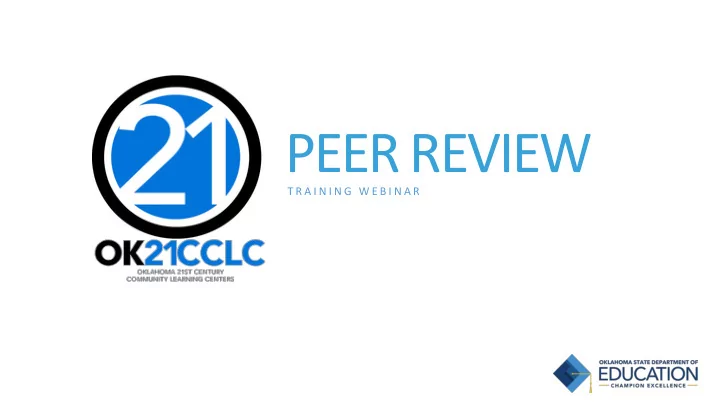
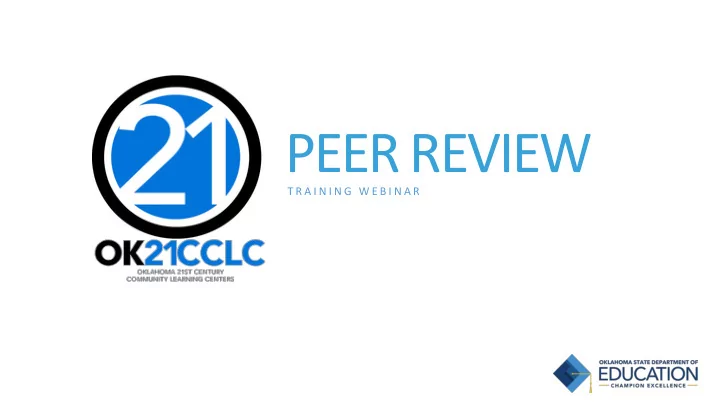
PEER REVIEW T R A I N I N G W E B I N A R
PEER REVIEW TRAINING WEBINAR • Program Purpose • Resources and Tips for Reviewing the Grant Applications • Program Goals and Priorities • Navigating the on-line Grants Management System • Scoring the Applications • Who to Call for Assistance
PROGRAM PURPOSE The 21 st Century Community Learning Centers (21 st CCLC) grant is a federal grant administered by the Oklahoma State Department of Education designed to – • Provide opportunities for academic enrichment , including tutorial services to help students, particularly students who attend low-performing schools, to meet the challenging State academic standards; • Offer a broad array of additional services, programs and activities designed to complement the regular academic program of participating students; and • Offer families of students served by community learning centers opportunities for active and meaningful engagement in the children’s education, including opportunities for literacy and related educational development.
REVIEWER RESOURCES • Federal and State Guidance should be read prior to beginning peer reviews • http://ok.gov/sde.21cclc • Click on the “Resources for Current Grantees” tab on the right-hand menu to see • USDE Guidance (Federal Guidance) – note sections F and G • OSDE Guidelines (State Guidance)
GOALS OF OKLAHOMA 21 st CCLC GOAL 1 – Improve both academic and non-academic outcomes for regularly attending participants. GOAL 2 – Promote a physically and emotionally safe place to attend and continual instruction to promote healthy bodies, minds, and habits. GOAL 3 – Provide opportunities for parents and students to learn and connect with their community together. GOAL 4 – Build organizational capacity to deliver high-quality programming to all participants attending 21 st CCLC programming.
PRIORITIES OF THE OKLAHOMA 21 st CCLC Absolute Priorities: • Items that MUST be addressed by ALL grantees. – Serve students who attend a school site that is eligible for designation as a Title I school-wide program – Evidence of community partnerships – Program goals and objectives based on research that provides evidence of success Competitive Priorities: • State specific priorities where additional points MAY be awarded to a grantee – Applicants serving students who attend a school with a site designation of Priority
USE OF FUNDS • Funds must be used solely for the purpose of creating local community learning centers • Grant funds must be used only to supplement, not supplant any federal, state, and local funds currently being used to support activities allowable under the 21 st CCLC program • All costs must be reasonable, necessary, allocable, and properly documented to carry out the program • Costs must be directly linked to the size of the program and to specific goals, objectives, and activities
TIPS FOR READING • Students needs come first • Program will keep students engaged • “More of the same” − This application emphasizes innovation, with opportunities for for hands-on, project-based learning opportunities • Evidence – based methods that ENHANCE the regular school day • Narrative and budget alignment are evident • All sections of the grant must be complete to score - If items are missing no points should be awarded
TIPS FOR READING • Out-of-the-box, but feasible • Applicant’s intentions are clear and specific • Look beyond the jargon – the applicant has capacity to implement the plan presented • Ideas presented flow logically • Applicants provide a complete response to the selection criteria • Activities outlined in various sections of the application are consistent • Community partnerships are integrated into the design from planning to implementation, and evaluation
TIPS FOR COMMENTING • Provide comments for any low or high scores • In your comments, please note: − Missing information − Unique ideas − Creative programming − Why a particularly low or high score was given • Be specific, professional, and clear in your comments
NAVIGATING THE GRANTS MANAGEMENT SYSTEM (GMS)
WORKING IN THE GMS • Do not use the back button on the browser • Turn off the browser pop-up blockers • Do not double click in the system • Save your work often
ACCESSING THE GMS • Access the GMS and logon at: - https://egrantsweb.sde.ok.gov/OSDEGMSWebv02/logon.aspx • Enter your user ID and password and click the LOGON button
STEP 1: Grants Management System (GMS) Login
STEP 2: GMS Access/Select
STEP 3: Reader Review
STEP 4: Reader To Do List
STEP 5: Scoring the Application
STEP 5: Scoring Applications
READING AND SCORING APPLICATIONS Upon clicking “Review Application” two windows will open: • The applicant’s application; and • The (pop-up window) score sheet tabs for that application – Save scores and comments in the score pop-up tab – A sample rubric is included in the application, but does not contain the save function • Failure to close previous browsers can result in scoring for subsequent applicants being written onto the score sheets of the wrong applicants
MULTIPLE LEVELS OF TABS
SCORING APPLICATIONS • Assign scores by selecting a radio button. • The Total Points Awarded will be calculated upon clicking “Save Page.” • MAKE SURE to click “SAVE PAGE,” and that no error messages display at the top of the page. • Comments should be entered any time a reader scores a question with the highest or lowest possible score. Comments are optional for scores in the middle of the possible range. • Complete scoring for EACH tab. The final score sheet tab will show the cumulative score that the reader has awarded to the applicant.
SCORING But what do the numbers really mean?
SCORING SCALE 0 – Inadequate/None • No information; • Does not answer the specific points of the question; • Offers no supporting documents; • No use of evidence based methods of child/youth/program development; and/or • Areas of the application and budget do not adequately reflect the program plans.
SCORING SCALE 1 – Minimal/Low • Provides only minimal information for the reviewer; • Little to no use of evidence based methods of child/youth/program development; and/or • Areas of the application and budget reflect only the minimum essentials to carry out program plans for five years.
SCORING 3 – Adequate/Average • Provides details and a clear outline for engaging out-of-school time activities; • Makes good use of relevant research and methods of child/youth/program development; • All areas of the application and budget cite specific ways the community, partners, and families are or will be involved; and/or • The budget reflects specific use of funds and a focus on well paid certified staff and quality, sustainable training, materials, and services.
SCORING SCALE 5 – Excellent/Exemplary • Provides a comprehensive plan implementing evidence-based methods and use of data; • Illustrates innovation in out-of-school time, clearly incorporates Oklahoma Academic Standards, and draws on existing partnerships with the community; • All areas of the application reflect already existing input from the community, partners, families, and students; and/or • The budget reflects strong and innovative use of funds, including a clear outline for sustainability of the program after funding ends.
WEIGHTED ITEMS
RUBRIC SUMMARY
SUBMITTING SCORES AND COMMENTS
SUBMITTING SCORES AND COMMENTS Once the application has been scored, it must be submitted. No further changes can be made by the reader once an application is submitted. To submit each application: • Go to the Reader To Do List page • Select the radio button next to the application • Click the “Submit” button The Review Status will change to “Completed” when the scores have been submitted. Once all scores have been submitted no further action is needed.
FINAL REMINDERS • Turn off your pop-up blocker for this website as soon as you log-in. • Watch your score sheets − Score on the pop-up score sheet, NOT the sample rubric found in the grant application. • Save often - If there is no save key then you are in the wrong place. • Ask for help − Call or email the 21 st CCLC office with questions or comments.
THANK YOU! We appreciate you sharing your time and talents with us through this process! Sonia Johnson 405-522-6225 Sonia.Johnson@sde.ok.gov
Recommend
More recommend