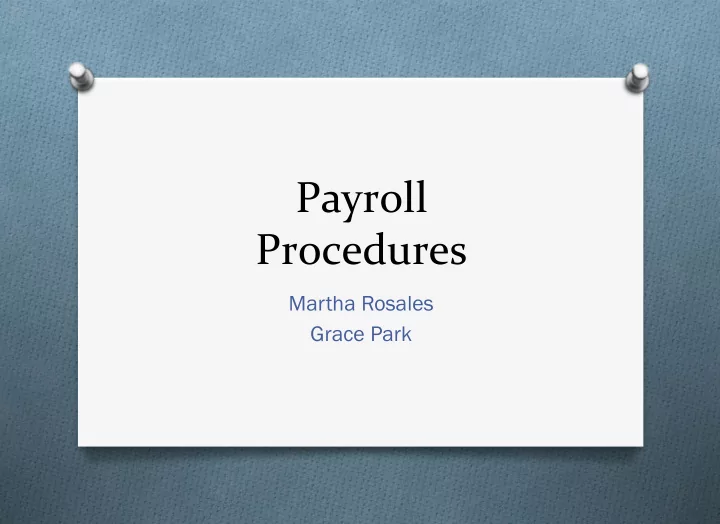
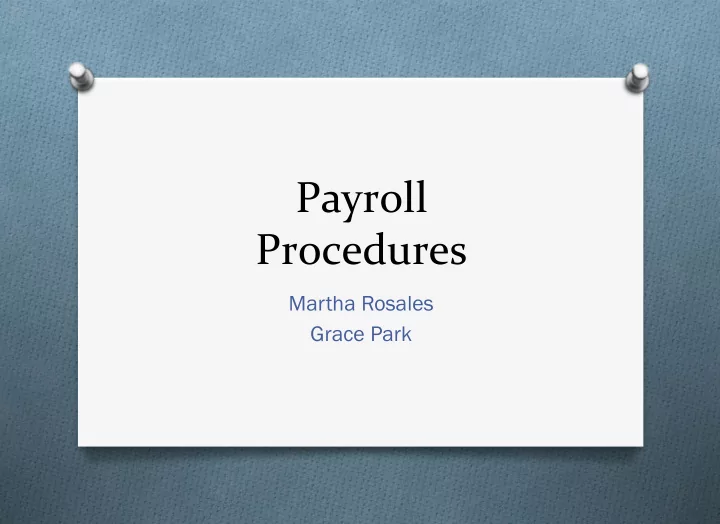
Payroll Procedures Martha Rosales Grace Park
Deadlines O Time sheets must be emailed weekly on Fridays by 6pm to your Advisers as well as copied to artseducation@lausd.net. O NO FAXES. O PLEASE NOTE: The time sheet data is cumulative; therefore, USE THE SAME SHEET for the months listed on each time sheet. O PART-TIME EMPLOYEES: It is imperative that you submit your time sheets on time. Your time is processed differently, and the risk of not being paid on time is greatly increased if you miss these Friday deadlines.
Filling Out the Time Sheet DANC NCE O At the TOP LEFT of your time sheet, please fill in the following: O Personnel Number: Your LAUSD Employee #. O Employee Name: Last name, First name O At the TOP RIGHT please fill in your arts DISCIPLINE (Dance, Music, Theatre, Visual Arts) O PLEASE NOTE : The new time sheet format has changed so that personnel info is now at the top, not the bottom, of the time sheet.
Filling Out the Time Sheet O Entering Time: O For each date, enter the total number of hours worked (6) O DO NOT INITIAL; enter the total number of hours worked daily. O Do not add any extra time worked; a separate form is available for reporting extra time worked - PRE-APPROVAL IS REQUIRED. O If you were absent, enter the appropriate code, IL/KC/PN/JU/MS. O Partial Day Absences : O Enter the CODE for the type of absence and beneath it list the number of HOURS MISSED. O For example, if you leave 2 hours early due to illness or a doctor’s appointment you would enter the following.
Filling Out the Time Sheet O Signature Required for Each Month: O Once you have filled in your hours for any given month , be sure to certify that month with your signature on the lower right.
DISCIPLINE Personnel No. Employee Name Job ID Cost CTR FD Funct Area Person ID DANC NCE XXXXXX LAST NAME, FIRST NAME 11100777 1082201 M T T W T F S M T T W T F S M T T W T F S M T T W T F S M T W T F S FE FEB In In 1 2 3 4 5 7 8 9 10 10 11 11 12 12 14 14 15 15 16 16 17 17 18 18 19 19 21 21 22 22 23 23 24 24 25 25 26 26 28 28 29 29 30 30 NOV 6 6 6 6 6 6 6 6 6 6 6 6 6 6 6 6 Out Ou HO HO HO HO HO HO By signing I certify and agree to all necessary processing and adjustments that will reflect all time entered above. Once all necessary adjustments are processed, I agree and authorize that any unearned wages paid as a result will be collected from the next paycheck. RG IL PN MS TOTAL SIGN In In 1 1 2 2 3 3 5 5 6 6 7 7 8 8 9 9 10 10 12 12 13 13 14 14 15 15 16 16 17 17 19 19 20 20 21 21 22 22 23 23 24 24 26 26 27 27 28 28 29 29 30 30 31 31 DEC 6 6 6 6 6 6 6 6 6 6 6 6 Ou Out WR WR WR WR WR WR WR WR WR WR HO HO WR WR WR WR WR WR HO HO By signing I certify and agree to all necessary processing and adjustments that will reflect all time entered above. Once all necessary adjustments are processed, I agree and authorize that any unearned wages paid as a result will be collected from the next paycheck. RG IL PN MS TOTAL SIGN In In 2 2 3 3 4 4 5 5 6 6 7 7 9 9 10 10 11 11 12 12 13 13 14 14 16 16 17 17 18 18 19 19 20 20 21 21 23 23 24 24 25 25 26 26 27 27 28 28 30 30 31 31 IL JAN 6 6 6 6 6 6 6 6 6 6 6 2 6 6 6 6 Ou Out HO HO HO HO By signing I certify and agree to all necessary processing and adjustments that will reflect all time entered above. Once all necessary adjustments are processed, I agree and authorize that any unearned wages paid as a result will be collected from the next paycheck. RG IL PN MS TOTAL SIGN In In 1 1 2 2 3 3 4 4 6 6 7 7 8 8 9 9 10 10 11 11 13 13 14 14 15 15 16 16 17 17 18 18 20 20 21 21 22 22 23 23 24 24 25 25 27 27 28 28 FEB HO HO Ou Out By signing I certify and agree to all necessary processing and adjustments that will reflect all time entered above. Once all necessary adjustments are processed, I agree and authorize that any unearned wages paid as a result will be collected from the next paycheck. RG IL PN MS TOTAL SIGN "C" BASIS CERTIFICATED (GC_**JBB; 1CA_**JBB) SINGLE TRACK
Reporting Absences O The GONE LINE will no longer be used for reporting absences. O To report an absence, EMAIL the following: O Adviser O Specialist O Principal(s) O Martha (artseducation@lausd.net) O Evaluator (if you are being evaluated)
Reporting Absences O For illnesses of unknown duration, email the above staff each day of absence, making sure that the correct principal of the affected school is notified. O For pre-planned absences of a known length, send one email, including principals of the affected schools. O Submit either a “Certification/Request of Absence for Illness, Family Illness, New Child” or a “Certification/ Request of Absence for Non-Illness” form as soon as you return to work. O Submit a revised time sheet if necessary. O All forms related to payroll can be accessed on the Arts Education Branch home page (arts.lausd.net). Click the Payroll Documents link on the right side bar.
Absence Codes O IL – Illness, doctor’s appt., personal injury (see absence form for illness for a complete description of applicable cases) O BV – Bereavement 3 days if in state, 5 days if out of state. NOTE: Bereavement may be claimed only if it involves an IMMEDIATE FAMILY member. (See rule #4 on non-illness absence form.) O PN – Personal Necessity - 6 days total per school year July – June O PN time must be PRE-APPROVED by your Specialist. O KC – Kin Care - 6 days total per calendar year January – December O Only possible if you have available Illness hours O If you have used up all of your illness hours, you may not use KN or PN as they come out the same bank. O JU – Jury Duty – to be requested during off time, O If you cannot postpone jury duty service to your off time, 20 days are allowed during the school year. O MS – For pre-approved, District or work-related conference/PD O FMLA CODES (The following codes can only be used if a current, not expired, FMLA form has been filed with Martha): O FCIL – FMLA Illness/disability O FKC – FMLA Kin Care O FPN - FMLA Personal Necessity
Amendments/Updates to Reported Hours O You are responsible for the accurate reporting of your contracted work hours. The contracted period of work starts 20 minutes prior to the first bell and ends 10 minutes after the final bell. O If you need to report any changes, please update your time sheet as soon as possible using the appropriate absence codes above O Also submit the appropriate absence forms (e.g. illness or non-illness) O If your absence is FMLA protected, please check off FMLA on the absence form; otherwise, it will be reported as a regular not protected absence.
Emailing Payroll Documents O Do not email payroll documents (time sheets, absence certifications) in body of the e-mail; they must show up as attachments. O Do not send picture files that are low resolution. They must be full-sized, high-resolution attachments; otherwise, we cannot read them.
Preparing Your Time Sheet for Electronic Submission: O Take a clear picture of it (in good lighting) and send by email as an attachment in the full resolution (i.e., the size should be in MB, not KB). It is also possible to send it as a SMS text message to email addresses (adviser’s email, artseducation@lausd.net), but you should also cc your own LAUSD email address as well, so we know who sent it. This is a good practice, because it also leaves you with a copy of your time sheet for your email records, as well. Note: If you have the ability to change the file name of your picture, it would be most helpful to us to have you include your name as part of the image file name. O Scan your time sheet (select .pdf; 300 dpi resolution). Then email as an attachment. Please include your name as part of the file name.
Preparing Your Time Sheet for Electronic Submission: O With an iPad, use Adobe Reader to edit PDF version of time sheet. Refer to the following links: O how to add text/edit: https://www.adobe.com/devnet-docs/rm/ios/acrobatios_en/ annots.html. O how to add your signature: https://www.adobe.com/devnet-docs/rm/ios/acrobatios_en/ sign.html. O With an Apple computer, use Preview to edit and add your signature to the PDF version of time sheet: https://support.apple.com/kb/PH20226?locale=en_US. O There are also other ways that can be found on Google or YouTube.
Recommend
More recommend