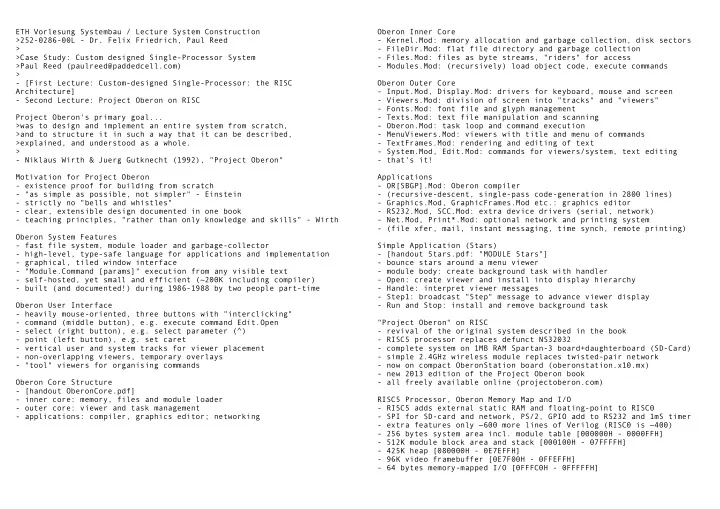
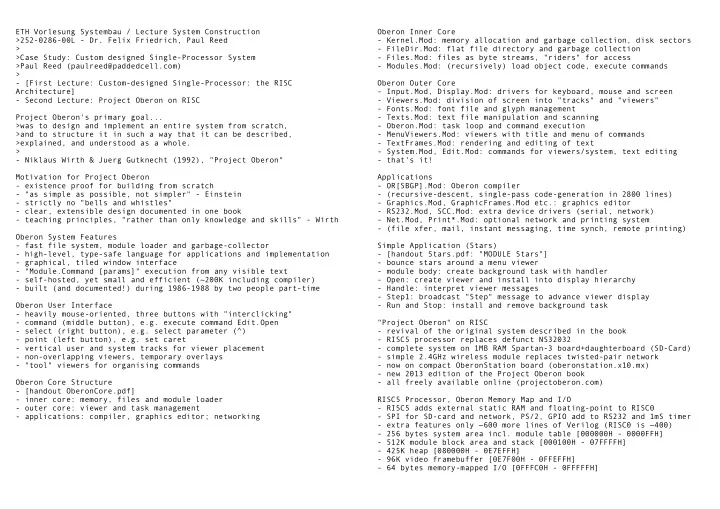
ETH Vorlesung Systembau / Lecture System Construction Oberon Inner Core >252-0286-00L - Dr. Felix Friedrich, Paul Reed - Kernel.Mod: memory allocation and garbage collection, disk sectors > - FileDir.Mod: flat file directory and garbage collection >Case Study: Custom designed Single-Processor System - Files.Mod: files as byte streams, "riders" for access � >Paul Reed (paulreed@paddedcell.com) - Modules.Mod: (recursively) load object code, execute commands > - [First Lecture: Custom-designed Single-Processor: the RISC Oberon Outer Core Architecture] - Input.Mod, Display.Mod: drivers for keyboard, mouse and screen � - Second Lecture: Project Oberon on RISC - Viewers.Mod: division of screen into "tracks" and "viewers" - Fonts.Mod: font file and glyph management Project Oberon's primary goal... - Texts.Mod: text file manipulation and scanning >was to design and implement an entire system from scratch, - Oberon.Mod: task loop and command execution >and to structure it in such a way that it can be described, - MenuViewers.Mod: viewers with title and menu of commands >explained, and understood as a whole. - TextFrames.Mod: rendering and editing of text > - System.Mod, Edit.Mod: commands for viewers/system, text editing � � - Niklaus Wirth & Juerg Gutknecht (1992), "Project Oberon" - that's it! Motivation for Project Oberon Applications - existence proof for building from scratch - OR[SBGP].Mod: Oberon compiler - "as simple as possible, not simpler" - Einstein - (recursive-descent, single-pass code-generation in 2800 lines) - strictly no "bells and whistles" - Graphics.Mod, GraphicFrames.Mod etc.: graphics editor - clear, extensible design documented in one book - RS232.Mod, SCC.Mod: extra device drivers (serial, network) � - teaching principles, "rather than only knowledge and skills" - Wirth - Net.Mod, Print*.Mod: optional network and printing system � - (file xfer, mail, instant messaging, time synch, remote printing) Oberon System Features - fast file system, module loader and garbage-collector Simple Application (Stars) - high-level, type-safe language for applications and implementation - [handout Stars.pdf: "MODULE Stars"] - graphical, tiled window interface - bounce stars around a menu viewer - "Module.Command [params]" execution from any visible text - module body: create background task with handler - self-hosted, yet small and efficient (~200K including compiler) - Open: create viewer and install into display hierarchy � - built (and documented!) during 1986-1988 by two people part-time - Handle: interpret viewer messages - Step1: broadcast "Step" message to advance viewer display � Oberon User Interface - Run and Stop: install and remove background task - heavily mouse-oriented, three buttons with "interclicking" - command (middle button), e.g. execute command Edit.Open "Project Oberon" on RISC - select (right button), e.g. select parameter (^) - revival of the original system described in the book - point (left button), e.g. set caret - RISC5 processor replaces defunct NS32032 - vertical user and system tracks for viewer placement - complete system on 1MB RAM Spartan-3 board+daughterboard (SD-Card) - non-overlapping viewers, temporary overlays - simple 2.4GHz wireless module replaces twisted-pair network � - "tool" viewers for organising commands - now on compact OberonStation board (oberonstation.x10.mx) - new 2013 edition of the Project Oberon book � Oberon Core Structure - all freely available online (projectoberon.com) - [handout OberonCore.pdf] - inner core: memory, files and module loader RISC5 Processor, Oberon Memory Map and I/O - outer core: viewer and task management - RISC5 adds external static RAM and floating-point to RISC0 � - applications: compiler, graphics editor; networking - SPI for SD-card and network, PS/2, GPIO add to RS232 and 1mS timer � - extra features only ~600 more lines of Verilog (RISC0 is ~400) - 256 bytes system area incl. module table [000000H - 0000FFH] - 512K module block area and stack [000100H - 07FFFFH] - 425K heap [080000H - 0E7EFFH] - 96K video framebuffer [0E7F00H - 0FFEFFH] � - 64 bytes memory-mapped I/O [0FFFC0H - 0FFFFFH]
RISC Boot Loader - loads bootfile (inner core) from SD-Card - alternate boot via RS232 if jumper/slide-switch set - written in Oberon and compiled standalone into FPGA bitfile as "ROM" - bitfile loaded from flash at power-on - RISC begins loader execution at StartAdr (0FE000H) - Oberon system starts with jump to 000000H � - also handles ABORT button (warm boot) to interrupt a crashed task RISC Tools and Emulators - emulator straightforward: simplicity of instruction set and I/O - Peter de Wachter's portable RISC emulator (see projectoberon.com) - (RS232 emulation for file transfer in and out of virtual machine) - cross-compiler straightforward: simplicity of language and compiler � - projectoberon.com resources built using scripts and cross-compiler Building RISC Oberon - [handout OberonStationQR13.pdf: "OberonStation Quick Reference"] - (S3BOARD only) add custom daughterboard for SD-Card and PS/2 mouse - download Verilog from projectoberon.com - compile bootloader to prom.mem - build RISC5Top bitfile and program board flash - raw copy RISC.img to microSD card � - add PS/2 keyboard+mouse and VGA monitor, and boot! Nordic nRF24L01+ 2.4GHz SPI Wireless Network Transceiver - 1Mb/s wireless to replace low-cost 230kb/s twisted-pair wiring - nRF24L01 replaces original serial comms controller (SCC) - simple packet frame format with up to 32 bytes of payload - straightforward SPI command interface, FIFOs for rx and tx packets - optional hardware acknowledge and re-transmit of dropped frames � - exercise: provide network time updates �
� � � � � Exercise 2: Project Oberon on the OberonStation Board Exercise 2a: Tools and Workflow (build optional) Exercise 2d: (optional) Develop a Network Time Client - build OberonStation system from projectoberon.com (see README) - Step 1: add proc. WordMode() to set ctrl to 06H; - build step 1: build RISC5 bitfile from OStationVerilog.zip - in Setup() also write reg 7=70H, 11H=20H, and - build step 2: program FPGA and flash to make permanent - BeginCmd(0E2H); EndCmd; all before enabling radio - build step 3: raw write RISC.img to SD-card with dd/win32diskimager - Step 2: in Tick after displaying status but before Setup(): - boot system - then Edit.Open Stars.Mod, change interval (e.g. 50mS) - if ODD(status DIV 40H) then BeginCmd 61H, set WordMode - select MODULE, ORP.Compile @/s and run: Stars.Open, Stars.Run - SPI(0), get spiData into new variable hdr; - (if error: mark source viewer [ctrl-z] and Edit.Locate selected pos) - SPI(0), get spiData into new variable len; - System.Free Stars~ to unload when finished or before new version - SPI(0), get spiData into new variable time; EndCmd � - when making changes SAVE YOUR WORK frequently! - Step 3: if hdr DIV 1000000H = 47H and len=4, then Oberon.SetClock(time) Exercise 2b: Develop a Screensaver - import Display and ReplConst(1, 900, 10, 100, 100, 2) when - Step 1: modify Blink.Mod to IMPORT Input, Display, Viewers time updated - new global INTEGERs lastX, lastY to detect mouse move in Tick() - (or ReplConst(1, 1013, 744, 4, 4, 2) is more subtle) � - re-employ z to count up on LEDs if no movement (and test it) - Step 4: run and check time is updated with System.Date - (note MUST run Blink.Stop before unloading module - why?) � - Step 2: when z gets to (say) 10, blank screen (ReplConst) [end of second lecture and exercise] � - (and when z is beyond 10, stop counting at some point!) - if z is 10 or beyond and movement, restore screen - but how? � - Step 3: use an M: Viewers.ViewerMsg to suspend/restore all viewers Exercise 2c: Develop a Wireless Network Traffic Monitor - (requires nRF24L01 SPI module to receive broadcast packets) - Step 1: modify Blink.Mod to add the following consts and procedures: - CONSTs spiData=-48, spiCtrl=-44, CHANNEL=5 - SPI(n: INTEGER) writes n to SPI port and waits for spiCtrl bit0=1 - (hint: REPEAT UNTIL SYSTEM.BIT(spiCtrl, 0)) - BeginCmd(cmd: INTEGER) sets spiCtrl to 02H (select network) then SPI(cmd) - EndCmd() sets spiCtrl to 00H; EnableRadio() sets spiCtrl to 08H - WriteReg(reg, val: INTEGER): - BeginCmd(20H + reg MOD 20H); SPI(val); EndCmd - Setup() writes reg 0=7FH, 1&4=0, 5=CHANNEL, 6=07H, EnableRadio - Step 2: modify Tick() to add local INTEGERs status and carrier - BeginCmd(9); get status; SPI(0); get carrier; EndCmd - i.e. SYSTEM.GET(spiData, status); SPI(0); SYSTEM.GET(spiData, carrier) - display carrier * 80H + status DIV 2 * 2 + z on LEDs � - finally, call Setup to reset receiver for the next tick �
Recommend
More recommend