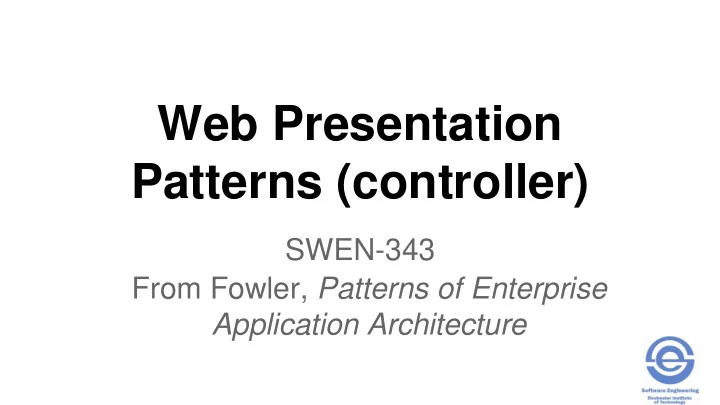
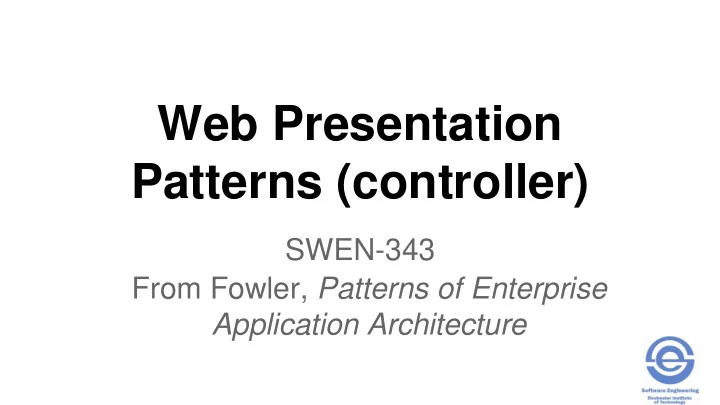
Web Presentation Patterns (controller) SWEN-343 From Fowler, Patterns of Enterprise Application Architecture
Objectives Look at common patterns for designing Web-based presentation layer behavior • Model-View-Control • Handling user input in HTTP request • Delegating to domain layer for application processing • Constructing HTML response stream • Separating and coordinating these concerns in rich client applications with complex behavior
Web Presentation Layer Patterns Model-View-Controller Input Controller • Page Controller • Front Controller Application Controller View • Note: some of the following slides on Template View presentation layer patterns are from a • Transform View presentation by Martin Fowler. Previously accessible on the web. • Two Step View
Concerns Handling stateless HTTP requests, network connections, etc. • Scripts? Creating complicated HTML response streams • Server pages? When there are complicated decisions based on input (such as display formats and what content to send next) and application state (what is happening in the underlying domain layer?) Separate user interface from application behavior
Model View Controller Model The domain objects View Presents information to user (Input) Controller Presentation Layer Handles user input Domain Layer 1. Separation of Presentation (View/Controller) from Domain (Model) 2. Separation of View and Controller - Sometimes not necessary to separate
MVC in a Web Server There are many different meanings of “controller” in different contexts In the context of Web applications, many people get the “Control” of MVC wrong
MVC in a Web Server – Basic Concept Web server forwards request to registered class (note: asynchronous) Controller handles the request Controller gets the model to do the domain logic Based on model/domain results and user session state, controller selects next view Can share data via session Controller gets the view to create a response based on the model (and data shared in session)
(Input) Controller An HTTP request comes into the input controller It pulls information off of the request It forwards the business logic request to an appropriate model object The model object talks to the data source and other domain layer objects and does everything indicated by the request as well as gather information for the response When the model object is done, it returns control to the input controller The input controller looks at the results and decides which view is needed to display the response The input controller passes control, together with the response data, to the view Often the response data is left in an agreed location, such as an HTTP session object
• Application Tier (EJBs, POJOs, etc.) MVC Structure in Java EE • The Web Tier will have servlets, Java Beans, POJOs, etc. that are proxies for or adapters to the underlying application tier 5 JSPs • Servlets • Centralized and 2 controller object static 3 • Such as Front HTML/ Controller for 4 XML screen flow manager 1
Input Controllers Input controller responsibilities Handle the HTTP request Decide what to do with it Delegate to model objects to actually do the work Select next view and pass control to view Example: Server page handles request, then delegates to a separate helper object to decide what to do with it Example: Front controller is a single object that handles all requests Interprets the URL to figure out what kind of request it is dealing with, then creates a separate object to process it
Page Controller Input Controller One controller per Web page May be a server page that combines view and control (but should separate view and control in the page code) Input controller creates appropriate models to do the processing, then instantiates a view to return the result One controller per action (action: a button or navigation link)
Page Controller Input Controller Model -- domain logic Page Controller -- handle http get and post -- decide which model and view to use View -- display HTML
Example: Servlet Controller, JSP View See pattern discussion in Fowler for various implementation approaches in Java JSP/Servlets and C# Code Behind
Front Controller Input Controller Consolidate control behavior All request handling is channeled through a single handler object Removes duplicate behavior, such as security or internationalization, spread across multiple page controllers
Front Controller Input Controller Abstract Handler Command doGet process doPost Concrete Concrete Command 1 Command 2 process process Commands can be plain old objects Combine with Intercepting Filter pattern (Decorators) to wrap the handler with a filter chain to handle authentication, logging, locale identification, etc.
Front vs. Page Controllers Page Controller Front Controller • • Input controller per page is easy to Single point for adding follow behavior • Don’t put controller logic in scriptlets • Can add behavior dynamically without changing the Web • Use separate class handler
Application Controllers (Distinct from Input Controllers) Application controllers handle the flow of an application Coordinate user conversation in a session with application flow Input controllers ask the Application Controller for the appropriate commands for execution against a model and the correct view to use depending on the application context For example, manage complicated logic of screen flow and navigation For example, when there is not a simple mapping between pages and actions in the domain Part of presentation layer or a separate layer that mediates between the presentation layer and the domain layer
Application Controller an application a domain an input controller a view controller command get domain command request run get view forward A centralized point for handling screen navigation and flow of an application
Application Controller: Dependencies Input Controller Application Domain Layer Controller View Note that, from the Input Controller’s perspective, the Application Controller plays the role of Model in MVC
Is an Application Controller Necessary? A test for needing an application controller: • If the user is in control of the order of screen navigation, you don’t need an application controller • If the computer is in control of the screen flow, you need an application controller
“Model” in MVC and Application Controllers and Input Controllers • The most important reason to use MVC is to completely separate the model Input (domain behavior) from the Web presentation Controller • Input controllers receive HTTP requests and decide what to do Application Controller • The model behavior (the “what to do”) can also be complicated, requiring Application Controllers to handle the flow of an application and screen navigation Business Process Workflow • Handle the flow of user tasks (“dialog controller”), what screens should Controller appear, etc. • Further, the Domain Layer can have application workflow controllers (use- case controllers, business process choreography, transaction controllers, etc.)
To Control or Not To Control? And Where? There will always be an input controller (at a minimum, to handle http request) Even if it is a scriptlet in a server page (which is a bad idea) Not all presentation layers need an application controller If the user does not need to see the flow of control among business objects and/or external applications, provide a domain-layer control separate from a presentation-layer application control Suggestion: Figure out what has to be controlled and provide a separate object to control it Be willing to provide multiple controllers across layers Don’t get hung up on type(s) of control and which layer(s) are in control, and don’t be overly constrained by the “assumed” model of your development tools and run -time platform/container
Conclusions It is imperative to separate user interface (view, control) from application (model) Especially when the application behavior is executed in the domain layer (as it should be!) Input Controller patterns and Application Controller pattern help manage complicated user session flow control and selecting and delegating to appropriate model behavior Domain layer may have additional controllers to manage the flow of application logic, but these are independent of any presentation- oriented controllers Read the pattern documentation in Fowler for detailed examples with code in Java and C#
Recommend
More recommend