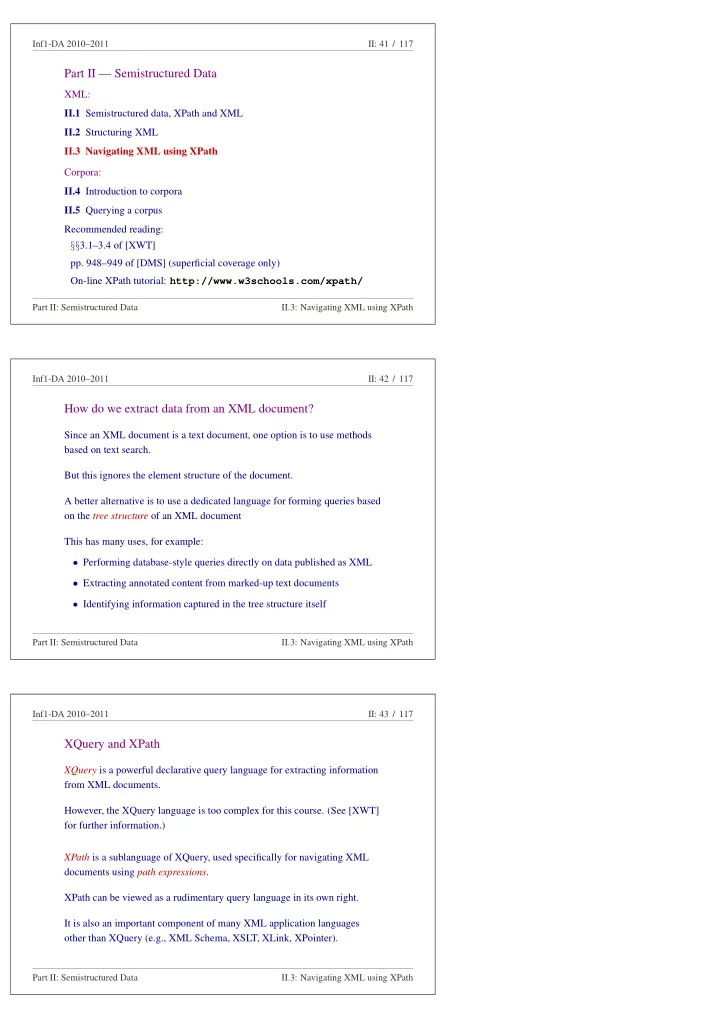
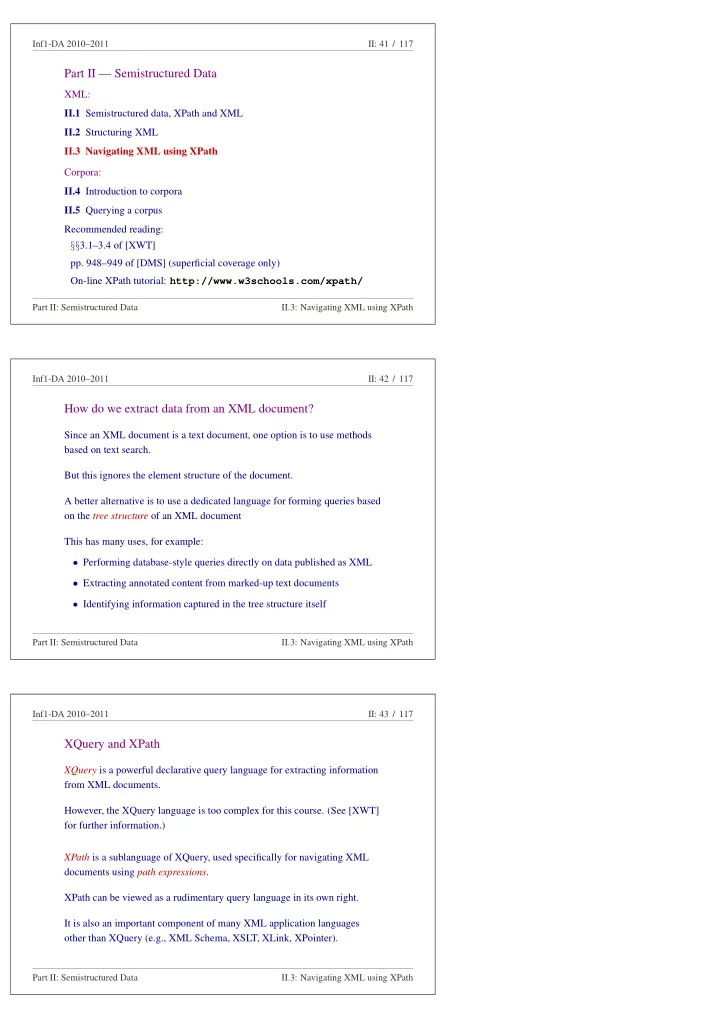
Inf1-DA 2010–2011 II: 41 / 117 Part II — Semistructured Data XML: II.1 Semistructured data, XPath and XML II.2 Structuring XML II.3 Navigating XML using XPath Corpora: II.4 Introduction to corpora II.5 Querying a corpus Recommended reading: §§ 3.1–3.4 of [XWT] pp. 948–949 of [DMS] (superficial coverage only) On-line XPath tutorial: http://www.w3schools.com/xpath/ Part II: Semistructured Data II.3: Navigating XML using XPath Inf1-DA 2010–2011 II: 42 / 117 How do we extract data from an XML document? Since an XML document is a text document, one option is to use methods based on text search. But this ignores the element structure of the document. A better alternative is to use a dedicated language for forming queries based on the tree structure of an XML document This has many uses, for example: • Performing database-style queries directly on data published as XML • Extracting annotated content from marked-up text documents • Identifying information captured in the tree structure itself Part II: Semistructured Data II.3: Navigating XML using XPath Inf1-DA 2010–2011 II: 43 / 117 XQuery and XPath XQuery is a powerful declarative query language for extracting information from XML documents. However, the XQuery language is too complex for this course. (See [XWT] for further information.) XPath is a sublanguage of XQuery, used specifically for navigating XML documents using path expressions . XPath can be viewed as a rudimentary query language in its own right. It is also an important component of many XML application languages other than XQuery (e.g., XML Schema, XSLT, XLink, XPointer). Part II: Semistructured Data II.3: Navigating XML using XPath
Inf1-DA 2010–2011 II: 44 / 117 Location paths A location path (a.k.a. path expression ) retrieves a set of nodes from an XML document tree. • The location path describes a set of possible paths from the root of the tree. • The set of nodes retrieved is the set of all nodes reached as final destinations of the described paths. • This set of nodes is returned as a list of nodes (without duplicates) sorted in document order (the order in which the nodes appear in the XML document) Part II: Semistructured Data II.3: Navigating XML using XPath Inf1-DA 2010–2011 II: 45 / 117 Document order Siblings of A Ancestors of A Descendants of A Part II: Semistructured Data II.3: Navigating XML using XPath Inf1-DA 2010–2011 II: 46 / 117 Example location paths The next few slides illustrate a selection of location paths. Each is given twice: above using the full XPath syntax, and below using a convenient abbreviated syntax. In each case, the retrieved nodes are highlighted in red. These nodes will be returned as a list in document order. Paths are built up step-by-step as the location path is read from left-to-right. Each path is constructed by a context node that travels over the tree, according to certain rules, depending on the continuation of the location path expression. The slash / at the start of a location path indicates that the starting position for the context node is the root node. Part II: Semistructured Data II.3: Navigating XML using XPath
Inf1-DA 2010–2011 II: 47 / 117 /child::Gazetteer /Gazetteer Part II: Semistructured Data II.3: Navigating XML using XPath Inf1-DA 2010–2011 II: 48 / 117 /child::Gazetteer/child::Country /Gazetteer/Country Part II: Semistructured Data II.3: Navigating XML using XPath Inf1-DA 2010–2011 II: 49 / 117 /child::Gazetteer/child::Country/child::Region /Gazetteer/Country/Region Part II: Semistructured Data II.3: Navigating XML using XPath
Inf1-DA 2010–2011 II: 50 / 117 /descendant::Region //Region Part II: Semistructured Data II.3: Navigating XML using XPath Inf1-DA 2010–2011 II: 51 / 117 /descendant::Region/child::* //Region/* Part II: Semistructured Data II.3: Navigating XML using XPath Inf1-DA 2010–2011 II: 52 / 117 /descendant::Region/descendant::* //Region//* Part II: Semistructured Data II.3: Navigating XML using XPath
Inf1-DA 2010–2011 II: 53 / 117 /descendant::Region/descendant::node() //Region//node() Part II: Semistructured Data II.3: Navigating XML using XPath Inf1-DA 2010–2011 II: 54 / 117 /descendant::Region/descendant::text() //Region//text() Part II: Semistructured Data II.3: Navigating XML using XPath Inf1-DA 2010–2011 II: 55 / 117 /descendant::Feature/attribute::type //Feature/@type Part II: Semistructured Data II.3: Navigating XML using XPath
Inf1-DA 2010–2011 II: 56 / 117 General unabbreviated syntax of location paths A location path is a sequence of location steps separated by a / character. A location step has the form axis :: nodeTest predicate * • The axis tells the context node which way to move. • The node test selects nodes of an appropriate type from the tree. • The optional predicates supply conditions that need to be satisfied for the path to be allowed to count towards the result. N.B., the previous examples contained only axes and node tests. Part II: Semistructured Data II.3: Navigating XML using XPath Inf1-DA 2010–2011 II: 57 / 117 A selection of axes • child : the children of the context node (remember, an attribute node does not count as a child node) • descendant : the descendants of the context node (again, an attribute node does not count as a descendant). • parent : the unique parent of the context node (where the context node must not be the root node). • attribute : all attribute nodes of the context node (which must be an element node). • self : the context node itself (this is useful in connection with abbreviations). • descendant-or-self : the context node together with its descendants. Part II: Semistructured Data II.3: Navigating XML using XPath Inf1-DA 2010–2011 II: 58 / 117 A selection of node tests Node tests filter the nodes selected by the current axis according to the type of node. • text() : selects only character data nodes. • node() : selects all nodes. • * : if the axis is attribute then all attribute nodes are selected; for any other axis, all element nodes are selected. • name : selects the nodes with the given name. The names used for node tests in the earlier examples were: Gazetteer , Country , Region , Feature and type . Part II: Semistructured Data II.3: Navigating XML using XPath
Inf1-DA 2010–2011 II: 59 / 117 Predicates The node test in a location step may be followed by zero, one or several predicates each given by an expression enclosed in square brackets. Common examples of predicates are: • [ locationPath ] This selects only those nodes for which there exists a continuation path (from the current node) matching locationPath . • [ locationPath = value ] Selects those nodes for which there exists a continuation path matching locationPath such that the final node of the path is equal to value . The full syntax of XPath predicate expressions is rather powerful, but beyond the scope of the course. Part II: Semistructured Data II.3: Navigating XML using XPath Inf1-DA 2010–2011 II: 60 / 117 /descendant::Feature[attribute::type=’Mountain’] //Feature[@type=’Mountain’] Part II: Semistructured Data II.3: Navigating XML using XPath Inf1-DA 2010–2011 II: 61 / 117 /descendant::Feature[attribute::type=’Mountain’]/child::text() //Feature[@type=’Mountain’]/text() Part II: Semistructured Data II.3: Navigating XML using XPath
Inf1-DA 2010–2011 II: 62 / 117 //Feature[@type=’Mountain’]/../Name/text() Part II: Semistructured Data II.3: Navigating XML using XPath Inf1-DA 2010–2011 II: 63 / 117 XPath as a query language The previous examples illustrate XPath as a rudimentary query language. The queries formulated are: • Slide II: 60 : Find every feature element for which the feature is a mountain. • Slide II: 61 : Find the name of every mountain. • Slide II: 62 : Find the name of every region in which there is a mountain. The last query was given only in abbreviated form. The full version is more cumbersome: /descendant::Feature[attribute::type=’Mountain’]/ parent::*/child::Name/child::text() Part II: Semistructured Data II.3: Navigating XML using XPath Inf1-DA 2010–2011 II: 64 / 117 Abbreviated syntax The abbreviated syntax is more economical and often (but not always!) more intuitive. The XPath abbreviations are: • The syntax child:: may be omitted from a location step altogether. (The child axis is chosen as default.) • The syntax @ is an abbreviation for: attribute:: • The syntax // is an abbreviation for: /descendant-or-self::node()/ • The syntax .. is an abbreviation for: parent::node() • The syntax . is an abbreviation for: self::node() Part II: Semistructured Data II.3: Navigating XML using XPath
Recommend
More recommend