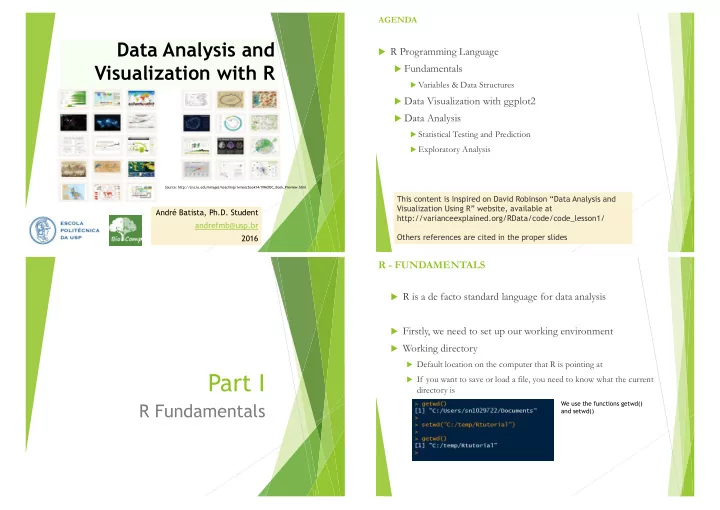
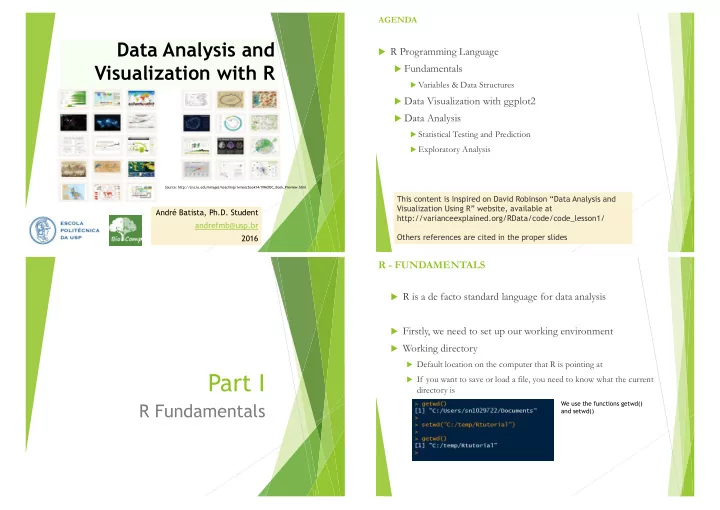
AGENDA Data Analysis and R Programming Language Visualization with R Fundamentals Variables & Data Structures Data Visualization with ggplot2 Data Analysis Statistical Testing and Prediction Exploratory Analysis Source: http://cns.iu.edu/images/teaching/ivmoocbook14/IVMOOC_Book_Preview.html This content , available at André Batista, Ph.D. Student http://varianceexplained.org/RData/code/code_lesson1/ andrefmb@usp.br Others references are cited in the proper slides 2016 R - FUNDAMENTALS R is a de facto standard language for data analysis Firstly, we need to set up our working environment Working directory Default location on the computer that R is pointing at Part I If you want to save or load a file, you need to know what the current directory is We use the functions getwd() R Fundamentals and setwd()
R - VARIABLES R - VECTORS Variables We can create a vector consisting of multiple numeric values by using a function c( ) Most basic and crucial element of R Single numbers, vectors, matrix, data frame are the most used variables Examples Primitively, R can be used Subset the vector and using APPEND( ) function as a scientific calculator * after = <<position>> R - VECTORS R - VECTORS A lot of statistical programming in R relies on mathematical We can use the function CLASS( ) to operations applied to a vector a matrix check the class of an element Basic calculator-like functions may apply to all elements in a We can populate a vector using SEQ( ) given vector function Operations between two vectors random generation for the normal distribution Inner product Vectors must have the same length
R - VECTORS R - VECTORS Summary Statistics of Vectors We can use relational and logical operator for selecting elements in a vector REP( ) function Generated boxplot for x R - VECTORS R - MATRICES Matrices are like two-dimensional vectors, organizing values Names into rows and columns Elements in a vector have names! And we can access them using the function NAMES( ) The easiest way to create a matrix is using MATRIX( ) NULL implies that the elements in the vector currently do not have Now we have A matrix cannot contain multiple data types Here, both MA and MB contain only numeric values
R - MATRICES R - MATRICES Combining Extracting values from matrices is straightforward Sometimes we want to combine different matrices and vectors We can use CBIND( ) and RBIND( ) functions Obtaining info about a matrix As long as their lengths and dimensions are comparable. Example of error: Setting ROWNAME and COLNAME Combining MA and MB into a new matrix M R - ARRAYS R LISTS and DATA FRAMES An array in R can have one, two or more dimensions Lists and Data frames It is simply a vector which is stored with additional atributes Matrices are extremely useful for processing and storing large datasets giving the dimensions and optionally names for those dimensions But have several limitations that may not suit our needs (one datatype only, for example) dim=c(3,4,2) means TWO dimensions having a matrix with FOUR columns and THREE rows each List Now, try this: It is a vector containing other objects which may be of different ar1 <- array(1:24, dim=c(3,4,2)) ar1[,2:3,] data types or different lengths ar1[2,,1] sum(ar1[,,1]) sum(ar1[1:2,,1])
R LISTS and DATA FRAMES R LISTS and DATA FRAMES If you want to see only the first 6 rows, you can use the head( ) Data Frames function Data frames are lists with a set of restrictions It is a list of vectors which are conveniently arranged as columns All vectors or columns in a data frame must have the same length Data frames mimic matrices when needed and appropriate One of the first steps when we have a data frame or a dataset is try to understand about its statistics MTCARS R comes with built-in datasets. MTCARS contains statistics about 32 cars in 1974 Use the command View(mtcars) to display the data in a spreadsheet DATA FRAMES MISSING VALUES We can retrieve a specific column by name, using $columnname In R missing values are represented by the symbol (NA not available) Impossible values (e.g., dividing by zero) are represented by NaN We have functions to deal with NA values, as follows: Or you can use mtcars or still mtcars[, 1] We can also obtain multiple rows at once as well: mtcars[1:3, ] How to create a new data frame? Using data.frame function
GUIDED EXERCISE Exercise Part I Here we will learn by practicing with an example Firstly, we need to load Grades.csv into a new data frame We will learn How to load files into R (e.g., CSV files) How to deal with NA values How to apply functions into a data frame How to plot basic graphics We have NA values in our data frame. For example, Quiz.9 is a NA column. We can create a new grade data frame without column 13 Firstly, you need to download the grades.csv from (quiz 9) grade[ , -13] Save the file into R workspace This exercise is based on http://www.utsc.utoronto.ca/~sdamouras/summer/Rworkshop1.pdf Exercise Part II Exercise Part III The next step is another approach for dealing with NA values. Here we will replace all NA values for zero So, if we want to apply a sum, we will use FUN = sum and this function must be applied to all rows, so MARGIN = 1 quiz.sum = apply(X=grade2[, 5:12], MARGIN = 1, FUN = sum) How we can get the sum of all quizzes for each student? We can use the APPLY( ) function Now we have the sum of all quizzes for each student!
Exercise Part IV Exercise Part V Now, we can calculate the final grade Histogram hist(Final.grade) Final.grade = quiz.sum/80*20 + grade2$Midterm.1/50*15 + grade2$Midterm.2/50*15 + grade$Final.Exam/100*50 Final.grade Final.grade <- round(Final.grade, 0) What about to discover how good were the student final grade? We can generate a histogram for this! Exercise Part VI Exercise Part VII BoxPlot We can now assign concepts for our students! For example: boxplot(Final.grade) FinalGrade < 50 50 <= FinalGrade < 60 60 <= FinalGrade < 70 70 <= FinalGrade < 80 FinalGrade >= 80
Exercises - VIII Exercise - IX Now we will generate a barplot calculate the Midterm for each student and see the relationship between Midterm and Final.Grade Midterm = (grade2$Midterm.1 + grade2$Midterm.2) /2 plot(Midterm, Final.grade, pch=20) Exercise - X Lately we will export final grades to a new CSV using write.csv function write.csv(Final.grade, file="finalgrade.csv") Demonstração Adicional http://andrefmb.sdf.org/cursoR/graficosBasicos.html
Ggplot2 and R A Picture really is worth a thousand words Visual Analysis let us understand the basic nature of the data We will use ggplot2 a powerful R package that produces data visualizations easily and intuitively Part II ggplot2 is a third package We have to install it GGPLOT2 Each time we reopen R, we need to load this library using Diamonds > ?diamonds ggplot2 comes with some data available to use as demonstration We will use the Diamonds dataset It contains information about several attributes of 54000 diamonds We can access it with diamonds Try ?diamonds View(diamonds) http://www.bluediamondtexas.com/images/diamond-chart.jpg
Interesting Questions - Diamonds How does weight, in carats, affect the price? affect the price? How can we determine the relationship between attributes?? We can use, for example, a scatter plot Scatter plot is a type of mathematical diagram using Scatterplots and Bar Graph Cartesian coordinates to display values for typically two variables for a set of data [Wikipedia] Aesthetics A dimension of a graph that we can perceive visually Color, size, shape of the points, etc. Our first visualization Our first visualization Aesthetics attributes let us communicate some dimension of the data Aesthetics attributes let us communicate some dimension of the data and understand complex relationship between them and understand complex relationship between them For our first example, we use ggplot2 to create a scatterplot where we For our first example, we use ggplot2 to create a scatterplot where we put carat (weight) on the X axis and price, in dollars, on the Y axis put carat (weight) on the X axis and price, in dollars, on the Y axis ggplot(diamonds, aes(x=carat, y=price)) + geom_point() ggplot(diamonds, aes(x=carat, y=price)) + geom_point() And we obtain
Scatterplot with ggplot2 Ggplot2 Geom Types https://www.rstudio.com/wp-content/uploads/2015/03/ggplot2-cheatsheet.pdf ggplot(diamonds, aes(x=carat, y=price)) + geom_point() There are three parts to a ggplot2 graph 1. data we will be graphing in this case we a plotting the diamonds data frame 2. Mapping the aesthetics to attributes we will be ploting in this case we use aes( ) and set that X axis will be carat and Y axis will be price 3. Layer: what type of graph it is In this case we make a scatter plot: the name for that layer is geom_point geom Bar Graph Bar Graph ggplot(diamonds, aes(x=clarity, fill=cut)) + geom_bar() ggplot(diamonds, aes(x=clarity, fill=cut)) + geom_bar()
Recommend
More recommend