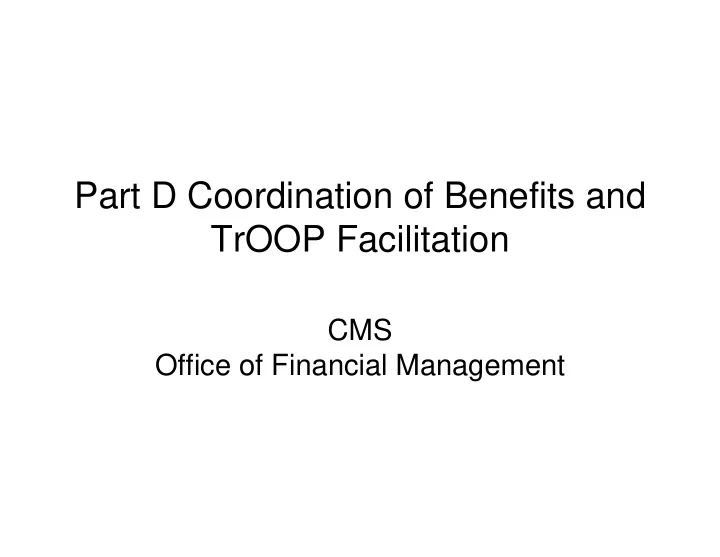
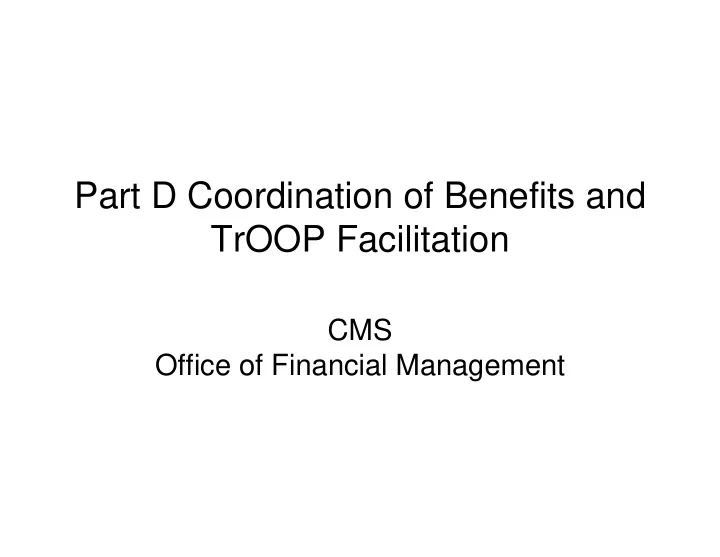
Part D Coordination of Benefits and TrOOP Facilitation CMS Office of Financial Management
Part D Coordination of Benefits (COB) • CMS is expanding existing COB collection and data exchanges to include prescription drug coverage primary and secondary to Part D. These existing exchanges include Medicare Secondary Payer (MSP) Voluntary Data Sharing Agreements (VDSAs) and Parts A and B claim crossover Coordination of Benefits Agreements (COBAs) • CMS is entering into data exchanges with new entities for prescription drug coverage, i.e. State Pharmaceutical Assistance Programs (SPAPs), Pharmaceutical Benefit Managers (PBMs), and entities that provide drug coverage that do not fit into VDSA or COBA programs. 2
Part D COB continued • Information CMS collects will be used by the TrOOP Facilitation Contractor to capture paid claims data secondary to Part D and transmit them to Part D Plans for TrOOP calculation. • Information CMS collects will be used by Part D Plans for payer primacy determinations and TrOOP calculation. • The Diagrams below illustrate data exchanges with the COB Contractor (Diagram 1) and three Pharmacy point of sale scenarios: Diagram 2 shows a Group Health Plan is primary to Part due to the policyholder’s active employment status and an SPAP is the tertiary payer after the Part D Plan; Diagram 3 shows the primary Part D Plan and secondary retiree Group Health Plan; and Diagram 4 shows the primary Part D Plan and secondary SPAP. These scenarios are examples and do not illustrate every conceivable scenario. 3
Diagram 1: Data Exchanges with BCRC Su pp Insurer E xc h ang e 1 with COBA Supp Hosp ital, Medi ca l, & Dr ug P arts P art D Pl ans E xc hange 2 Cove r age A , B, &D Enti tleme nt PBM Act i ve & I na ct i ve Drug Cov er age Part D En titl emen t Medicare Part D MA Rx Beneficiary En ti tl e me nt BCRC Database A ll Non -M ed i ca r ... (MBD) Rx Cov erage Ac tive & In ac tive All Part D and Hosp i ta l, P art D Pl ans Non -Medi ca re Med i ca l, P art D Rx Cove ra ge Enti tleme nt & Drug Parts Cov er age Drug A B & D •• E ntitl eme nt Cove r age E xc h ange 3 E xc hange 4 ' F SPAP TrOOP . r Facilitation Emp l oye r GH P Sp onso r with Con tr actor VDSA 4
Diagram 2: Primary Group Coverage and Part D Part D Plan GHP (PDP) Coverage (PBM pays on its behalf) Step 2. PBM responds with paid claim amount. Step 4: PDP responds with Step 3: Pharmacy Step 1: Pharmacy 1 amount paid and displays bills PDP secondary bills primary PBM SPAP coverage as tertiary. paying GHP coverage in the network. Step 8. Secondary paid claim amount of SPAP is copied to the PDP for TrOOP calculation. Step 5: Pharmacy bills SPAP tertiary. Unique routing info collected by BCRC indicates that claim is secondary to Part D and nags it for TrOOP Facilitation Contractor ... <11 1- --- Step 9. Secondary paid claim TrOOP amount is routed back to pharmacy Facil i tation Sc enario : Benefic i ary enters Contracto r Pharmacy and has primary GHP coverage due to active emp l oyment . PDP coverage secondary , Step 7. SPAP responds with amount pa id. Flagged claim indicates that TrOOP and SPAP coverage as a payer of Facilitation Contractor must capture claim last resort. The Pharmac ist can and submit it to PDP for TrOOP calculation. query the TrOOP Faci litation Contractor on all known coverage for the beneficiary. Step 6. TrOOP Facilitation Contractor nags secondary claim and puts it back S PAP in the network. Claim is routed to the SPAP. 5
Diagram 3: Part D and Secondary Group Coverage St ep 1 : Pharmacy PDP bills PDP primary Step 2: PDP responds with amount paid and displays •• Retiree E GHP coverage. St ep 3: Pharmacy bills secondary PBM payi ng the Re ti ree GHP coverage in the network. St ep 6. Secondary paid claim Unique routing info collected by amount of Retiree EGHP coverage BCRC indicates that cl aim is (paid by PBM) is copied to the P Scenario: Beneficiary enters secondary to Part D and flags DP for TrOOP calculation. Ph armacy and has primary PDP it for TrOOP Faci li tation Contractor coverage an d secondary retiree GHP coverage. The Ph a rm acist can query the TrOOP Facilitation Co ntractor on all known covera ge St ep 7. Secondary paid claim for the beneficiary. amount is routed back to pharmacy Tr OO P F acil it ation St ep 5. PBM responds with amount paid. Con tra ctor Flagged claim indicates that TrOOP Facilitation Contractor must cap tu re claim and submit it to PDP for TrOOP calculation. St ep 4. TrOOP Facilitation Contractor Retiree GHP flags secondary claim and puts it back Coverage in the network. Claim is routed to the (PBM pays on PBM paying the Re tiree GHP coverage's its behal f) claims in network. 6
,_. ~ Diagram 4: Part D & SPAP Step 1: Pharmacy PDP bills PDP primary Step 2: PDP responds with amount paid and displays SPAP coverage. Step 3: Pharmacy bills SPAP secondary. Step 6. Secondary paid claim Unique routing info collected by amount of SPAP coverage Pharmacy indicates that claim is is copied to the PDP for secondary to Part D and flags Scenario : Beneficiary enters TrOOP calculation. it for TrOOP Facilitation Contractor using Pharmacy and has primary PDP Part D BIN or PCN coverage and secondary SPAP coverage. The Pharmacist can query the TrOOP Facilitation Contractor on all known coverage Step 7. Secondary paid claim for the beneficiary. amount is routed back to pharmacy TrOOP Facilitation Step 5. SPAP responds with amount paid. Contractor Flagged claim indicates that TrOOP Facilitation Contractor must capture claim and submit it to PDP for TrOOP calculation Step 4. TrOOP Facilitation Contractor flags secondary claim and puts it back in the network. Claim is routed to the S PAP SPAP 7
For more information on Part D COB, contact: • John Albert, (410) 786-7457, john.albert@cms.hhs.gov • Vanessa Jackson, (410) 786-3276, vanessa.jackson@cms.hhs.gov 8
Recommend
More recommend