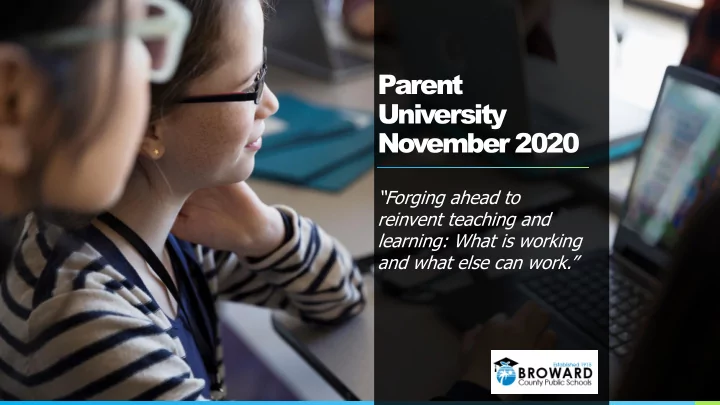
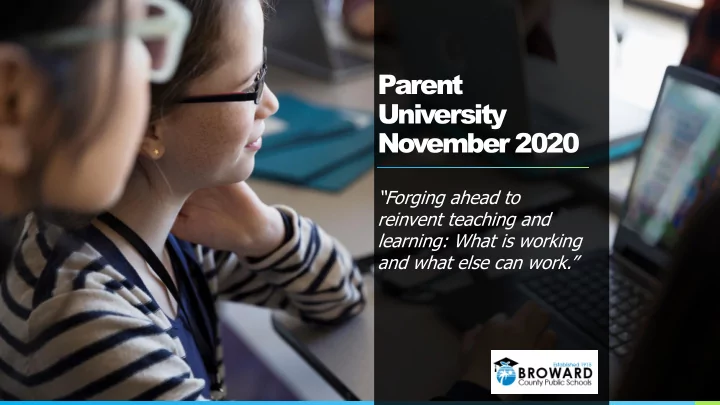
Parent University November 2020 “Forging ahead to reinvent teaching and learning: What is working and what else can work.”
Welcome from Superintendent Runcie NAME OR LOGO 2
Where have we been and where are we going? August - November The Future of a March 2020 March – June 2020 Summer 2020 Connected Education 2020 Schools close due to the Teachers and A summer of planning We start the school year How can we “weed, COVID – 19 pandemic administrators learn how for multiple scenarios remotely and then move feed, and seed” to come and we begin emergency to use digital and participation in into a hybrid model back as a better distance learning applications to meet and ongoing professional educational institution? teach students development NAME OR LOGO 3
Guiding Principles As we identify priorities for reopening of schools Embrace a New Multiple Reopening Equitable Access to Professional Paradigm for Public Continued Support Scenarios Technology Learning Education Plan for multiple Offer ongoing Support to students and View the COVID – 19 Continuation of reopening scenarios and adults to address their personalized and crisis as a breakthrough affordable access to contingencies to ensure immediate and long- differentiated opportunity to transform broadband connectivity, health, safety, and well- term physical, professional learning to schools and education as the internet and related being of all students and administrators, teachers, psychological, social and we know them hardware. staff and support staff emotional needs NAME OR LOGO 4
Conversations on Mindfulness: Student Panel - Secondary Arthy Suresh - MS Douglas HS Jake Miller - Cypress Bay HS Jonathan Mungal - Fort Lauderdale HS Dr. Daniel Shapiro - Supervisor of SEL Carolyn Sant Angelo - SEL Team Lead NAME OR LOGO
Panel Questions 1. What does mindfulness mean to you? 2. Why is mindfulness important? 3. How is mindfulness helping you as a student? 4. What are the connections between mindfulness and mental health? Find out more information in the SEL and Mindfulness Toolkits for Families and Students https://browardschools.instructure.com/courses/1061943 NAME OR LOGO
Mindfulness Practice – Arthy Suresh MS Douglas High School NAME OR LOGO
• Accessible to all BCPS students • Get connected to a Mental Health Professional and/or report child abuse • Located on the Clever Portal • To make a request complete the form and hit the green submit button • Staffed by Licensed Mental Health Professionals • Receive a reply by the end of the next school day NAME OR LOGO
Applied Learning: Electives and Extracurricular (Secondary) Meeting the challenges of education in the world of COVID . Assess: Evaluate our face-to- face approach in education and adjust to meet the needs of eLearning Innovate: Reimagining our approach to revolutionize instruction and learning Achieve: Utilize our newly developed tools to carry us forward and ensure growth and success. Programs Include: Chess, Chorus, Civically Relevant Experiences for Students and Teachers (CREST), Computer Science, Debate, Driver’s Education, Music, Physical Education, STEM, Theater, Visual Art NAME OR LOGO 9
Student Teacher Student experience in New skills developed the virtual space and how they can be incorporated The School Community Parent Administrator How parent How I utilize the virtual Secondary Panel Discussions space to improve involvement can communications with my benefit in this virtual parents. space NAME OR LOGO 10
Q & A NAME OR LOGO 11
Student Perspective NAME OR LOGO 12
Secondary Learning Addressing Learning Experiences and New Ideas School/Teacher Support • District CANVAS resources • Distance Learning Teaching Series • “substitute” teaching • Co-teaching • Student Support • SAGA Tutoring – Algebra 1 Support • AmeriCorps Tutoring – ELA/Math Support • Ask BRIA Homework Help • Distance Learning Skills • Teacher & Student • NAME OR LOGO 13
The Interactive Classroom Using Technology to Collaboratively Engage Remote and In Class Students With an Interactive Board NAME OR LOGO 14
The Interactive Classroom Using Technology to Collaboratively Engage Remote and In Class Students With a Wall Mounted Projector NAME OR LOGO 15
The Interactive Classroom Using Technology to Collaboratively Engage Remote and In Class Students In a Lecture Style Classroom NAME OR LOGO 16
Student Teacher Student experience in New skills developed the virtual space and how they can be incorporated The School Community Parent Administrator How parent How I utilize the virtual Secondary Panel Discussions space to improve involvement can communications with my benefit in this virtual parents. space NAME OR LOGO 17
Q & A NAME OR LOGO 18
esolparents@browardschools.com or 754-321-2951 Bilingual/ESOL Spanish, Haitian-Creole, Portuguese, and Arabic Addressing Learning Experiences and New To learn a language is to have Ideas one more window from which to look at the world. Potential solutions include: -Chinese Proverb ○ International Welcome Center (Bilingual Parent Outreach) ○ Online Tools to Support Communication ○ Support Staff in Multiple Languages ○ Parent Meetings (hybrid) for ESOL Families December 17, 2020 @6:30 p.m. • ○ Storytelling/Broward Library NAME OR LOGO 19
Exceptional Student Learning Support (ESLS) Addressing Learning Experiences and New Ideas ○ Our students' learning styles, along with staff’s delivery of instruction, will change and be different because of physical distancing and new safety guidelines. ○ In order to safely and successfully navigate this transition it is important we emphasize: Compassion • Mindfulness • Patience • Understanding • NAME OR LOGO 20
Exceptional Student Learning Support (ESLS) Addressing Learning Experiences and New Ideas Special programs are based on structured teaching, this ○ includes the use of furniture and dividers Allowances can be made to general school guidelines ○ when all other options have been exhausted provided it is a priority education need for the individual student To the greatest extent practicable (on a case-by- ○ case basis), services will continue to be provided through eLearning to minimize the spread of the virus and protect the health and safety of staff and students Instruction will be delivered through eLearning including ○ but not limited to whole group, small group, and personalized centers while adhering to health and safety guidelines CDC guidelines will be followed, and proper PPE will be ○ used when working in close proximity with students NAME OR LOGO 21
Exceptional Student Learning Support (ESLS) Addressing Learning Experiences and New Ideas ○ The ESLS Division’s evaluation specialists will utilize PPE to resume testing for students with open consents by appointment only ○ Notice to Parents Regarding Safety Processes for in-person Evaluations will be provided to parents at the time the appointment is made. Parent/guardian will need to provide signature to indicate receipt of notice NAME OR LOGO 22
Exceptional Student Learning Support (ESLS) Addressing Learning Experiences and New Ideas ○ For students on campus receiving in-person, smaller class sizes allow for more individualized instruction and support for students with disabilities. ○ For students participating via eLearning, it allows for flexibility in their schedule while receiving instruction at home. ○ Students that are in schools are more connected to their peers and teachers. (social-emotional) NAME OR LOGO 23
Exceptional Student Learning Support (ESLS) Addressing Learning Experiences and New Ideas ○ Students participating via eLearning also have opportunities to engage with their peers via group activities/projects and break-out rooms. ○ Support Facilitators meet with students via eLearning and in the school setting to provide services as per their IEP. ○ Breakout rooms are used by Support Facilitators to meet the needs of students during their classes. NAME OR LOGO 24
Exceptional Student Learning Support (ESLS) Addressing Learning Experiences and New Ideas ○ The use of Microsoft Teams has decreased travel time for itinerant teachers while allowing for an increase in direct services to students. ○ Increased participation of teachers and school-based staff in professional learning opportunities and regularly scheduled support sessions for ESE Specialists, SVE Teachers, and Program Specialists via Teams. Staff do not need to travel/leave their school. ○ Improved opportunities to provide immediate, direct support to school-based staff and students NAME OR LOGO 25
From 2019-2020… To 2020-2021!!! NAME OR LOGO 26
WEED FEED SEED REDESIGNING Remove what is no Nourish those things Plant some new ideas longer working or that are working and on how to come back viable are adding value better What can we learn from the experiences we have had during remote and hybrid learning to build back better? NAME OR LOGO 27
Q & A NAME OR LOGO 28
Recommend
More recommend