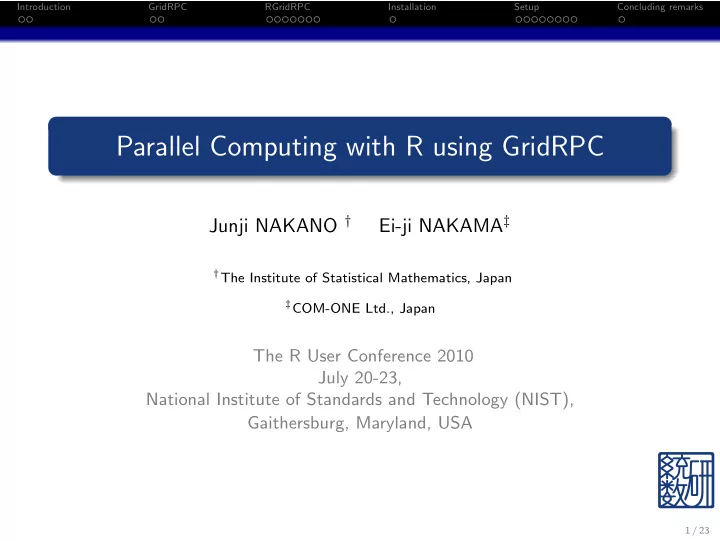
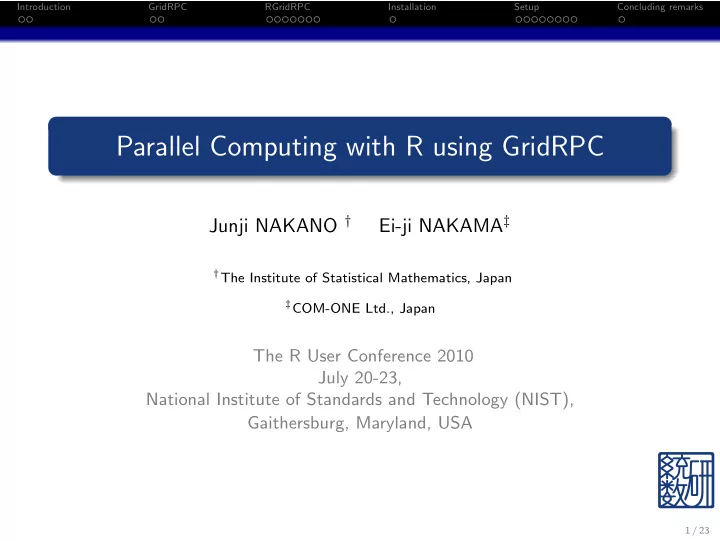
Introduction GridRPC RGridRPC Installation Setup Concluding remarks Parallel Computing with R using GridRPC Junji NAKANO † Ei-ji NAKAMA ‡ † The Institute of Statistical Mathematics, Japan ‡ COM-ONE Ltd., Japan The R User Conference 2010 July 20-23, National Institute of Standards and Technology (NIST), Gaithersburg, Maryland, USA 1 / 23
Introduction GridRPC RGridRPC Installation Setup Concluding remarks Introduction 1 GridRPC 2 RGridRPC 3 Installation 4 Setup 5 Concluding remarks 6 2 / 23
Introduction GridRPC RGridRPC Installation Setup Concluding remarks Our aim We hope to use computing resources located on local and remote networks simultaneously by R easily and efficiently. For this aim, we make it possible to use GridRPC protocol in R. 3 / 23
Introduction GridRPC RGridRPC Installation Setup Concluding remarks Usual use of remote resources We log in to a front-end of the remote system by using ssh Different remote systems require Job scheduler Job scheduler Job scheduler Job scheduler different operations even for ssh ssh executing the same job ssh ssh Systems have difficulty to access data located outside of firewall ssh We can improve them by using GridRPC 4 / 23
Introduction GridRPC RGridRPC Installation Setup Concluding remarks GridRPC GridRPC is middleware that provides a model for access to remote libraries and parallel programming for tasks on a grid. Typical GridRPC middleware includes Ninf-G and Netsolve. The other GridRPC middleware includes GridSolve, DIET, and OmniRPC. We use Ninf-G to realize GridRPC functions in R. Ninf-G is a reference implementation of GridRPC system using the Globus Toolkit. Ninf-G provides GridRPC APIs which are discussed for the standardization at the Grid Remote Procedure Call Working Group of the Global Grid Forum. Some implementations of GridRPC (including Ninf-G) can work through ssh without any Grid middleware. 5 / 23
Introduction GridRPC RGridRPC Installation Setup Concluding remarks Overview of Ninf-G Ninf-G is a set of library functions that provide an RPC capability in a Grid environment, based on the GridRPC API specifications. Several processes shown below work together. See http://ninf.apgrid.org/ . 6 / 23
Introduction GridRPC RGridRPC Installation Setup Concluding remarks Overview of RGridRPC RGridRPC is an implementation to use embedded R and submits jobs to stubs. One process starts from the generation of a handle and ends by the the destruction of it. GridRPC APIs are used like the following figure. Client Server1 Server2 grpc_initialize grpc_function_handle_init grpc_call_async stub(R) stub(R) grpc_wait grpc_function_handle_destruct grpc_finalize 7 / 23
Introduction GridRPC RGridRPC Installation Setup Concluding remarks RGridRPC primitive functions Client initialization and finalization functions .grpc initialize(config file) .grpc finalize() Handle functions .grpc function handle init(hostname) .grpc function handle default() .grpc function handle destruct(handle) Session synchronous function .grpc call(handle,fun,...) Session asynchronous functions .grpc call async(handle,fun,...) .grpc probe(session) .grpc wait(session) 8 / 23
Introduction GridRPC RGridRPC Installation Setup Concluding remarks Examples of RGridRPC primitive functions > library(RGridRPC) > .grpc initialize() [1] TRUE > c1<-.grpc function handle default() > f<-function(){Sys.sleep(1);paste(Sys.info()["nodename"],Sys.getpid(),Sys.time())} > f() [1] "triton 13228 2010-07-05 12:34:27" > .grpc call(c1, f) [1] "r1400a 26504 2010-07-05 12:34:30" > s1<-.grpc call async(c1, f) > rc<-.grpc probe(s1) > while (rc$result) { cat(rc$message,fill=T); Sys.sleep(1) ; rc<-.grpc probe(s1) } Call has not completed Call has not completed > cat(rc$message,fill=T) No error > grpc wait(s1) [1] "r1400a 26504 2010-07-05 12:34:31" > .grpc R finalize(c1) # server finalize [1] TRUE > .grpc function handle destruct(c1) [1] TRUE > .grpc finalize() [1] TRUE 9 / 23
Introduction GridRPC RGridRPC Installation Setup Concluding remarks RGridRPC snow-like functions Client initialization and finalization functions GRPCmake(hostname) GRPCstop(handle) Synchronous functions GRPCevalq(handle,expr) GRPCexport(handle,names) GRPCcall(handle,fun,...) Asynchronous functions GRPCcallAsync(handle,fun,...) GRPCprobe(section) GRPCwait(section) 10 / 23
Introduction GridRPC RGridRPC Installation Setup Concluding remarks Examples of RGridRPC snow-like functions (1) > library(RGridRPC) > prt<-function(l){unlist(lapply(l,paste,collapse=":"))} > cpus<-get num cpus() > cl<-GRPCmake(rep("localhost",cpus)) > unlist(GRPCcall(cl,Sys.getpid)) [1] 14956 14962 > A<-matrix(rnorm(1e3^2),1e3,1e3) > B<-t(A) > GRPCexport(cl,c("A")) > prt(GRPCcall(cl,ls)) [1] "A" "A" > sl<-GRPCcallAsync(cl,function(x){‘%*%‘(A,x)},B) > prt(GRPCprobe(sl)) [1] "12:Call has not completed" "12:Call has not completed" > str(GRPCwait(sl)) List of 2 $ : num [1:1000, 1:1000] 983.48 -43.7 -9.81 -30.66 -58.44 ... $ : num [1:1000, 1:1000] 983.48 -43.7 -9.81 -30.66 -58.44 ... > unlist(GRPCstop(cl)) [1] TRUE TRUE 11 / 23
Introduction GridRPC RGridRPC Installation Setup Concluding remarks Examples of RGridRPC snow-like functions (2-1) > # http://www.stat.uiowa.edu/~luke/R/cluster/cluster.html > library(RGridRPC) > > library(boot) > data(nuclear) > nuke <- nuclear[,c(1,2,5,7,8,10,11)] > nuke.lm <- glm(log(cost)~date+log(cap)+ne+ ct+log(cum.n)+pt, data=nuke) > nuke.diag <- glm.diag(nuke.lm) > nuke.res <- nuke.diag$res*nuke.diag$sd > nuke.res <- nuke.res-mean(nuke.res) > nuke.data <- data.frame(nuke,resid=nuke.res,fit=fitted(nuke.lm)) > new.data <- data.frame(cost=1, date=73.00, cap=886, ne=0,ct=0, cum.n=11, pt=1) > new.fit <- predict(nuke.lm, new.data) > nuke.fun <- function(dat, inds, i.pred, fit.pred, x.pred) { + assign(".inds", inds, envir=.GlobalEnv) + lm.b <- glm(fit+resid[.inds] ~date+log(cap)+ne+ct+ + log(cum.n)+pt, data=dat) + pred.b <- predict(lm.b,x.pred) + remove(".inds", envir=.GlobalEnv) + c(coef(lm.b), pred.b-(fit.pred+dat$resid[i.pred])) + } 12 / 23
Introduction GridRPC RGridRPC Installation Setup Concluding remarks Examples of RGridRPC snow-like functions (2-2) > N<-500 > cpus<-get num cpus() > system.time(nuke.boot <- boot(nuke.data, nuke.fun, R=N*cpus, m=1, + fit.pred=new.fit, x.pred=new.data)) user system elapsed 185.051 616.522 66.795 > > cl<-GRPCmake(rep("localhost",cpus)) > GRPCevalq(cl, library(boot)) [[1]] [1] "boot" "stats" "graphics" "grDevices" "utils" "datasets" ... [[12]] [1] "boot" "stats" "graphics" "grDevices" "utils" "datasets" > > system.time(cl.nuke.boot <- GRPCcall(cl,boot,nuke.data, nuke.fun, R=N, m=1, + fit.pred=new.fit, x.pred=new.data)) user system elapsed 0.008 0.004 7.189 > > GRPCstop(cl) [[1]] [1] TRUE ... [[12]] [1] TRUE 13 / 23
Introduction GridRPC RGridRPC Installation Setup Concluding remarks RGridRPC installation by users Download $ wget http://prs.ism.ac.jp/RGridRPC/RGridRPC_0.10-197.tar.gz Client and server $ R -q -e ’dir.create(Sys.getenv("R_LIBS_USER"),rec=T)’ $ R CMD INSTALL RGridRPC_0.10-123.tar.gz Toolchain and Python are required. When we use Grid middleware (except ssh), we install Ninf-G for each system and set NG DIR environment variable properly and install RGridRPC. Using Grid middleware $ R -q -e ’dir.create(Sys.getenv("R_LIBS_USER"),rec=T)’ $ NG DIR=/opt/ng R CMD INSTALL RGridRPC_0.10-123.tar.gz 14 / 23
Introduction GridRPC RGridRPC Installation Setup Concluding remarks RGridRPC setup RGridRPC reads the file client.conf in the current directry as a configuration file. Two-way connections are required for RGridRPC. Client should be specified by a client hostname from server side in client.conf . Or Proxy should be specified by a Proxy IP address from server side in client.conf . An execution module of stub requires NG DIR environment variable to know the top directory of Ninf-G. RGridRPC uses NRF as Information sources. 15 / 23
Introduction GridRPC RGridRPC Installation Setup Concluding remarks client.conf : localhost only <CLIENT> hostname localhost </CLIENT> <SERVER> hostname localhost invoke server SSH environment NG DIR=${R LIBS USER}/RGridRPC environment OMP NUM THREADS=1 </SERVER> <INFORMATION SOURCE> type NRF tag nrf source RGridRPC.localhost.nrf </INFORMATION SOURCE> 16 / 23
Introduction GridRPC RGridRPC Installation Setup Concluding remarks Information flow : localhost only Client R Client Ninf-G Executable R RGridRPC Ninf-G stub Ninf-G Client Library Ninf-G Executable Library <server> Hostname localhost Information Invoke Server Service <client> Hostname localhost Information Invoke Server Service (SSH) (NRF) sshd 17 / 23
Recommend
More recommend