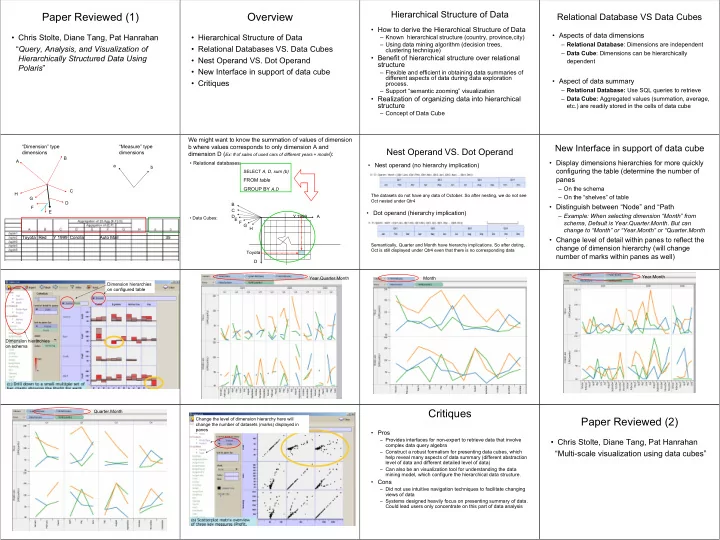
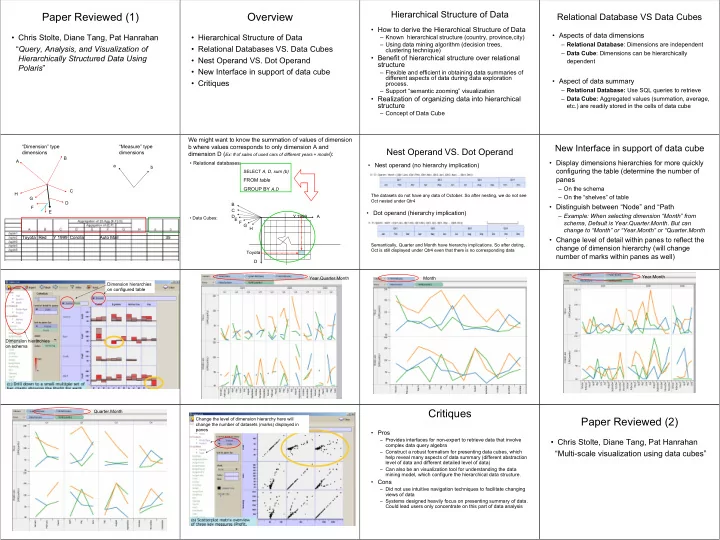
Hierarchical Structure of Data Paper Reviewed (1) Overview Relational Database VS Data Cubes • How to derive the Hierarchical Structure of Data • Aspects of data dimensions • Chris Stolte, Diane Tang, Pat Hanrahan • Hierarchical Structure of Data – Known hierarchical structure (country, province,city) – Using data mining algorithm (decision trees, – Relational Database : Dimensions are independent “ Query, Analysis, and Visualization of • Relational Databases VS. Data Cubes clustering technique) – Data Cube : Dimensions can be hierarchically Hierarchically Structured Data Using • Benefit of hierarchical structure over relational • Nest Operand VS. Dot Operand dependent structure Polaris ” • New Interface in support of data cube – Flexible and efficient in obtaining data summaries of different aspects of data during data exploration • Aspect of data summary • Critiques process. – Relational Database: Use SQL queries to retrieve – Support “semantic zooming” visualization • Realization of organizing data into hierarchical – Data Cube: Aggregated values (summation, average, structure etc.) are readily stored in the cells of data cube – Concept of Data Cube We might want to know the summation of values of dimension New Interface in support of data cube “Dimension” type “Measure” type b where values corresponds to only dimension A and Nest Operand VS. Dot Operand dimensions dimensions dimension D ( Ex: # of sales of used cars of different years + model ): B A • Display dimensions hierarchies for more quickly • Relational databases: • Nest operand (no hierarchy implication) a b configuring the table (determine the number of SELECT A, D, sum (b) panes FROM table – On the schema GROUP BY A,D C H The datasets do not have any data of October. So after nesting, we do not see – On the “shelves” of table G Oct nested under Qtr4 D B • Distinguish between “Node” and “Path F C E • Dot operand (hierarchy implication) – Example: When selecting dimension “Month” from DE F G H Y 1999 A • Data Cubes: schema, Default is Year.Quarter.Month. But can change to “Month” or “Year.Month” or “Quarter.Month Toyota Red Y 1999 Corolla Auto Mall 35 • Change level of detail within panes to reflect the Semantically, Quarter and Month have hierarchy implications. So after doting, change of dimension hierarchy (will change Oct is still displayed under Qtr4 even that there is no corresponding data Toyota number of marks within panes as well) D Year.Month Year.Quarter.Month Month Dimension hierarchies on configured table Dimension hierarchies on schema Critiques Quarter.Month Paper Reviewed (2) Change the level of dimension hierarchy here will change the number of datasets (marks) displayed in panes • Pros – Provides interfaces for non-expert to retrieve data that involve • Chris Stolte, Diane Tang, Pat Hanrahan complex data query algebra – Construct a robust formalism for presenting data cubes, which “Multi-scale visualization using data cubes” help reveal many aspects of data summary (different abstraction level of data and different detailed level of data) – Can also be an visualization tool for understanding the data mining model, which configure the hierarchical data structure. • Cons – Did not use intuitive navigation techniques to facilitate changing views of data – Systems designed heavily focus on presenting summary of data. Could lead users only concentrate on this part of data analysis
Overviews Multiple Zoom Path Data Abstraction Visual Abstraction • Data sets are organized using multiple hierarchies (e.g.: • Features Supported some dimensions of data sets can be aggregated into Abstract visual representation: – Data abstraction and visual abstraction different meaningful hierarchical level). Smaller area without texts to – Allow independently zooming along one or more denote the County dimensions • So it is an advantage to be able to zoom in/out along • Formalism guiding the Multi-scale those dimensions or combination of those dimensions. visualization – Zoom graph • See later Example that zoom in X dimension and Y – Polaris specification dimension independently. Detailed visual Most detailed data : Sales by Model (M) and by Year (Y) and by Color (C) • Proved effective design pattern representation: Intermediate detailed data : Sales by M and Y or by C and Y or by M and C Lager area and texts to • Critique Most abstract data : Sales by M or sales by Y or Sales by C denote the County Polaris Specification and its Example: conventions of Polaris specification VS. visualization More on Polaris Encoding Zoom Graph conventions Table algebra :dot (.), cross (x), nest (/), and concatenate (+) :Used to describe the table structure :Used to describe any dimensions needed but not already encoded in the table structure :Used to describe a layer in the visualization Nodes in the graph are the zoomed visualization, which can be described by Polaris specification. :Each layer can have three types of visual encodings [Zoom graph]+[Polaris specification] VS. Y-axis (Dimension User ) Zoom (previous example) X-axis (Dimension Time ) Zoom (previous example) Effective Design Pattern multi-scale visualization Thematic map Chart stack Zoom graph + Polaris specification Dimension User has the hierarchical structure: Area->Advisor->Project->Username Dimension Time has the hierarchical structure: Week->Day->Hour->Minute Scatter plot Matrices Critiques Temporal Databases Paper Reviewed (3) Overviews • Pros Column: Time Stamp + Event Attributes • Mihael Ankerst, David H. Jones, Anne • Temporal Databases – Support normal zooming and semantic zooming Row : Time + Events (make use of the “structured” nature of data) on Kao, Changzhou Wang • Information Tasks of Temporal Data databases visualization Event Attributes Time Stamp – Try to formalize the relationship between zooming “ DataJewel: Tightly Integrating Mining and data semantics. Not just treat zooming as a HCI Visualization with Temporal Data Mining” technique • Non-expert integrated Solutions- • Cons DataJewel – The generality of proposed formalism for zooming has not been proved (currently applicable to 4 design • Aircraft Maintenance Data Scenario patterns) – Did not address Focus+Context or retaining original • Critiques visualization for referencing after zooming
Recommend
More recommend