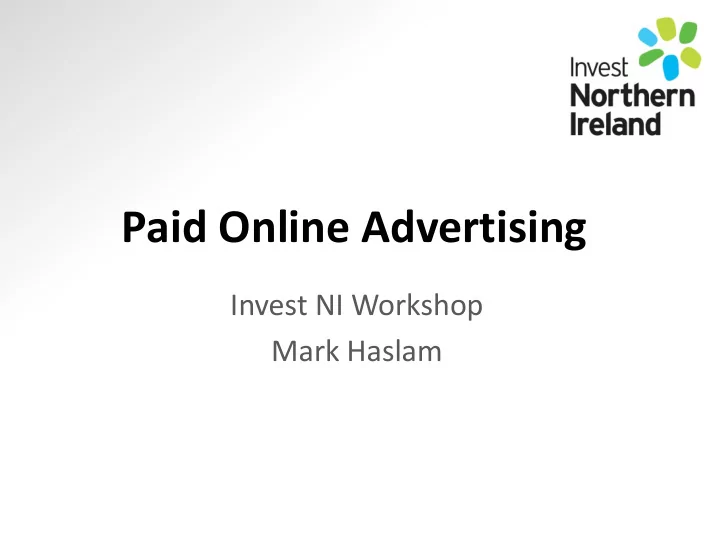
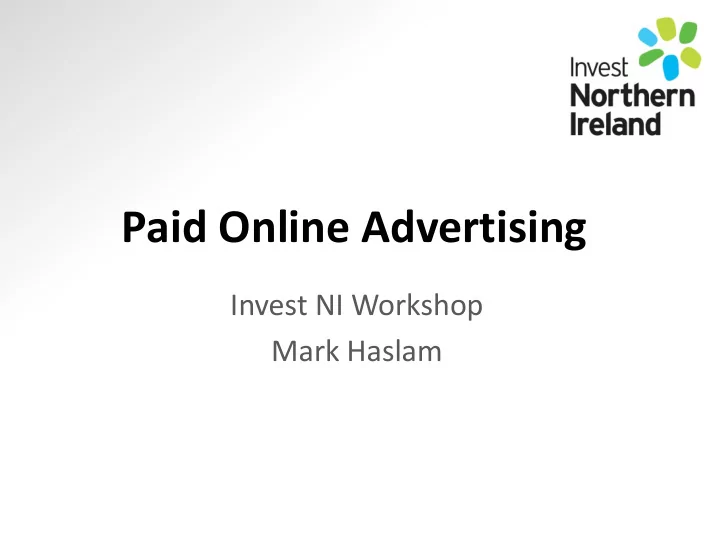
Paid Online Advertising Invest NI Workshop Mark Haslam
Agenda • Search Marketing • Google Shopping • Display Advertising • Facebook • LinkedIn
Digital Marketing Landscape
Pay Per Click: Related Topics
Search Engine Marketing “ The process of placing “ pay per click ” ads in search engine results pages ” Source: Digital Marketing Institute
What is Search Marketing? • Pay Per Click Ad Service • It is Advertiser led – You Pick Your Budget – You Pick The Audience • D isplays the ‘winning’ ads • Ranking depends on numerous metrics, inc.: – Quality Score – Other Advertisers
Google Search Results Page PAID RESULTS PAID RESULTS ORGANIC RESULTS
Search Partners • Extend the reach of your ads • Does not affect Quality Score on Google
Ad extensions Ad extensions are FREE and can increase CTR! • Call extensions • Location extensions • Review extensions • Callout extensions • Sitelinks
Bing Search Results Page PAID RESULTS PAID ORGANIC RESULTS RESULTS
Yahoo Bing Network • Not everyone uses Google! • Bing is the default search network for IE • Lower Cost Per Click • Less competition means ads may rank higher
Successful Search Campaigns • Snickers • Challenge: Target Searchers So Hungry They Can’t Spell • Strategy: Identified 500 top search terms / generated 25,381 misspellings Result: In 2 days, Snickers got 558,589 impressions on misspellings bringing 5,874 visitors to their site http://vimeo.com/65308653#
Successful Search Campaigns • Ann Summers • Challenge: Drive brand awareness • Strategy: Attract huge volumes of eyeballs at relatively low cost • Result: Gained national media coverage, 1.5 million impressions for a campaign spend less than £4,500 http://www.youtube.com/watch?v=eVU60NRuOJo&feature=youtube_gdata_player
PPC Process 1. Keyword Research 2. Ads & Testings Demographic / Geographic Create Landing Pages Targeting Split Test Ads Split Test Landing Pages 4. Report & Analyse 3. Monitor Analyse & Optmise Monitor CTR’s Monitor Conversion Rate
Account Structure Ad Group Keywords Ad Text Campaign Ad Group Keywords Ad text Account Campaign Ad Group Keywords Ad text
Creating A Campaign • Campaign Name • Chosen Networks • Bid • Budget • Location – Localising Your Campaign
Ad Format Headline: • 25 Character Limit • Relevance • Stand Out Description: • 35 Character Limit • Relevance • Call To Action • Attention Grabbing
Writing Ad Copy • Highlight What Makes You Different – Free Delivery, Up to 50% Off, Huge Selection • Use A Strong Call To Action – Buy Now, Sign Up • Include Price/Promotion – Now Only £9.99, Up To 30% Off • Make The Landing Page Relevant!!!
Good / Bad Ad Examples Triggered by search term: Garden Shed Belfast Ad A: Ad B:
Ad Copy Relevance • Quality Score – Relevance of Ads – Relevance of Keywords – Relevance of Quality Score • Quality Score Impacts: – Cost per Click – Ad Position – Likelihood of Conversion
Keywords • What are Keywords? • Keyword Types – Broad – Phrase – Broad Match Modifier – Exact
Keywords By Definition Use This Match With This To Trigger Your Ad Example Type Punctuation On Broad Match None Synonyms, related Adopt kittens searches & other chicago relevant variations Broad Match +Keyword Close variations but +adopt Modifier not synonyms or +kittens related searches +chicago Phrase Match “Keyword” A phrase and close “adopt kittens variants of that chicago ” phrase Exact Match [Keyword] An exact term and [adopt kittens close variants of chicago] that exact term Negative Match -Keyword Searches without -puppies the term
AdWords Keyword Planner
Bing Yahoo Keyword Planner
Google Shopping Product Listing Ads / Google Shopping is a unique ad format that allows you to include an image , title , price , promotional message , and your store name , without the need to create unique ads for each product you sell.
Shopping on the SERP Product Listing Ads show a set of relevant products for a given search. The ads appear in their own box on Google Search (separate from text ads).
Why use Google Shopping? In comparison to Text Ads, Google Shopping has the following advantages: Shopping Ads are visual so customers will only click the image if they like what they see. Increased traffic More relevant visitors driving more conversions Average cost per click is much less
What you’ll need An AdWords account and a Google Merchant Centre account. Your Merchant Centre account lets you manage your product information, while your AdWords account helps you to manage your ads and campaigns. Then you'll need to do the following: • Upload your product feed to your Google Merchant Centre account. • Link your AdWords and Google Merchant Centre accounts.
Planning your Shopping Campaign
Optimise your Shopping Campaign 1. Refine Campaign Structure Use product groups to organise your inventory. • Do you have different product lines / departments with separate budgets? • Do you have certain products with a higher profit margin? • Do you have seasonal or promotional products?
Optimise your Shopping Campaign • Use custom labels to subdivide your products • Can be used for monitoring, reporting and bidding Custom label Definition Possible custom label values 0 New product launch New item 1 Promotion Sale / special offer 2 Selling rate Best seller / low seller 3 Margin High / low margin 4 Event / holiday Christmas, Mothers Day etc.
Optimise your Shopping Campaign 2. Improve feed quality • Use clear, accurate, up to date information • Use high quality images • Optimise titles and descriptions • Use promotional text • Product SKU’s – ensure there is an entry for all variations of each products size, colour etc.
Optimise your Shopping Campaign • Provide user-friendly, keyword rich titles & descriptions • Titles: Add as much significant information as possible • Descriptions: enriched with additional information from the website. Recommended: 500-5,000 characters.
Optimise your Shopping Campaign Search term: Red mountain bike
Optimise your Shopping Campaign 3. Analyse shopper behaviour • Learn what your shoppers are searching for and how they’re searching • Use the Search Query Report within AdWords • Add irrelevant queries as negative keywords • Monitor conversions
Optimise your Shopping Campaign 4. Optimise for mobile • In 2014, online shopping on Mobile overtook Desktop • Monitor your Shopping campaign’s mobile performance and adjust the bids accordingly • Make sure your mobile site experience is user friendly: Clean design, short copy, optimise forms etc. • Google Mobile-Friendly test
Display Advertising Display Advertising is a simple, cost-effective way to advertise on millions of high-quality news pages, topic-specific websites, video sites and blogs.
Display Statistics • The Display Network reaches 92% of Internet users • 99% of Google’s top performing 1,000 clients run on the Display Network • 35% of people who have seen a display ad will later search for the business • Top earning GDN websites include:
Display Ads
Why Use Display? • Get your business found – choose exactly where you want your ads to appear • Engage with users using different formats such as text, video or rich media ads • Each month the Display Network serves billions of ad impressions across the web.
Search Vs. Display
Types of Display Ad Text ads Video ads Image ads Mobile ads
Targeting Methods Contextual Targeting • Show your ads on sites related to your chosen Keywords • Your ads will appear in the best sites by matching the content of your ads to the content of websites • Sophisticated technology can scan web page content such as keywords, frequency of words, page structure, etc. to make sure your ads are as targeted as possible.
Targeting Methods Topic targeting: • Displaying your ads to users while they browse websites about topics related to your offering. • Your ads will be displayed on quality sites which contain relevant content • Reaching a broad audience and targeting the user on the most relevant pages of that site.
Targeting Methods Interest targeting: • Reaching users who are most likely to be drawn to your offering based on their specific interests. • Google looks at metrics such as repeat visits and frequency to determine how to categorize each user’s interests . • This means you can target highly relevant users with your ads, even while they are browsing unrelated sites.
Targeting Methods Add specific audiences to reach those most likely to be interested in your offering… In-market Audiences: • Reach those users who are actively researching products and considering buying a product similar to your offering. • Example In-market A udiences include ‘Air Travel’ and ‘Hotels and Accommodation’
Recommend
More recommend