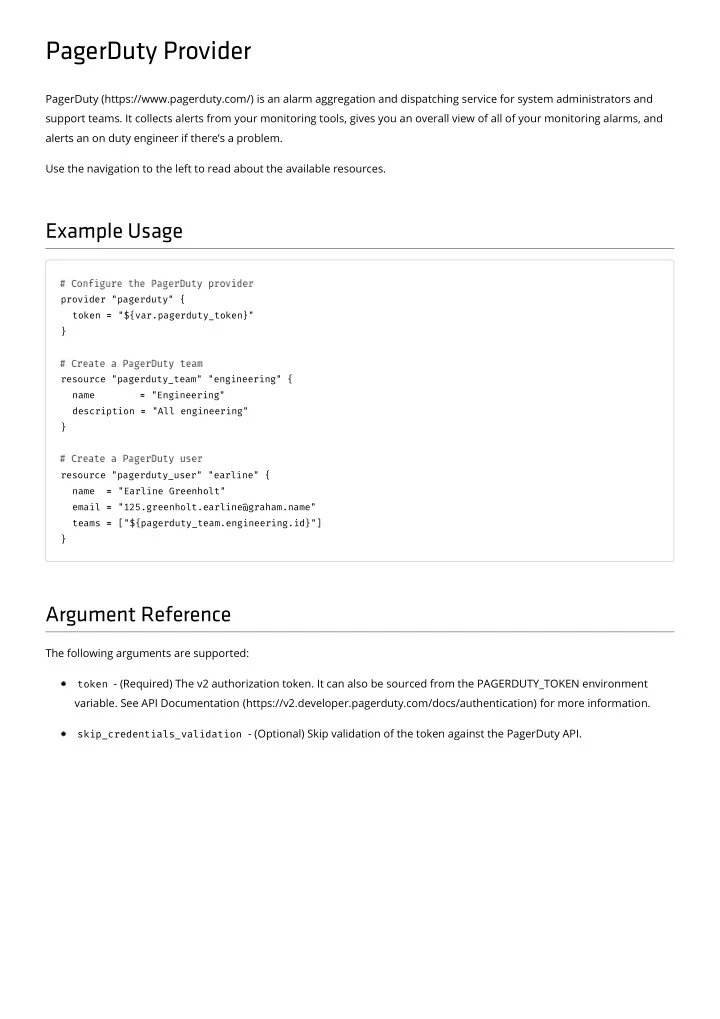
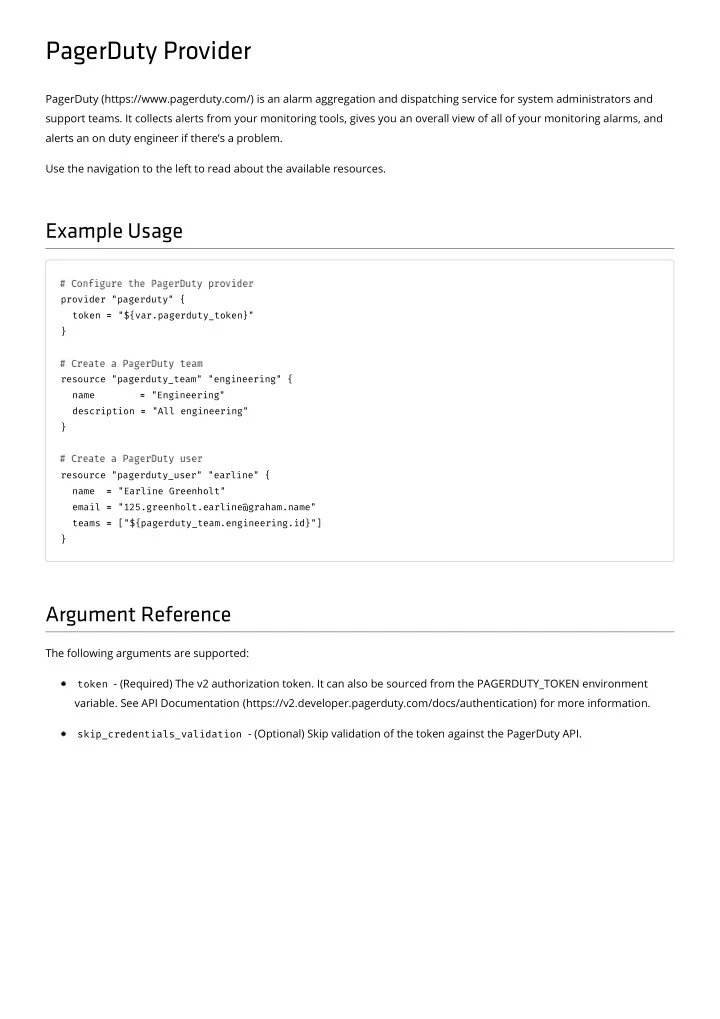
PagerDuty Provider PagerDuty (https://www.pagerduty.com/) is an alarm aggregation and dispatching service for system administrators and support teams. It collects alerts from your monitoring tools, gives you an overall view of all of your monitoring alarms, and alerts an on duty engineer if there’s a problem. Use the navigation to the left to read about the available resources. Example Usage provider "pagerduty" { token = = "${var.pagerduty_token}" } resource "pagerduty_team" "engineering" { name = = "Engineering" description = = "All engineering" } resource "pagerduty_user" "earline" { name = = "Earline Greenholt" email = = "125.greenholt.earline@graham.name" teams = = ["${pagerduty_team.engineering.id}"] } Argument Reference The following arguments are supported: token - (Required) The v2 authorization token. It can also be sourced from the PAGERDUTY_TOKEN environment variable. See API Documentation (https://v2.developer.pagerduty.com/docs/authentication) for more information. skip_credentials_validation - (Optional) Skip validation of the token against the PagerDuty API.
pagerduty_escalation_policy Use this data source to get information about a speci�c escalation policy (https://v2.developer.pagerduty.com/v2/page/api- reference#!/Escalation_Policies/get_escalation_policies) that you can use for other PagerDuty resources. Example Usage data "pagerduty_escalation_policy" "test" { name = = "Engineering Escalation Policy" } resource "pagerduty_service" "test" { name = = "My Web App" auto_resolve_timeout = = 14400 acknowledgement_timeout = = 600 escalation_policy = = "${data.pagerduty_escalation_policy.test.id}" } Argument Reference The following arguments are supported: name - (Required) The name to use to �nd an escalation policy in the PagerDuty API. Attributes Reference id - The ID of the found escalation policy. name - The short name of the found escalation policy.
pagerduty_extension_schema Use this data source to get information about a speci�c extension (https://v2.developer.pagerduty.com/v2/page/api- reference#!/Extension_Schemas/get_extension_schemas) vendor that you can use for a service (e.g: Slack, Generic Webhook, ServiceNow). Example Usage data "pagerduty_extension_schema" "webhook" { name = = "Generic V2 Webhook" } resource "pagerduty_user" "example" { name = = "Howard James" email = = "howard.james@example.domain" teams = = ["${pagerduty_team.example.id}"] } resource "pagerduty_escalation_policy" "foo" { name = = "Engineering Escalation Policy" num_loops = = 2 rule { escalation_delay_in_minutes = = 10 target { type = = "user" id = = "${pagerduty_user.example.id}" } } } resource "pagerduty_service" "example" { name = = "My Web App" auto_resolve_timeout = = 14400 acknowledgement_timeout = = 600 escalation_policy = = "${pagerduty_escalation_policy.example.id}" } resource "pagerduty_extension" "slack"{ name = = "My Web App Extension" endpoint_url = = "https://generic_webhook_url/XXXXXX/BBBBBB" extension_schema = = "${data.pagerduty_extension_schema.webhook.id}" extension_objects = = ["${pagerduty_service.example.id}"] } Argument Reference The following arguments are supported:
name - (Required) The extension name to use to �nd an extension vendor in the PagerDuty API. Attributes Reference id - The ID of the found extension vendor. name - The short name of the found extension vendor. type - The generic service type for this extension vendor.
pagerduty_schedule Use this data source to get information about a speci�c schedule (https://v2.developer.pagerduty.com/v2/page/api- reference#!/Schedules/get_schedules) that you can use for other PagerDuty resources. Example Usage data "pagerduty_schedule" "test" { name = = "Daily Engineering Rotation" } resource "pagerduty_escalation_policy" "foo" { name = = "Engineering Escalation Policy" num_loops = = 2 rule { escalation_delay_in_minutes = = 10 target { type = = "schedule" id = = "${data.pagerduty_schedule.test.id}" } } } Argument Reference The following arguments are supported: name - (Required) The name to use to �nd a schedule in the PagerDuty API. Attributes Reference id - The ID of the found schedule. name - The short name of the found schedule.
pagerduty_service Use this data source to get information about a speci�c service (https://api- reference.pagerduty.com/#!/Services/get_services). Example Usage data "pagerduty_service" "example" { name = = "My Service" } data "pagerduty_vendor" "datadog" { name = = "Datadog" } resource "pagerduty_service_integration" "example" { name = = "Datadog Integration" vendor = = data.pagerduty_vendor pagerduty_vendor.datadog datadog.id id service = = data.pagerduty_service pagerduty_service.example example.id id type = = "generic_events_api_inbound_integration" } Argument Reference The following arguments are supported: name - (Required) The service name to use to �nd a service in the PagerDuty API. Attributes Reference id - The ID of the found service. name - The short name of the found service.
pagerduty_team Use this data source to get information about a speci�c team (https://v1.developer.pagerduty.com/documentation/rest/teams/list) that you can use for other PagerDuty resources. Example Usage data "pagerduty_user" "me" { email = = "me@example.com" } data "pagerduty_team" "devops" { name = = "devops" } resource "pagerduty_escalation_policy" "foo" { name = = "DevOps Escalation Policy" num_loops = = 2 teams = = ["${data.pagerduty_team.devops.id}"] rule { escalation_delay_in_minutes = = 10 target { type = = "user" id = = "${data.pagerduty_user.me.id}" } } } Argument Reference The following arguments are supported: name - (Required) The name of the team to �nd in the PagerDuty API. Attributes Reference id - The ID of the found team. name - The name of the found team. description - A description of the found team.
pagerduty_user Use this data source to get information about a speci�c user (https://v2.developer.pagerduty.com/v2/page/api- reference#!/Users/get_users) that you can use for other PagerDuty resources. Example Usage data "pagerduty_user" "me" { email = = "me@example.com" } resource "pagerduty_escalation_policy" "foo" { name = = "Engineering Escalation Policy" num_loops = = 2 rule { escalation_delay_in_minutes = = 10 target { type = = "user" id = = "${data.pagerduty_user.me.id}" } } } Argument Reference The following arguments are supported: email - (Required) The email to use to �nd a user in the PagerDuty API. Attributes Reference id - The ID of the found user. name - The short name of the found user.
pagerduty_vendor Use this data source to get information about a speci�c vendor (https://v2.developer.pagerduty.com/v2/page/api- reference#!/Vendors/get_vendors) that you can use for a service integration (e.g Amazon Cloudwatch, Splunk, Datadog). Example Usage data "pagerduty_vendor" "datadog" { name = = "Datadog" } resource "pagerduty_user" "example" { name = = "Earline Greenholt" email = = "125.greenholt.earline@graham.name" teams = = ["${pagerduty_team.example.id}"] } resource "pagerduty_escalation_policy" "foo" { name = = "Engineering Escalation Policy" num_loops = = 2 rule { escalation_delay_in_minutes = = 10 target { type = = "user" id = = "${pagerduty_user.example.id}" } } } resource "pagerduty_service" "example" { name = = "My Web App" auto_resolve_timeout = = 14400 acknowledgement_timeout = = 600 escalation_policy = = "${pagerduty_escalation_policy.example.id}" } resource "pagerduty_service_integration" "example" { name = = "Datadog Integration" vendor = = "${data.pagerduty_vendor.datadog.id}" service = = "${pagerduty_service.example.id}" type = = "generic_events_api_inbound_integration" } Argument Reference The following arguments are supported: name - (Required) The vendor name to use to �nd a vendor in the PagerDuty API.
Attributes Reference id - The ID of the found vendor. name - The short name of the found vendor. type - The generic service type for this vendor.
Recommend
More recommend