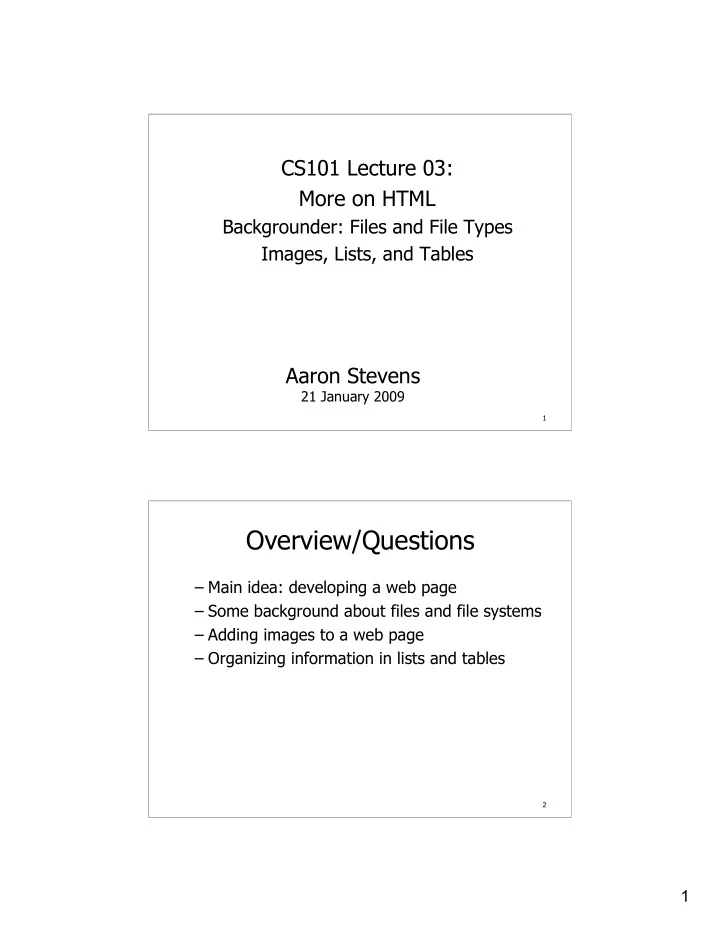
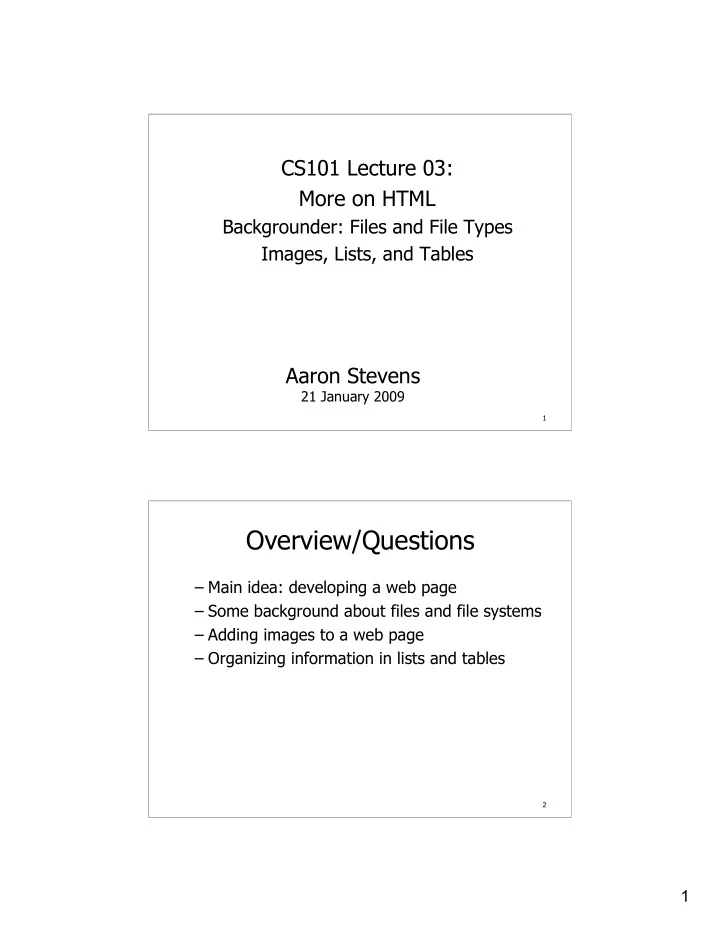
CS101 Lecture 03: More on HTML Backgrounder: Files and File Types Images, Lists, and Tables Aaron Stevens 21 January 2009 1 Overview/Questions – Main idea: developing a web page – Some background about files and file systems – Adding images to a web page – Organizing information in lists and tables 2 1
Backgrounder: Files and Directories Pictured: Windows Explorer (left) and Finder (right), showing directories and files stored on my computer. 3 Backgrounder: Files and Directories File A named collection of related data, used for organizing secondary storage (e.g. on disk) Directory (a.k.a. Folder) A named group of files. Path (a.k.a. filename or directory) A logical name used to identify a location in a file system. 4 2
Directory Trees Recall that a directory is a named group of files. A directory can also have subdirectories. It’s easy to visualize this as a hierarchical tree: Directory / Directory text … Files jane.txt alcohol.txt 5 Directory Trees Directory tree A logical view of the nested directory organization of a file system. Each directory is a branch, and each file is a leaf. Root directory The directory at the highest level. Every directory descends from the root. Parent directory Every directory has a parent, up to the root. Subdirectory A directory contained within another directory. 6 3
A Windows Directory Tree 7 An Example of the Windows directory tree. A Unix (Mac) Directory Tree 8 An Example of a UNIX directory tree; Mac OS is based on BSD UNIX. 4
Path Names Absolute Path A path that begins at the root and includes all successive subdirectories. Examples: C:\text\alcohol.txt (Windows) /Users/azs/alcohol.txt (Mac) /home/fac3/azs/alcohol.txt (Linux) 9 Path Names Present Working Directory The default/current path used by a program or user. Relative Path A path name that begins at the present working directory. Example: If present working directory is /home/fac3/azs Then the relative path alcohol.txt is sufficient. 10 5
File Types File Type Describes the kind of information contained in a file. File extension Part of a file name that indicates the type File names are often in two parts: <filename>.<extension> 11 File Extensions Some common file types and their extensions. Microsoft pioneered the 8.3 filename standard. Why give file names different extensions? What is the benefit to the user? For more info, see http://filext.com/faq/file_extension_information.php 12 6
Review: HTML Markup language A language that uses tags to annotate the information in a document. Tags The syntactic elements in a markup language that indicate how information should be displayed. HyperText Markup Language (HTML) The language used to describe how to display the content of a Web page. 13 Review: HTML Tags/Elements: <P> -- creates a paragraph space <BR> -- creates a line break <H1></H1> -- creates a heading font (also, try <H2>,…) <B></B> -- creates bold text <I></I> -- creates italicized text <CENTER></CENTER> -- centers the text between the tags 14 7
Images in HTML Documents Images are stored in separate files. The <IMG> tag inserts an image into a web page. Example: 15 Image Files Images are stored in their own files: – Popular formats include: GIF, JPG, PNG, … – Example: logo_bu_seal.gif The SRC attribute of the IMG tag gives the filename of the image file. – Relative path: filename is relative to the location of the HTML document (e.g. in same directory/folder). – Absolute path: filename is an absolute location (e.g. URL or file system location). 16 8
Images Tag Attributes IMG tag can customize the appearance of the image using these attributes: – SRC : gives the source location of image file – ALT : text to display if image not available – BORDER : how many pixels of border – HEIGHT : how many pixels tall – WIDTH : how many pixels wide 17 Describing List Data Describe list items with <LI> tag. Unordered (Bulleted) List – Wrap list items in <UL> and </UL> tags Ordered List – Wrap list items in <OL> and </OL> tags 18 9
List Example Suppose we want to create a list of our favorite sports teams. Two examples: 19 Describing Table Data A table is a set of rows of data. Each row has a number of fields. Example: Let’s take a poll of people’s favorite drinks, and display rows with results. 20 10
Describing Table Data <TABLE></TABLE> describe the start/stop of the table data. <TR></TR> describe start/stop of a row of data witin the tale. <TD></TD> describe the start/stop of table data items within a row. 21 Table Example 22 11
Take-Away Points – Files, directories, filenames, file types – Images in web pages – Describing list data – Describing table data 23 Student To Dos – Readings: Reed ch 2, pp 19-26 (today) – Lab 02 is on HTML on Thursday – HW 02 is due on Tuesday 1/27. 24 12
Recommend
More recommend