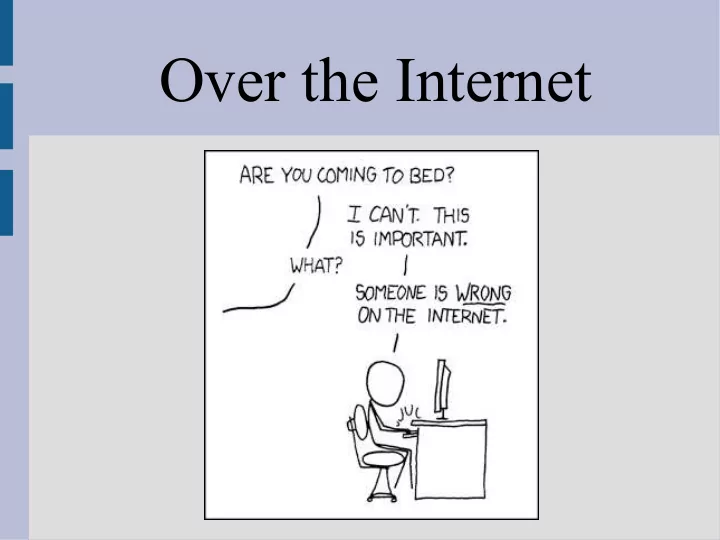
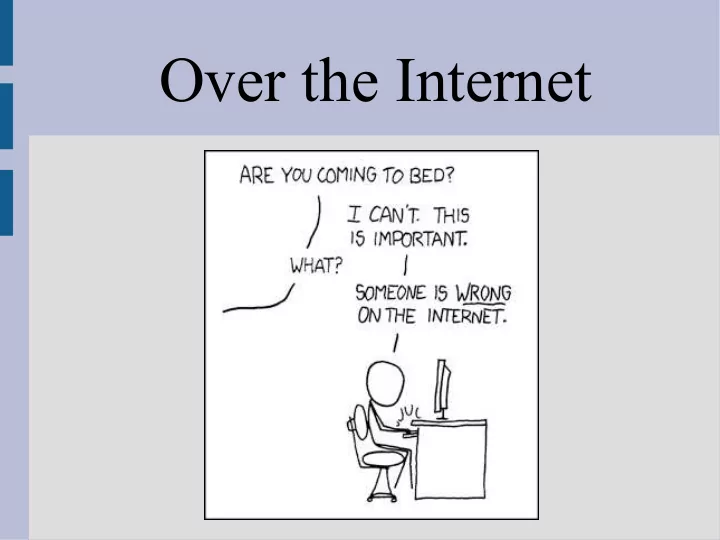
Over the Internet
Highlights - Sockets and packets and ports, oh my!
Packet When data travels through the Internet, it passes through many “stations” along the way To understand where each station will pass it on to, you need an agreed upon layout/format This is very similar to the normal/snail mail
Packet
Packet Where to (standard format with zip code)
Packet Once you get there who is it for? Where to (standard format with zip code)
Packet Message goes inside Once you get there who is it for? Where to (standard format with zip code)
Packet (Payload) Message goes inside Once you get there who is it for? Port Where to (standard format with zip code) IP address (34.22.123.45)
Packet The “IP address” is where on the Internet you want to send the information (what computer) The “Port” is which app/program on the computer the data is for Typically both the port and IP address are represented by numbers (or a set of numbers) (No real representation other than the rules we impose, like where “zip codes” are)
Packet All these things together: - Message (Payload) - IP address (where) - Port (who) ... is what we call a packet Packets have a fixed size, so larger messages are broken up over multiple packets
Sockets In order to send in C++ over the Internet, you also need a variable for the “connection” This is very similar to ifstream and ofstream where the variable represents the “file” These variables that represent the connection are called sockets and you have to set them up much like how you .open() files in C++
Sockets Since we are sending things over the Internet, we actually need to make two programs: - Server = one who receives (sorta) - Client = one who sends (sorta) Technically, they both transfer information, but the servers need to be setup first and listen for the clients to send them a message
Sockets IP address: IP address: 216.239.34.21 123.45.67.89 Server Client Port: 443
Sockets IP address: IP address: 216.239.34.21 123.45.67.89 Server Client Port: 443
Sockets IP address: IP address: 216.239.34.21 123.45.67.89 Server Client Send: 443 Port: 443
Sockets IP address: IP address: 216.239.34.21 123.45.67.89 Server Client Send: 443 Port: 443
Sockets There are quite a bit of technical details to setting up the variables in C++... To make the server run, you need to: - make a “socket” number - “bind” the socket number to an actual spot - start “listening” for people to connect (i.e. program is ready to take requests) - “accpet” an incoming request - send data back and forth (“read”&”write”)
Sockets Clients are slightly easier as they don’t need to be setup to listen To make the client run, you need to: - make a “socket” number - “bind” the socket number to an actual spot - try to “connect” to a server - send data back and forth (“read”&”write”) - (close connection at end)
Sockets (see: server.cpp) (see: client.cpp)
Sockets
Recommend
More recommend