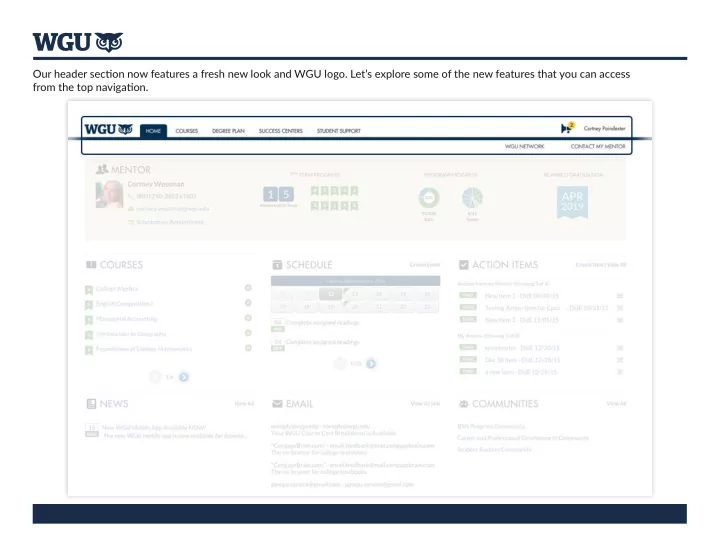
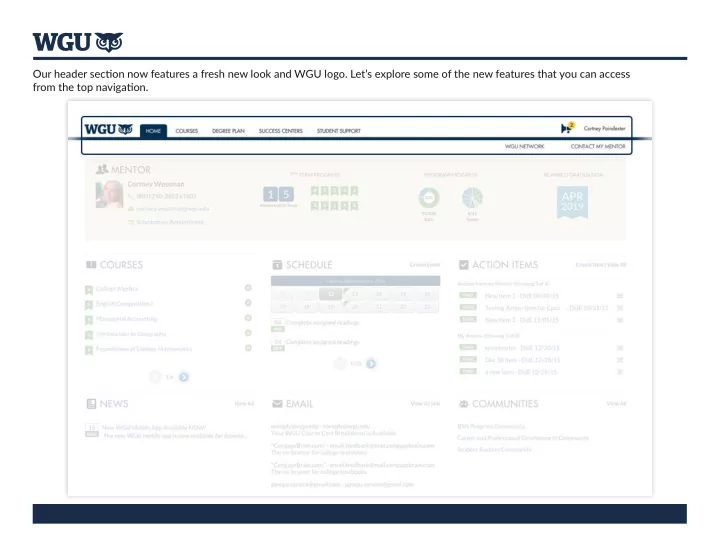
Our header sectjon now features a fresh new look and WGU logo. Let’s explore some of the new features that you can access from the top navigatjon.
Informatjon you used to fjnd in the Resources, Help, and Financial Aid sectjons is now available to you under the Success Cen - ters and Student Support headings.
Our Student Success Centers have a new home page accessible from the portal’s top menu. Start here to get help with writjng, library research, personal wellness, academic success, career development, and more.
Our new Student Support sectjon contains the Student Services tab, where you can quickly access a variety of administratjve services related to your records.
The Student Support sectjon is also the home of the new Financial Services sectjon, which contains the links and informatjon you need to manage your WGU account - including tuitjon payment, fjnancial aid, scholarships, and tax forms.
Explore the other Student Support tabs to fjnd informatjon related to student life at WGU, the IT service desk, assessment ser - vices, and fjeld experience resources, as well as contact informatjon for WGU stafg.
In the drop-down menu under your name, click Student Info to edit your profjle informatjon, upload a picture, and manage your online presence at WGU.
Your student informatjon is currently private (only you can see it), but soon we will release new features to allow you to share your contact details with your WGU peers and mentors. Start building your profjle today!
Manage which elements of your student profjle you want to share with the WGU community. For each fjeld you want to publish in the future, simply slide the butuon to turn it green. Note that your account informatjon will never be public. As a student, you will always be in control!
If you would like to share your social media profjles on Facebook, Twituer, or LinkedIn with your classmates, post them in the So - cial Media sectjon of your WGU student profjle and they will show up as part of your student informatjon.
Stay tuned to the notjfjcatjon stream for more excitjng new features to be announced in the upcoming months. In the meantjme, the stream will display other important messages and alerts regarding your WGU journey. Thank you!
Recommend
More recommend