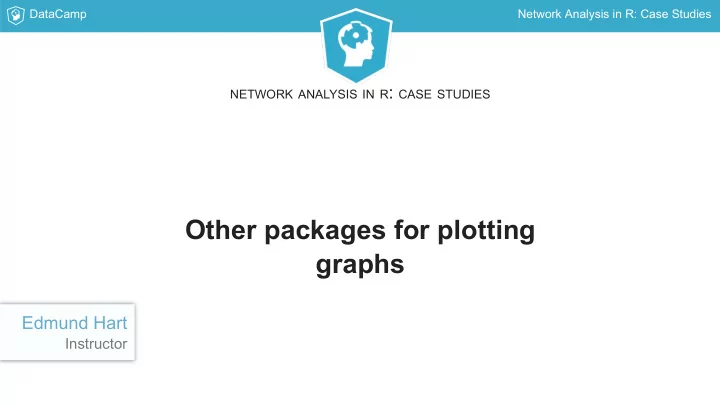
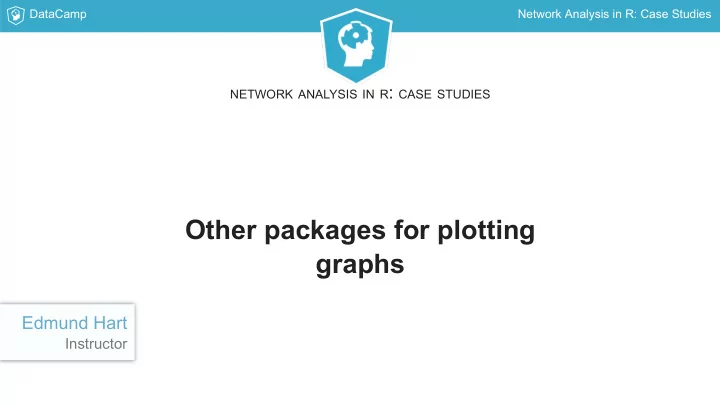
DataCamp Network Analysis in R: Case Studies NETWORK ANALYSIS IN R : CASE STUDIES Other packages for plotting graphs Edmund Hart Instructor
DataCamp Network Analysis in R: Case Studies Generating data to plot library(ggnetwork) library(igraph) library(GGally) library(intergraph) rand_g <- erdos.renyi.game(30, .15, "gnp", directed = F) rand_g <- simplify(rand_g) plot(rand_g)
DataCamp Network Analysis in R: Case Studies
DataCamp Network Analysis in R: Case Studies Basic ggnet2 net <- asNetwork(rand_g) ggnet2(net)
DataCamp Network Analysis in R: Case Studies
DataCamp Network Analysis in R: Case Studies Basic ggnetwork gn <- ggnetwork(rand_g) g <- ggplot(gn, aes(x = x, y = y, xend = xend, yend = yend)) + geom_edges() + geom_nodes() + theme_blank() head(gn) x y na.x vertex.names xend yend na.y 1 0.4729841 0.01697675 FALSE 1 0.4729841 0.01697675 NA 2 0.1883442 0.42284666 FALSE 2 0.1883442 0.42284666 NA 3 0.3485247 0.82865654 FALSE 3 0.3485247 0.82865654 NA 4 0.3905894 1.00000000 FALSE 4 0.3905894 1.00000000 NA plot(g)
DataCamp Network Analysis in R: Case Studies
DataCamp Network Analysis in R: Case Studies Plotting graphs with attributes # Add attributes V(rand_g)$cent <- betweenness(rand_g) V(rand_g)$comm <- membership(cluster_walktrap(rand_g)) # Make plot plot(rand_g, vertex.label = NA, margin = 0, vertex.color = V(rand_g)$comm, vertex.size = V(rand_g)$cent / 6) # Add legend for community membership legend('topleft', legend= sort(unique( V(rand_g)$comm)), col= sort(unique(V(rand_g)$comm)), pch = 19, title = "Community") # Add cuts and then get quantiles for size legend cc <- cut(V(rand_g)$cent, 5) scaled <- quantile(V(rand_g)$cent, seq(0.3, 0.9, length = 5)) / 25 # Add size legend for centrality legend('bottomleft', legend= levels(cc), pt.cex = scaled, pch = 19, title = "Centrality")
DataCamp Network Analysis in R: Case Studies
DataCamp Network Analysis in R: Case Studies ggnet2 plot with attributes net <- asNetwork(rand_g) ggnet2(net, node.size = "cent", node.color = "comm", edge.size = 0.8, color.legend = "Community Membership", color.palette = "Spectral", edge.color = c("color", "gray88"), size.cut = TRUE, size.legend = "Centrality")
DataCamp Network Analysis in R: Case Studies
DataCamp Network Analysis in R: Case Studies ggnetwork plot with attributes gn <- ggnetwork(rand_g) g <- ggplot(gn, aes(x = x, y = y, xend = xend, yend = yend)) + geom_edges(aes(color = as.factor(comm))) + geom_nodes(aes(color = as.factor(comm), size = cent)) + theme_blank() + guides( color = guide_legend(title = "Community"), size = guide_legend(title = "Centrality")) plot(g)
DataCamp Network Analysis in R: Case Studies
DataCamp Network Analysis in R: Case Studies NETWORK ANALYSIS IN R : CASE STUDIES Let's practice!
DataCamp Network Analysis in R: Case Studies NETWORK ANALYSIS IN R : CASE STUDIES Interactive visualizations Edmund Hart Instructor
DataCamp Network Analysis in R: Case Studies Generating some data library(igraph) library(ggnetwork) library(ggiraph) library(htmlwidgets) library(networkD3) # Create random graph rand_g <- erdos.renyi.game(30, 0.12, "gnp", directed = FALSE) rand_g <- simplify(rand_g) V(rand_g)$cent <- betweenness(rand_g)
DataCamp Network Analysis in R: Case Studies Interactive plots with ggiraph # Plot graph with ggplot2 and ggnetwork g <- ggplot(ggnetwork(rand_g), aes(x = x, y = y, xend = xend, yend = yend)) + geom_edges(color = "black") + geom_nodes(aes(size = cent))+ theme_blank() + guides(size = guide_legend(title = "Centrality")) # Create ggiraph object my_gg <- g + geom_point_interactive(aes(tooltip = round(cent, 2)), size = 2) # Display ggiraph object ggiraph(code = print(my_gg))
DataCamp Network Analysis in R: Case Studies
DataCamp Network Analysis in R: Case Studies ggiraph customization my_gg <- g + geom_point_interactive(aes(tooltip = round(cent, 2), data_id = round(cent, 2)), size = 2) hover_css = "cursor:pointer;fill:red;stroke:red;r:5pt" ggiraph(code = print(my_gg), hover_css = hover_css, tooltip_offx = 10, tooltip_offy = -10)
DataCamp Network Analysis in R: Case Studies
DataCamp Network Analysis in R: Case Studies Plotting with networkD3 # Convert the igraph object nd3 <- igraph_to_networkD3(rand_g) # Create a simple network simpleNetwork(nd3$links)
DataCamp Network Analysis in R: Case Studies More complex networkD3 # Add attributes, group is community, and cent is centrality. nd3$nodes$group = V(rand_g)$comm nd3$nodes$cent = V(rand_g)$cent # Plot the graph forceNetwork(Links = nd3$links, Nodes = nd3$nodes, Source = 'source', Target = 'target', NodeID = 'name', Group = 'group', Nodesize = 'cent', legend = T, fontSize = 20)
DataCamp Network Analysis in R: Case Studies
DataCamp Network Analysis in R: Case Studies NETWORK ANALYSIS IN R : CASE STUDIES Let's practice!
DataCamp Network Analysis in R: Case Studies NETWORK ANALYSIS IN R : CASE STUDIES Alternative visualizations Edmund Hart Instructor
DataCamp Network Analysis in R: Case Studies Introduction to hive plots library(HiveR) library(igraph) # Create random graph rand_g <- erdos.renyi.game(18, 0.3, "gnp", directed = TRUE) # Plot random graph plot(rand_g, vertex.size = 7)
DataCamp Network Analysis in R: Case Studies
DataCamp Network Analysis in R: Case Studies Introduction to hive plots # Convert to dataframe for hive plots and add weights rand_g_df <- as.data.frame(get.edgelist(rand_g)) rand_g_df$weight <- 1 # Convert to hive object rand_hive <- edge2HPD(edge_df = rand_g_df) # Set the axis and the radius of each node rand_hive$nodes$axis <- sort(rep(1:3, 6)) rand_hive$nodes$radius <- as.double(rep(1:6, 3))
DataCamp Network Analysis in R: Case Studies Introduction to hive plots # See how nodes are modified rand_hive$nodes id lab axis radius size color 1 2 1 1 1 black 2 8 1 2 1 black 3 9 1 3 1 black 4 3 1 4 1 black 5 4 1 5 1 black 6 7 1 6 1 black 7 11 2 1 1 black 8 14 2 2 1 black 9 18 2 3 1 black # See hive plot plotHive(rand_hive, method = "abs", bkgnd = "white")
DataCamp Network Analysis in R: Case Studies
DataCamp Network Analysis in R: Case Studies Modifying hive plots # Setting location of each node rand_hive$nodes$axis <- sort(rep(1:3, 6)) rand_hive$nodes$radius <- as.double(rep(1:6, 3)) # Add weights to each edge rand_hive$edges$weight <- as.double( rpois(length(rand_hive$edges$weight), 5 ) # Add color based on edge origination rand_hive$edges$color[rand_hive$edges$id1 %in% 1:6] <- 'red' rand_hive$edges$color[rand_hive$edges$id1 %in% 7:12] <- 'blue' rand_hive$edges$color[rand_hive$edges$id1 %in% 13:18] <- 'green' # Plot plotHive(rand_hive, method = "abs", bkgnd = "white")
DataCamp Network Analysis in R: Case Studies
DataCamp Network Analysis in R: Case Studies Biofabric plots # Create random graph rand_g <- erdos.renyi.game(10, 0.3, "gnp", directed = FALSE) rand_g <- simplify(rand_g) # Add names to vertices V(rand_g)$name <- LETTERS[1:length(V(rand_g))] # Create biofabric plot biofbc <- bioFabric(rand_g) bioFabric_htmlwidget(biofbc)
DataCamp Network Analysis in R: Case Studies
DataCamp Network Analysis in R: Case Studies
DataCamp Network Analysis in R: Case Studies NETWORK ANALYSIS IN R : CASE STUDIES Let's practice!
Recommend
More recommend